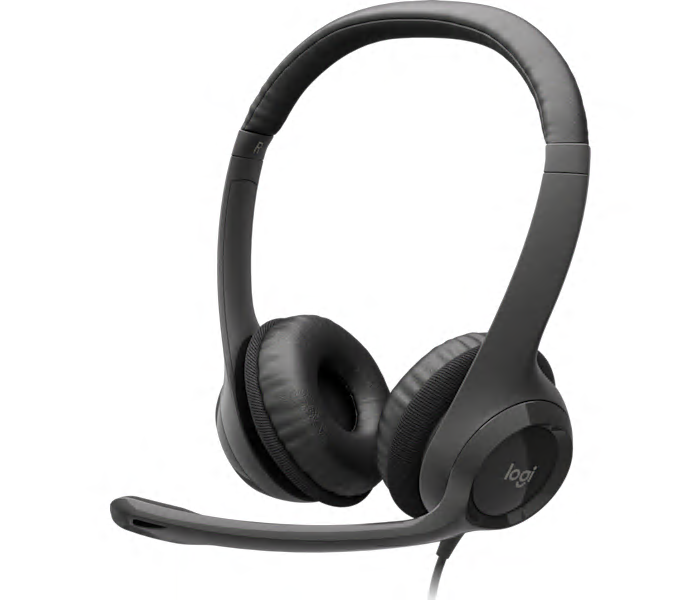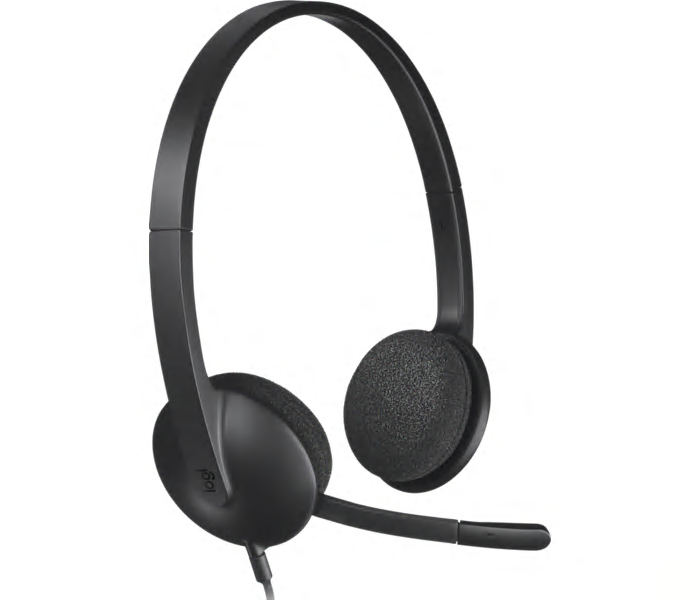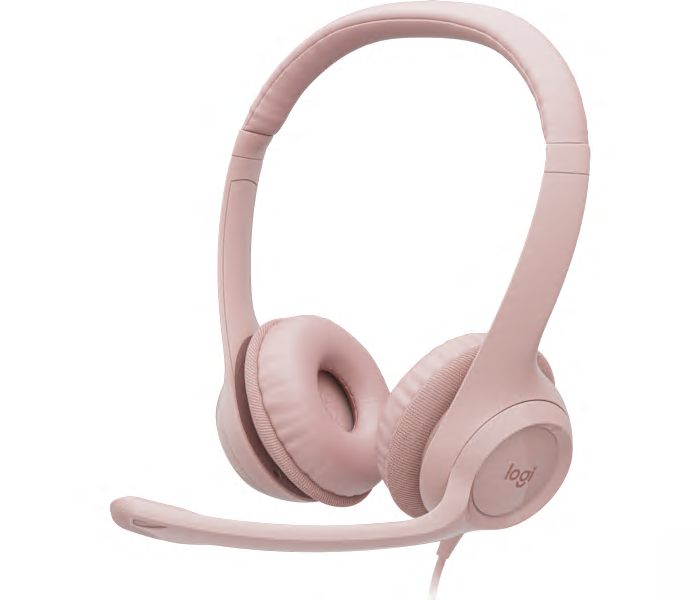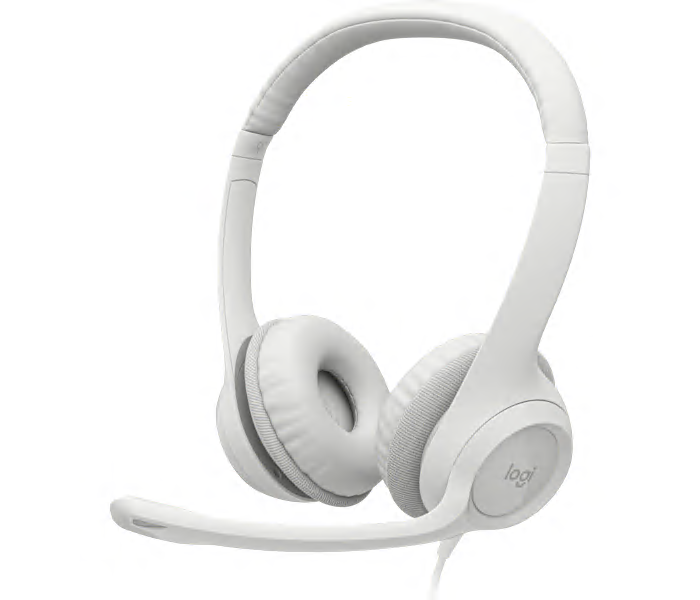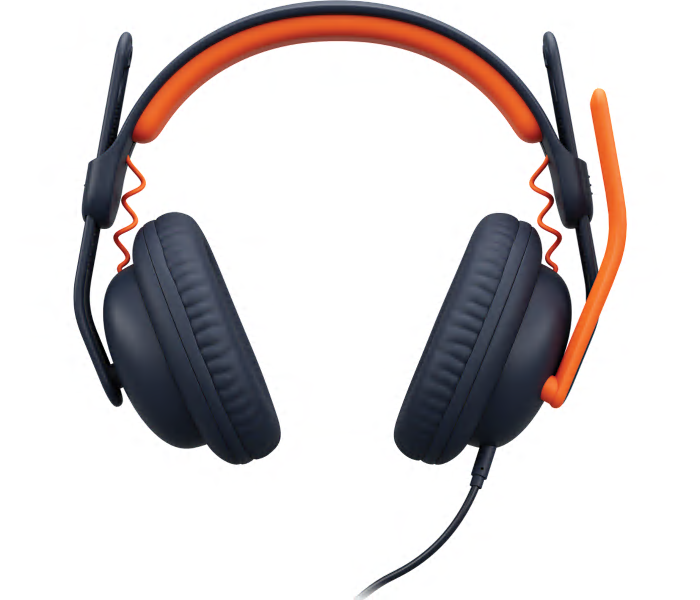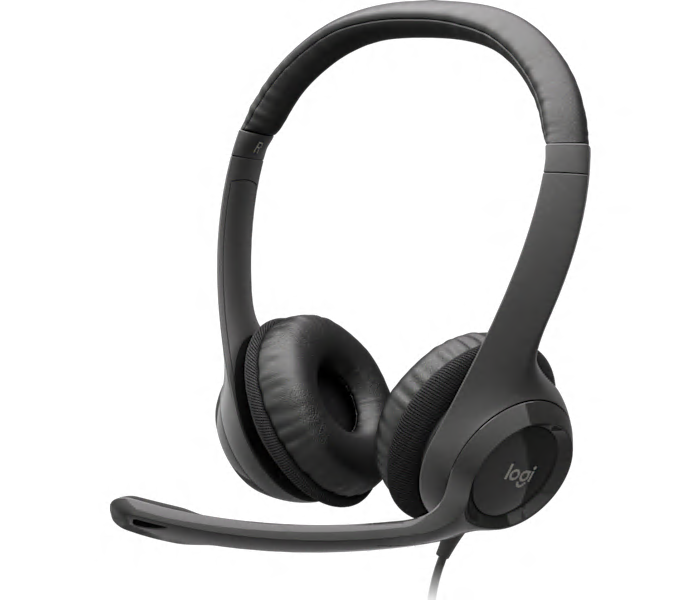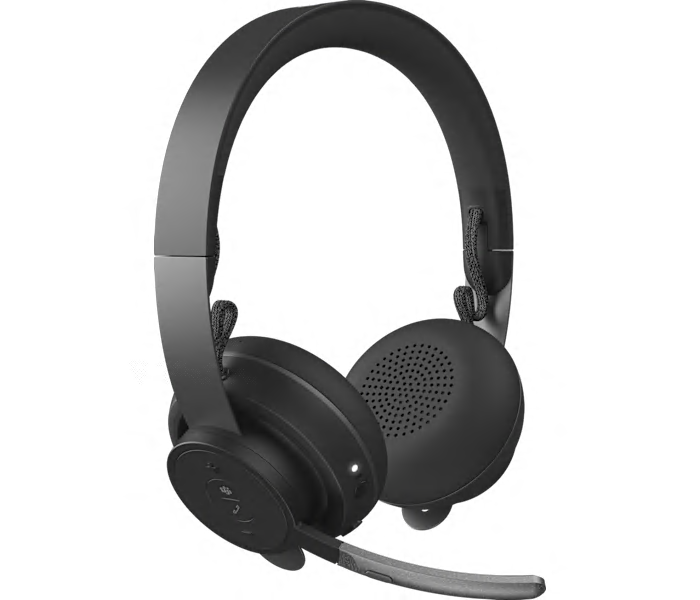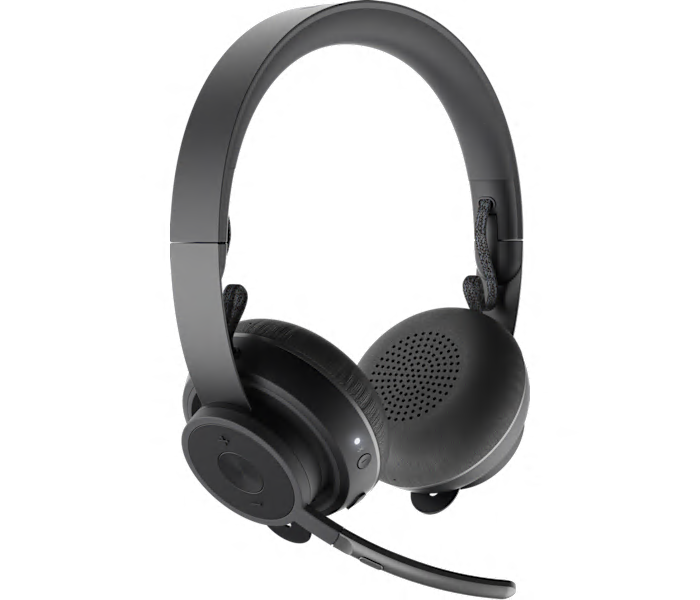USB Headsets
In the bustling digital age, where remote work and virtual communication have become the norm, the demand for high-quality audio devices has surged significantly. Among these, USB headsets stand out as a cornerstone for clear, uninterrupted audio exchanges, whether for professional video conferences, immersive gaming sessions, or simply enjoying music and media. The allure of headphones with USB connection lies in their simplicity and versatility, offering plug-and-play convenience that sidesteps the often cumbersome process of audio configuration. As we transition from the warm, outdoor allure of summer into the cooler, quieter months, the appeal of cozying up indoors with a reliable pair of usb over ear headphones becomes ever more enticing. These headsets not only provide comfort during prolonged use but also enhance the auditory experience with superior sound insulation, making them an excellent choice for anyone looking to concentrate in noisy environments or delve into the depths of high-fidelity sound.
For professionals tethered to their desks during long conference calls or students engaged in online courses, the clarity of communication is paramount. A Logitech USB headset, known for its crisp audio and robust build, can transform these experiences by ensuring that every word is heard without the strain of background noise. The integration of features such as noise-cancelling microphones and adjustable volume controls further refine the user experience, making a Logitech headset USB not just a tool, but a gateway to more effective communication. Moreover, as the gift-giving season approaches, these headsets emerge as thoughtful gifts for the meticulous student, the home office worker, or the audiophile in your life, offering them a blend of practicality and indulgent personal luxury. Imagine the smile on your loved one’s face as they unpack a gift that significantly boosts their daily audio interactions, be it through clearer calls or more resonant music sessions.
For those considering the acquisition of new headphones with USB, it's beneficial to explore a variety of options to find the perfect match for your specific needs. Factors such as comfort, sound quality, durability, and compatibility should be weighed with care. For a deeper dive into the diverse range of choices available, including specialized models that cater to specific professional or entertainment needs, visiting ourComputer Headsetspage can provide you with comprehensive insights and help guide your decision. Whether you're upgrading your home office setup or treating yourself to an enhanced audio experience, the journey towards finding the ideal USB headset can be as rewarding as its final outcome. With the right selection, each log-in, each game, each song can be transformed into a richer, more enjoyable experience, all facilitated by the simple, yet powerful connection of a USB.