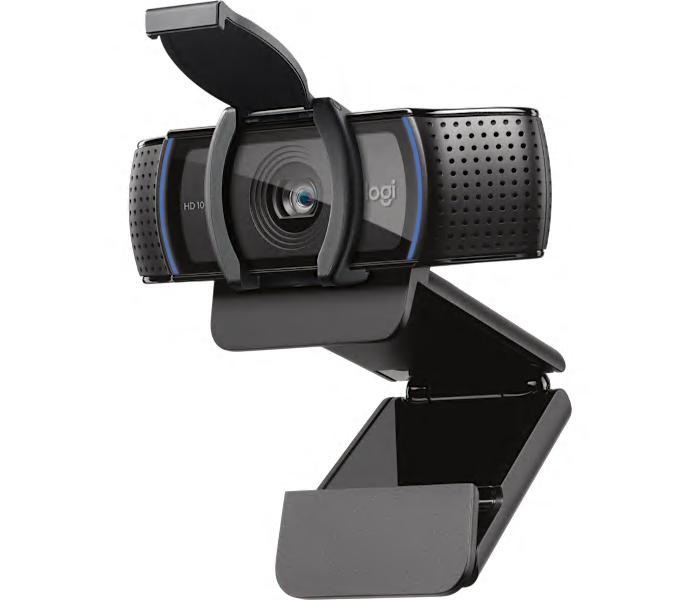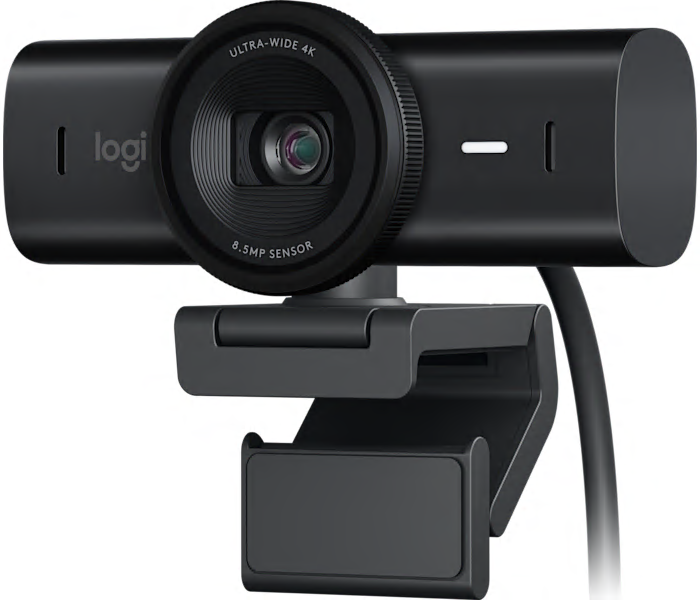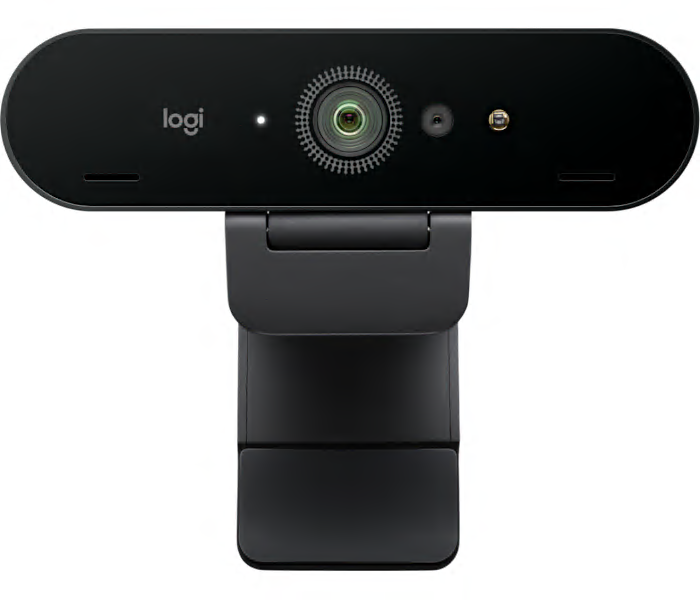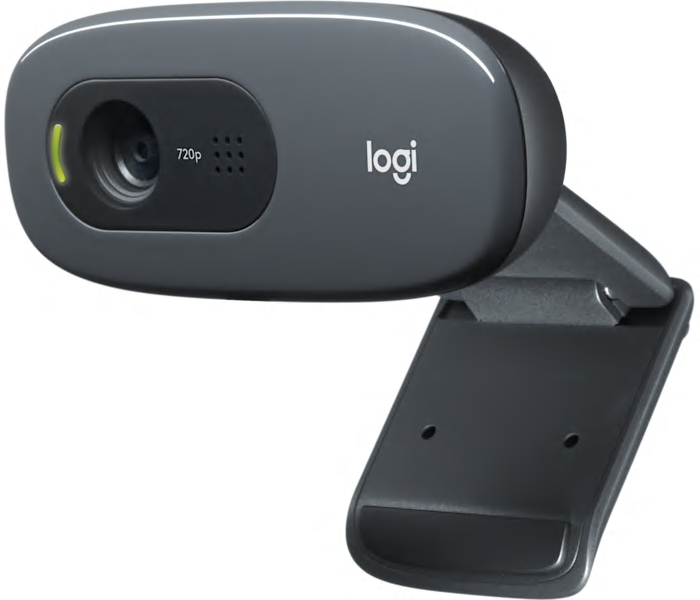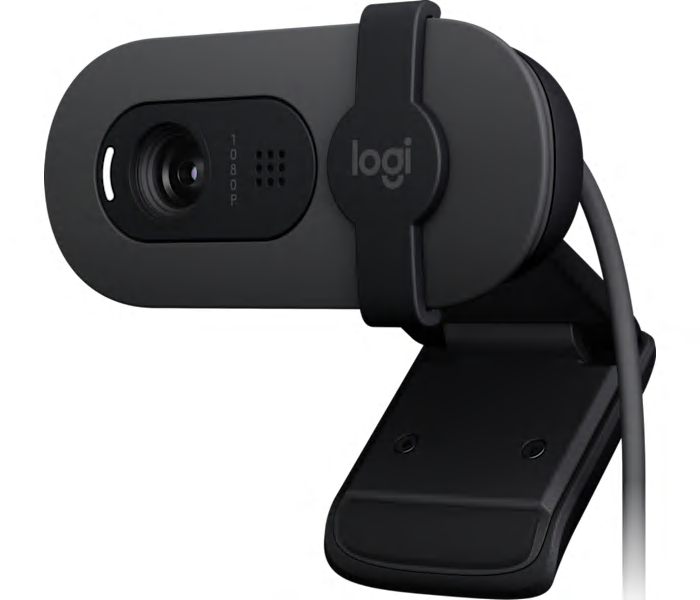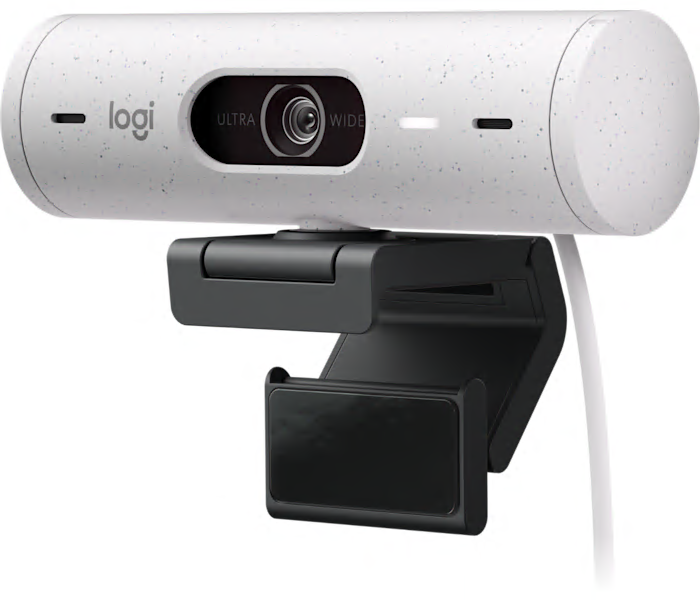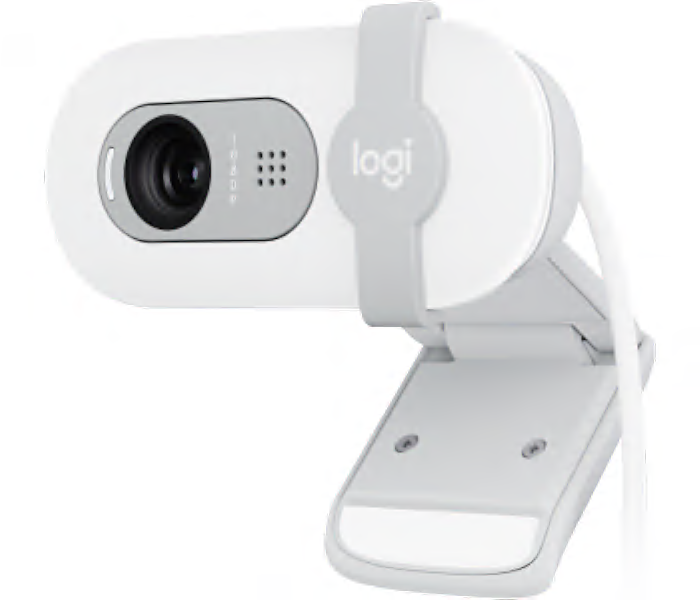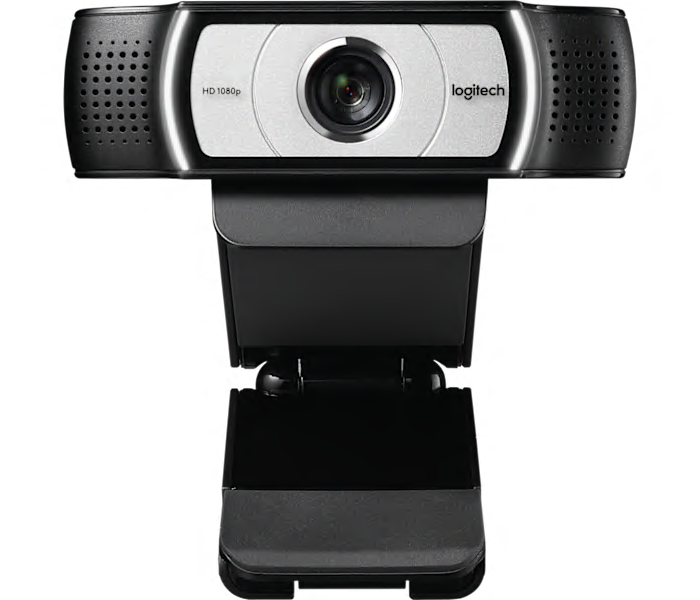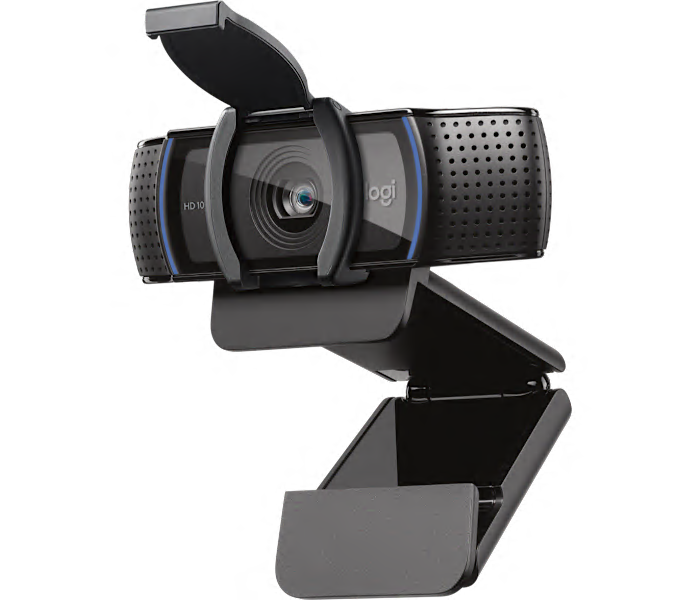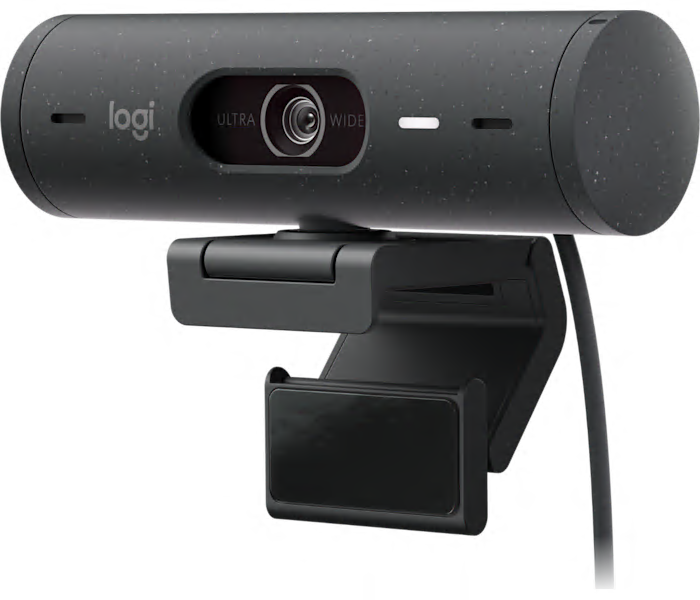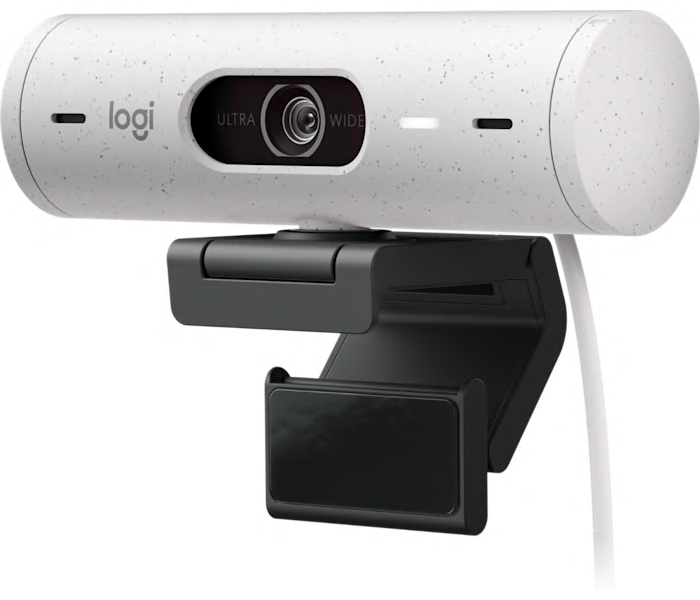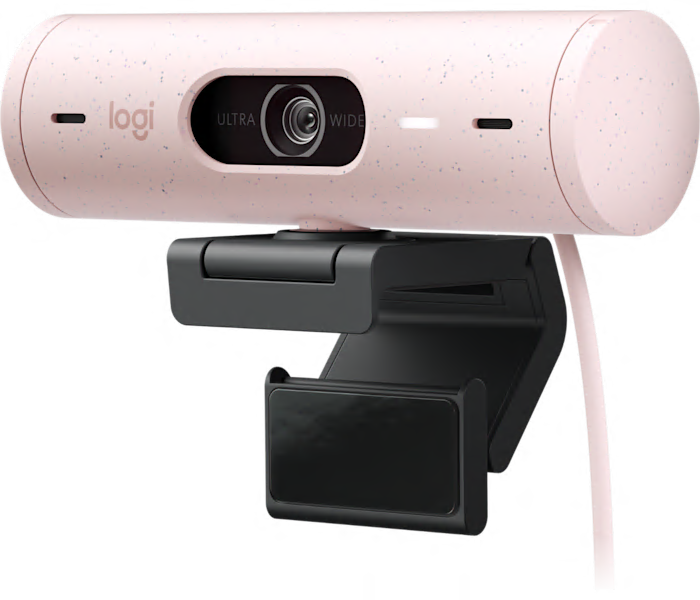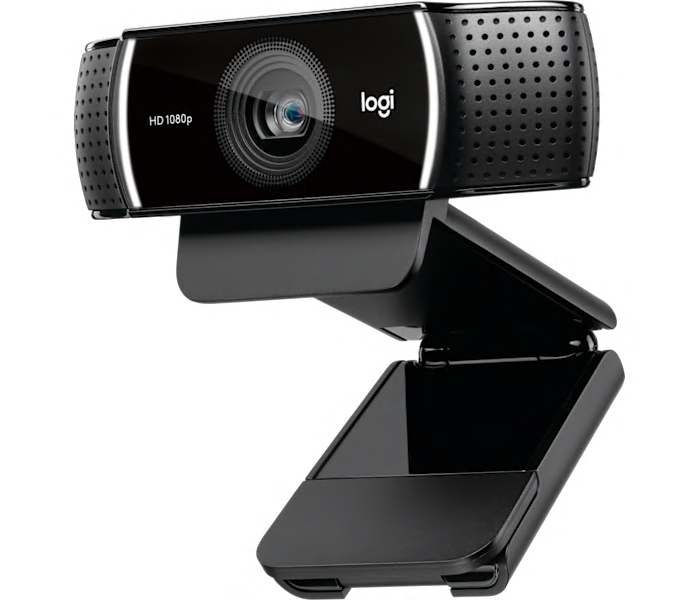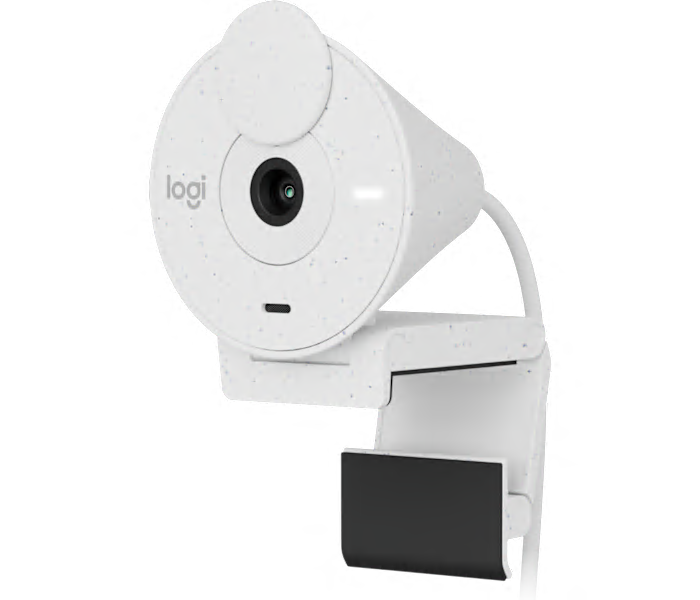A Full HD webcam with privacy shutter in sleek black, perfect for professional video conferencing.
What customers like
- High-quality video and image clarity
- Quality microphone and sound capture
- Privacy shutter and adjustable lens position
- Good value for price
- Easy to use and set up
A high-quality 1080p webcam with capture software, perfect for streaming, in sleek black.
What customers like
- Produces high-quality HD video output
- Affordable and offers good value for the price
- Reliable and works well with various operating systems
- Clear and crisp picture quality
- Easy to use and set up
A high-quality 4K webcam in sleek black, perfect for crystal-clear video conferencing and streaming.
What customers like
- Good low light performance
- Excellent picture quality
- Easy setup and use
- Built-in privacy shutter
- Great 4K capabilities
A new graphite webcam with 4K resolution, HDR, and RightLight 3 technology for enhanced video quality.
What customers like
- Low light performance
- Good quality
- Great price
- Easy to use
- Easy to set up
A new dark grey webcam with 720p video and noise reducing mic by Logitech.
What customers like
- Great value
- Good video quality
- Easy to use
- Reliable
- Inexpensive
A new Logitech Brio 100 Full HD Webcam in Graphite, perfect for high-quality video calls and streaming.
What customers like
- High-quality audio and video
- Good video quality
- Affordable price
- Great design
- Easy setup
A high-quality webcam with dual microphones, versatile mounting options, and USB-C connectivity, compatible with Windows and Mac.
A new Logitech webcam in graphite color with 1080p HDR resolution and Show Mode feature.
What customers like
- Wide view and adjustability
- Privacy features and design
- Excellent picture and sound quality
- Easy to install and use
- Great audio and video quality
A new Logitech Brio 500 1080p HDR Webcam with Show Mode in Off-White for headsets & webcams.
What customers like
- High-quality video and audio
- Compatibility with various software and devices
- Versatile field of view options
- Privacy features
- Easy to use and install
A technologically advanced webcam with 4K Ultra HD video, HDR, and background replacement capabilities.
What customers like
- Easy setup and operation
- Customization features and software
- Good sound and mic pick up
- Seamless compatibility with various apps and platforms
- Clear and lifelike video quality
A TAA compliant graphite webcam designed for professional business use with high-quality video capabilities.
What customers like
- Wide compatibility
- Good sound quality
- High-quality video
- Privacy features
- Easy setup
A high-quality business webcam in an elegant off-white color, perfect for professional video conferencing.
What customers like
- Great picture and sound
- High quality
- Reasonable price
- Professional functionality
- Easy setup
A high-definition webcam in off-white color, perfect for clear video calls and streaming.
What customers like
- Good image quality
- Clear audio and video quality
- Affordable price
- Privacy features
- Easy setup and use
A high-quality, affordable webcam for enhanced video collaboration with Full HD 1080p resolution in black.
A high-definition webcam with a wide angle lens that captures beautiful video in any environment.
A high-quality business webcam in graphite color, perfect for professional video conferencing and streaming.
Showing all 0 products