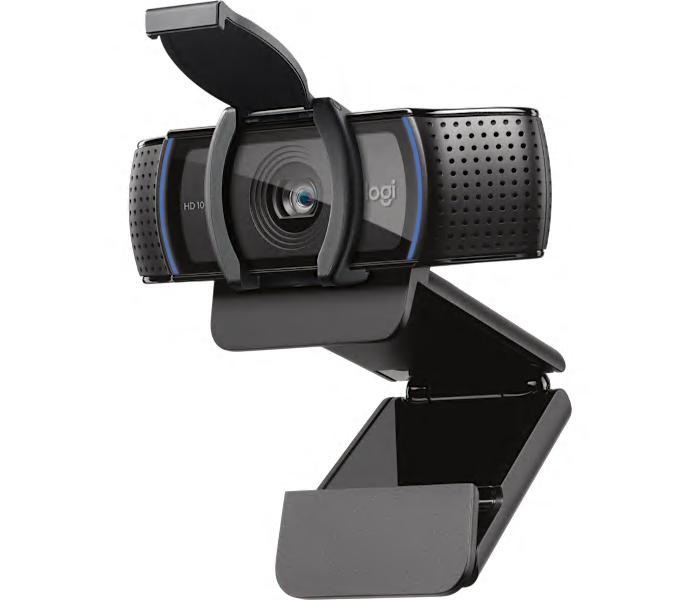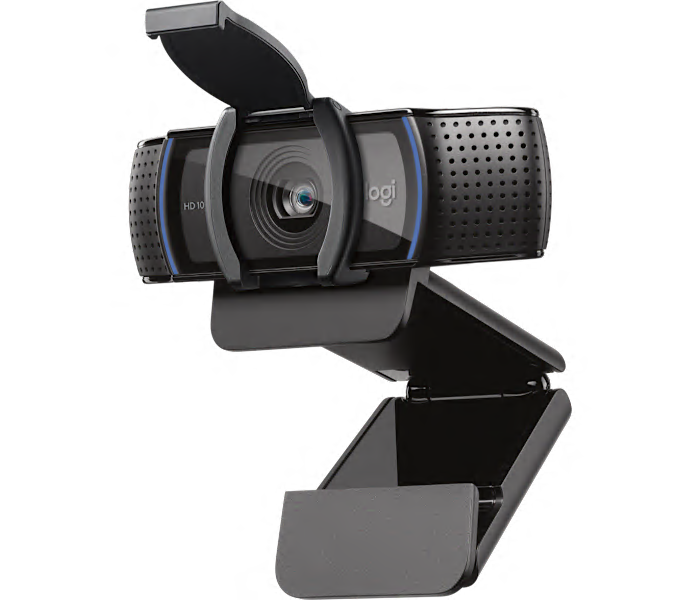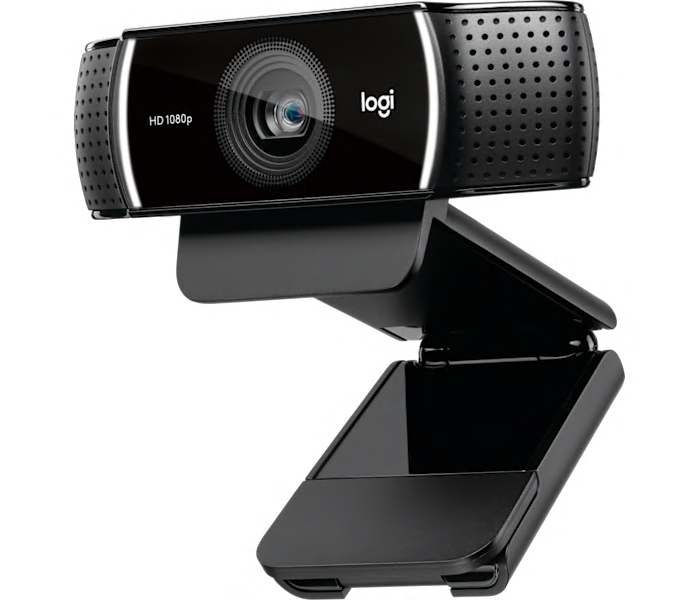A black HD webcam with a privacy shutter, delivering sharp video and clear audio for calls and recording.
What customers like
- Great value
- Sharp HD picture quality
- Easy physical setup
A black 4K Ultra HD webcam with HDR, 5x digital zoom, and background replacement for professional video.
What customers like
- Strong compatibility with apps and conferencing software
- Customizable features and reliable performance
- Excellent 4K video and image quality
- Easy setup and user-friendly operation
- Works well in low light conditions
A white Full HD 1080p webcam with dual microphones, versatile mounting, and USB-C connectivity for streaming.
What customers like
- Versatile mounting options
- Excellent picture and video quality
- Easy setup and installation
- Works well for video conferencing and streaming
- Smooth 60 fps streaming performance
A black Full HD 1080p webcam delivering superior video and audio quality for professional meetings.
A black HD 1080p webcam delivering smooth video and sound with H.264 encoding for business conferencing.
A black streaming webcam delivering 1080p video and bundled with advanced capture software for creators.
A high-definition webcam in graphite, professionally refurbished for reliable video calls and streaming.