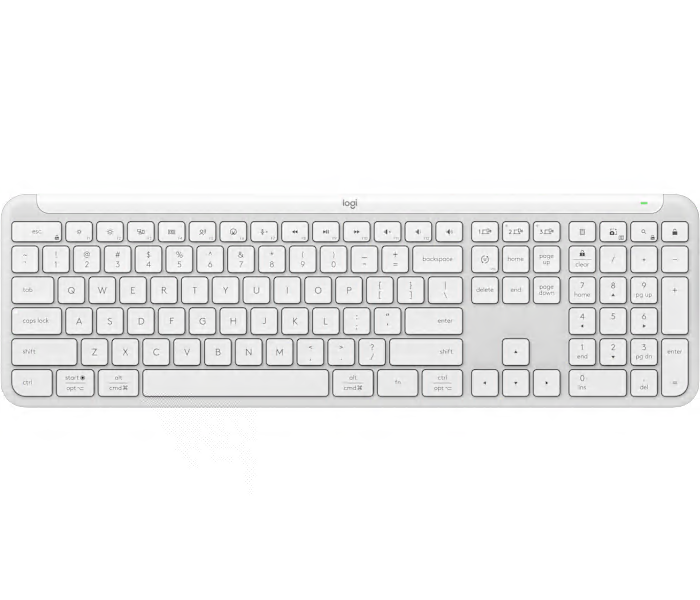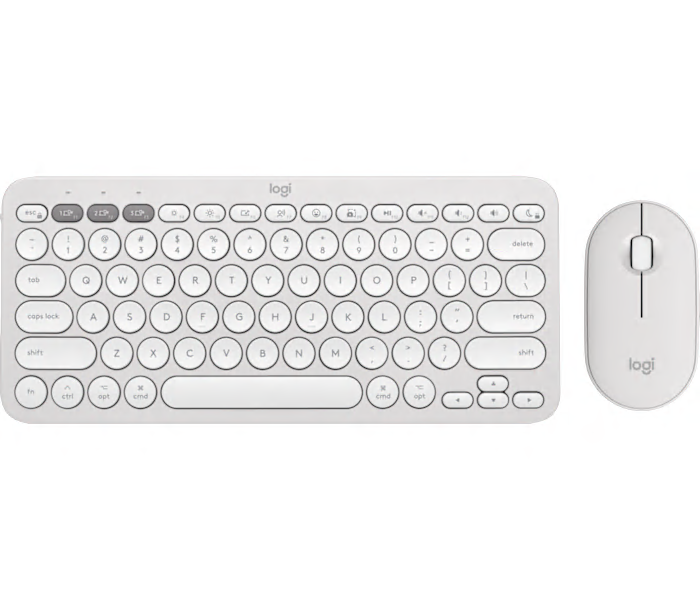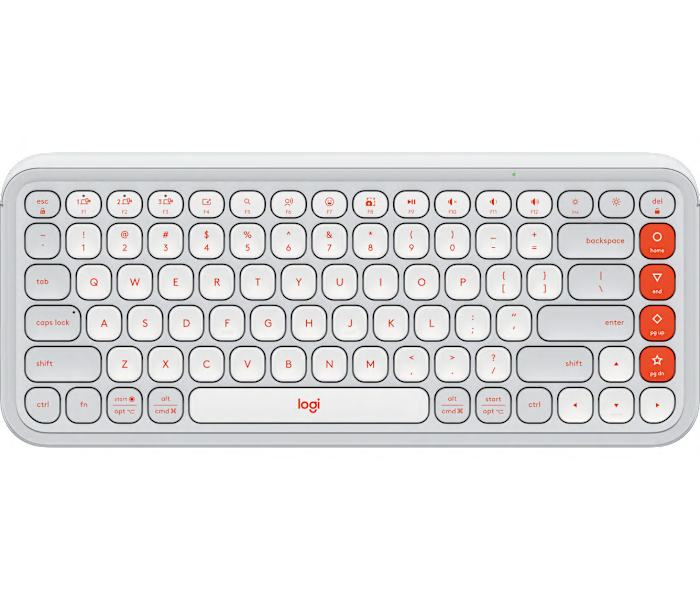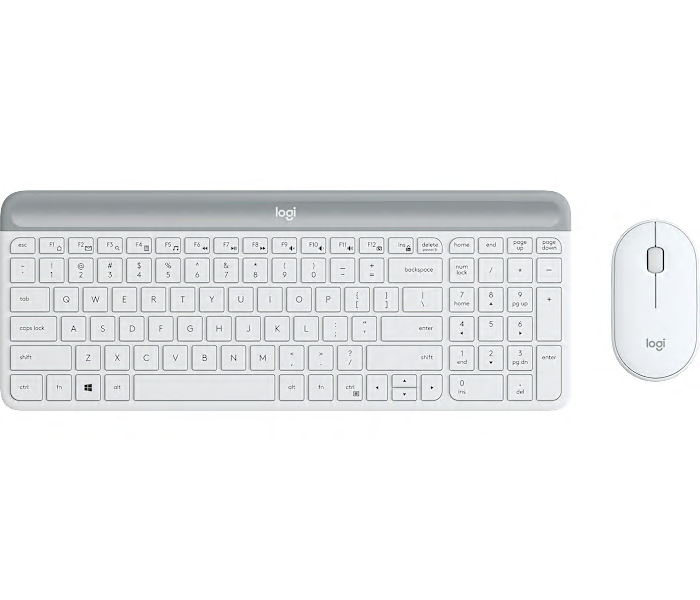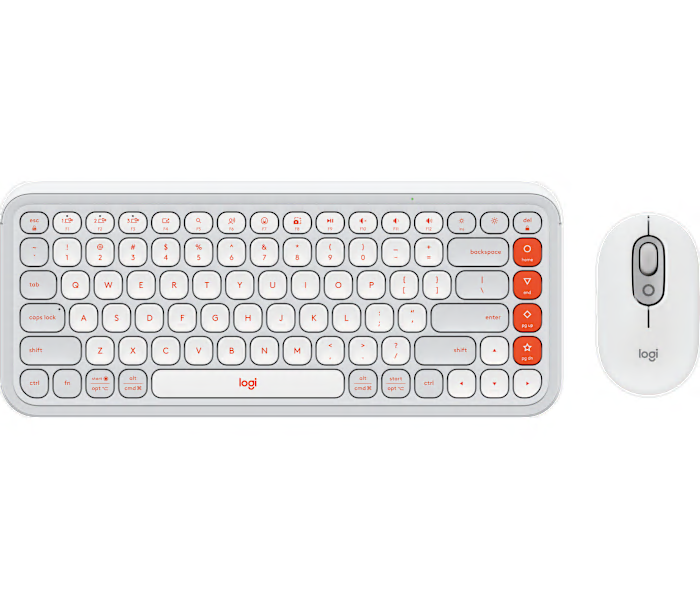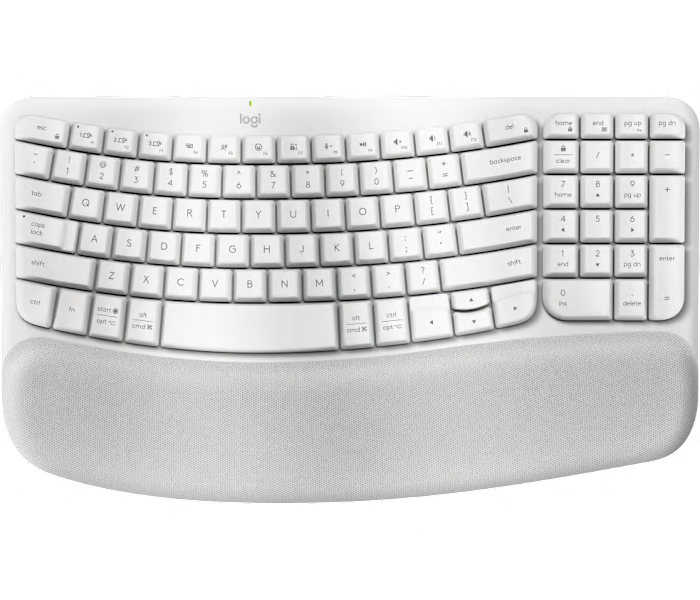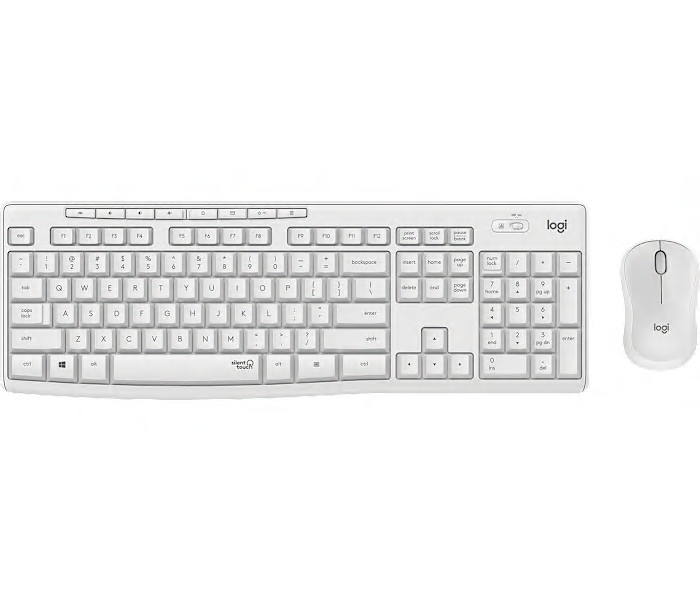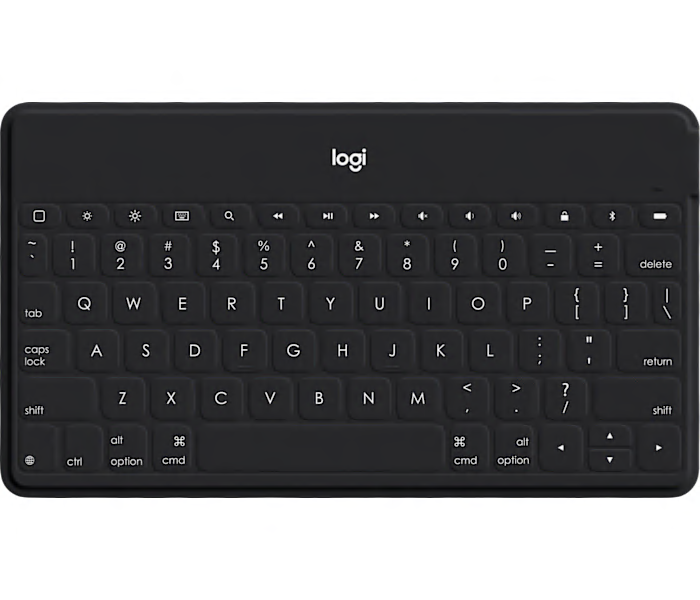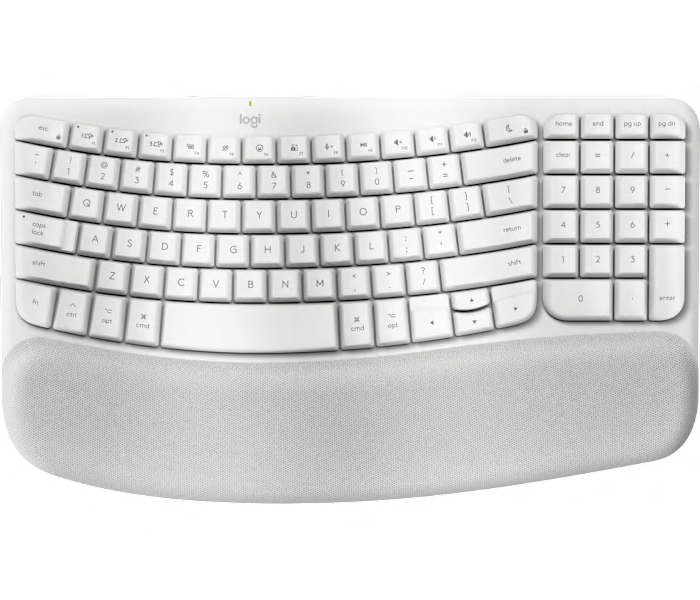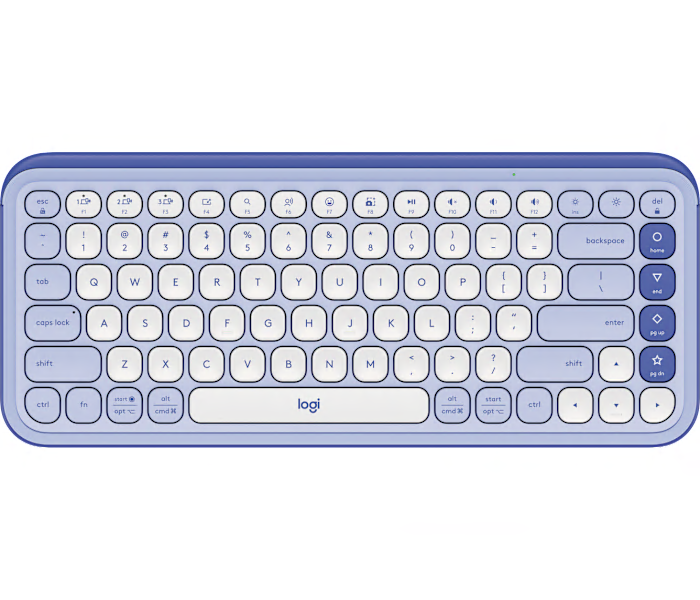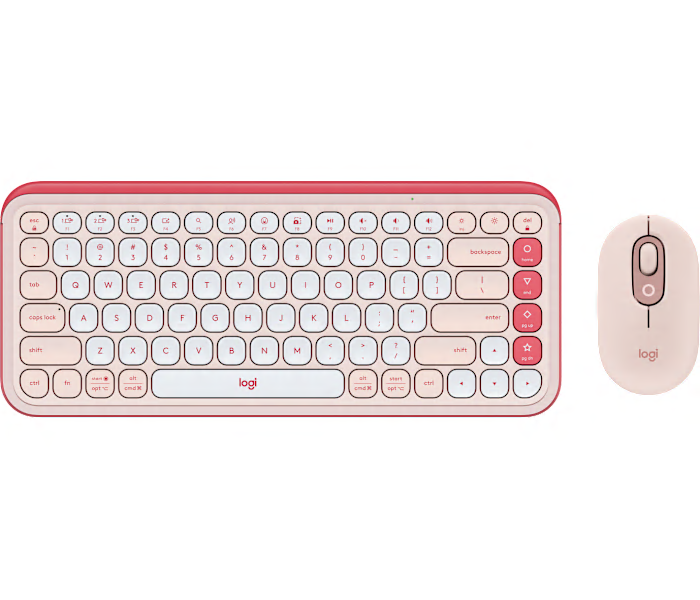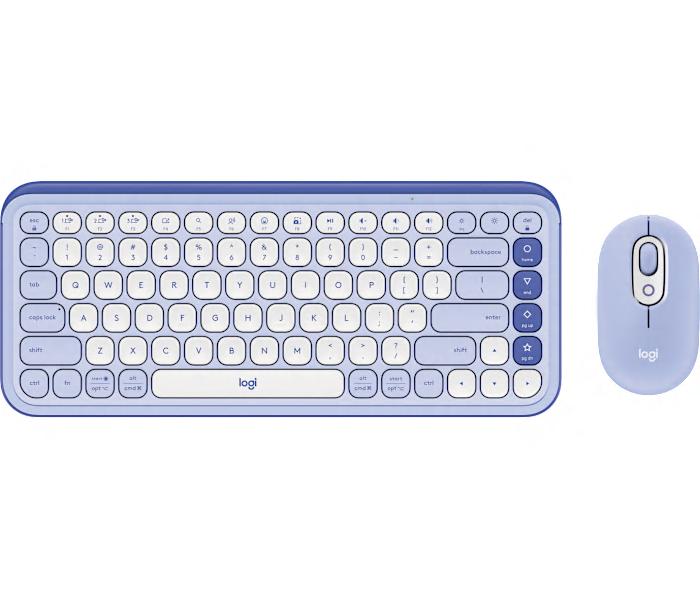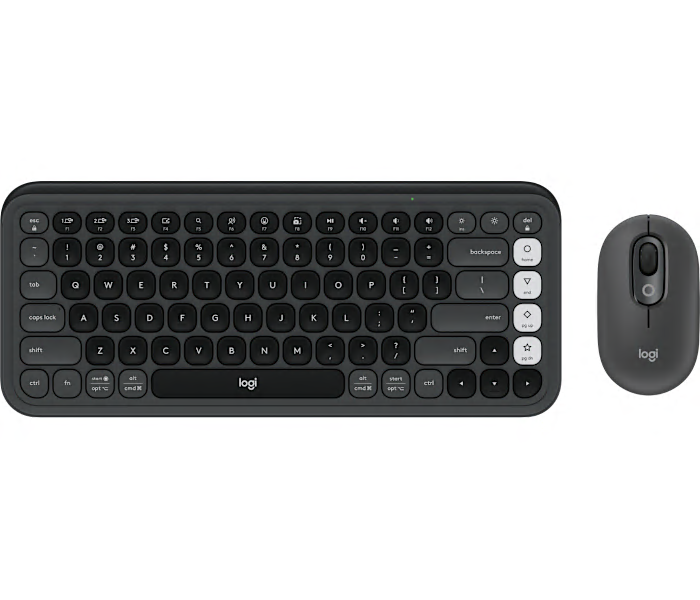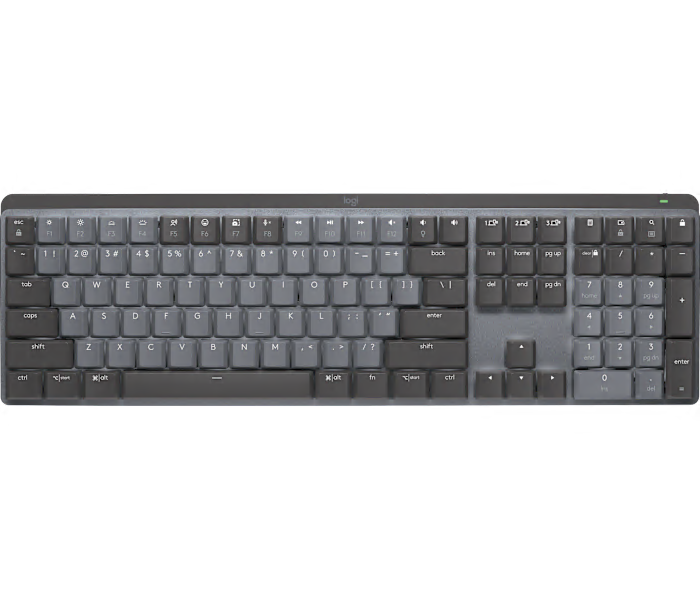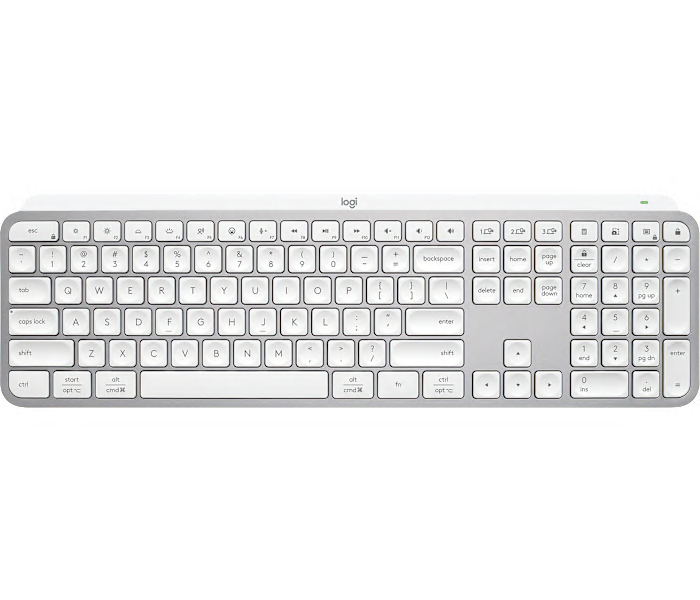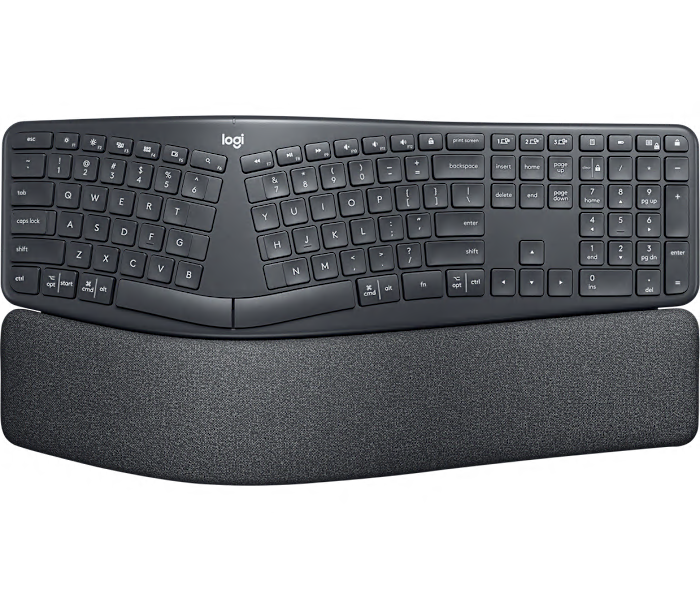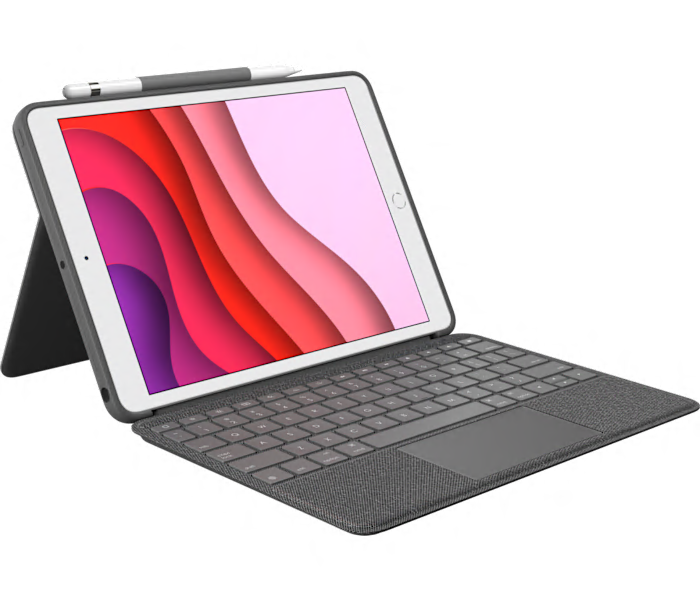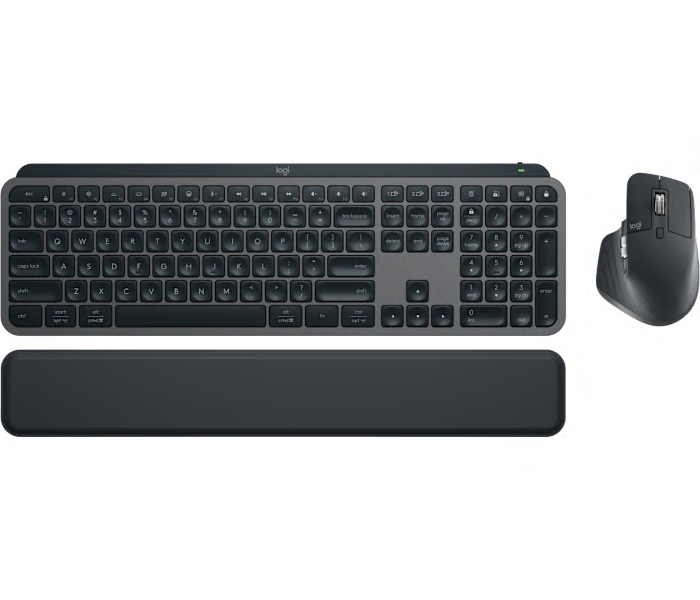A slim wireless keyboard in off-white, perfect for a sleek and modern workspace.
A new off-white Logitech combo for business, including a mouse and keyboard.
A wireless keyboard with palm-rest in off-white for comfortable typing.
What customers like
- Comfortable typing experience
- Easy to use and connect
- Attractive design and color options
- Quiet and satisfying clicks
- Good value for price
A new wireless keyboard and mouse combo in tonal white, perfect for Mac users.
An off white and orange Bluetooth keyboard designed for stylish and efficient typing.
A whisper-quiet, ultra-thin keyboard and mouse combo in off-white, perfect for minimalist and modern spaces.
What customers like
- Compact and lightweight
- Great for travel and at-home use
- Color options
- Works as advertised
- Quiet and comfortable typing experience
A new wireless keyboard and mouse combo in tonal white color from Logitech.
A stylish keyboard and mouse combo in off white and orange, perfect for vibrant workspaces.
A new off-white keyboard with wave keys from Logitech.
What customers like
- Well-designed
- Comfortable to type on
- Bluetooth connectivity
- Quiet typing
- Easy to type with
A sleek tonal white Bluetooth keyboard by Logitech, the Pebble Keys 2 K380s.
A silent wireless keyboard and mouse combo in off-white color by Logitech.
What customers like
- Easy plug-and-play setup
- Comfortable and responsive keys
- Affordable price
- Silent typing and mouse
- Sleek and nice-looking design
A portable wireless keyboard for Apple devices in black/white, perfect for on-the-go typing.
What customers like
- Good battery life
- Easy connectivity
- Quiet typing experience
- Compact and travel-friendly
- Lightweight and portable
A new ergonomic keyboard in off-white designed for Mac users by Logitech.
A stylish Bluetooth keyboard in graphite and white, perfect for modern and efficient typing.
A stylish Bluetooth keyboard in lilac and off white, perfect for modern workspaces.
A stylish keyboard and mouse combo in rose and off white, perfect for modern workspaces.
A stylish lilac and off white keyboard and mouse combo, perfect for modern workspaces.
A stylish keyboard and mouse combo in graphite and white, perfect for modern workspaces.
Showing all 0 products