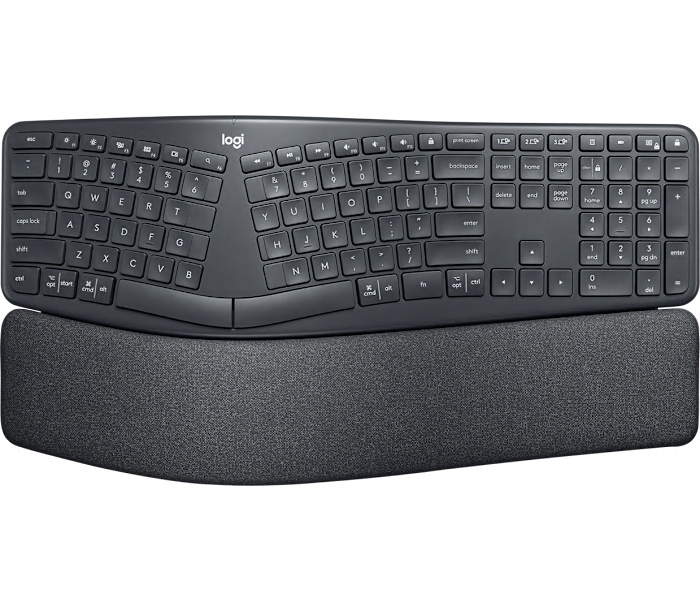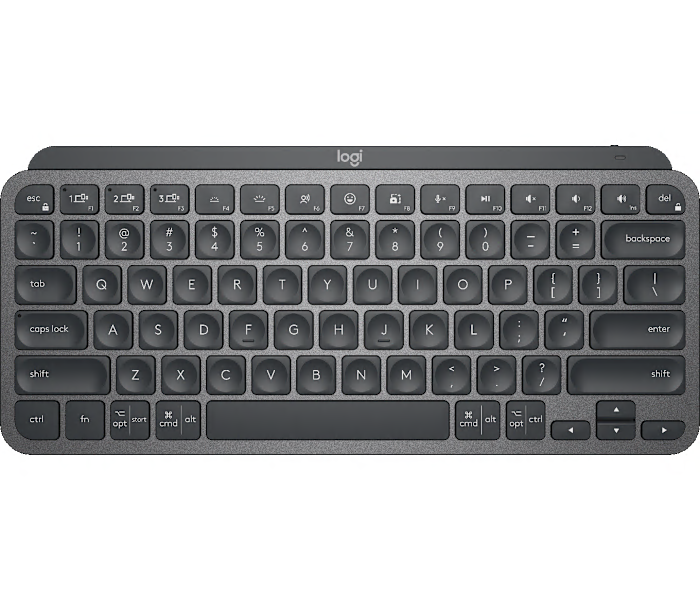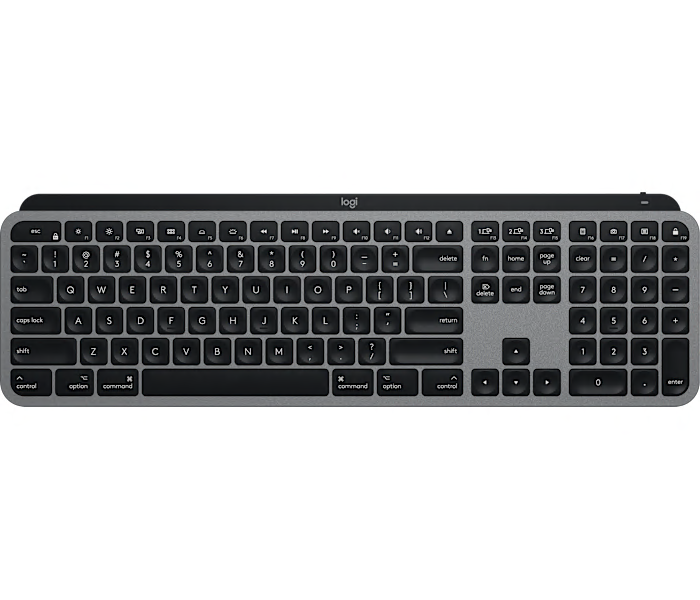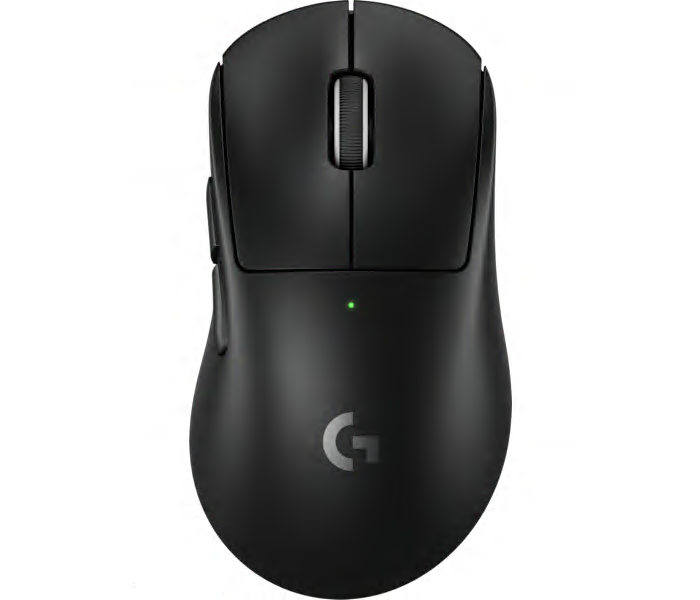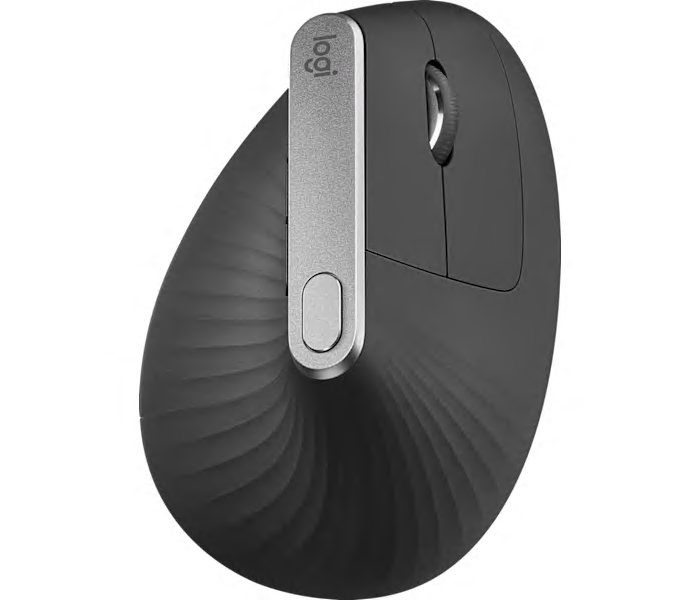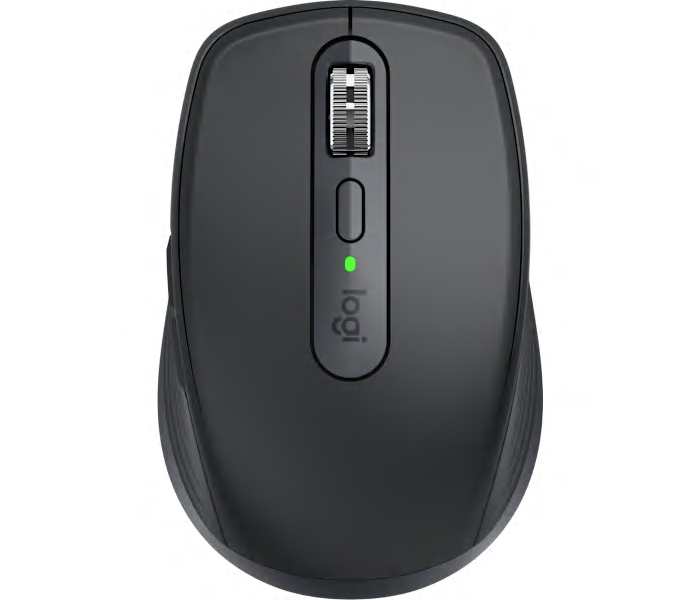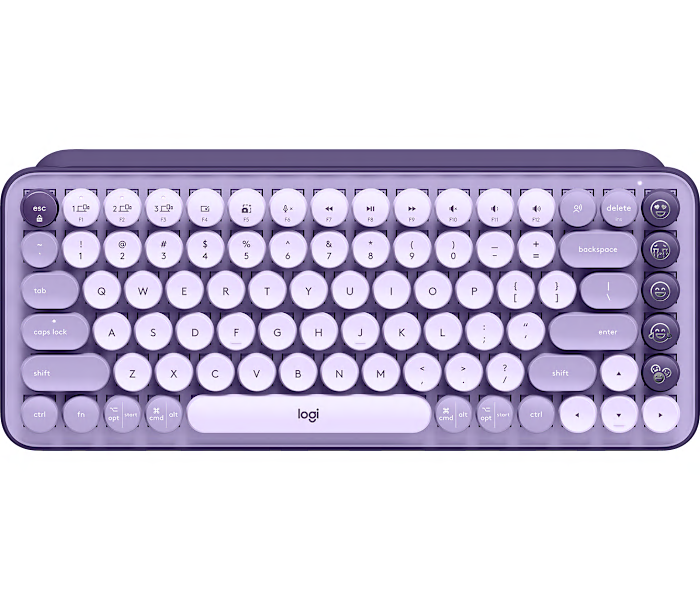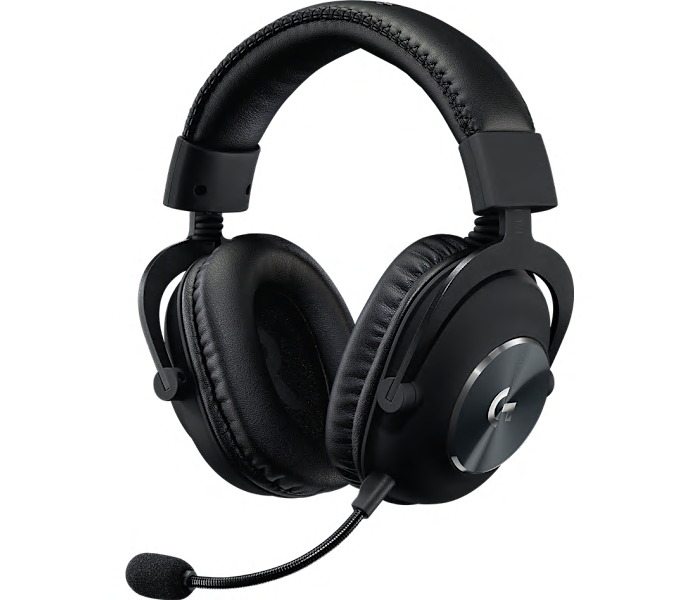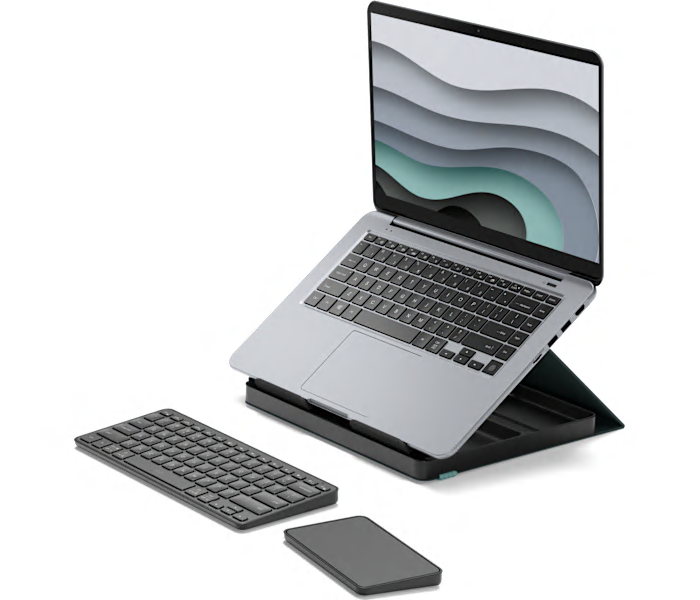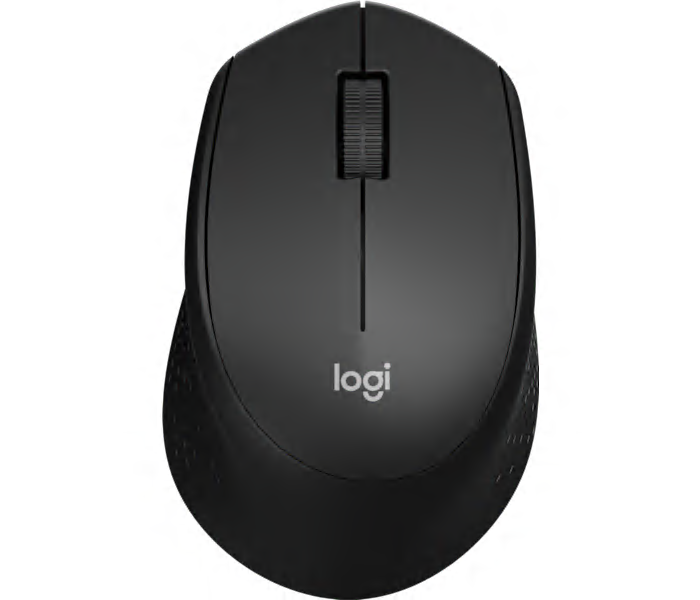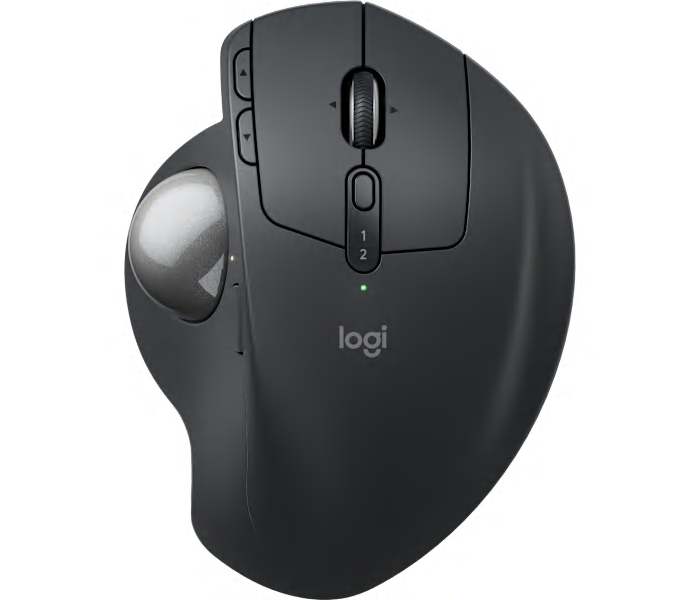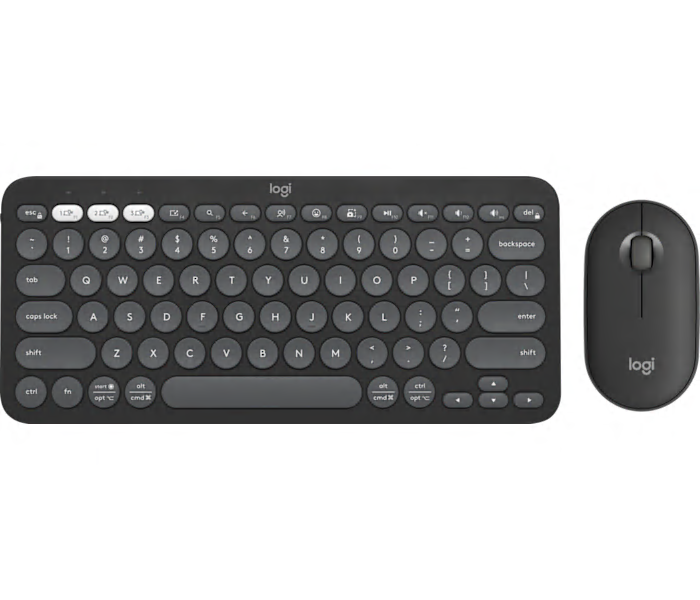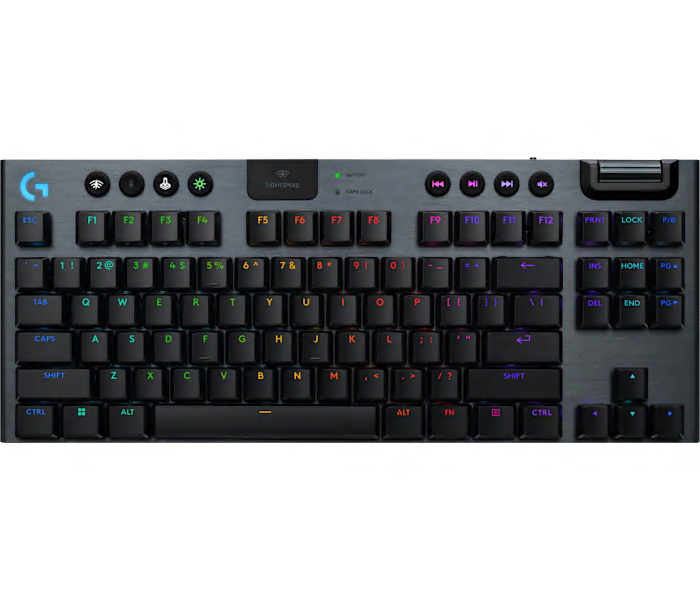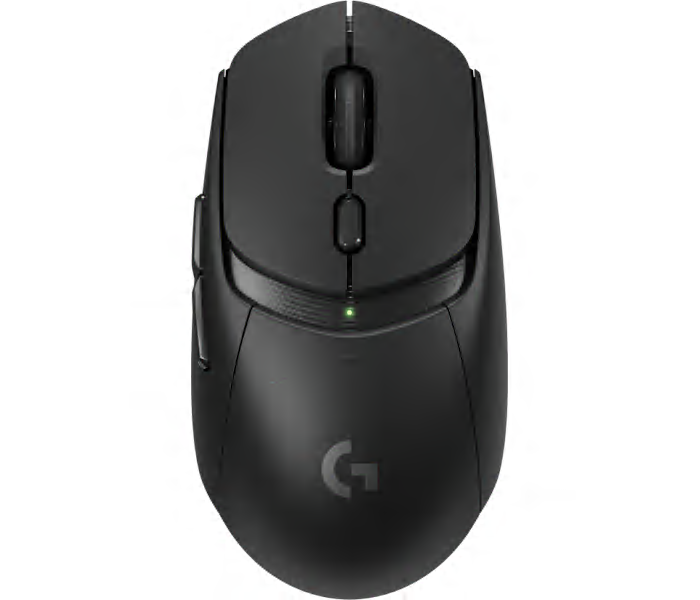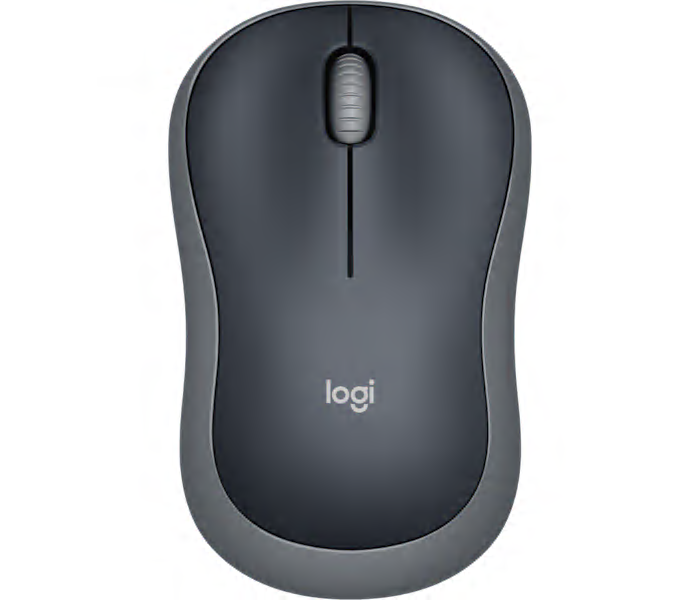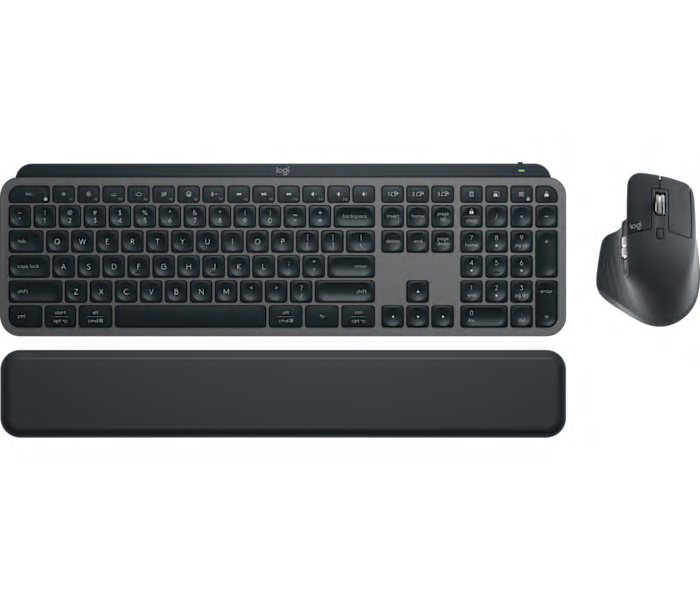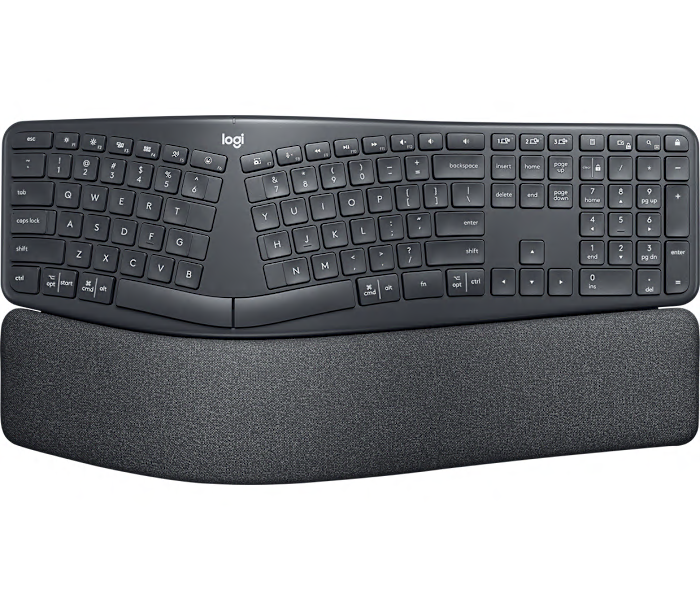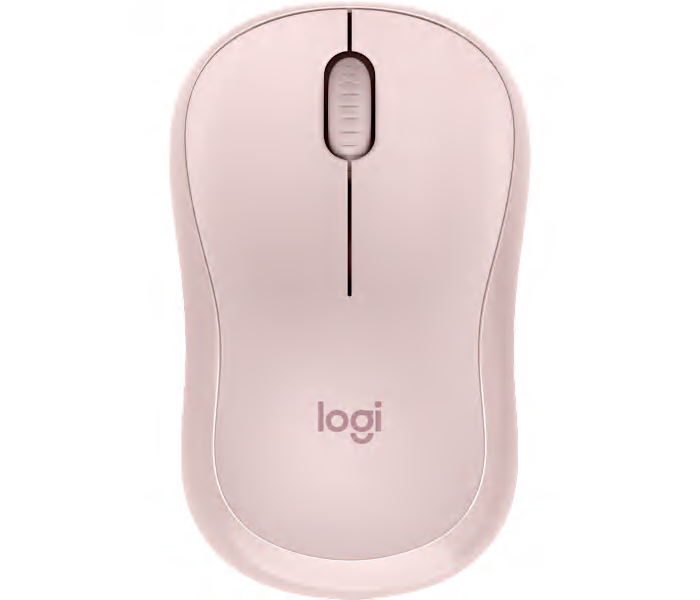A premium graphite wireless mouse featuring an 8K optical sensor for ultra-precise, versatile tracking.
What customers like
- Customizable buttons and advanced scroll wheels
- Seamless multi-device connectivity and easy switching
- Exceptional ergonomic comfort
- Long-lasting battery life with quick charging
- Highly precise and responsive tracking
An advanced wireless mouse in space grey featuring an 8K DPI sensor for precise control.
A wireless split ergonomic keyboard in graphite designed to promote natural typing posture and comfort.
What customers like
- Long battery life
- High build quality and durability
- Easy multi-device connectivity
- Responsive and quiet keys
- Exceptional ergonomic comfort
A compact graphite wireless keyboard featuring backlit keys, emoji shortcuts, and voice dictation support.
A black wireless mouse with Bluetooth and Unifying connectivity, enabling seamless switching between three computers.
What customers like
- Customizable buttons and features
- Long battery life and durability
- Seamless multi-device switching
- Comfortable and ergonomic design
- Smooth and versatile scroll wheel
A wireless backlit keyboard in space grey, designed with a Mac-specific layout for advanced typing.
What customers like
- Excellent build quality and sturdy design
- Seamless multi-device connectivity and easy switching
- Comfortable and natural typing experience
- Responsive, quiet, and backlit keys
- Long battery life with USB-C charging
An ultra-lightweight 60 g wireless gaming mouse in black, designed for precision and speed.
What customers like
- Ultra-lightweight and ergonomic design
- Reliable and lag-free wireless connectivity
- Smooth and precise performance
- Exceptional battery life
- Highly customizable buttons and software
An advanced ergonomic wireless mouse in graphite designed to reduce muscle strain and improve posture.
What customers like
- Easy multi-device and multi-computer use
- Comfortable grip and natural hand position
- Ergonomic design reduces wrist and hand pain
- Customizable buttons and adjustable sensitivity
- Long battery life with USB-C charging
A wireless Bluetooth mouse in graphite, designed for precision and versatility on any surface.
What customers like
- Easy multi-device Bluetooth connectivity
- Compact and portable design
- Comfortable ergonomic fit for small and large hands
- Long-lasting rechargeable battery
- Smooth and precise tracking on any surface
A wireless mechanical keyboard in cosmos color featuring customizable emoji keys for expressive typing.
A charcoal wireless mouse offering up to three years of battery life for uninterrupted productivity.
What customers like
- Reliable and durable performance
- Exceptional battery life
- Versatile and customizable buttons
- Comfortable ergonomic design
- Smooth and precise tracking
A wireless gaming headset in blue and black with 50mm drivers and Blue VO!CE filters.
What customers like
- Simple setup
- Good sound quality
- Easy to use
- High build quality
A classic chic wireless keyboard and touchpad with integrated laptop stand and convenient storage space.
What customers like
- Saves space
- Valuable amenities
- Great for office use
A comfortable black wireless mouse featuring quiet clicks, precise tracking, long battery life, and broad compatibility.
What customers like
- Easy setup and broad compatibility
- Long battery life
- Exceptionally quiet and silent operation
- Precise and responsive tracking
- Comfortable and ergonomic design
A black wireless gaming headset offering low-latency performance, 33-hour battery life, and memory foam comfort.
What customers like
- Long battery life
- Good sound quality
- Affordable price
- Lightweight design
- USB compatibility
A wireless trackball mouse in graphite, designed for ergonomic comfort and precise control.
What customers like
- Reduces wrist and hand strain
- Adjustable hinge and tilt feature for personalized fit
- Smooth and precise trackball control
- Ergonomic design enhances comfort
- Seamless wireless connectivity
A wireless keyboard and Bluetooth mouse combo in tonal graphite for seamless, quiet productivity.
What customers like
- Attractive color and stylish appearance
- Compact and portable design
- Great value and battery life
- Seamless connectivity with multiple devices
- Quiet and comfortable typing experience
A wireless tenkeyless gaming keyboard in black featuring LIGHTSPEED, KEYCONTROL, and LIGHTSYNC RGB technology.
What customers like
- Excellent wireless performance and connectivity
- Long-lasting battery life
- Customizable RGB lighting and keys
- Comfortable, low-profile, and compact design
- Durable, high-quality build
An advanced black gaming mouse featuring dual-wireless connectivity, LIGHTFORCE hybrid switches, and HERO 25K tracking.
What customers like
- Responsive and precise performance
- Comfortable and ergonomic design
- Excellent battery life
- Versatile wireless connectivity
- Lightweight and easy to use
A simple grey wireless mouse offering reliable plug-and-play performance for laptop users.
What customers like
- Easy to set up and use
- Comfortable fit for hand
- Good battery life and portability
- Compact and lightweight design
- Reliable and smooth performance
A wireless keyboard, mouse, and palm rest combo in graphite, designed for seamless business productivity.
What customers like
- Convenient rechargeable design with USB-C
- Customizable buttons and advanced features
- Reliable wireless connectivity and easy device switching
- Comfortable and quiet typing experience
- Sturdy and high-quality build
An ergonomic wireless keyboard in graphite designed for a more relaxed, natural typing experience.
What customers like
- Responsive keys with accurate and smooth key action
- Comfortable and quiet typing experience
- Superior ergonomic design reduces hand and wrist strain
- High build quality and durable battery life
- Easy wireless connectivity with multiple devices
A secure wireless productivity keyboard in graphite with Easy-Switch™ for seamless device switching.
What customers like
- Solid build quality and sleek design
- Easy setup and user-friendly features
- Comfortable and quiet typing experience
- Long-lasting rechargeable battery
- Seamless multi-device connectivity
A rose-colored wireless mouse featuring silent clicks and smooth, quiet scrolling for distraction-free productivity.