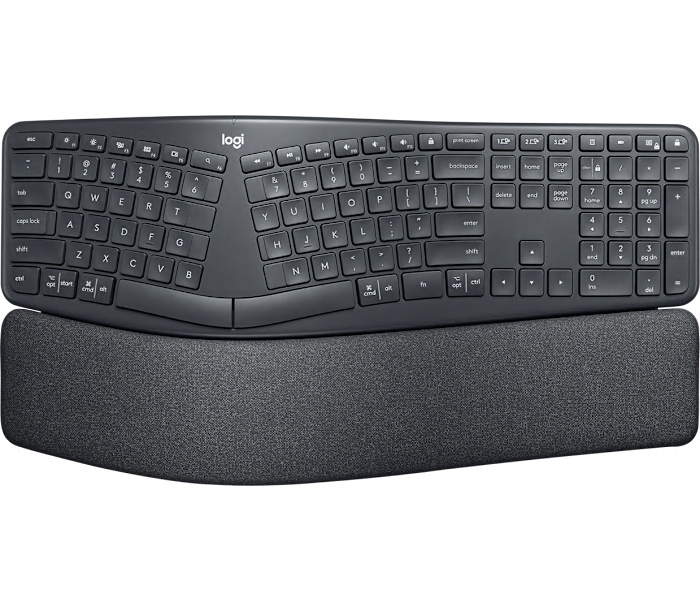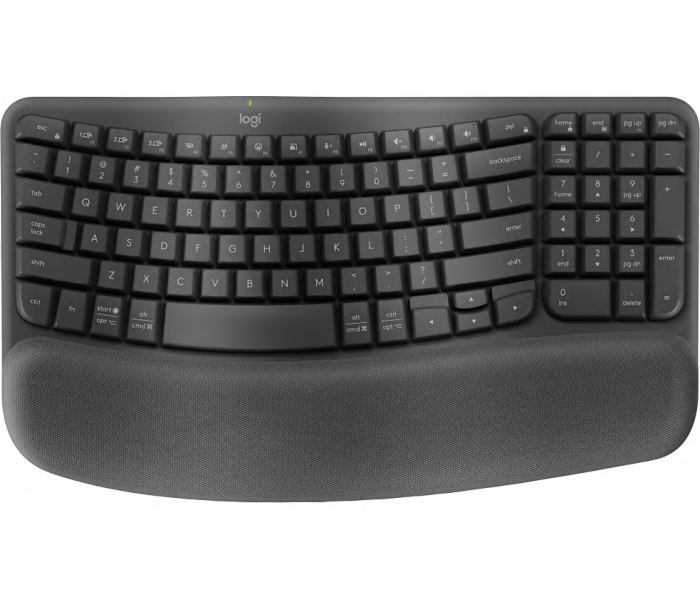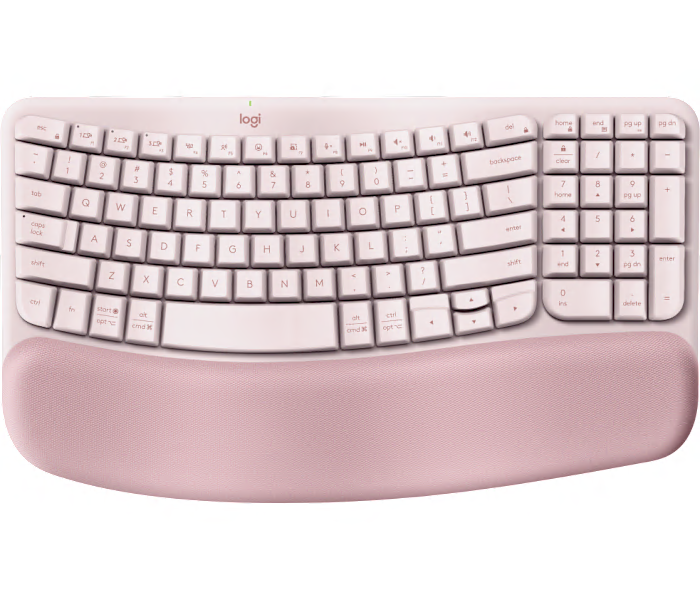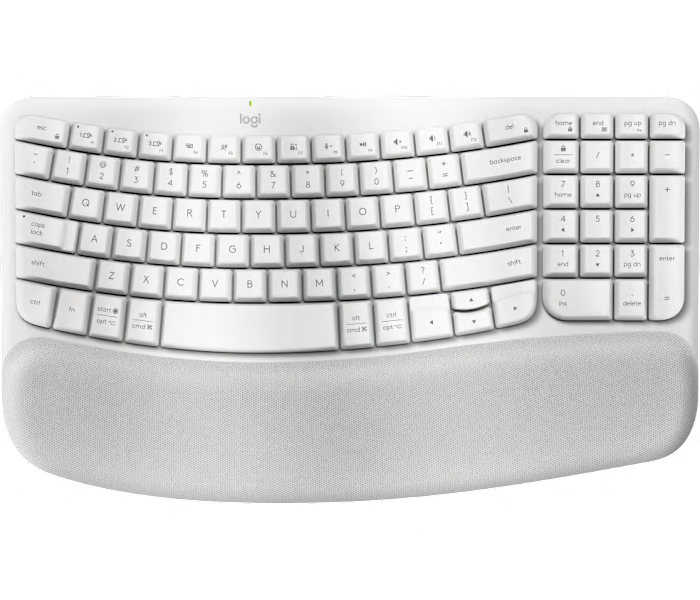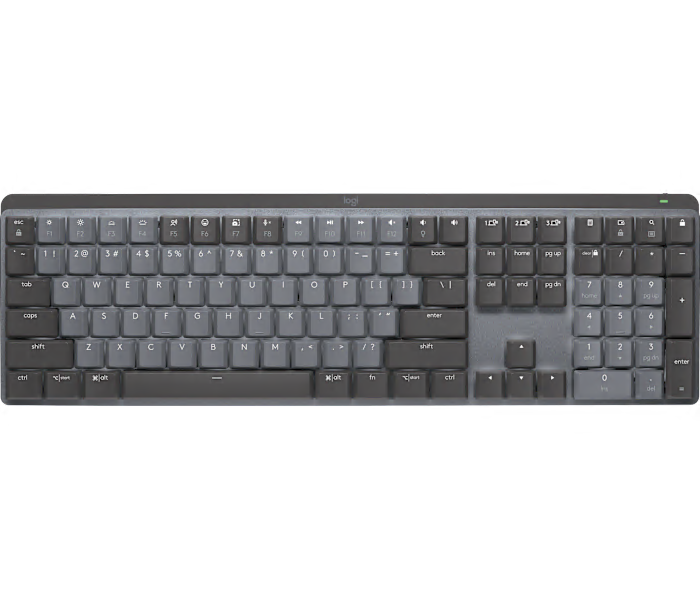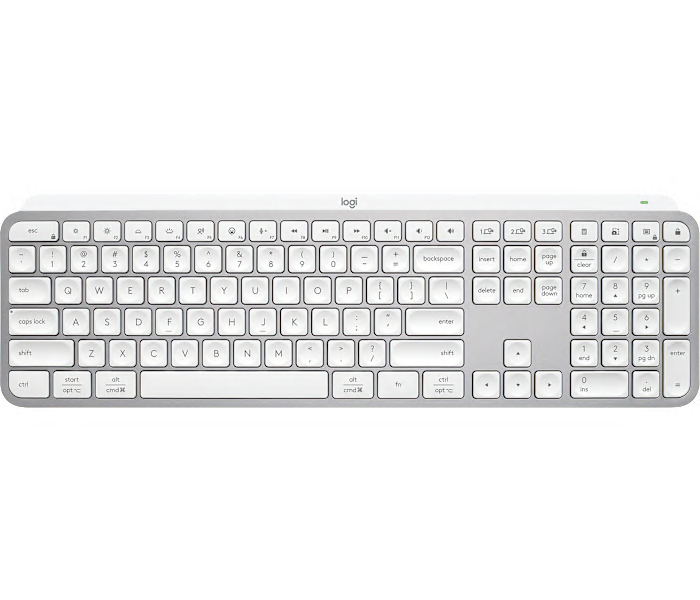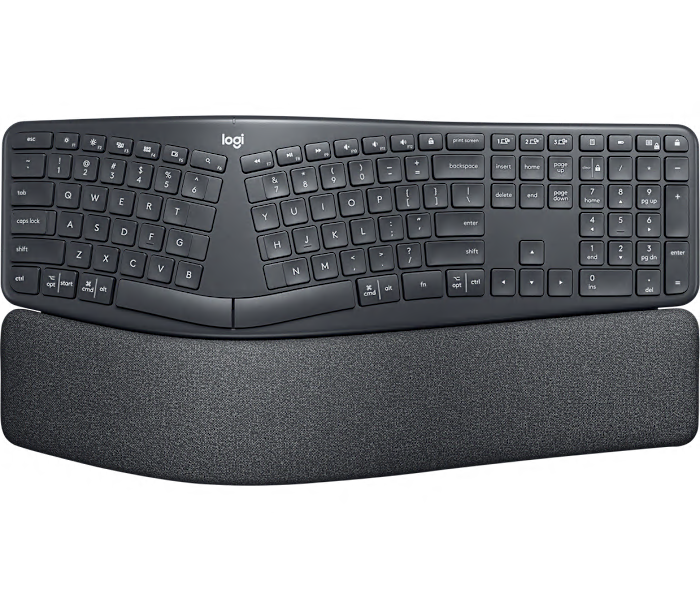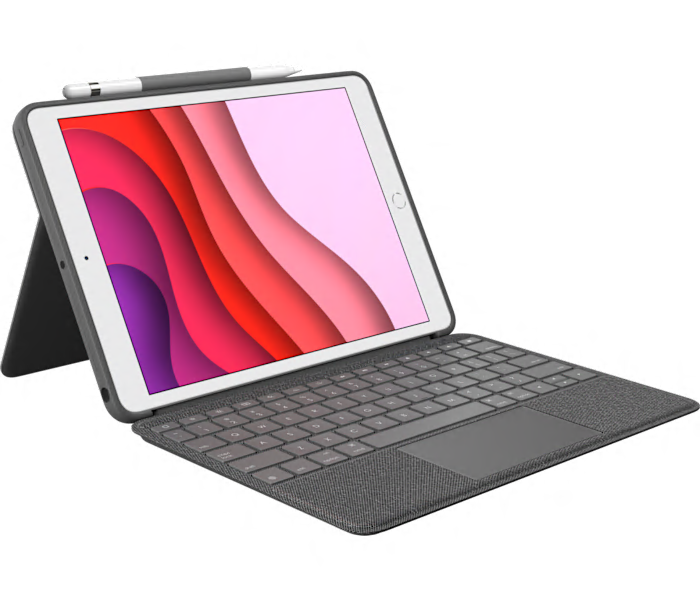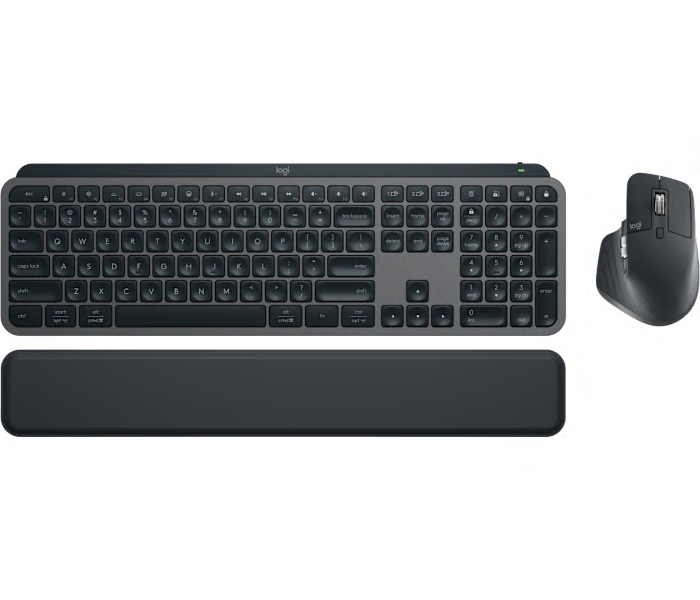Wireless Ergonomic Keyboards
In the bustling world of digital communication and workplace efficiency, the importance of user-friendly peripherals cannot be overstated. Among these, wireless ergonomic keyboards have carved out a niche, offering a blend of comfort, utility, and technological sophistication that appeals to a broad spectrum of users. For those spending long hours typing, whether drafting reports, coding, or crafting lengthy emails, the ergonomic design of these keyboards can be a game-changer. The design principles behind the best ergonomic keyboard focus on minimizing strain on the wrists and hands, promoting a more natural typing posture. This is not just about comfort; it's about health and sustainability in professions that demand extensive computer use.
Seasonal changes, like the fresh bloom of spring, often inspire us to refresh our workspace environments—making it an ideal time to consider upgrades like a Logitech ergonomic keyboard. Imagine the typical office scenario or the home setup where the transition from winter's more sedentary habits to spring's energy can be complemented with tools that enhance productivity without compromising health. An ergonomic keyboard by Logitech, known for its user-centric designs, can significantly alter one’s interaction with their daily tasks. These keyboards are not only suited for the individual user but also make thoughtful gifts, especially for those who have recently set up a home office or are looking to revamp their workstations with an eye on health and efficiency. The thoughtful gesture of giving a Logitech ergo keyboard can show a deep consideration for the recipient’s comfort and well-being, making it an excellent choice for occasions like job promotions or as a thoughtful corporate gift.
Furthermore, for individuals who might already be experiencing discomfort such as wrist pain or who are looking to preemptively care for their hand and wrist health, exploring options like a Logitech keyboard ergonomic can be particularly beneficial. For more specialized needs, such as those associated with conditions like carpal tunnel syndrome, the choice of keyboard becomes even more crucial. In such cases, visiting a dedicated resource likeWireless Keyboards For Carpal Tunnelcan provide insights and options that cater specifically to reducing strain and enhancing comfort. Whether for personal use or as a considerate gift, these keyboards offer a blend of technology and ergonomic design tailored to maintain the user’s health in the long term. As we embrace the tools that help us live better and work smarter, the integration of an ergonomic keyboard into our daily lives is not just a luxury—it's a step towards sustaining our most valuable asset: our well-being.