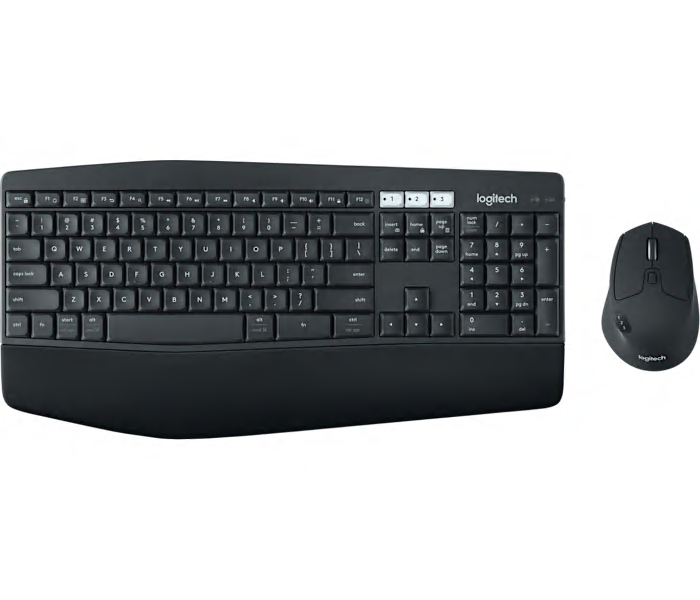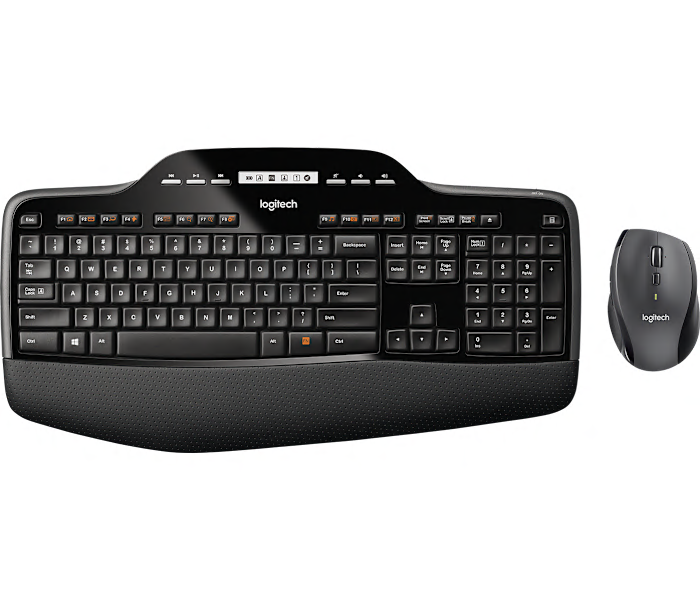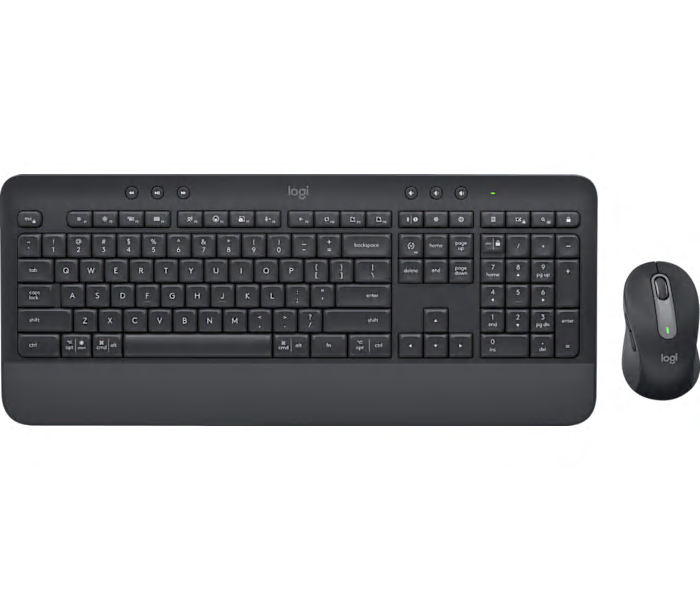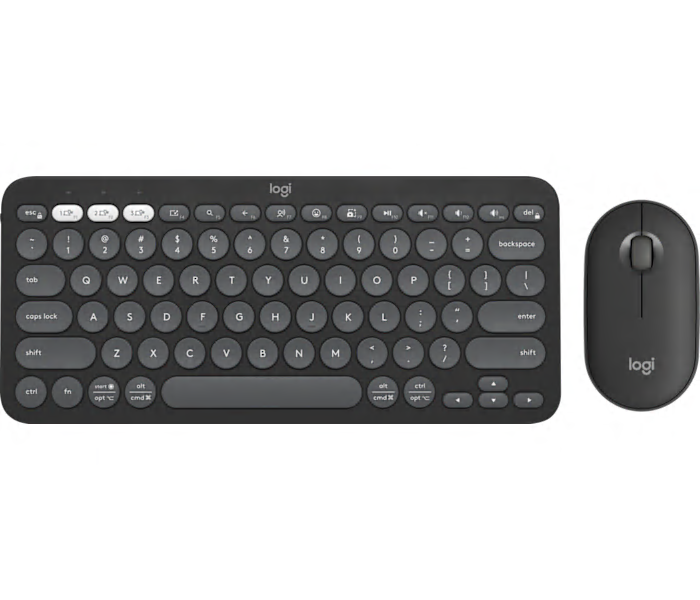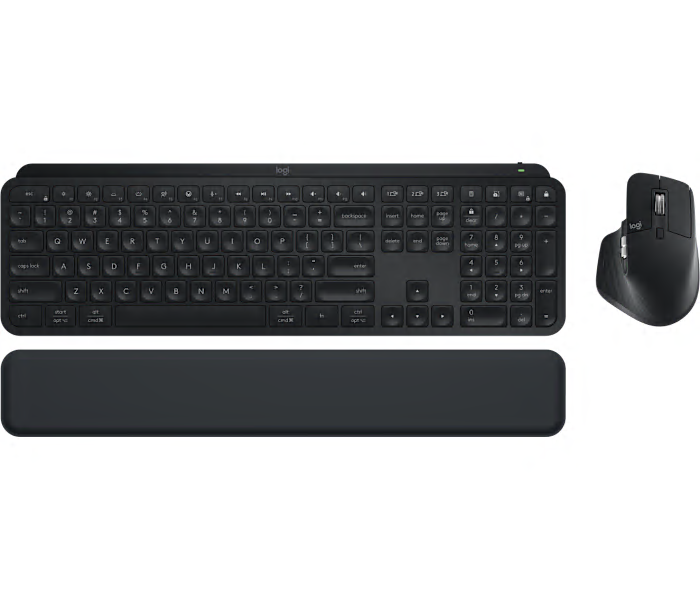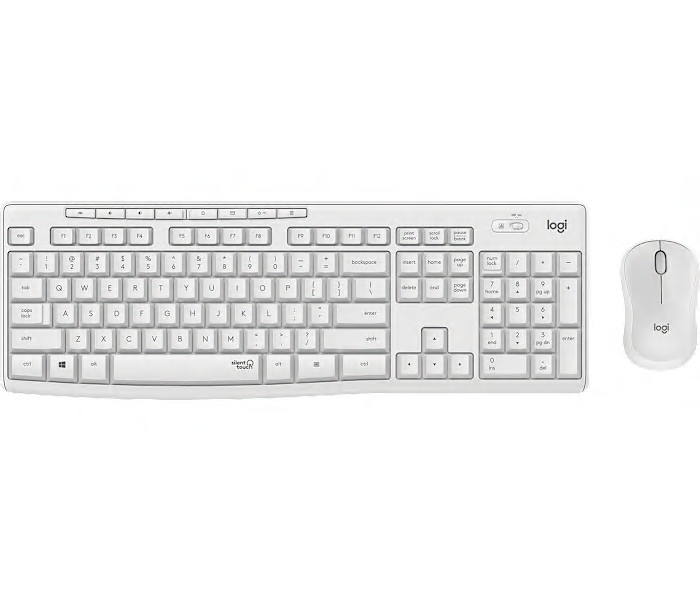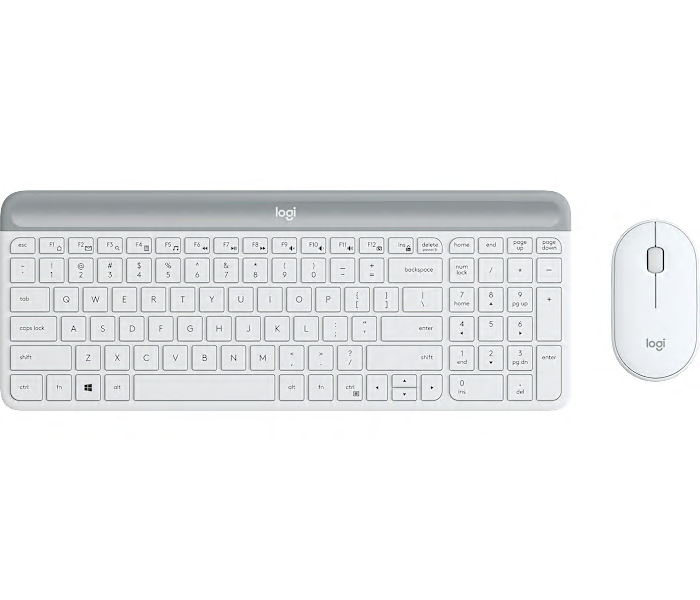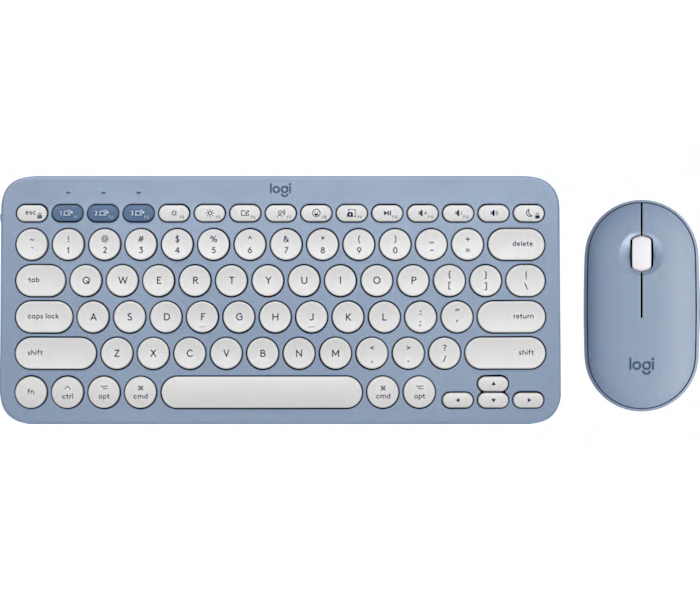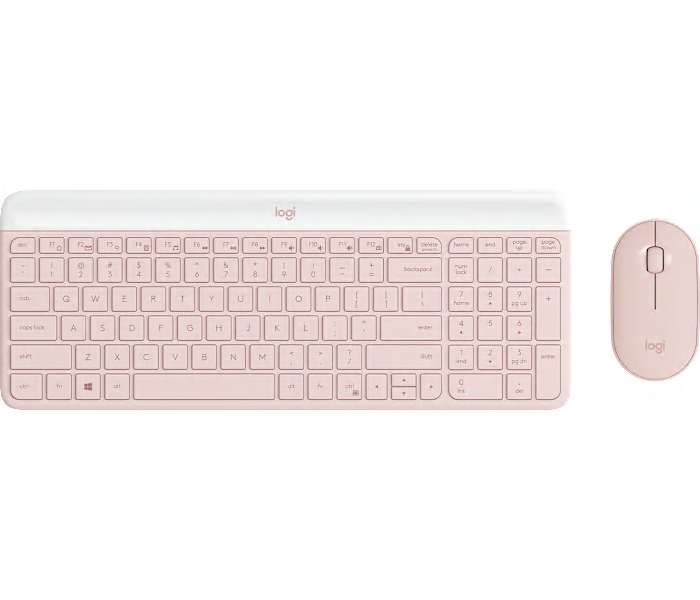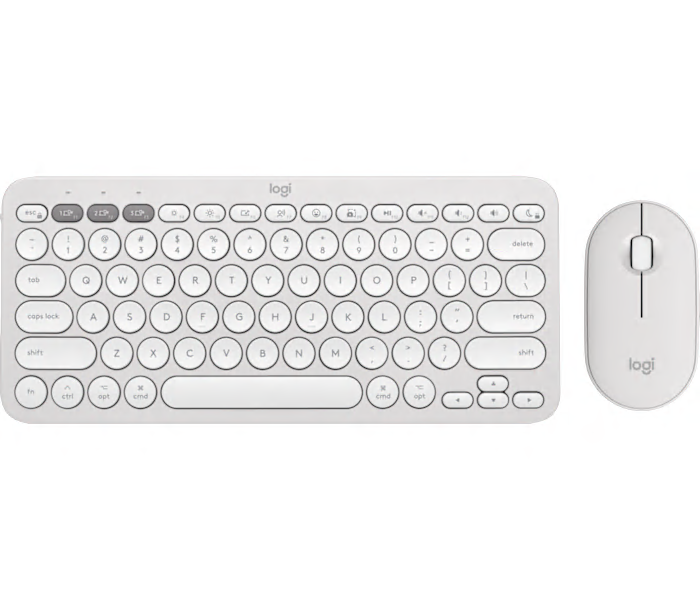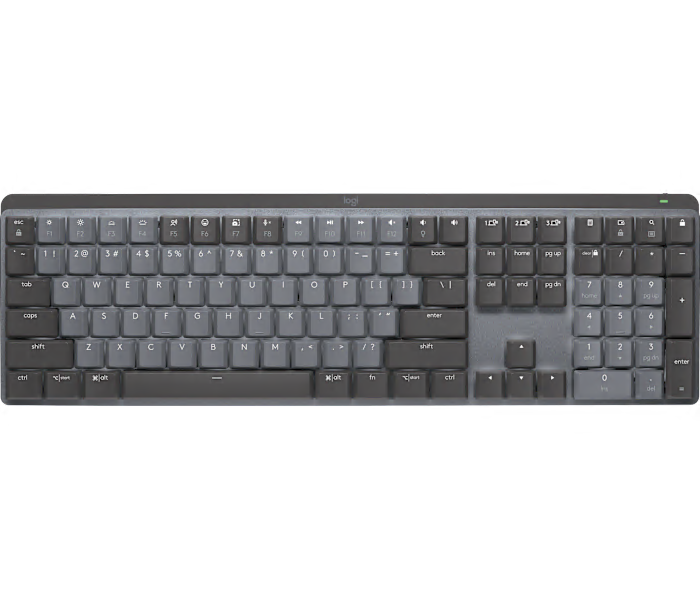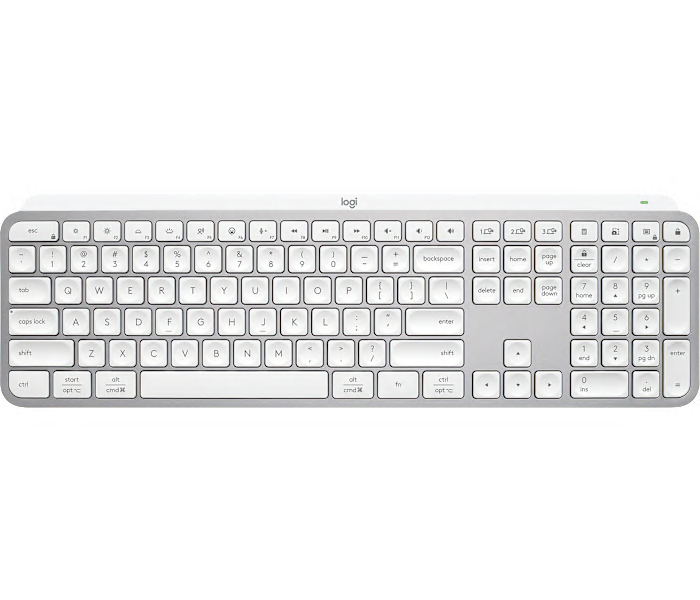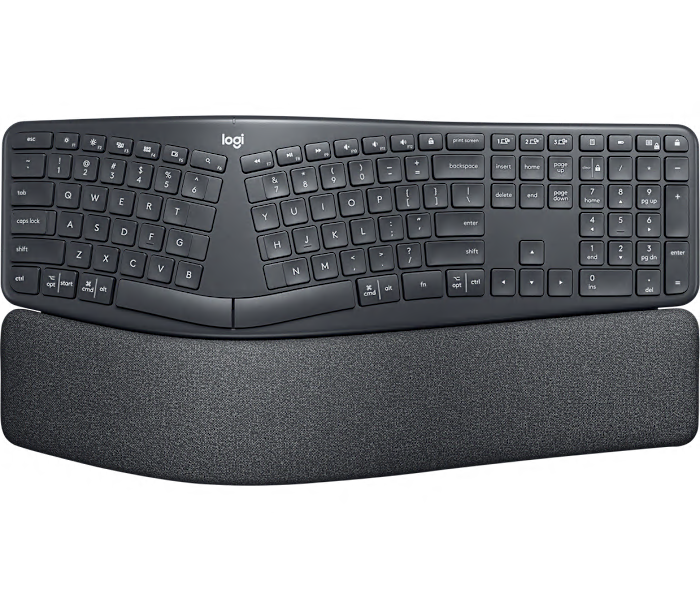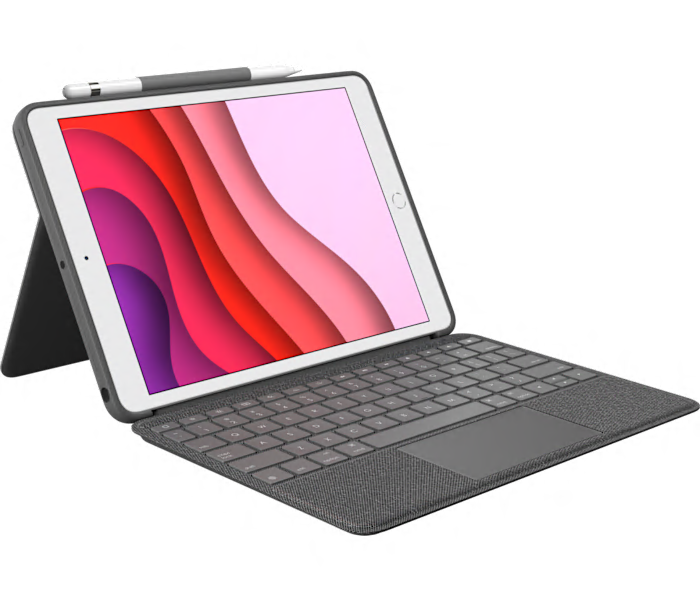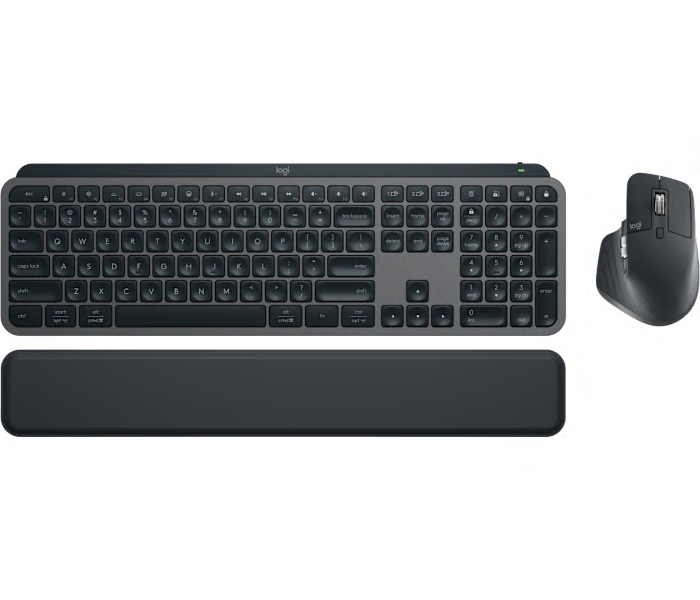A multicolor wireless keyboard and mouse combo with cushioned palm rest and seamless multi-tasking.
What customers like
- Versatile and convenient
- Easy to set up and use
- Great keyboard and mouse combo
- Seamless multi-device connectivity
- High quality and durable
A durable wireless keyboard and mouse combo in a multicolor design by Logitech.
A reliable wireless keyboard and mouse combo designed for precision and comfort, with a familiar key shape and size.
What customers like
- Convenient and easy to use
- Good value for the price
- Durable and long-lasting
- Reliable and sturdy
- Responsive and comfortable
A multicolor wireless mouse and keyboard combo for comfortable and productive use.
What customers like
- Excellent keyboard and mouse
- Long-lasting and reliable components
- Great quality and value for the price
- Versatile and ergonomic design
- Convenient volume and multimedia keys
A new graphite-colored mice and keyboards combo, perfect for business use.
A reliable wireless keyboard and mouse combo in black with a tiny plug-and-forget nano-receiver.
A new wireless keyboard and mouse combo in tonal graphite color from Logitech.
What customers like
- Bluetooth connection
- Quiet and responsive keys
- Compact and portable
- Pleasant sound
- Easy setup
A New black Logitech combo of MX Keys S keyboard and mouse.
What customers like
- Comfortable typing and mouse experience
- Sturdy and well-built
- Seamless connectivity and multi-device support
- Long-lasting battery life
- Efficient and customizable software
A silent wireless keyboard and mouse combo in off-white color by Logitech.
What customers like
- Easy plug-and-play setup
- Comfortable and responsive keys
- Affordable price
- Silent typing and mouse
- Sleek and nice-looking design
A whisper-quiet, ultra-thin keyboard and mouse combo in off-white, perfect for minimalist and modern spaces.
What customers like
- Compact and lightweight
- Great for travel and at-home use
- Color options
- Works as advertised
- Quiet and comfortable typing experience
A new graphite keyboard and mouse combo with Logitech's Wave Keys technology.
A new wireless keyboard and mouse combo in tonal graphite, designed specifically for Mac users.
A new wireless keyboard and mouse combo in tonal blue, perfect for Mac users.
A new wireless keyboard and mouse combo in tonal rose color from Logitech.
A ultra-thin, compact, and design-forward rose-colored wireless keyboard and mouse combo for efficient productivity.
What customers like
- Good battery life
- Convenient keyboard and mouse combo
- Responsive and quiet keys
- Compact and lightweight design
- Attractive rose color
A new wireless keyboard and mouse combo in tonal white color from Logitech.
A new wireless keyboard and mouse combo in tonal white, perfect for Mac users.
A new graphite-colored wireless mechanical keyboard by Logitech for mice & keyboards enthusiasts.
What customers like
- Comfortable and customizable design
- Solid and durable build quality
- Works well with multiple devices and computers
- Quiet and satisfying typing experience
- Wireless performance and battery life
A new graphite-colored wireless mechanical keyboard by Logitech, perfect for typing and gaming.
What customers like
- Quiet and great user experience
- Ergonomic design
- Wireless and versatile connectivity
- Durable and high-quality
- Accurate and easy to type
Showing all 0 products