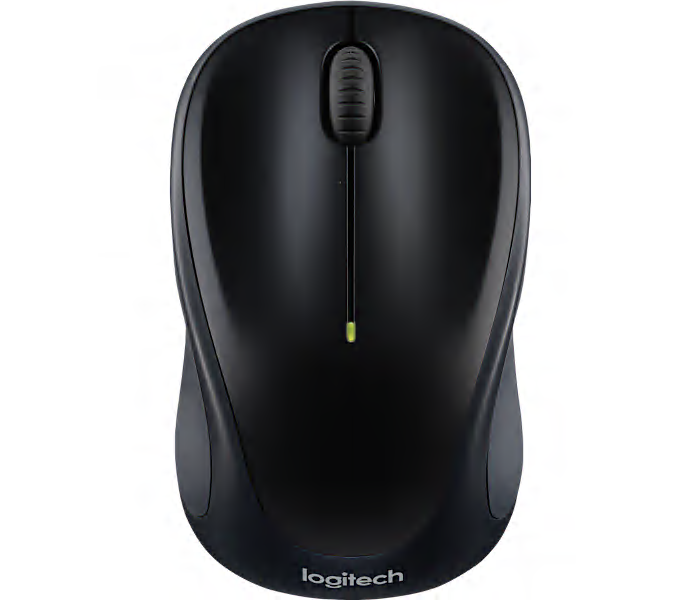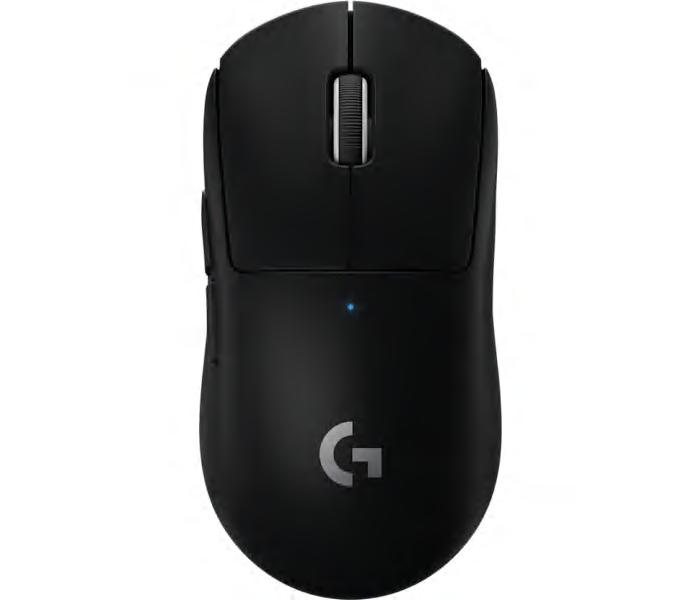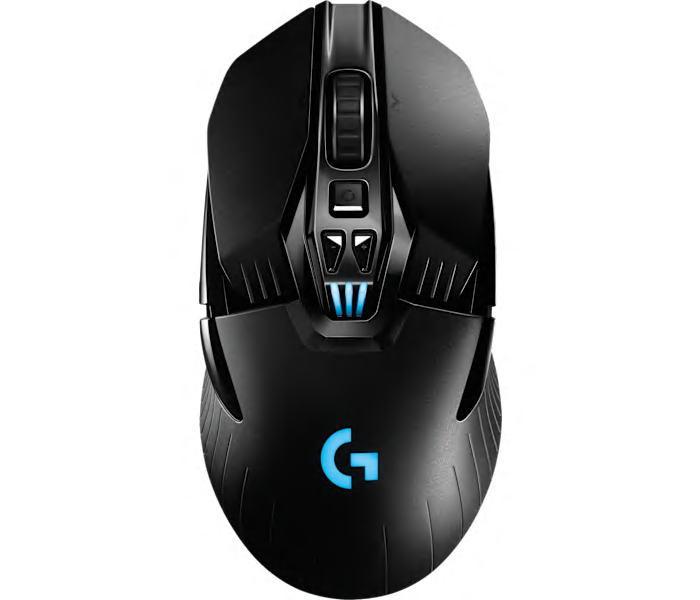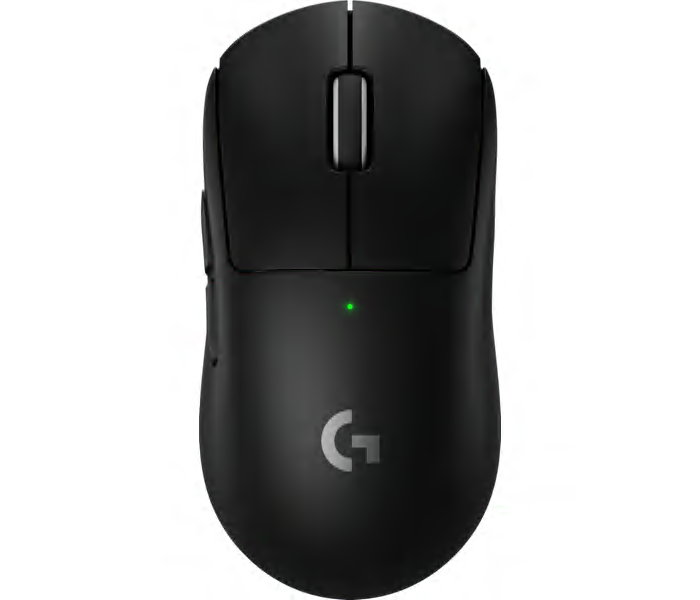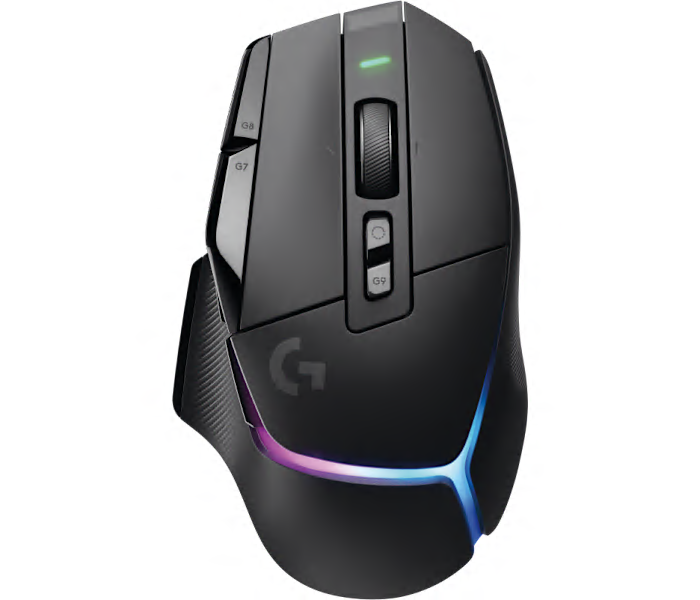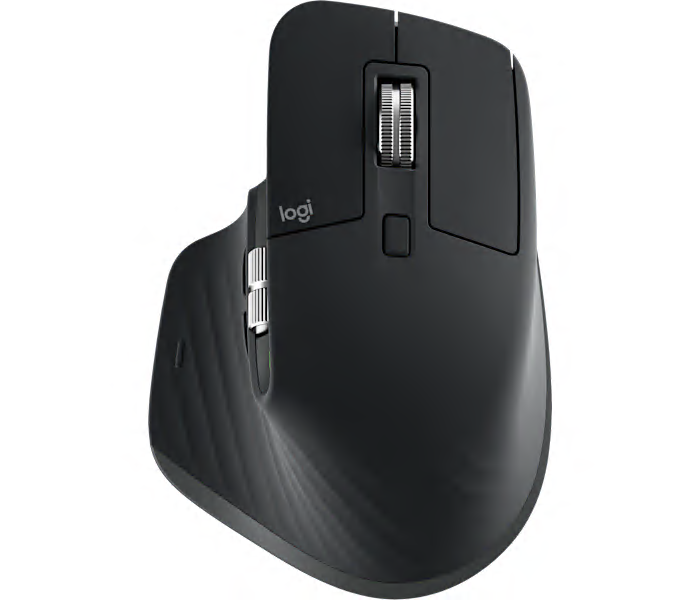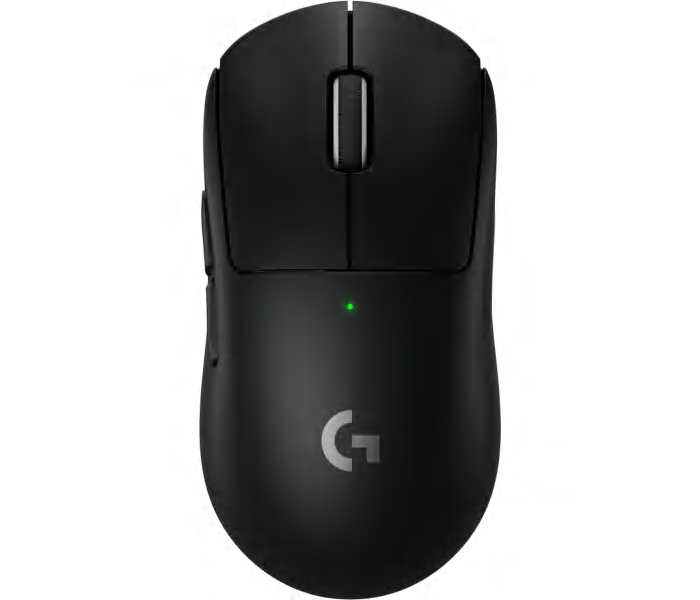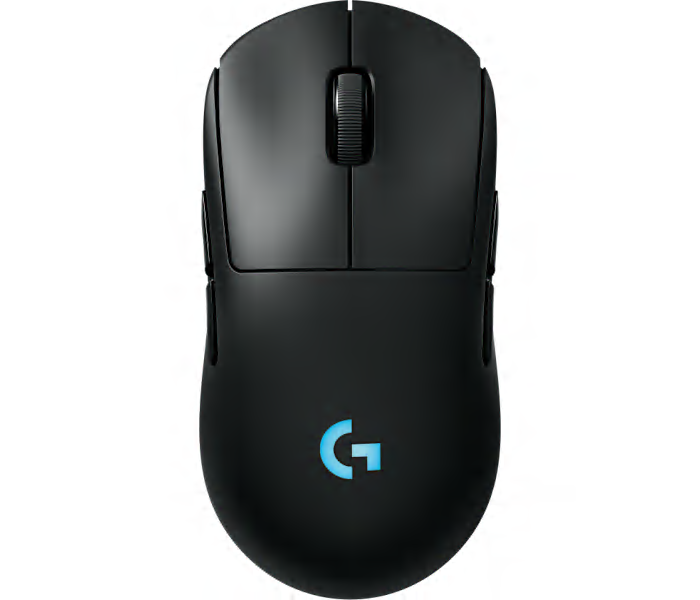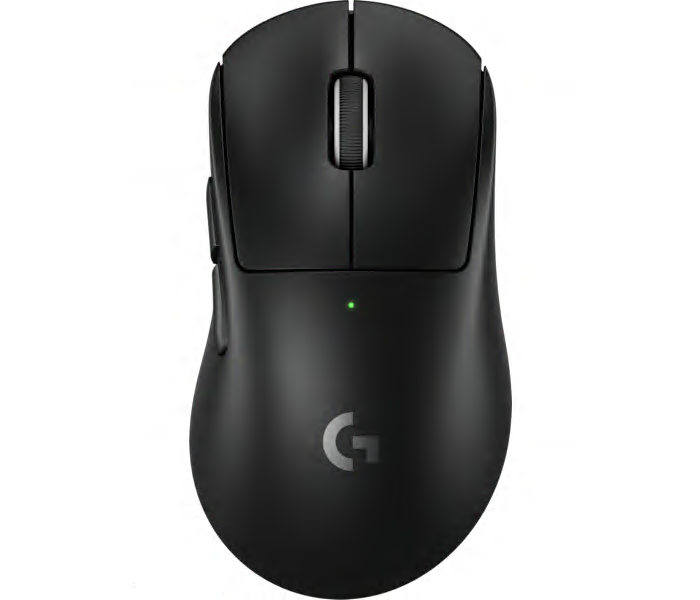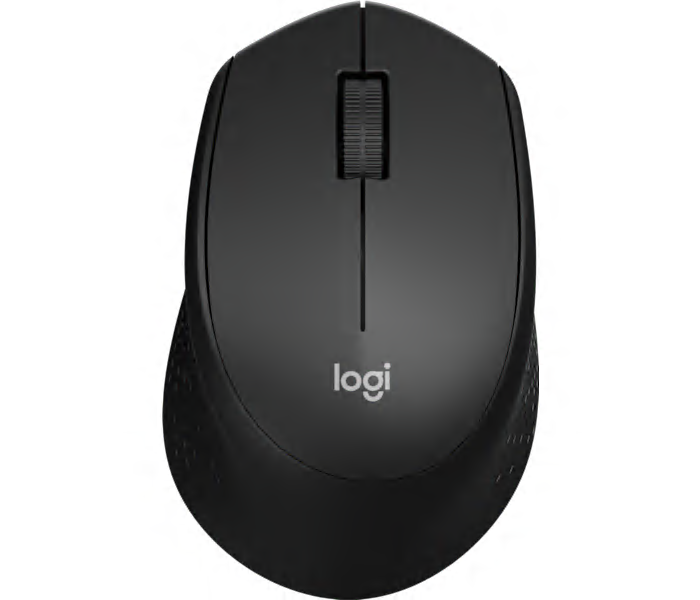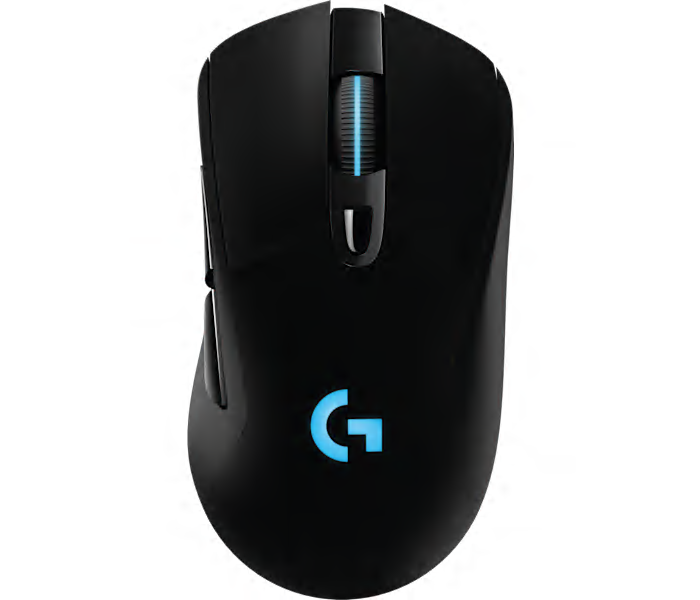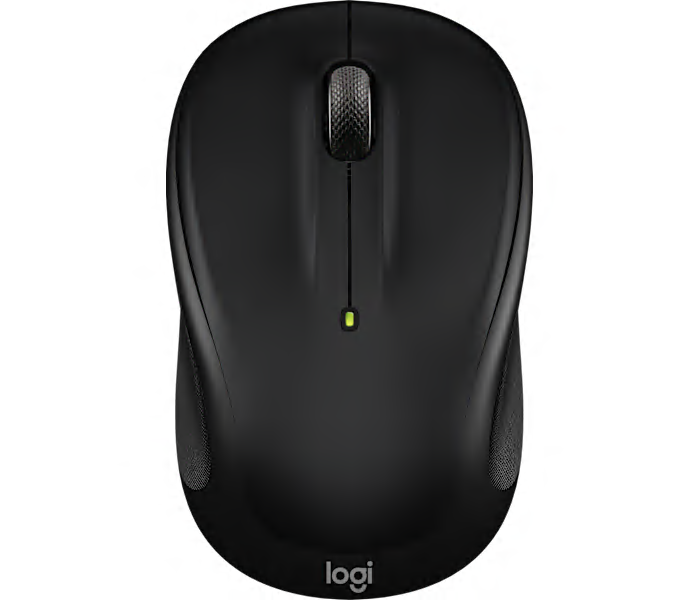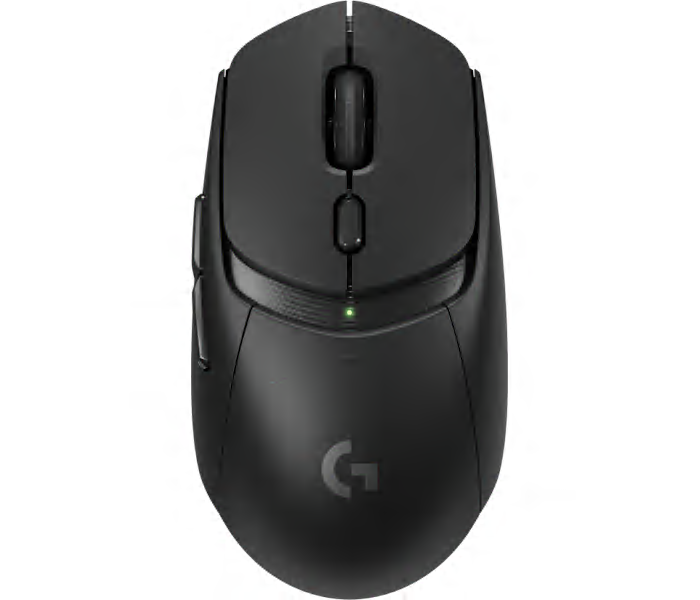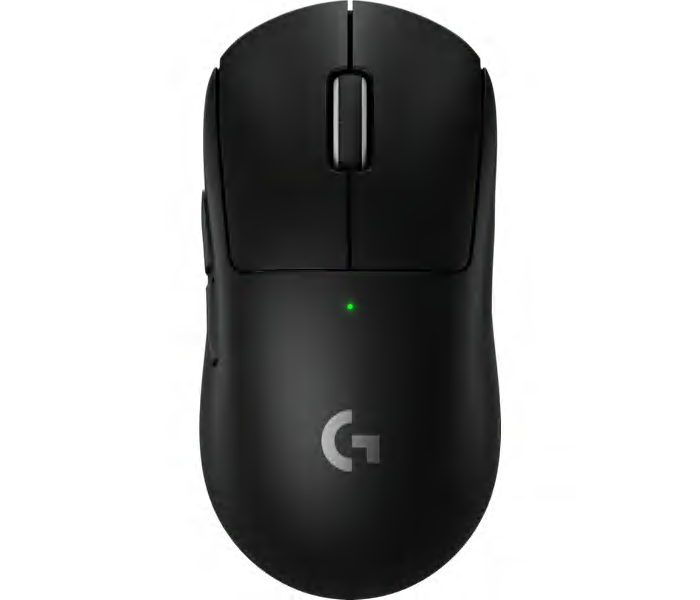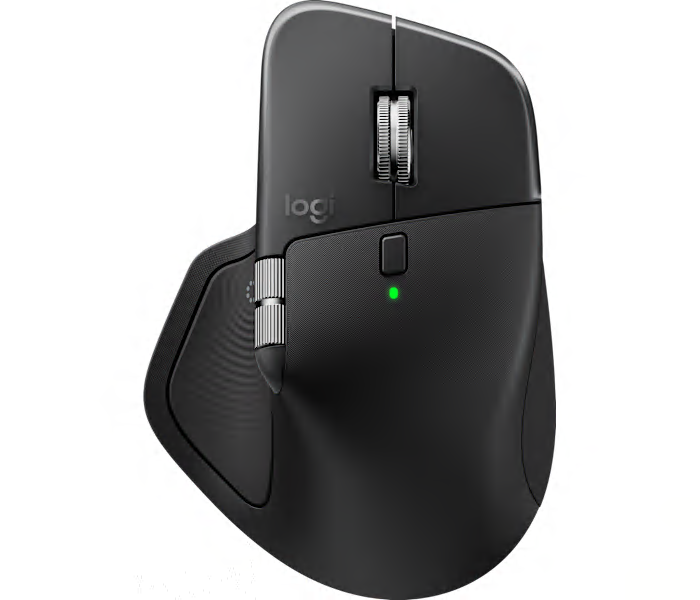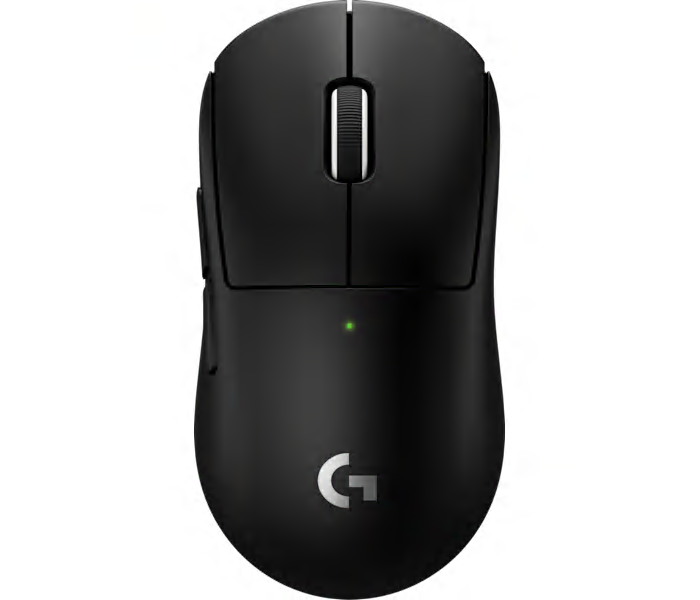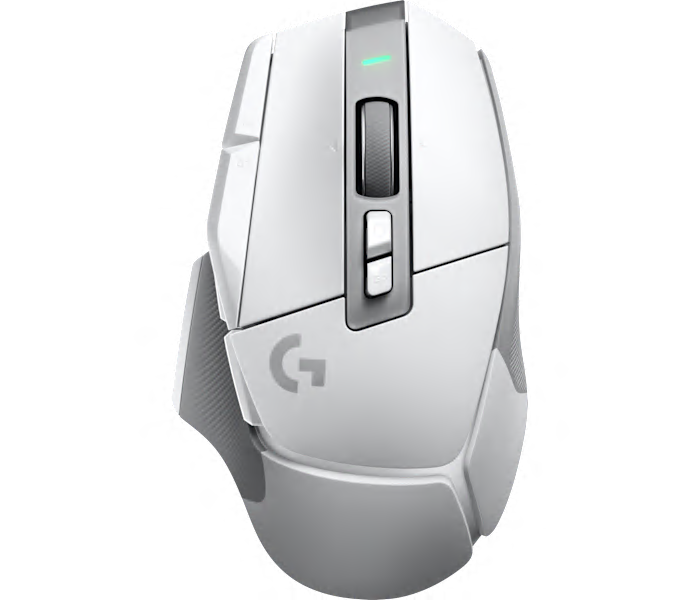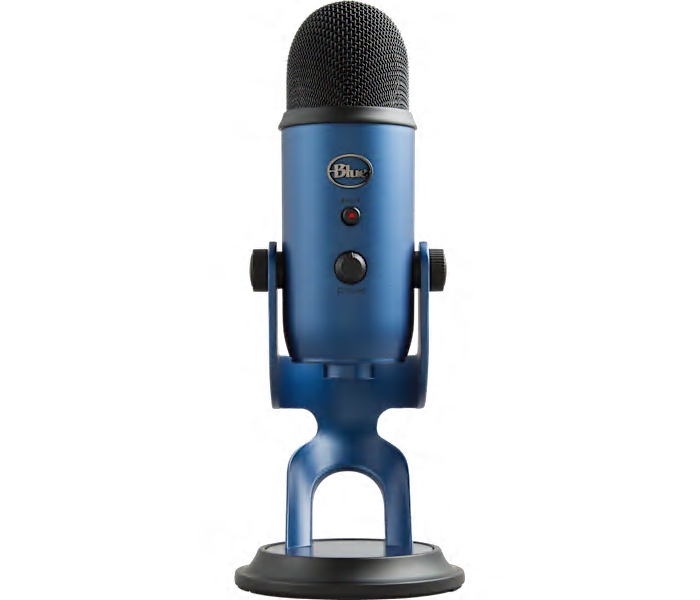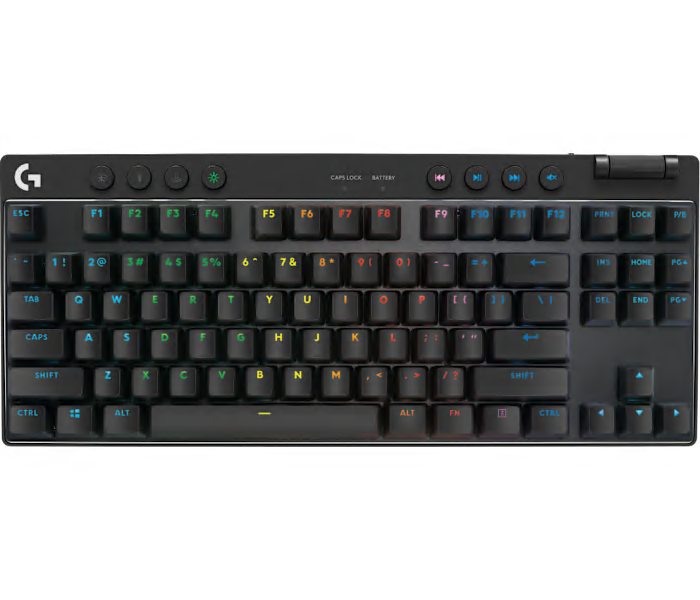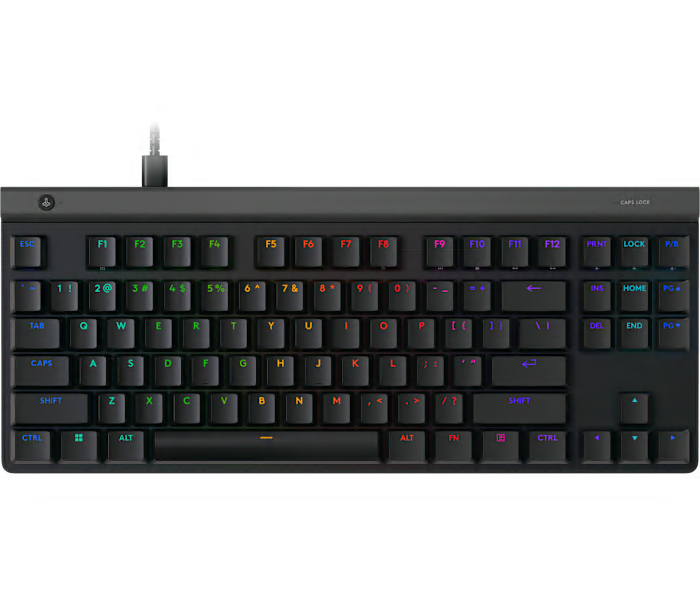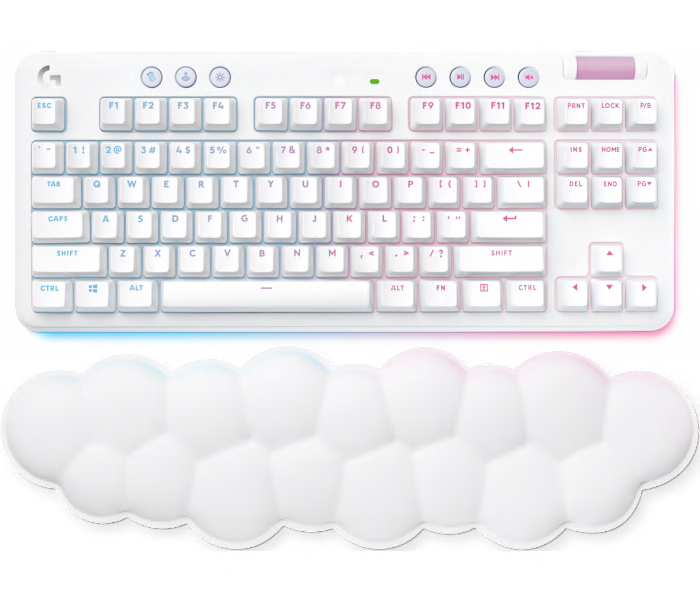A compact, contoured wireless mouse in black designed for comfortable, reliable everyday use.
What customers like
- Reliable and durable performance
- Long battery life
- Affordable price
- Comfortable and compact design
- Easy to use and operate
A ultra-lightweight black wireless gaming mouse engineered for esports professionals seeking speed and precision.
What customers like
- Comfortable form
- Reliable function
- Easy to use
- Extremely lightweight
A black wireless gaming mouse featuring the HERO 25K sensor and optional continuous POWERPLAY charging.
What customers like
- Long battery life with convenient wireless charging
- Comfortable ambidextrous design suitable for long use
- Exceptional wireless performance with no lag
- Highly customizable buttons and adjustable weight
- Accurate sensor and smooth, responsive tracking
A black wireless gaming mouse featuring hybrid optical-mechanical switches for ultra-fast, precise performance.
What customers like
- Precise and responsive performance
- High build quality and durability
- Extremely lightweight and comfortable
- Customizable features and easy-to-use software
- Long battery life with USB-C charging
A refurbished wireless gaming mouse in black featuring LIGHTFORCE switches, LIGHTSYNC RGB, and HERO 25K sensor.
A refurbished black mouse featuring an 8K optical sensor for precise tracking on virtually any surface.
A refurbished ultra-lightweight black gaming mouse designed for precision and speed during intense gameplay.
A wireless mouse in black, available in small, large, and left-handed versions for comfortable navigation.
What customers like
- Comfortable ergonomic design with options for different hand sizes
- Long battery life and easy setup
- Quiet and silent clicks for discreet use
- Smooth and accurate tracking with responsive buttons
- Reliable wireless connectivity via Bluetooth and USB
A versatile black wireless Bluetooth mouse designed for seamless productivity anywhere you work.
What customers like
- Customizable buttons and multi-device support
- Precise and accurate tracking
- Comfortable ergonomic design
- Convenient USB-C charging and quick connection
- Portable and travel-friendly size
A black wireless mouse with Bluetooth and Unifying connectivity, enabling seamless switching between three computers.
What customers like
- Customizable buttons and features
- Long battery life and durability
- Seamless multi-device switching
- Comfortable and ergonomic design
- Smooth and versatile scroll wheel
A black, ambidextrous wireless gaming mouse featuring customizable magnetic side buttons for versatile control.
What customers like
- Lightweight and comfortable for extended use
- Highly customizable buttons and settings
- Ambidextrous and ergonomic design
- Long-lasting rechargeable battery
- Exceptional wireless performance with minimal latency
A wireless black gaming mouse featuring LIGHTFORCE hybrid switches, LIGHTSYNC RGB, and HERO 25K optical sensor.
What customers like
- Smooth glide and comfortable feel
- Reliable wireless connectivity and long battery life
- Precise and responsive sensor performance
- Lightweight and ergonomic design
- Highly customizable buttons and lighting
An ultra-lightweight 60 g wireless gaming mouse in black, designed for precision and speed.
What customers like
- Ultra-lightweight and ergonomic design
- Reliable and lag-free wireless connectivity
- Smooth and precise performance
- Exceptional battery life
- Highly customizable buttons and software
A wireless gaming mouse in black featuring LIGHTFORCE hybrid optical-mechanical switch technology.
What customers like
- Lightweight and smooth glide
- Excellent battery life and fast charging
- Comfortable ergonomic design
- Highly customizable buttons and features
- Accurate and responsive performance
A comfortable black wireless mouse featuring quiet clicks, precise tracking, long battery life, and broad compatibility.
What customers like
- Easy setup and broad compatibility
- Long battery life
- Exceptionally quiet and silent operation
- Precise and responsive tracking
- Comfortable and ergonomic design
A black wireless gaming mouse featuring the advanced HERO 25K sensor and enhanced LIGHTSPEED technology.
What customers like
- Long battery life with rechargeable option
- Excellent wireless performance and responsiveness
- Comfortable and ergonomic design
- Customizable features and adjustable weight
- Smooth glide and high build quality
An easy-to-use black wireless mouse featuring an ambidextrous design for comfortable everyday use.
What customers like
- Easy and quick setup
- Reliable wireless performance
- Smooth and responsive tracking
- Durable and long-lasting
- Comfortable ergonomic design
A wireless mouse in black offering precision, comfort, and designed-for-Web scrolling.
What customers like
- Reliable and durable performance
- Long battery life
- Attractive color and style options
- Comfortable ergonomic design
- Smooth and precise movement
An advanced black gaming mouse featuring dual-wireless connectivity, LIGHTFORCE hybrid switches, and HERO 25K tracking.
What customers like
- Responsive and precise performance
- Comfortable and ergonomic design
- Excellent battery life
- Versatile wireless connectivity
- Lightweight and easy to use
A refurbished wireless gaming mouse in black featuring hybrid optical and mechanical switches.
A wireless gaming mouse in black designed for ultra-lightweight, high-performance competitive play.
A refurbished wireless gaming mouse in black, designed for unisex adult use.
A high-performance black wireless mouse featuring precise control and haptic feedback for enhanced productivity.
A wireless gaming mouse in black designed for ultra-lightweight, high-performance competitive play.