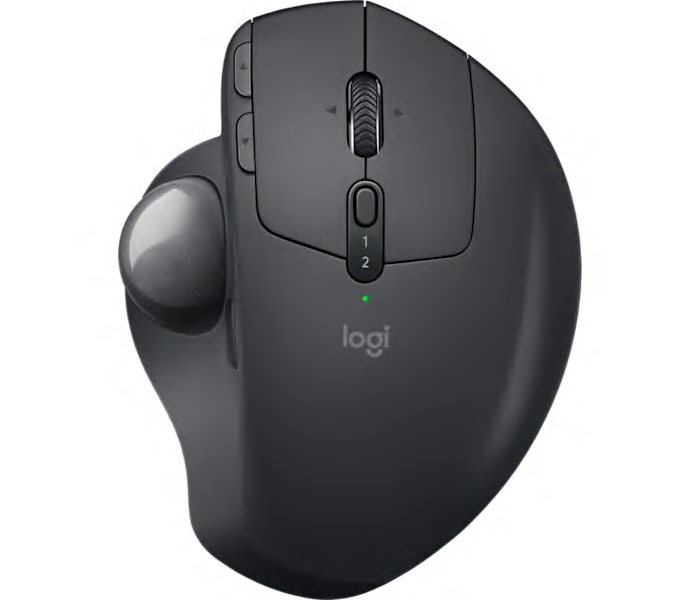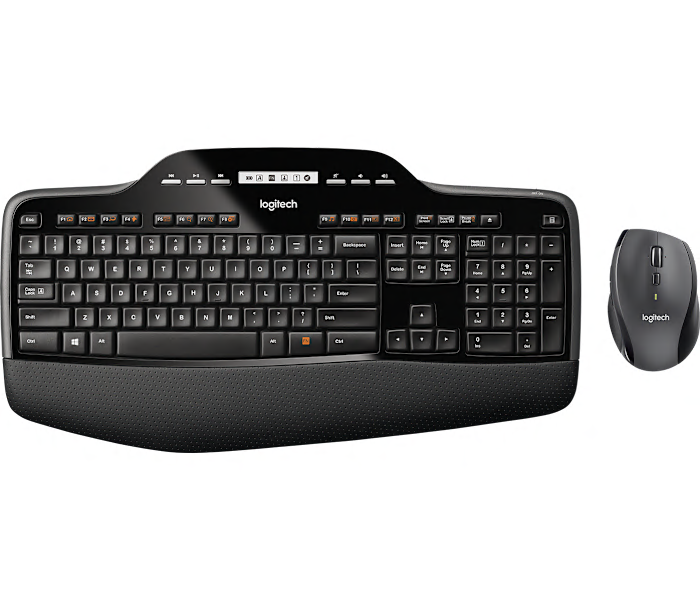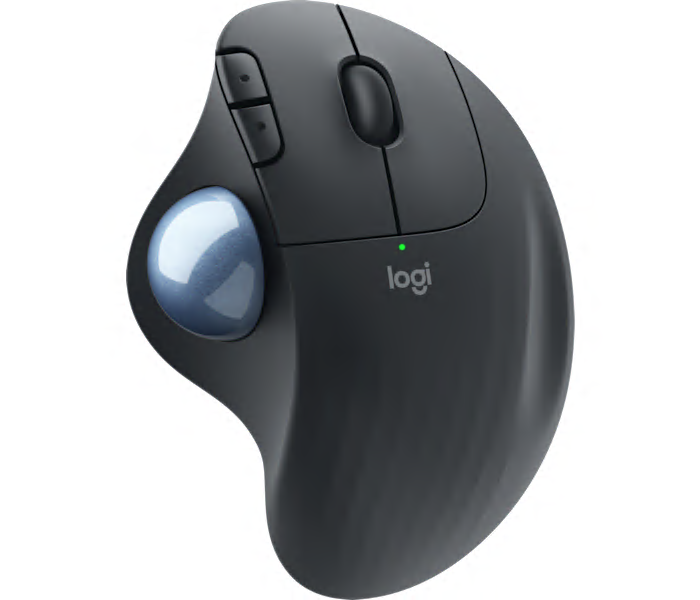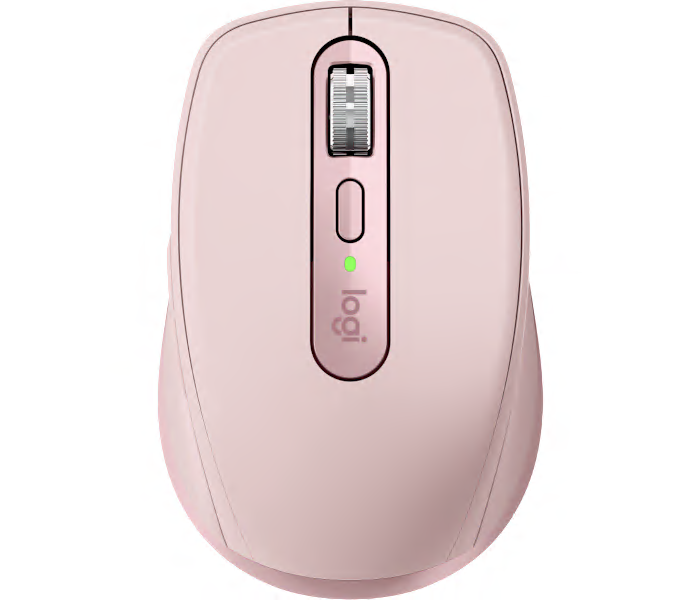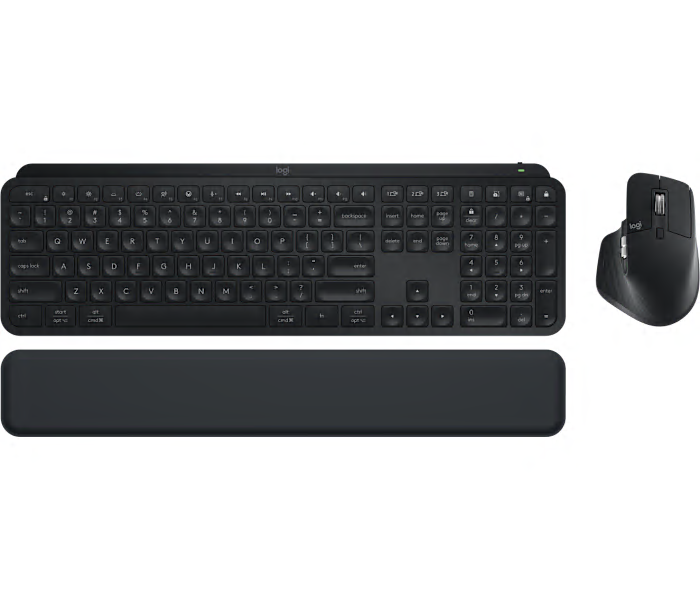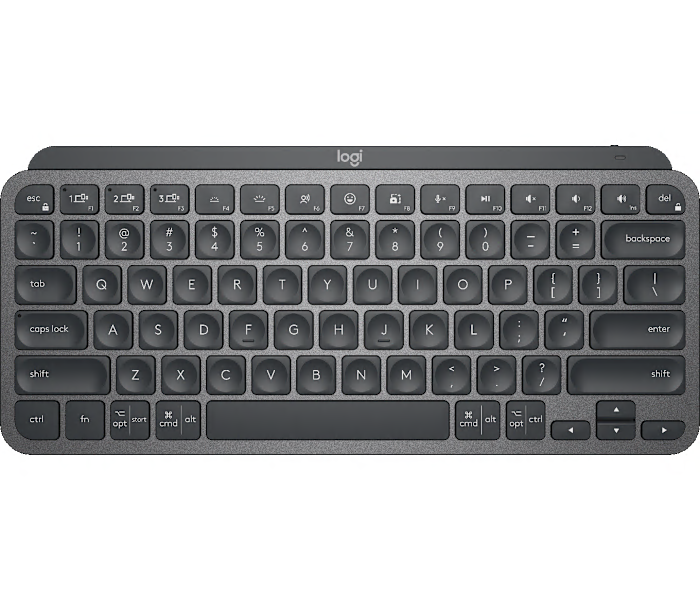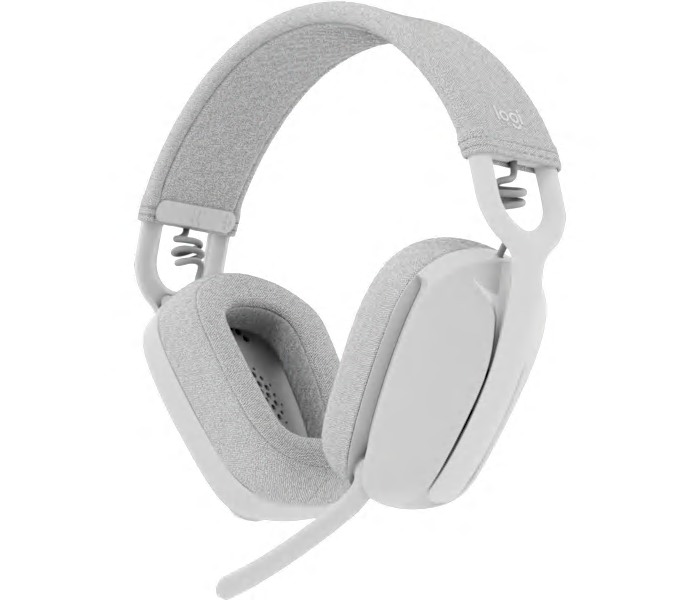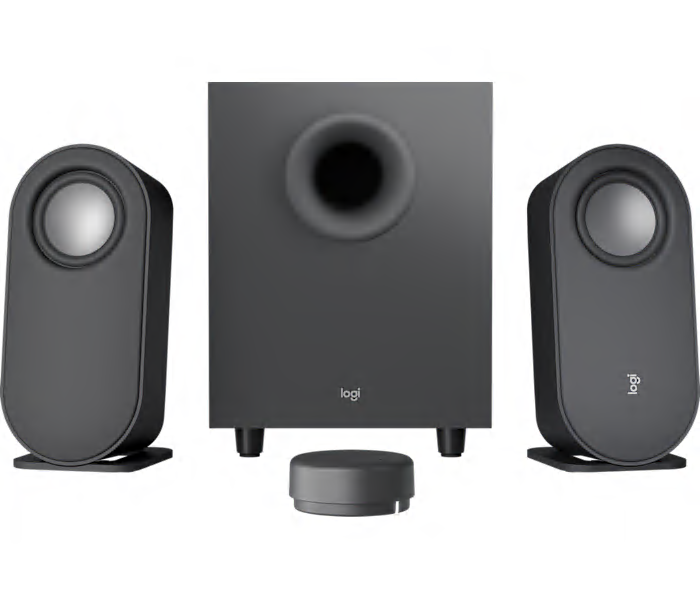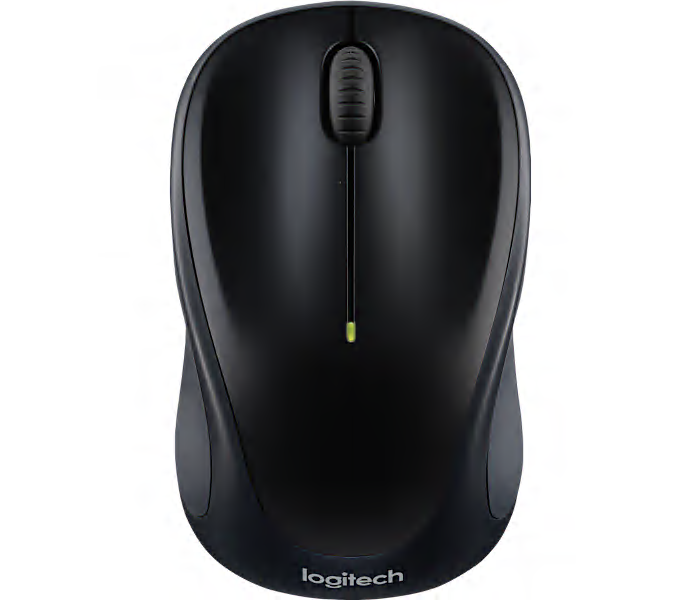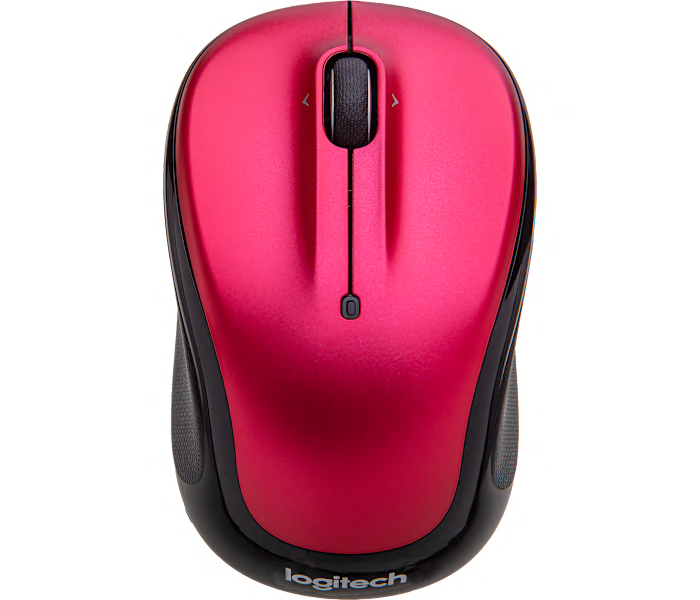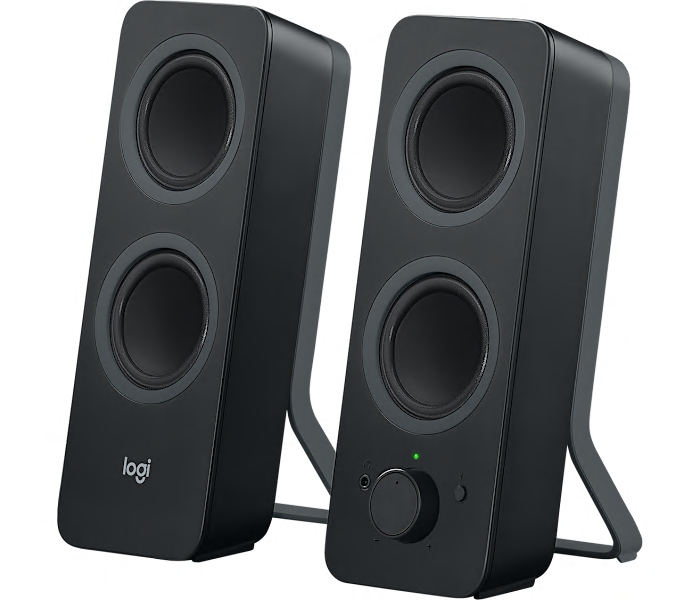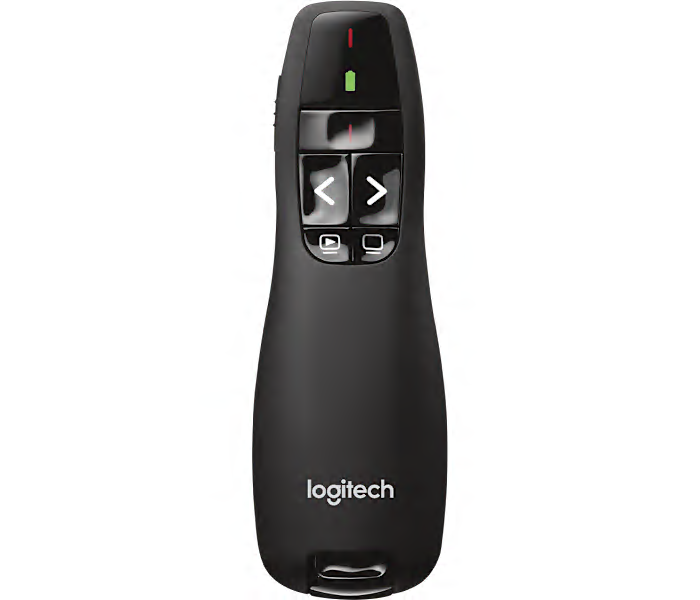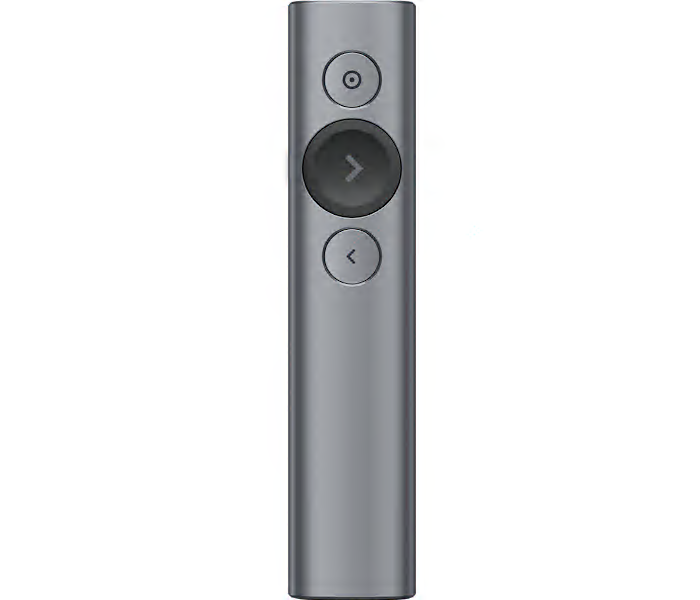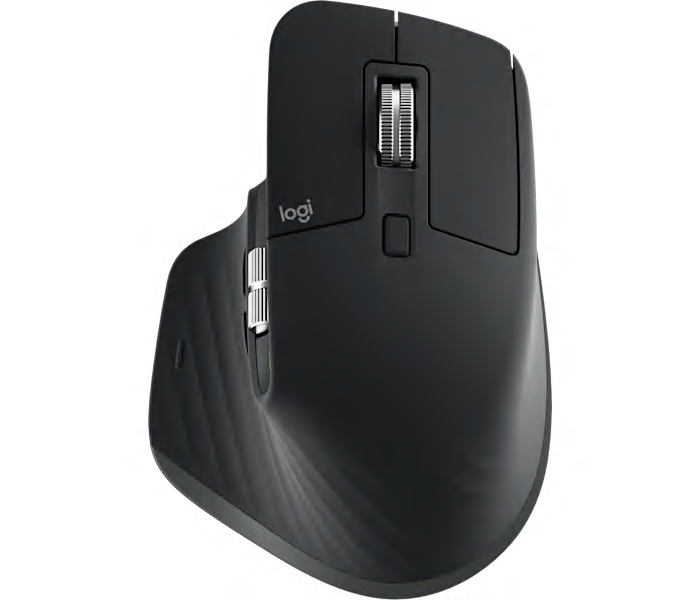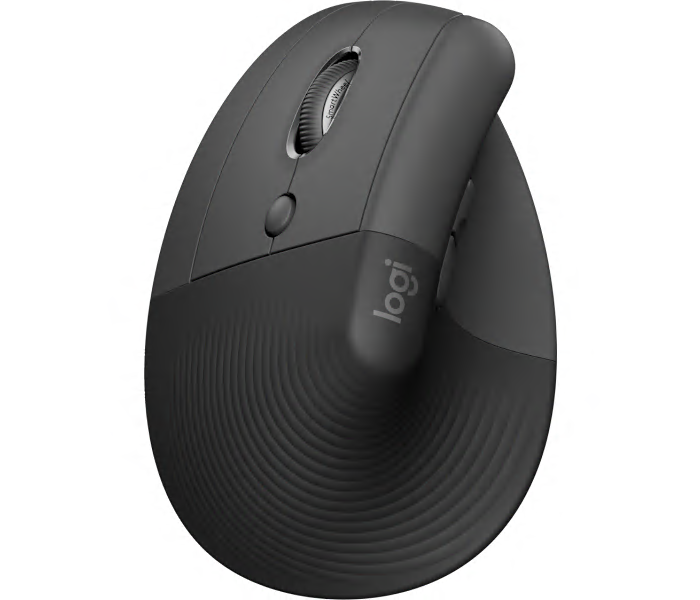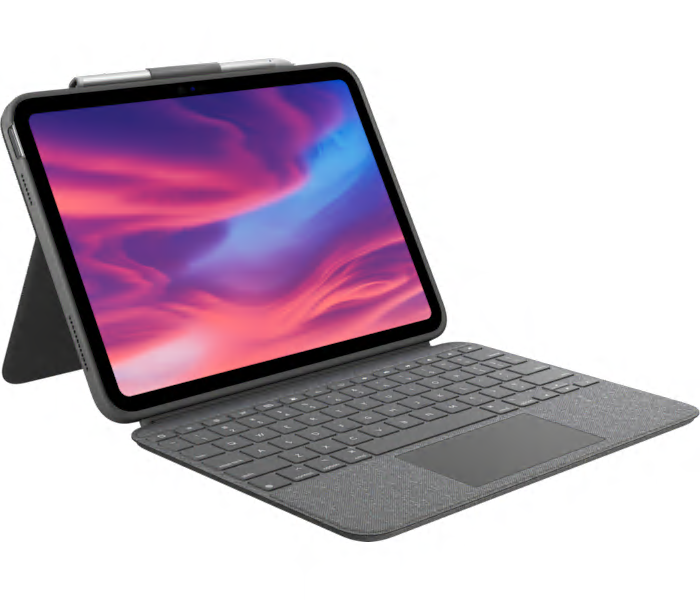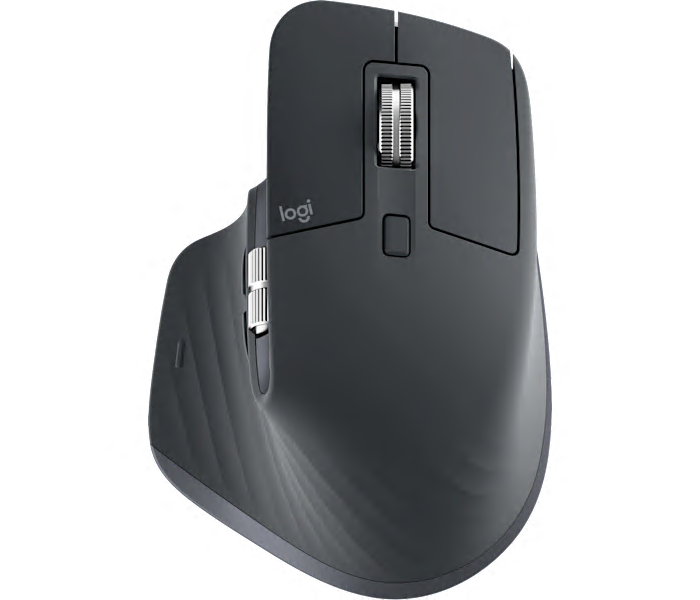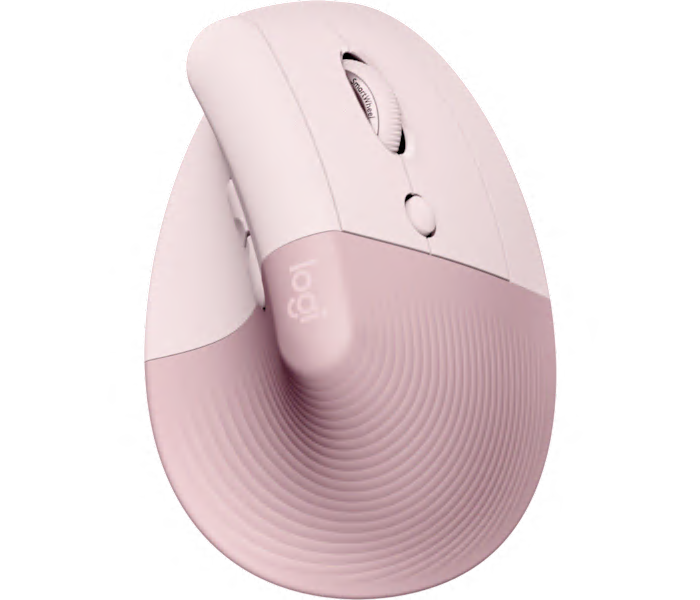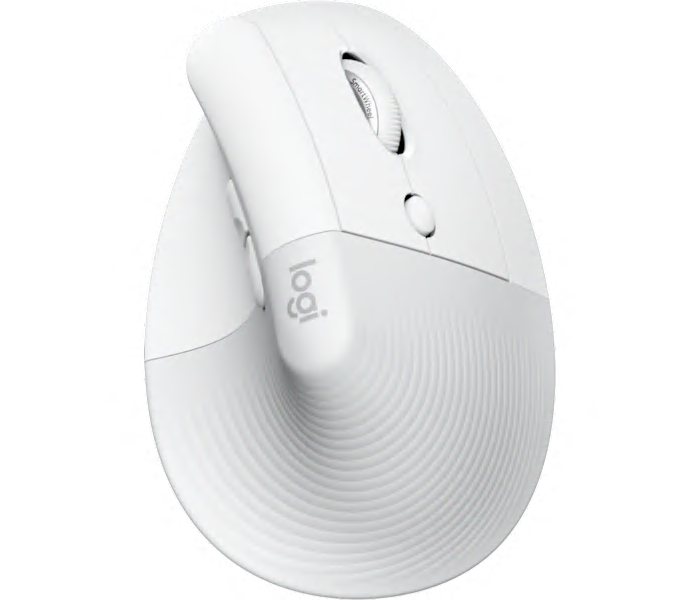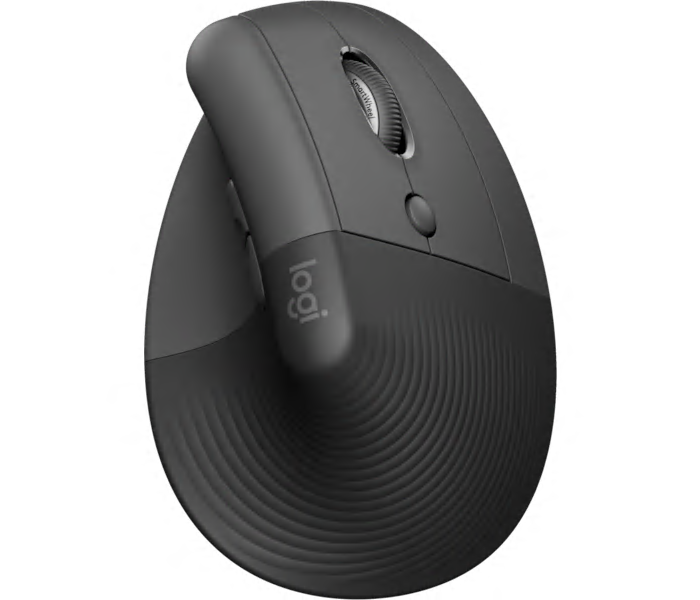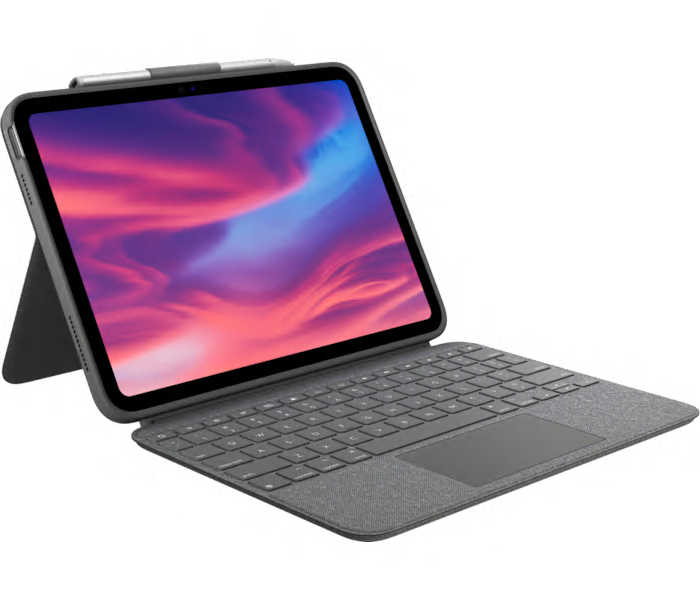A wireless trackball mouse with adjustable hinge for personalized comfort and advanced tracking technology.
What customers like
- Smooth and accurate tracking
- Ergonomic design and comfortable fit
- Space-saving and no need for wrist rest or mouse pad
- Convenient switching between devices
- Customization options and programmable shortcuts
A multicolor wireless mouse and keyboard combo for comfortable and productive use.
What customers like
- Excellent keyboard and mouse
- Long-lasting and reliable components
- Great quality and value for the price
- Versatile and ergonomic design
- Convenient volume and multimedia keys
A reliable wireless keyboard and mouse combo designed for precision and comfort, with a familiar key shape and size.
What customers like
- Convenient and easy to use
- Good value for the price
- Durable and long-lasting
- Reliable and sturdy
- Responsive and comfortable
A wireless trackball with smooth tracking in graphite, perfect for comfortable and precise navigation.
What customers like
- Durable and reliable build quality
- Comfortable and ergonomic design
- Wireless technology and easy setup
- Smooth and precise tracking
- Relieves hand and wrist pain
A new Logitech MX Anywhere 3S wireless Bluetooth mouse in rose color for mice and keyboards.
What customers like
- compact size
- precision
- easy device connection
- smooth glide
- lightweight
A New black Logitech combo of MX Keys S keyboard and mouse.
What customers like
- Comfortable typing and mouse experience
- Sturdy and well-built
- Seamless connectivity and multi-device support
- Long-lasting battery life
- Efficient and customizable software
A graphite wireless keyboard with emoji and dictation keys, perfect for minimalists.
What customers like
- Seamless device switching and connectivity
- Long battery life
- Backlit keys and easy installation
- Compact size and portability
- Premium build quality and design
A wireless mouse with precision and comfort, designed for web scrolling, available in silver and dark silver.
What customers like
- Long battery life
- Precise control and functionality
- Comfortable and ergonomic design
- Good value for price
- Reliable and durable
A stylish wireless over-ear headphone with immersive audio, noise-canceling mic, and an off-white color option.
What customers like
- Easy connectivity
- Good sound quality
- Lightweight design
- Stylish appearance
- Comfortable fit
A compact and versatile wireless Bluetooth mouse in sleek black, perfect for on-the-go productivity.
What customers like
- Compact and portable design
- Comfortable and ergonomic grip
- Long-lasting battery life
- Versatile compatibility with different devices
- Smooth and precise scrolling
A powerful Bluetooth speaker system with subwoofer in sleek graphite color by Logitech.
What customers like
- Nice sound
- Unbeatable price
- Easy setup and controls
- Neat design
- Amazing sound quality
A smooth-traveling, feel-good wireless mouse with a compact contoured design in sleek black.
A new graphite-colored wireless mechanical keyboard by Logitech, perfect for typing and gaming.
What customers like
- Quiet and great user experience
- Ergonomic design
- Wireless and versatile connectivity
- Durable and high-quality
- Accurate and easy to type
A wireless mouse in brilliant rose that offers precision, comfort, and designed-for-Web scrolling.
What customers like
- Long battery life
- Precise control and functionality
- Comfortable and ergonomic design
- Good value for price
- Reliable and durable
A wireless 2.0 stereo speaker system with Bluetooth technology and Logitech Easy-Switch for easy device switching.
A wireless presenter remote control in black for convenient and effective presentations.
A sleek and advanced wireless presentation remote in slate color for seamless presentations.
What customers like
- Great range and functionality
- Sleek and professional design
- Long battery life and fast charging
- Quick and easy setup
- Useful spotlight feature for presentations
A premium wireless mouse with 8K optical sensor for precise tracking on any surface.
What customers like
- Seamless workflow and precise tracking
- Versatile and ergonomic design
- Long battery life and quick charging
- Smooth and quiet scrolling
- Convenient and customizable buttons
A premium wireless mouse with an 8K optical sensor for precise tracking on any surface in pale grey.
What customers like
- Precise tracking and accuracy
- Versatile and ergonomic design
- Long battery life and quick charging
- Useful and customizable buttons
- Seamless connection and device switching
A premium wireless mouse in graphite with 8K optical sensor for precise tracking on any surface.
What customers like
- Ergonomic design
- Long battery life
- Customizable buttons
- Versatile compatibility
- Precise tracking
A new graphite-colored vertical ergonomic mouse from Logitech, called the Lift.
What customers like
- Ergonomic design and wrist support
- Customizable features and versatile design
- Ease of use and connectivity
- Reduces wrist and joint pain
- Quiet and smooth operation
A new graphite-colored wireless mechanical keyboard by Logitech for mice & keyboards enthusiasts.
What customers like
- Comfortable and customizable design
- Solid and durable build quality
- Works well with multiple devices and computers
- Quiet and satisfying typing experience
- Wireless performance and battery life
A new wireless keyboard in graphite color, featuring mechanical keys for a premium typing experience.
What customers like
- satisfying button clack
- professional look
- compact size
- quiet typing
- long battery life
A new Oxford Grey keyboard case for iPad by Logitech, perfect for typing on-the-go.
What customers like
- Versatile and convenient
- Compatibility with multiple iPad generations
- Strong and protective
- Backlit keyboard and detachable design
- Excellent typing experience
Showing all 0 products