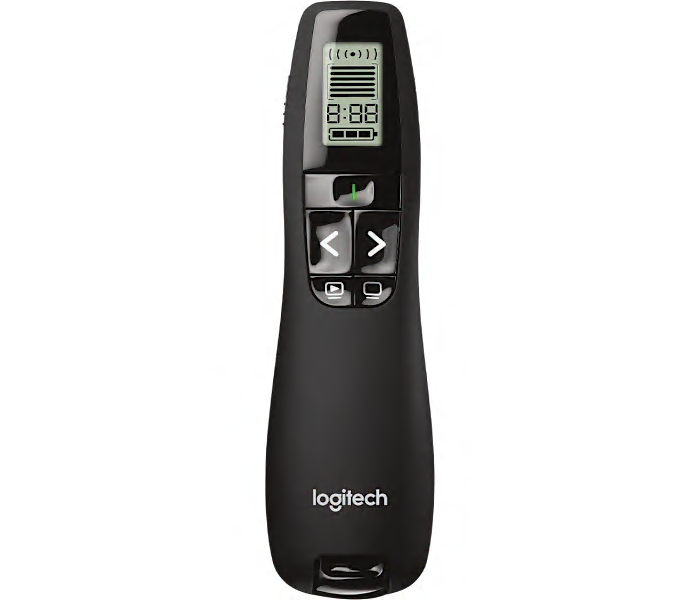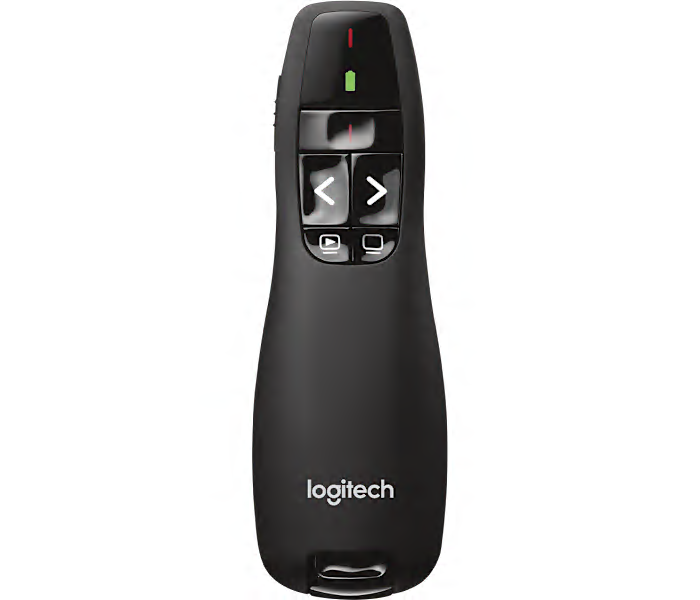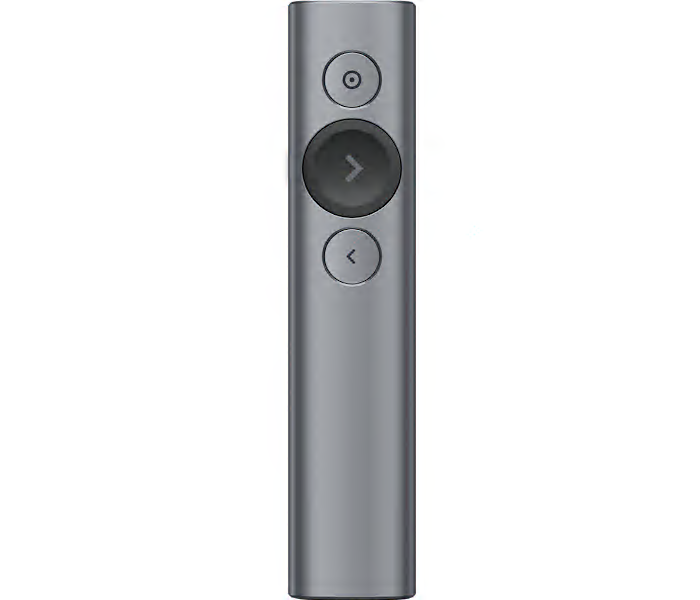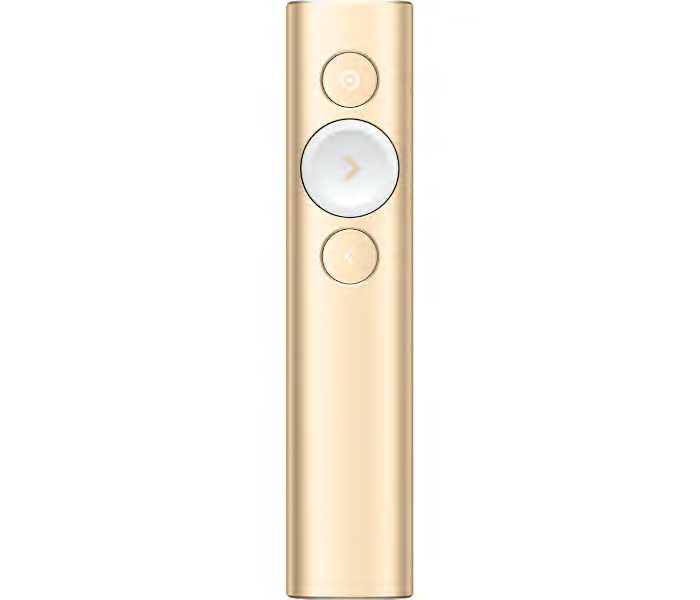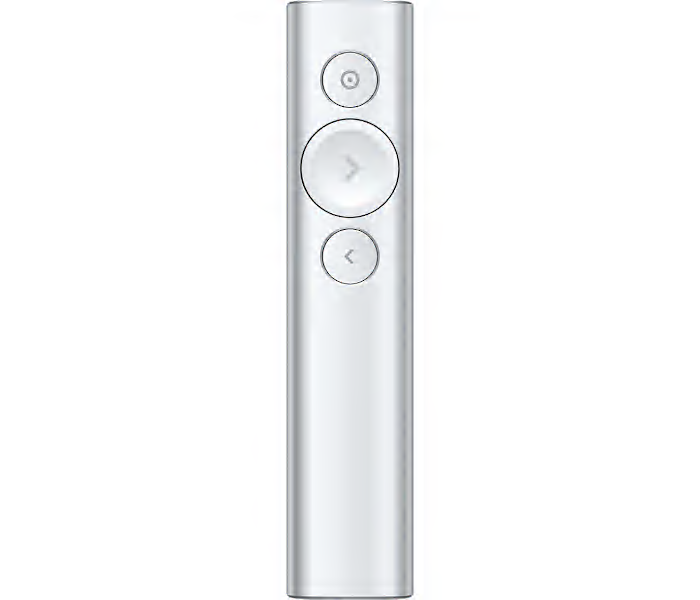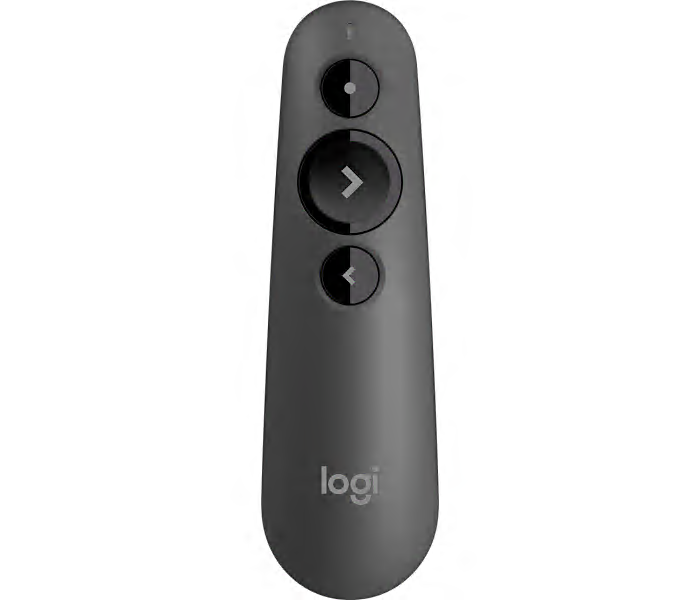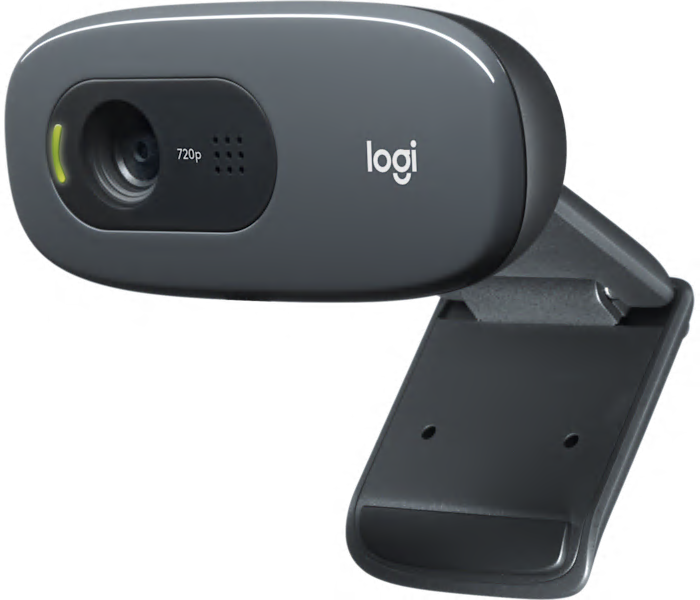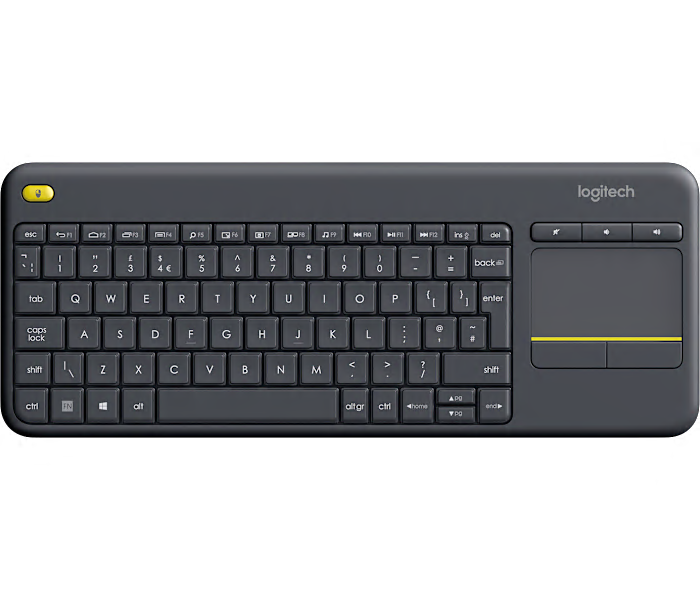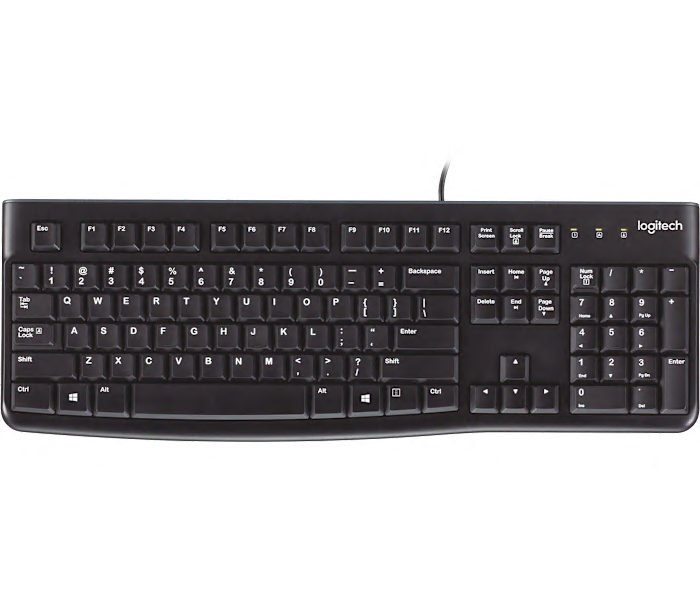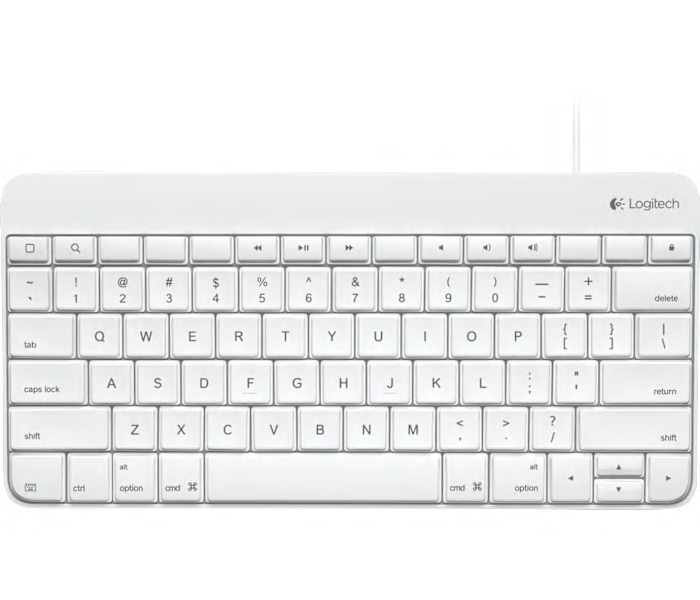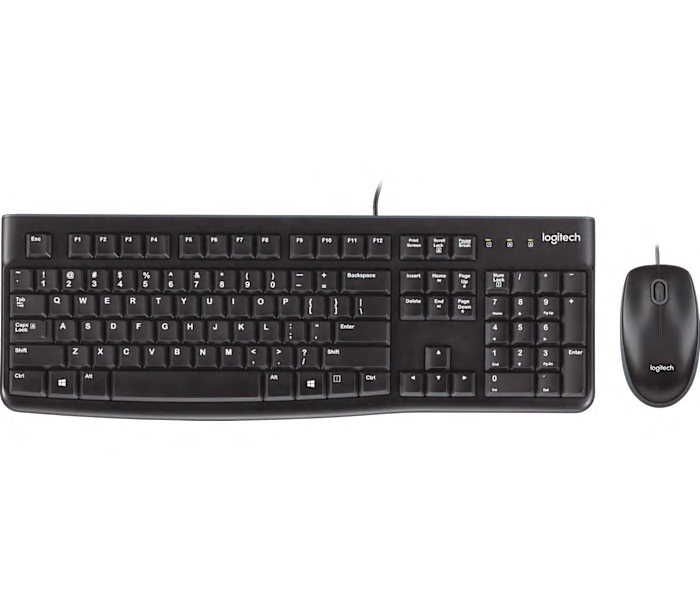A wireless black remote with LCD display for precise, professional control during impactful presentations.
A black wireless presenter with intuitive controls for seamless, professional presentations.
A slate wireless presentation remote offering advanced controls and intuitive navigation for impactful presentations.
A gold wireless presentation remote offering advanced slide control and intuitive pointer features.
A sleek silver wireless remote offering advanced control and precision for professional presentations.
A graphite remote that lets you control slides and highlight points with a red laser from 20 meters.