Wave Keys
規格與詳細資訊
尺寸
技術規格
自訂應用程式
- Logi Options+應用程式支援,此軟體提供 Windows® 和 macOS 版本 需要安裝Logi Options+應用程式,此軟體提供 Windows 和 MacOS 版本,可從 logi.com/optionsplus 下載
電池
- 電池類型: 2 個 4 號 AAA 電池 (隨附)
- 電池壽命: 最長可達 36 個月 電池壽命視使用者及運算條件而異。
具有數字鍵盤的精簡配置
- 雙重列印配置 (Windows/Mac)
- Easy-Switch 按鍵(最多可連線到 3 個多種作業系統裝置)
- 傾斜支架 (+4 度)
- 開啟/關閉電源開關
- Caps Lock 與電池狀態指示燈
- 相容於具備羅技 Flow 技術的滑鼠 需要安裝Logi Options+應用程式,此軟體提供 Windows 和 MacOS 版本,可從 logi.com/optionsplus 下載
保固資訊
零件編號
- Rose 英文 : 920-012514
- 珍珠白 英文 : 920-012282
- 石墨灰 英文 : 920-012281
兼容性
自訂應用程式
- Logi Options+應用程式支援,此軟體提供 Windows 和 macOS 版本 需要安裝Logi Options+應用程式,此軟體提供 Windows 和 MacOS 版本,可從 logi.com/optionsplus 下載
- 下載選用的自訂應用程式 Logi Options+ 需要有網際網路連線
連線類型支援
- Logi Bolt USB 接收器 (隨附)
- 藍牙低耗電技術
無線範圍
- 10 公尺無線範圍 無線接收範圍因作業環境和電腦設定而異。
藍牙低耗電技術
- Windows 10、11 或更新版本
- macOS 11 或更新版本
- iPadOS 14 或更新版本 對於非 Windows 和 macOS 的其他系統無須額外驅動程式即可支援裝置基本功能
- ChromeOS™ 對於非 Windows 和 macOS 的其他系統無須額外驅動程式即可支援裝置基本功能
- Linux® 對於非 Windows 和 macOS 的其他系統無須額外驅動程式即可支援裝置基本功能
- Android™ 9.0 或更新版本 對於非 Windows 和 macOS 的其他系統無須額外驅動程式即可支援裝置基本功能
Logi Bolt USB 接收器
- 需求條件:可用的 USB 連接埠
- Windows 11 或更新版本、Windows 10
- macOS 11 或更新版本
- ChromeOS 對於非 Windows 和 macOS 的其他系統無須額外驅動程式即可支援裝置基本功能
- Linux 對於非 Windows 和 macOS 的其他系統無須額外驅動程式即可支援裝置基本功能
包裝盒內物品
- Wave Keys 無線人體工學鍵盤
- Logi Bolt USB 接收器
- 2 顆 4 號 AAA 電池
- 快速入門指南

偏好使用 Mac 配置
WAVE KEYS FOR MAC
熟悉的打字體驗。
更加舒適。與沒有手託的傳統羅技鍵盤相比較
體驗具有軟質手託的波浪形鍵盤帶來的樂趣。享受更多的腕部支撐、更少的壓力以及整天自然的打字姿勢。
主要功能

整天舒適打字。
這款精簡型鍵盤的波浪形設計讓您的手部手腕和前臂處於自然的打字位置提供整天的舒適感受。


獲得人體工學學家認可
Wave Keys 是與 Logi 人體工學實驗室合作開發和測試並獲得 United States Ergonomics 認可印章的人體工學認證。


以您的方式讓生活更順暢
使用 Logi Options+ 應用程式
透過使用 Logi Options+ 應用程式流暢自然的打字以及可自訂的按鍵讓您保持放鬆。您甚至可以針對特定應用程式自訂快捷鍵。需要安裝 Logi Options+ 應用程式此應用程式提供 Windows 和 macOS 版本可從 logi.com/optionsplus 下載
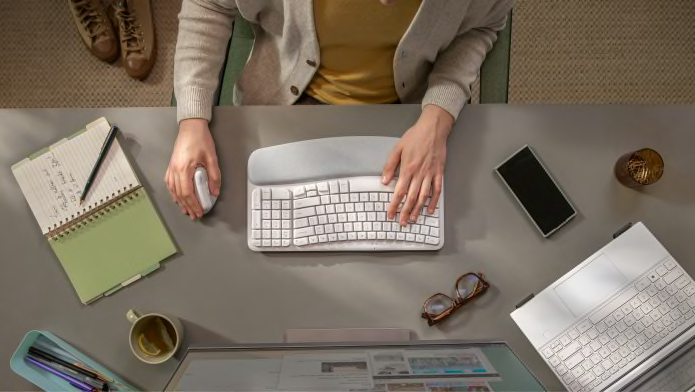
平靜的連線
使用藍牙或隨附的 Logi Bolt 接收器連線 Wave Keys 無線人體工學鍵盤並使用 Easy-Switch 按鍵輕輕一按即可在您的筆記型電腦、平板電腦或手機間切換。
Wave Keys 可搭配您喜愛的裝置 (Windows、macOS、ChromeOS、iPadOS、iOS、Android)使用對於 Windows 和 macOS 以外的系統無須額外驅動程式即可支援此裝置的基本功能 。使用隨附的電池 (2 顆 4 號 AAA)電池可享有最長達 3 年的電池壽命 電池壽命視使用者和運算條件而異。。
永續經營
讓您覺得舒適的最佳選擇

使用回收塑膠製造
Wave Keys 的塑膠零件包含獲得認證的消費後回收塑膠石墨灰為 61%珍珠白/玫瑰色為 46%不包括印刷線路板組件 (PWA)、連接線和包裝中的塑膠使來自舊消費電子產品的報廢塑膠可再次利用並有助於減少碳足跡。

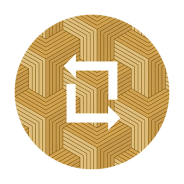
環保認證包裝
Wave Keys 的包裝紙材使用來自 FSC™ 認證森林與其他受控來源的原料。購買產品的同時,您也是對世界森林負責

- 使用回收塑膠製造
- 環保認證包裝
- 獲得認證的碳中和


































