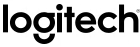Pangea temporary hotfixes here
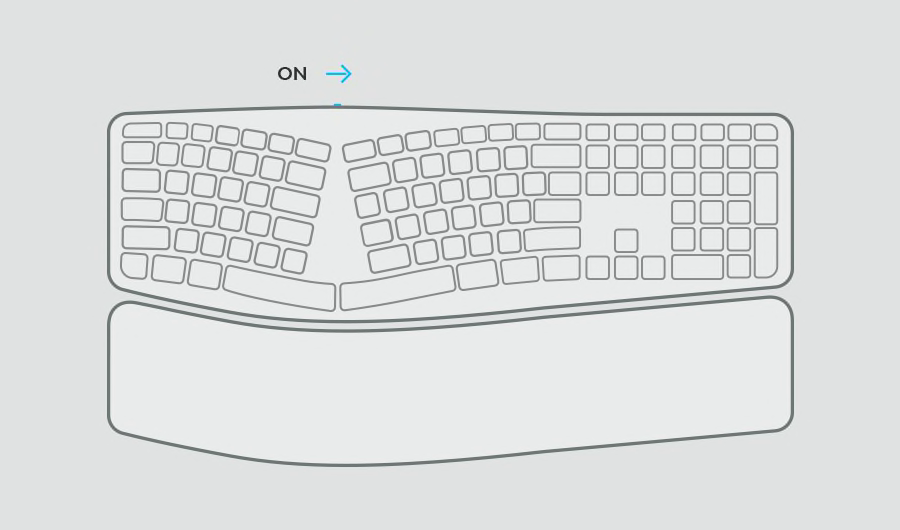
步驟 2/5

Easy-Switch™ 按鈕之一的 LED 指示燈會閃爍
如果沒有,按住 Easy-Switch 按鍵之一 3 秒鐘。當指示燈開始閃爍時,即表示鍵盤已準備就緒,可以與您的電腦配對。
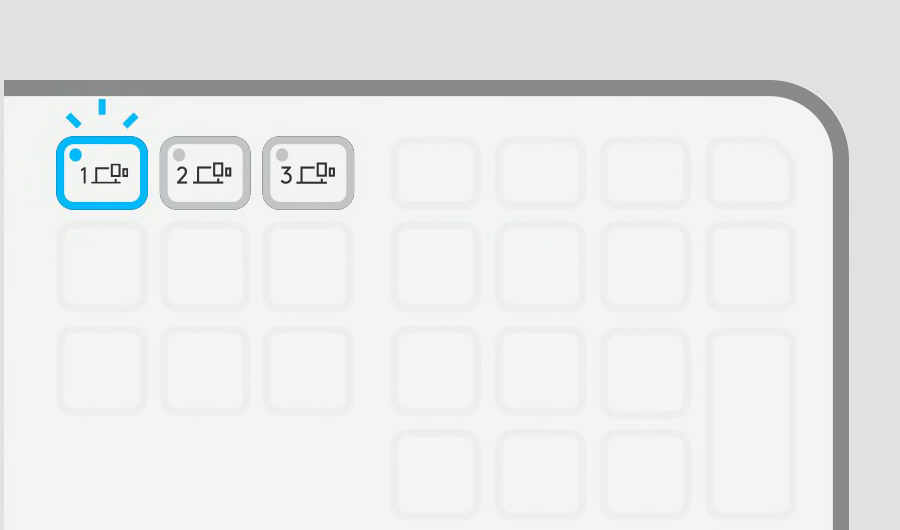

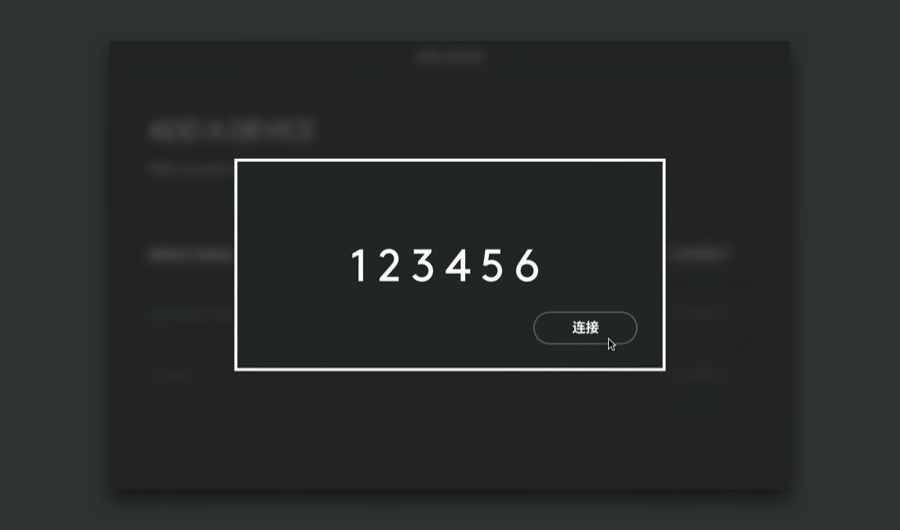
建議的步驟 5/5

安裝 Logi Options+
Logi Options+ 是一款功能強大、容易使用的應用程式,讓您可以透過將其自訂為您想要的工作方式,增強您使用羅技滑鼠和鍵盤的體驗。
立即探索 Options+
- 步驟 1
- 步驟 2
- 步驟 3
- 步驟 4
- 步驟 5