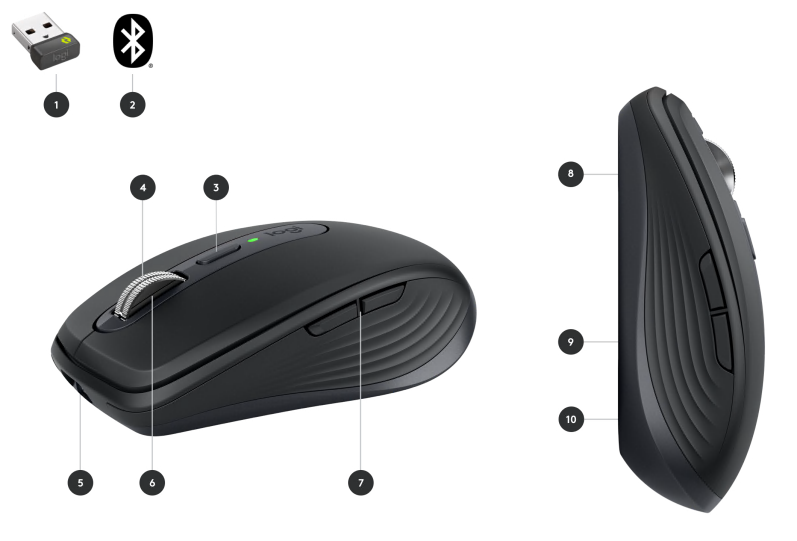PERFORM
ANYWHERE
Ultimate versatility, remarkable performance. Meet the compact mouse designed for mobile work—from home office to cafe to airport lounge.
Overview
THE MX MASTER SERIES BY LOGITECH
INDISPENSABLE FOR SPECIALTY WORK

THE UNIQUE MASTER SERIES EXPERIENCE
MX Anywhere 3 for Business is part of the MX series. Built on decades of scientific expertise in human interaction, we create intuitive, human-centered experiences. From ergonomic design to MagSpeed™ scrolling to Perfect Stroke keys, the MX Series delivers experiences that are addictive, enhancing people’s performance.

BUILDERS OF THE FUTURE
The MX series is designed for people with highly specialized workflow needs like coders, creatives and analysts. MX series tools give users the power to scroll through 1,000 lines of code or rows of data in a second—or examine line-by-line. They can type on a keyboard crafted for stability and precision where every keystroke is fluid, natural, and accurate. If they can think it, they can master it.

VERSATILE CROSS-PLATFORM COMPATIBILITY
MX Anywhere 3 for Business, like all MX Series products, works with leading enterprise operating systems and business apps—across desktops, laptops, and tablets. This makes global deployment seamless.

GREATER PRODUCTIVITY WITH LOGI OPTIONS+
Do more with Logitech mice. Logi Options+ app allows users to effortlessly take control of their workflow, designed to transform how they work. With Options+ users can work across devices and operating systems using Flow, set tracking speed, customize individual buttons to activate shortcuts like launching Copilot in Windows (in preview)Copilot in Windows (in preview) is available in select global markets and will be rolled out to additional markets over time. Learn more at https://www.microsoft.com/en-us/windows/copilot-ai-features#faq. Copilot with commercial data protection is available at no additional cost for users with an Entra ID with an enabled, eligible Microsoft 365 license., and use predefined app-specific customizations and Smart Actions to optimize nearly every aspect of their workflow.
Available on Windows and macOS
Features
FOR SPECIALIZED USERS
Designed for users with advanced, specialized workflow needs.
Coders
Creatives
Analysts
AT A GLANCE
Customize MX Anywhere 3 for Business and configure every action for each unique workflow.

BUILT FOR WORKFLOW
Design Features
Right-handed compact mouse
MagSpeed™ Electromagnetic Scroll Wheel
- Scroll 1,000 lines per second
- Nearly silent, ultra-quiet scrolling
6 Customizable Buttons
Use pre-defined control profiles, or create custom profiles for each application with Logi Opitons+ appRequires Logi Options+ app available on Windows and macOS at logitech.com/optionsplus
- Left/Right click, Back/Forward
- MagSpeed scroll wheel + Mode Shift button
- Thumb wheel, Gesture button
- Predefined settings for Microsoft Teams® and Zoom®
Predefined Control Profiles
Adobe Photoshop®, Adobe Premiere® Pro, Final Cut Pro, Google Chrome™, Safari, and Microsoft Word®, Excel®, PowerPoint®, and Edge®Requires Logi Options+ app available on Windows and macOS at logitech.com/optionsplus
Multi-computer, Multi-connections
- Easy-Switch™ button to work on up to 3 computers
- Logitech Flow Technology cross-computer and OS control and file sharing Requires Logi Options+ app available on Windows and macOS at logitech.com/optionsplus
- Pair up to 6 Logi Bolt products with 1 Logi Bolt receiverRequires Logi Options+ app available on Windows and macOS at logitech.com/optionsplus
BUILT FOR WORKPLACE
Track on Virtually Any Surface
Logitech Darkfield™ Tracking allows tracking on virtually any surface, even glass4 mm minimum glass thickness., with best-in-class 4000 DPI precision
2 Ways to Connect, Multi-OS Compatibility
- Logi Bolt USB receiver: Windows®, macOS, Linux®Device basic functions will be supported without software for systems other than Windows and macOS., ChromeOS™Device basic functions will be supported without software for systems other than Windows and macOS.
- Bluetooth® Low Energy: Windows, macOS, LinuxDevice basic functions will be supported without software for systems other than Windows and macOS., ChromeOSDevice basic functions will be supported without software for systems other than Windows and macOS., iPadOSDevice basic functions will be supported without software for systems other than Windows and macOS.
Logi Bolt Wireless Technology
- Up to 10 meters wireless range, even in congested wireless environmentsWireless range may vary depending on operating environment and computer setup.
- Security Mode 1, Security Level 4 Federal Information Processing Standards (FIPS) Mode
- Pre-paired with Logi Bolt USB receiver out-of-boxLogi Bolt wireless products will not pair with other Logitech USB receivers.
Fast Charging, Zero Downtime
Rechargeable Li-Po (500 mAh) battery can be used while charging (USB-C charge port)
IT Admin Mass-deployment
- Device firmware updates (DFUs)
- Customization app: Supported by Logi Options+ on Windows and macOSAvailable on Windows and macOS at logitech.com/optionsplus
Tech Specs
-
Dimensions
MX Anywhere 3 for Business Mouse
- Height: 100.5 mm
- Width: 65 mm
- Depth: 34.4 mm
- Weight: 99 g
Logi Bolt USB Receiver
- Height: 18.7 mm
- Width: 14.4 mm
- Depth: 6.1 mm
- Weight: 1.7 g
-
Compatibility
Logi Bolt USB Receiver
- Required: Available USB-A Port
- Windows 10, 11 or later
- macOS 10.14 or later
- Linux Device basic functions will be supported without software for systems other than Windows and macOS
- ChromeOS Device basic functions will be supported without software for systems other than Windows and macOS
Bluetooth Low Energy Wireless Technology
- Required: Bluetooth Low Energy
- Windows 10, 11 or later
- macOS 10.15 or later
- Linux Device basic functions will be supported without software for systems other than Windows and macOS
- ChromeOS Device basic functions will be supported without software for systems other than Windows and macOS
- iPadOS 13.4 or later Device basic functions will be supported without software for systems other than Windows and macOS
- Android 8 or later Device basic functions will be supported without software for systems other than Windows and macOS
- Engineered for Intel Evo Laptops
Internet access required to download optional customization app Logi Options+ Available on Windows and macOS at logitech.com/optionsplus -
Technical Specifications
Sensor Technology
- Darkfield high precision
- Nominal value: 1000 DPI
- DPI (Minimal and maximal value): 200-4000 dpi (can be set in increments of 50 dpi)
Buttons
- 6 buttons: Left/Right-click, Back/Forward, Wheel mode-shift, Middle click
- Scroll Wheel: Yes, with auto-shift
- Thumbwheel: Yes, by holding side button while turning wheel
Customization app
- Supported by Logi Options+ on Windows and macOS Available on Windows and macOS at logitech.com/optionsplus
Wireless technology
- Logi Bolt USB Receiver
- Bluetooth Low Energy (BLE): 5.0+
Wireless operating distance
Battery
- USB-C rechargeable Li-Po (500 mAh) battery
-
Package Contents
- MX Anywhere 3 for Business mouse
- Logi Bolt USB receiver (USB-A)
- Cable for recharging (USB-C to USB-A)
- User documentation
-
Warranty Information
2-Year Limited Hardware Warranty -
Part Number
- 910-006206
Support + Warranty
Support for Businesses
We offer Logitech product support to IT pros and business users.
Two Year Warranty
2-year hardware limited warranty.
Get Started
Find the documentation and software needed to quickly get the product up and running.
Contact Us
Have questions? Let our specially trained agents help you.
Product Registration
Register your product for easier ticket filing and to register many Logitech business products in bulk.
FAQs
If you have any questions, we probably have the answers you're looking for.
Key Features
STOP
ON A PIXEL
Logitech MagSpeed scroll wheel is our fastest, quietest and most precise scrolling experience. Ratchet mode is 87% more preciseCompared to Logitech MX Master 2S mouse with Logi Options+ installed and Smooth Scrolling enabled., and free-spin mode is up to 90% fasterCompared to a regular Logitech mouse without an electromagnetic scroll wheel. than an average mouse, scrolling 1,000 lines in a second.
Key Features
4,000 DPI
TRACK ANYWHERE
Logitech Darkfield™ Tracking works on virtually any surface—even glass4 mm minimum glass thickness.—with best-in-class 4000 DPI precision. MX Anywhere 3 for Business is faster and 5x more precise than most basic miceCompared to a regular Logitech mouse without an electromagnetic scroll wheel..
Key Features
BEAT WIRELESS CONGESTION
SECURE CONNECTIONS ONLY MODE
MX Anywhere 3 for Business features Logi Bolt wireless technology, engineered to conquer IT challenges that can arise with both in-office and remote users. Delivering cross-platform compatibility and reliable wireless connections—even in congested wireless environments. Fully encrypted and FIPS secure when paired with a Logi Bolt USB receiverLogi Bolt wireless products will not pair with other Logitech USB receivers..
Key Features
ANYWHERE
COMFORT & DURABILITY
A compact, low-profile design contoured for the shape of a hand – that means hours of comfort no matter where people work. It’s designed to be thrown in a bag, and easily cleaned after months of use on the road. MX Anywhere 3 for Business is built to withstand the bumps, and drops of mobile work.
Key Features
Features That Deliver
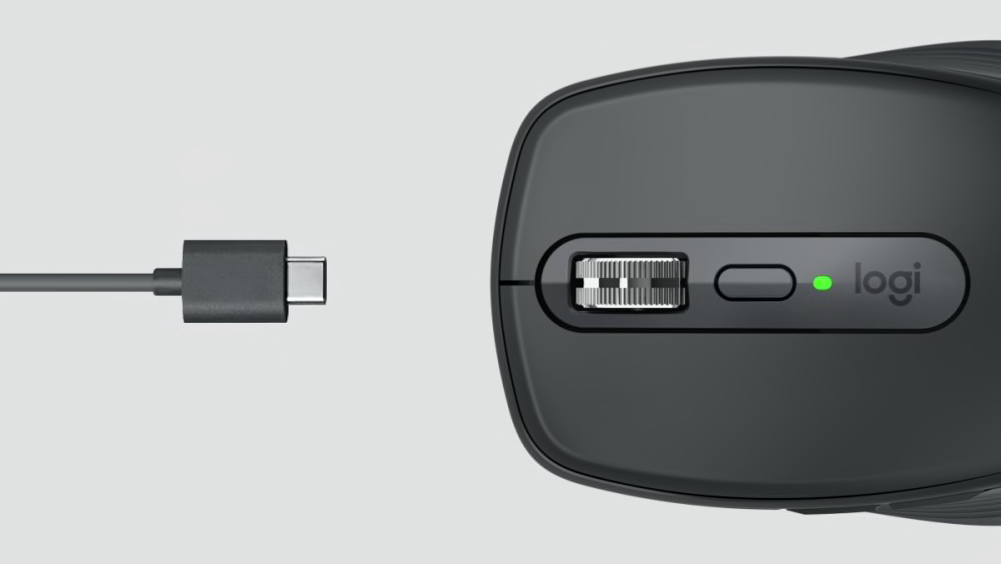
LONG-LASTING POWER
MX Anywhere 3 for Business works for up to 70 days on a full charge, with three hours of use from a one-minute quick chargeBattery life may vary based on user and computing conditions.. Users can work while it charges with zero downtime.


READY FOR VIDEO CALLS
Make meetings a breeze with predefined settings in Logi Options+ for Microsoft Teams® and Zoom. Users can instantly mute and Start/Stop the video with the two left buttons on the MX Anywhere 3 for BusinessRequires Logi Options+ app available on Windows and macOS at logitech.com/optionsplus. Even more predefined app-specific control profiles help users streamline repetitive workflow actions. They won’t know how they ever worked without it.

TWO WAYS TO CONNECT
Connect with Bluetooth® or Logi Bolt, a USB receiver that delivers security and high performance even in congested wireless environments. Two connection options offer flexibility for users, plus reliability and security for IT.

MULTI-OS COMPATIBILITY
Compatible with Windows®, macOS, Linux®Device basic functions will be supported without software for systems other than Windows and macOS., ChromeOS™Device basic functions will be supported without software for systems other than Windows and macOS., and iPadOSDevice basic functions will be supported without software for systems other than Windows and macOS.. Logi Bolt wireless connectivity makes MX Anywhere 3 for Business more universally compatible than most leading peripheral brands on the market.

MULTI-COMPUTER WORKFLOW
Multi-computer users can seamlessly switch between systems with the touch of an Easy-Switch™ button. Connect then switch between up to three Windows, macOS, LinuxDevice basic functions will be supported without software for systems other than Windows and macOS., ChromeOSDevice basic functions will be supported without software for systems other than Windows and macOS. or iPadOSDevice basic functions will be supported without software for systems other than Windows and macOS. computers. The multi-device keyboard that makes workflows faster and easier.

Contact Sales
Our team of product experts can help you find the best solution for your company. Fill out the form and a Logitech representative will contact you.
RESELLERS
Purchase from one of our trusted resellers.
GET SUPPORT
Have questions? Visit our support site to find answers.
THANK YOU FOR CONTACTING US
A product expert will reach out to you shortly.
MX Anywhere 3 for Business








MX Anywhere 3 for Business
Includes 2-year limited hardware warranty, global product support
Items we suggest
MORE FROM LOGITECH FOR BUSINESSES
SUBSCRIBE TO OUR BUSINESS NEWSLETTER
THANK YOU FOR CONTACTING US
A product expert will reach out to you shortly.
Default settings which can be customized by users
- Logi Bolt Wireless Technology
- Bluetooth Low Energy Wireless Technology
- Mode shift button toggle between Ratchet and Free-spin modes
- MagSpeed wheel
- USB-C quick charge
- Middle click (press wheel)
- Back/Forward buttons
- On/Off switch
- Logitech Darkfield 4000 dpi tracking
- Easy-Switch buttons