Pangea temporary hotfixes here
Pangea temporary hotfixes here

UNIFYING 优联是什么?
罗技 Unifying 优联无线技术
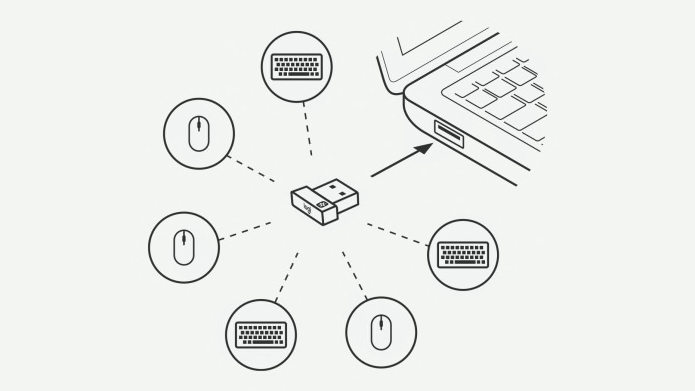
1 个接收器 - 6 个设备
使用 Logi Options+ 实现更多功能
最多可以将六个罗技 Unifying™ 优联无线鼠标或键盘连接至一只小巧又节省空间的 Unifying™ 优联 USB 接收器。您现在可以使用功能强大的 Logi Options+ 应用程序个性化设置 Unifying™ 优联设备的使用体验,该应用程序还可以支持自定义 Logitech 设备,从而完成更多工作。

Unifying 优联的优势
最远 10 米的稳定无线连接范围。无线接收范围依运行环境和电脑设置而异。 只需一个 USB 端口即可承载最多六个罗技 Unifying 优联无线鼠标和键盘。轻松移动使用,无需随身携带鼠标或键盘出入通勤。在公司、在家中或在电脑包中都准备好自己习惯使用的罗技 Unifying 优联无线鼠标和键盘。携带插有 Unifying 优联 USB 接收器的笔记本电脑来到有效连接范围内即可直接使用。


