A Peripheral Vision For Better EX
One small tech consideration could accelerate a big competitive advantage.

Employee experience (EX) is the collective sum of experiences an individual has during their tenure at a job. Today, it’s among the most pressing business challenges for organizations of every size.
It’s also one of the biggest opportunities.
“EX is an untapped competitive advantage,” Forrester reports, and the data shows businesses that lead in EX deliver better customer experiences, acquire and retain talent, and drive growth.“Employee Experience Is a Business Imperative,” Forrester, May 18, 2021
Focusing on EX at your company is a strategy that could pay off handsomely. With that range of potential benefits up for grabs, the question is no longer, “Should we advance our EX approach?” But rather, “Where do we start?”
Luckily, businesses don’t need to look much further than the desktop.
Working hand in hand
In a recent study, 92 percent of human resources leaders said EX was a top priority.“Transforming Employee Experience: A SWOT Analysis of 500 Human Resources Departments,” isolved, February 9, 2021 And while it’s certainly an HR issue, it’s an IT one, too. The role of technology within EX has evolved to become more significant than ever due to the momentous shift to remote and hybrid work during the pandemic.
Inadequate tech in this evolving environment can take teams down. One in three workers have left a job due to technology that was a barrier to their work, and half are “likely” to leave their jobs due to frustration with the technology they use.“The 2021 State of Work,” Adobe Workfront, March 25, 2021
Small changes to align daily interactions between an employee and their technology can have an outsized impact on their overall productivity and satisfaction.
One in three workers have left a job due to technology that was a barrier to their work.“The 2021 State of Work,” Adobe Workfront, March 25, 2021
Untapped keys to EX success
To begin, IT leaders should reassess the most frequent tech an employee touches, literally, each workday: their mouse and keyboard. Any business can quickly make progress toward a better EX by focusing on these two areas of every individual workspace.
Just consider how often the average office worker engages with such tools:
- They move their mouse over six miles (9.65 km) every year.“Wellnomics for Logitech,” Logitech, 2019 Employees need enterprise-ready mice capable of handling the workload.
- They type over 4.3 million words annually.“The Time Savings of Fast Typists,” Typing.com, August 2020 Employees need sturdy, comfortable keyboards to meet the amount of use required. business-ready mice engineered for comfort.
Peripherals present a rare opportunity for employers to dramatically improve the daily work experience without any major device overhaul.
Choice matters
When determining which companywide peripheral device improvements will be most effective for your EX, keep in mind the increasing power of workers to decide how they get tasks done.
Modern employees want to choose how their personal workspace is set up. In fact, Millennial and Gen Z employees, who will make up 74 percent of the workforce by 2030, say that freedom of choice across apps, services, and devices is among their top priorities.“The Next-Gen Workforce: Five Key Tech Areas Separate Younger Workers from Older Generations,” Forrester, March 16, 2021
The challenge for businesses is that one size never fits all. That’s true in terms of ergonomics as well as workflow. The right mice and keyboards can cover for both.
2/3
Two-thirds of organizations expect to use technology to improve their EX.“2021 Employee Experience Survey,” Willis Towers Watson, July 20, 2021
Peripherals can be optimized per employee use case, and performance-focused tools are available to support heavy users. MX Keys for Business, for example, is designed for creatives and engineered for coders, with fingertip-shaped keys for comfort and smart illumination that adjusts to lighting conditions to help users stay in the zone.
To enhance EX further, IT leaders can preapprove a selection of mice and keyboard options for employees rather than allocating an expenditure and letting them go rogue. This standardizes the process for IT, potentially saves money through bundling, and secures peace of mind that everyone is using trusted tech — all while giving employees the choice they crave and empowering them to select tools that enable their best work.
When hardware meets software
In addition to accommodating workflow types based on job role, modern peripherals can expand an employee’s freedom to choose by accommodating individual workstyle.
There are software-based solutions available that combine hardware excellence with software smarts to create the ultimate personalized UX. They allow users to:
- Set scroll and cursor speeds.
- Customize button and key actions (e.g., reassign mouse buttons for app-specific tasks, like using the back button to mute/unmute the mic on a Zoom call).
- Reproduce common trackpad gestures.
- Control media playback, pan, zoom, and rotation.
- Enable smart notifications and status updates, like low-battery alerts.
Look for enterprise-ready mice and keyboards with automatic cloud-backup settings and features like Logitech Flow, which allows seamless switching across multiple computers, simply by bringing the cursor to the edge of a screen. Peripherals that empower easy device hopping like this optimize end-user productivity.
On a broader level, they also support IT. The next wave of work will include hoteling and hybrid workspaces, and in less than five years, remote employees will use at least four different types of devices for work.“Hybrid and Remote Workers Change How They Use IT Equipment,” Gartner, July 13, 2021 The ideal peripheral lineup in such PC-abundant environments will be compatible with almost any device and operating system, integrate seamlessly into existing IT setups, and have minimal support requirements.
Software-empowered mice and keyboards will reduce downtime and propel workplace performance to the next level for any EX-focused business in the future of work.

Mice and keyboards are a unique EX win
With 70 percent of workers now allowed to use their own devices at work,“Bring Your Own Device,” Bitglass, July 8, 2020 it’s safe to say organizations have largely embraced, or at least accepted, employee preferences to boost productivity and enhance their experience on the job.
Employees expect technology to fit their needs. To strategically improve EX, businesses can start by approving secure, enterprise-ready solutions that can be selected and personalized based on individual workstyle.
Mice and keyboards are likely to be among the most frequently used work tech for every employee — regardless of their role, and even amid continued change in the business world. Investing in and developing a plan for business-grade peripherals is a simple, direct way to support the workforce of today and tomorrow.
Logitech’s enterprise-grade mice and keyboards are designed to make workspaces more comfortable and people friendly. Contact us today, and discover what the Logitech for Business lineup can do for your EX.
Seven ways to turn peripheral devices into powerful EX opportunities
Mice and keyboards present a rare opportunity for employers to dramatically improve the daily work experience without any major device overhaul.
Are your peripherals helping you gain a competitive advantage in EX? Download the checklist to find out.
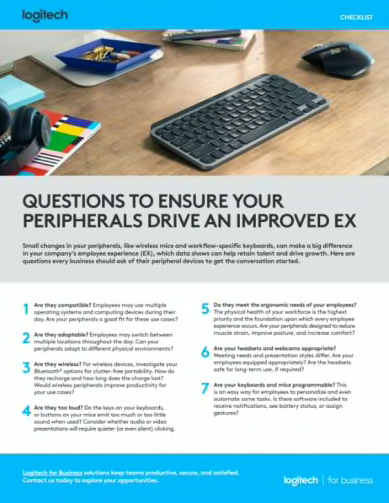
Download the Checklist
SUBSCRIBE TO OUR BUSINESS NEWSLETTER
THANK YOU FOR CONTACTING US
A product expert will reach out to you shortly.