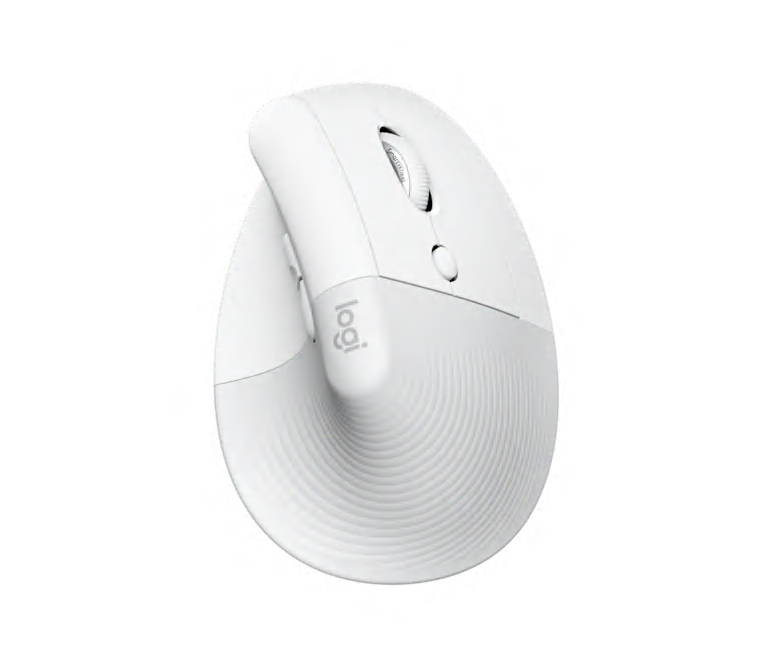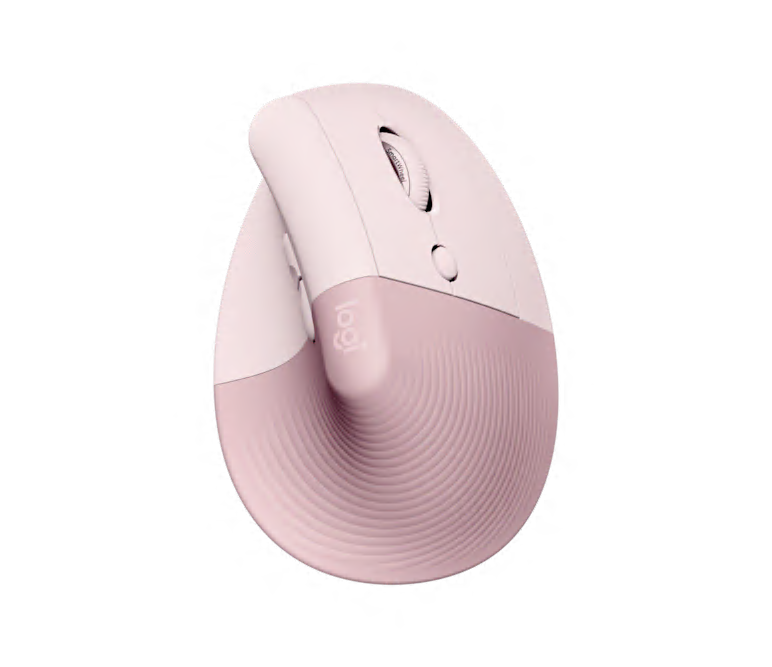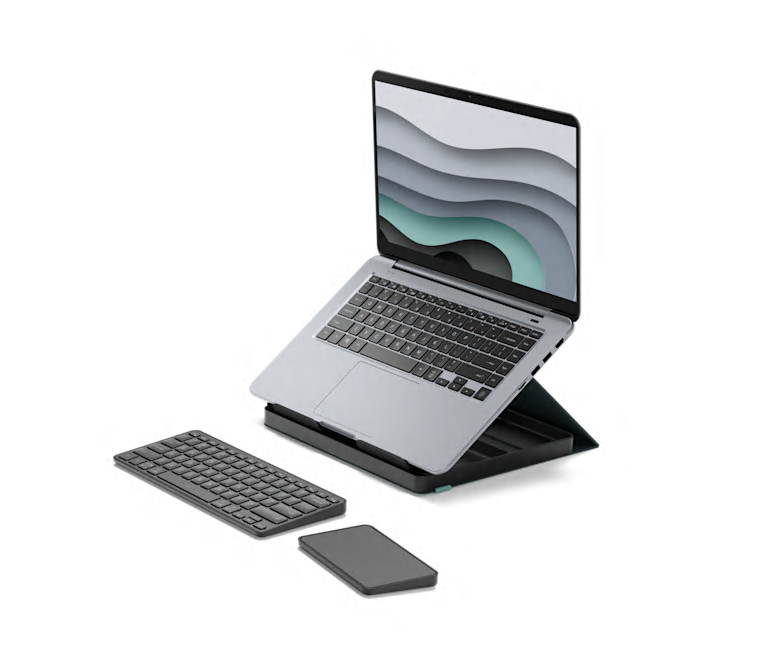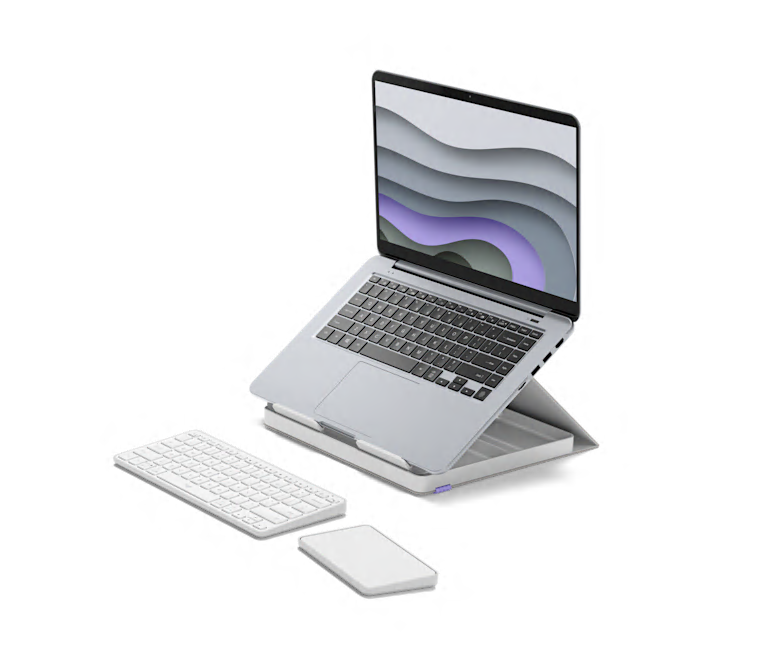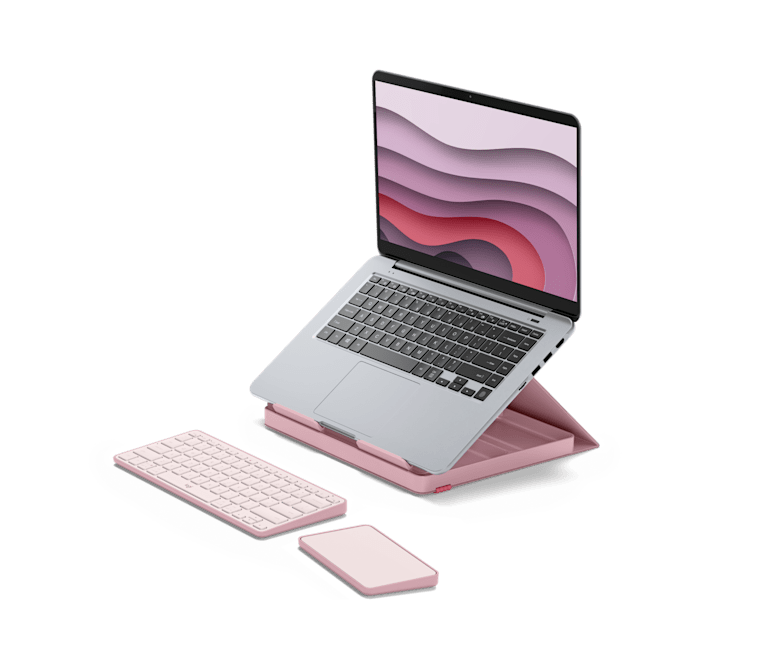Logitech Flow
Cross computer control
Let your work flow
Flow allows you to seamlessly work between two computers - even across Windows and macOS.
Simply move the cursor of your Flow-supported mouse to the edge of the screen to move across computers and OS. Your Flow-supported keyboard flows with your mouse. Easily transfer text, images, and files between them.
Cross computer control
Control multiple computers with one Flow-enabled mouse. Automatically switch between computers by moving your cursor to the edge of the screen. Your mouse and keyboard flows with you, even between Windows and macOS operating systems.

Seamless file sharing
Flow makes transferring text, images, and files between your computers and operating systems effortless – just copy on one and paste to the other. It’s the simplest way to transfer information – eliminating the need to rely on cloud services or sending yourself emails with attachments.
Easy, Fast, Secure
Setting up Flow is super easy. Follow 3 simple steps.
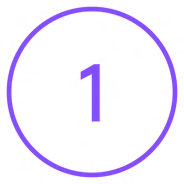
Install the latest version of Logi Options+ on both computers

Pair your mouse to your computers. Use different channels for each computer.

Connect your computers to the same WiFi or Ethernet network.
Options+ Resources
Explore the Logi Options+ Resource Center for helpful articles, engaging tutorial videos, and comprehensive FAQs on Flow. Enhance your experience with Logitech devices through expert tips and step-by-step guides, designed to make your workflow smoother and more efficient.
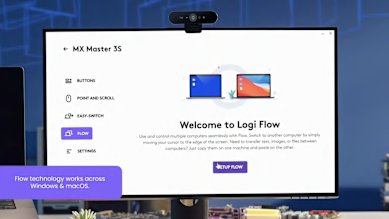
How to control multiple computers and operating systems with using MX Master 3S and Logi Options+ Flow
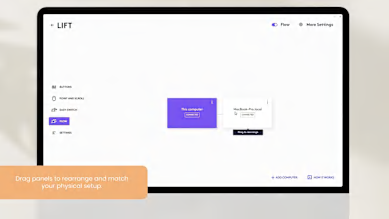
How to navigate between two computers with one Lift Vertical Mouse using Logi Options+ Flow
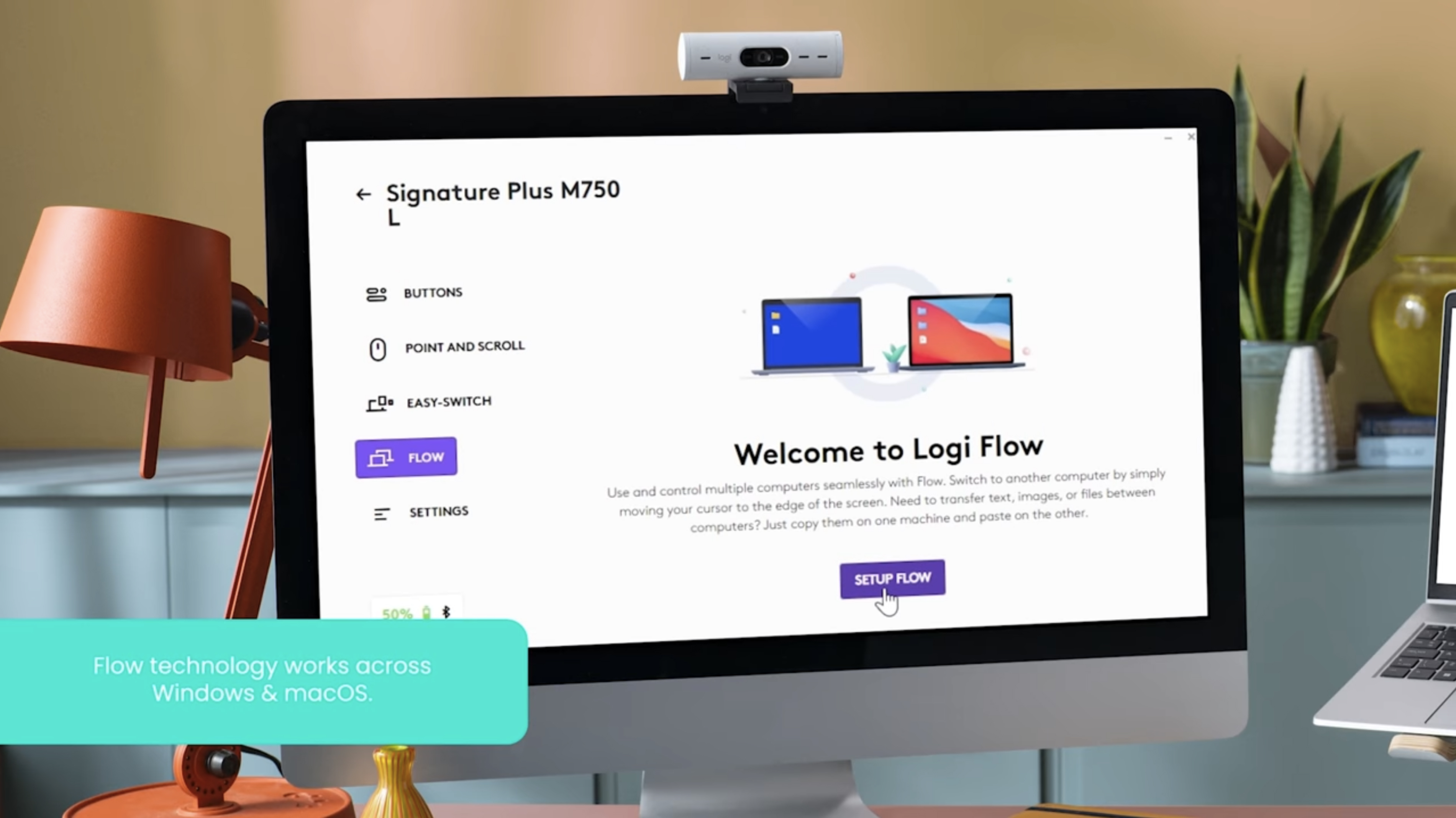
How to control multiple computers with one Signature Plus M750 Mouse using Flow feature in Options+
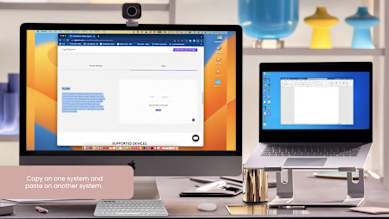
How to set up Flow in Logi Options+ for seamless multi-device control with Pebble Mouse 2 M350s
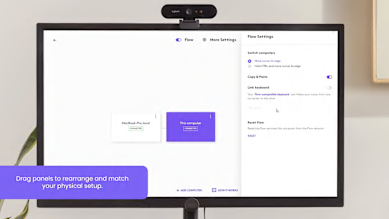
How to control multiple computers and operating systems with MX Anywhere 3S using Logi Options+ Flow

How to navigate between two computers with one MX Ergo S Mouse using Logi Options+ Flow
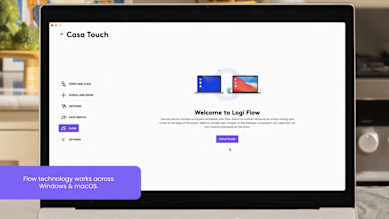
How to control multiple computers and transfer files using Flow in Logi Options+ and Casa Touch
Featured Supported Devices

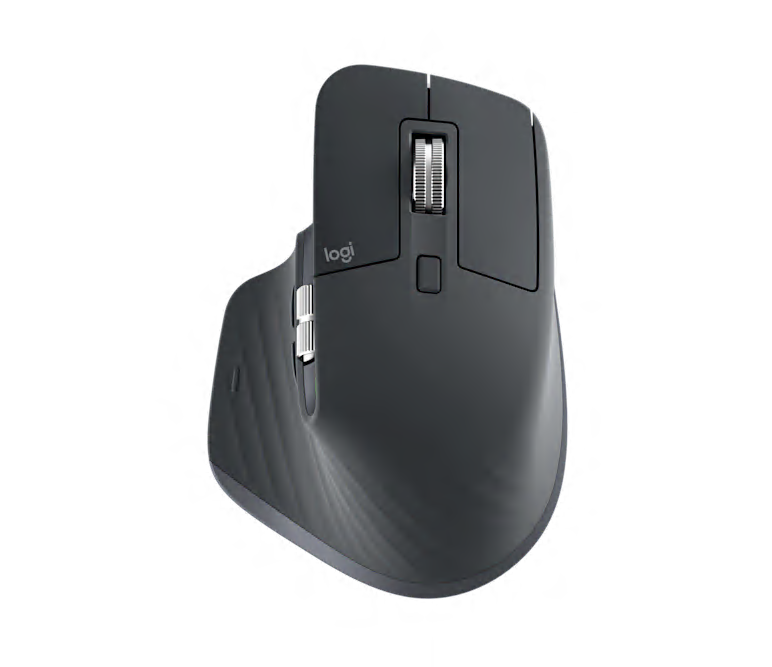
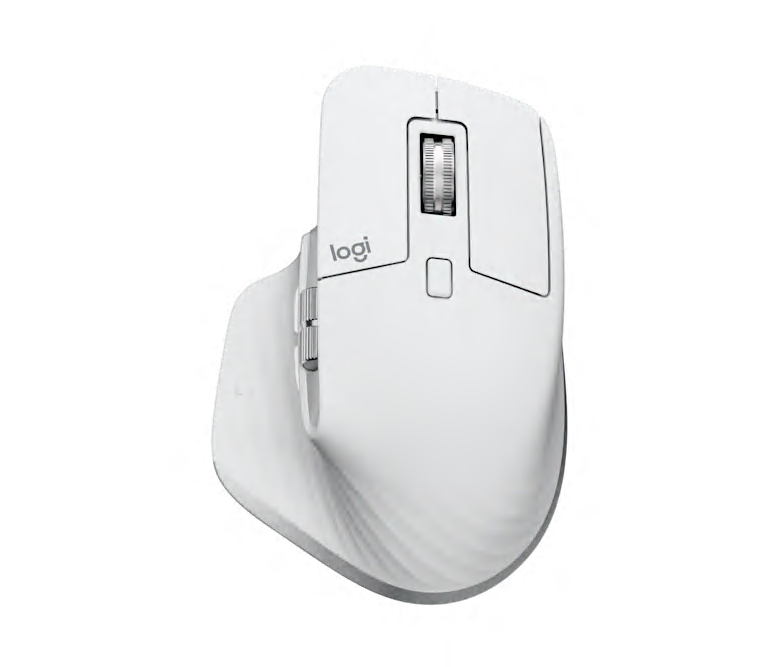
MX Master 3S
FREE* MX Travel Case ($19.99 value) with MX Master 3S or MX Anywhere 3S.




MX Anywhere 3S
FREE* MX Travel Case ($19.99 value) with MX Master 3S or MX Anywhere 3S.
FAQs
Please check the FAQ for Flow here
Specs & Detail
System Requirements
Windows 10 and higher
macOS 12 and higher
COMPATIBILITY
You need to have Logi Options+ installed.
Languages
Simplified Chinese, Traditional Chinese, Danish, Dutch, English, Finnish, French, German, Greek, Italian, Japanese, Korean, Norwegian, Polish, Brazilian Portuguese, Portuguese, Russian, Spanish and Swedish.
Support
Release Notes
Customization App Download
WINDOWS
DOWNLOAD FOR WINDOWS 10 OR LATER
macOS
DOWNLOAD FOR macOS 12 OR LATER
Legal Trademark
LOGITECH, and LOGI OPTIONS+ are trademarks or registered trademarks of Logitech Europe S.A. and/or its affiliates in the U.S. and other countries.