Mx Anywhere 3S
Master Your Flow. Anywhere.
Experience ultimate versatility with remarkable performance. An advanced compact mouse that lets you work wherever the work takes you. Now with next-level precision and responsiveness thanks to 8K DPI any-surface tracking and quiet clicks.

Tracks Everywhere, Goes Anywhere
Keep your movements as smooth as your workflow. MX Anywhere 3S is equipped with an 8K DPI optical sensor that tracks anywhere – even on glass4 mm minimum glass thickness. — meaning you can work seamlessly at the desk, cafe, or even on the couch.
High DPI tracking means you can cover more ground with subtle movements – perfectly suited for work on the go or in small spaces so you hit the right pixel every single time with less effort. Adjustable in Logi Options+.
Deeper Flow With Quiet Clicks
MX Anywhere 3S introduces quiet clicks - so you can stay in your flow and master any project with less distractions and more focus.
The Quiet Click buttons offer a soft, satisfying click feel – but with less click noise(than MX Anywhere 3). You’ll get the same performance, precision, and reliability you’ve come to expect.
Scroll 1,000 Lines Per Second
Introducing MagSpeed scroll wheel: Logitech’s fastest, quietest, and most precise scrolling experience ever.
Scroll through 1,000 lines per second with hyper-fast mode which is up to 90% fasterCompared to regular Logitech mouse without an electromagnetic scroll wheel. And Ratchet mode is 87% more accurateCompared to Logitech Master 2S mouse with Logitech Options installed and Smooth scrolling enabled so you can truly stop on a pixel.

Work Comfortably From Anywhere
Turn most surfaces into your desk – whether that be at the cafe, the office, or at home. We designed the MX Anywhere 3S to be thrown in your bag and easily cleaned after months of use. With a compact, low-profile design contoured for the shape of your hand, you’ll be comfortable for hours no matter where you work. Silicone side grips mean it’s always soft to the touch.

Multi-Device, Multi Os
MX Anywhere 3S is compatible with all major operating systemsDevice basic functions will be supported without software for operating systems other than Windows and macOS right out of the box - works with Windows, macOS, LinuxDevice basic functions will be supported without software for operating systems other than Windows and macOS, ChromeOSDevice basic functions will be supported without software for operating systems other than Windows and macOS, iPadOSDevice basic functions will be supported without software for operating systems other than Windows and macOS, and AndroidDevice basic functions will be supported without software for operating systems other than Windows and macOS.
Easily pair MX Anywhere 3S via Bluetooth® Low Energy with up to three devices and switch between them at the push of a button. Bluetooth makes it easy to connect and frees up your USB ports for other devices.
Not into Bluetooth? MX Anywhere 3S is compatible with Logi Bolt USB receiver (sold separately)The mouse is not compatible with other Logitech USB receivers..
USB-C Quick Charging,
Long-Lasting
Charge while you work with the included USB-C charging cable.
70 Days
ON A FULL CHARGE
3 Hours
OF USE FROM 1 MINUTE CHARGE

USB TYPE C
Multi Computer, One Flow
Pair your MX Anywhere 3S with Logi Options+ app to work on multiple computers and cross-OS with the Flow featureRequires Logi Options+ app, available for Windows and macOS.
Simply connect your computers and move the cursor to the edge of the screen to work across them. Your mouse flows with you, not only across computers, but between Windows® and macOS operating systemsRequires Logi Options+ app, available for Windows and macOS. Effortlessly transfer text, images, and files – just copy on one and paste to the other.
Customize And Optimize Your Workflow With Logi Options+
Do more with your MX Anywhere 3S with the Logi Options+ app. Effortlessly take control of your workflow with the Logi Options+ app, designed to transform how you work. With Options+ you can work across devices and operating systems using the Flow feature, set tracking speed, customize individual buttons, and use ready-made app-specific customizations to optimize nearly every aspect of your workflowRequires Logi Options+ app, available for Windows and macOS.
Default

1 – MAGSPEED WHEEL
The scroll wheel automatically shifts from line-by-line scrolling to free-spinning when you scroll faster
2 – MODE SHIFT BUTTON
Click to manually toggle between Ratchet and Free-Spin modes
3 – SIDE BUTTON FORWARD
Move forward with perfectly-placed button
4 – SIDE BUTTON BACK
Move back with perfectly-placed button
Photoshop

1 – MIDDLE CLICK
Pan (Hold & Move)
2 – REDO
3 – UNDO
Video editing

1 – MIDDLE CLICK
Pan (Hold & Move)
2 – REDO
3 – UNDO
Browser

1 – MIDDLE CLICK
Open link in a new tab
2 – REDO
3 – UNDO
Video calls

1 – START / STOP VIDEO
2 – MUTE/UNMUTE MIC
Word & Powerpoint

1 – MIDDLE CLICK
Autoscroll
2 – SCROLLING
Vertical Scrolling with left/right button click
3 – REDO
4 – UNDO
Excel

1 – MIDDLE CLICK
Pan (Hold & Move)
2 – SCROLLING
Vertical Scrolling with left/right button click
3 – REDO
4 – UNDO
Seamless Connectivity
Our powerful connectivity platform uses Bluetooth Low Energy technology. No dongles, no wires, no hassle.
MX Anywhere 3S has been tested to meet strict Intel® requirements to ensure great user experience, seamless connectivity and reliability. Our device meets technical specifications for an optimal Bluetooth connection.
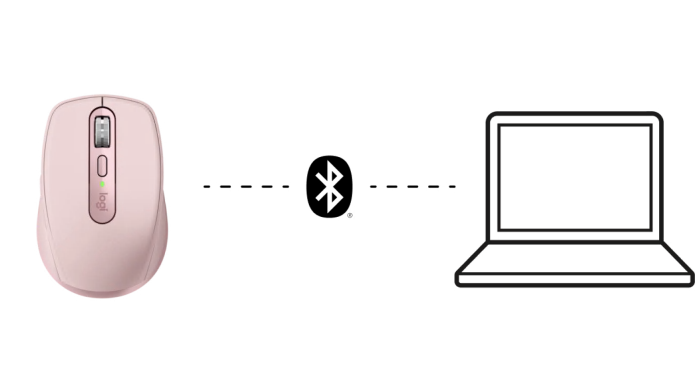
Easy pairing
Verified wireless stability
Faster reconnect and recovery times
Ready for work when you are
Works with Logi Bolt USB Receivers (Not included)
Will not pair with other Logitech USB receivers
A Design Choice You’ll Feel Good About

Plastic should have more than one life
MADE WITH RECYCLED PLASTIC
The plastic parts in MX Anywhere 3S include certified post consumer recycled plastic — 78% for Graphite and 61% for Pale Grey and RoseExcludes plastic in printed wiring assembly (PWA), receiver, wire, FFC cable, and packaging. — to give a second life to end-of-life plastic from old consumer electronics and help reduce our carbon footprint.

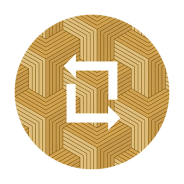
It’s not just what’s inside the box…
RESPONSIBLE PACKAGING
The paper packaging of MX Anywhere 3S comes from FSC®-certified forests and other controlled sources. By choosing this product, you are supporting responsible management of the world’s forests.

- 1
- 2
Find Your MX Setup
Unleash your potential with a combination of MX solutions that work best for you. Whether you're dedicated to building your most productive setup, are a creative professional, are always on the go, or are mindful of your physical wellbeing.
Developers of tomorrow
Ideal for: Coders, Data Scientists, Finance & Business Professionals
Creative
Professionals
Ideal for: Graphic Designers, 3D Artists, Video Editors, Photographers
Advanced
Minimalist
Ideal for: Productivity on small or temporary setups, Light travel
Ergonomic
Enthusiasts
Ideal for: Health-conscious advanced creators

Made To Master The Adobe Suite
You’ll get even more out of your MX Anywhere 3S with a complimentary Adobe® Creative Cloud® subscriptionADOBE - only for countries that have partnership!.. Choose the package that’s right for you (1-month Adobe Creative Cloud All Apps or 2-months Adobe Creative Cloud Photography Plan). This subscription credit can be applied to either a new or existing Adobe account.

Recommended products for you
Recommended products for you

CODECADEMY AND LOGITECH
Partnering to inspire the builders of tomorrow, MX Series and Codecademy give you the tools needed to build, scale, and code to your fullest potential. Learn essential coding, programming, and AI skills to reimagine the future of tech with one free month of Codecademy Pro.

Women Who Master
Logitech MX is committed to spotlighting and supporting impactful initiatives and individuals that are disrupting the industry worldwide, to inspire girls and women to pursue a career or continue thriving in STEM.
With #WomenWhoMaster, our mission is to ignite an industry-wide movement that addresses the gender gap and unequal access to opportunities in tech and IT, once and for all.
