CRAYON OPENS POSSIBILITIES
Crayon has the tech that makes innovative student learning possible—all in a precise, durable, kid-proof package that unlocks creativity and fun.

CLASSROOM-READY WITH CRAYON
The right tool can build confidence. Crayon uses Apple technology to open up learning avenues for all students, regardless of age, subject, or learning style. The durable, reliable kid-friendly design and pixel-perfect technology lets students write, take visual notes, draw idea graphs, and craft illustrations. This allows plenty of opportunity for adapted learning, so all students can solidify and show their knowledge in their own unique way. That means all their thoughts and efforts show in their work.
THE FEATURES
USE APPLE PENCIL TECHNOLOGY
Logitech Crayon is built using Apple Pencil technology so you know you're getting the best digital pencil experience available today, giving you access to hundreds of Apple Pencil supported apps instantly — your only limit is your imagination.
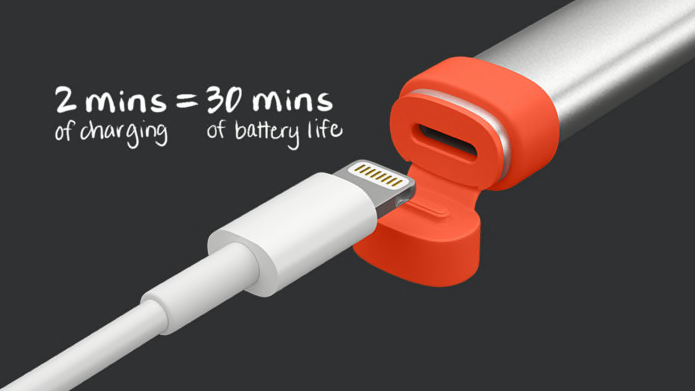
BATTERIES THAT LAST
Logitech Crayon gives you up to 7.5 hours of writing time on a single charge and shuts off automatically after 30 minutes idle time to save precious battery. If you're low on battery, no worries — a 2 min charging boost provides 30 min of writing time.

PRECISELY ON POINT. NO DELAYS.
Know how to use a pencil? Then you know how to use Logitech Crayon. With zero perceptible lag time and precision down to the pixel, just write and draw naturally without fear of missing a single line or detail.

PALM REJECTION TECHNOLOGY
Go right ahead and rest your palm on the screen while you write — iPad supports palm rejection for natural hand placement while using Logitech Crayon. Now students can stop worrying about their hands and focus on the task at hand instead.
THE PERFECT LINE EVERY TIME
Need a thicker or thinner line? Just tilt. Logitech Crayon has a smart tip which dynamically adjusts line weight depending on the angle you place it down — just like a regular pencil.

ALWAYS READY TO GO
Just press the on button and start writing or drawing on iPad right away — it’s that easy. Logitech Crayon connects to iPad instantly with no complex device pairing or other delays.

THE PERFECT COMBO
Logitech Crayon is designed to fit snugly into a holder on the Rugged Combo 3 case for iPad. This way iPad and Logitech Crayon are always kept securely together. So no matter if a student prefers to write or type, they’ve got the right tool at their fingertips.
WORKS WITH HUNDREDS OF APPS
Use Crayon to learn a new language, sketch, design, or create with apps that are compatible with Apple Pencil.

PROCREATE

ADOBE
LIGHTROOM

NOTABILITY

EVERNOTE

TAYASUI SKETCHES

PIXEL MATOR

WRITING WIZARD

WORD

POWER POINT

EXCEL

NEBO®

GOODNOTES 4
PLUS HUNDREDS MORE APPS…

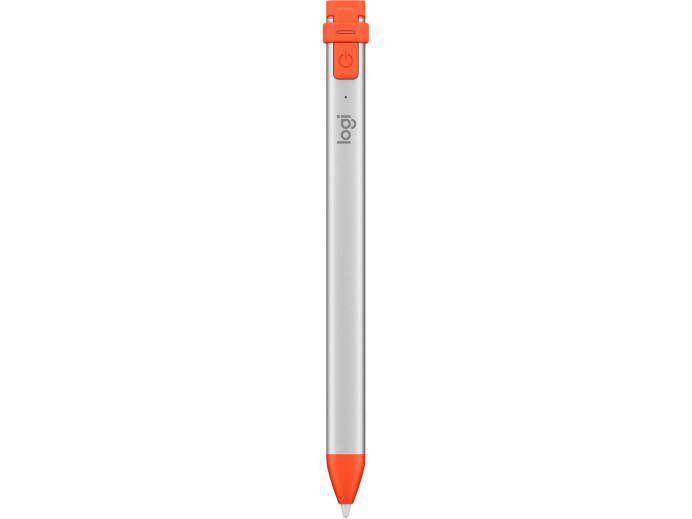
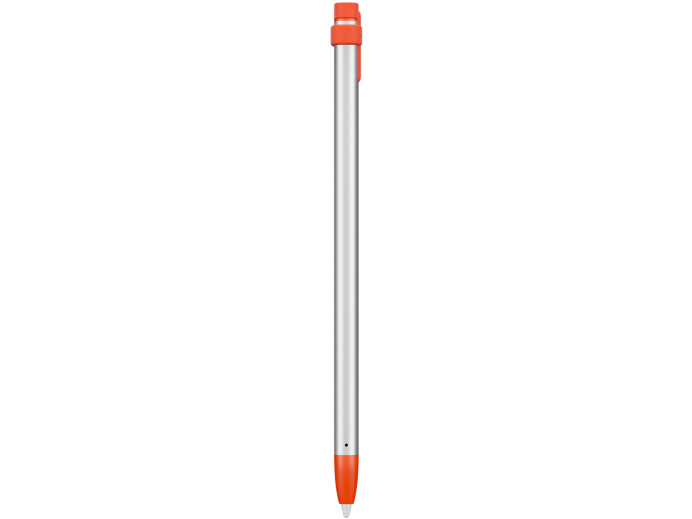

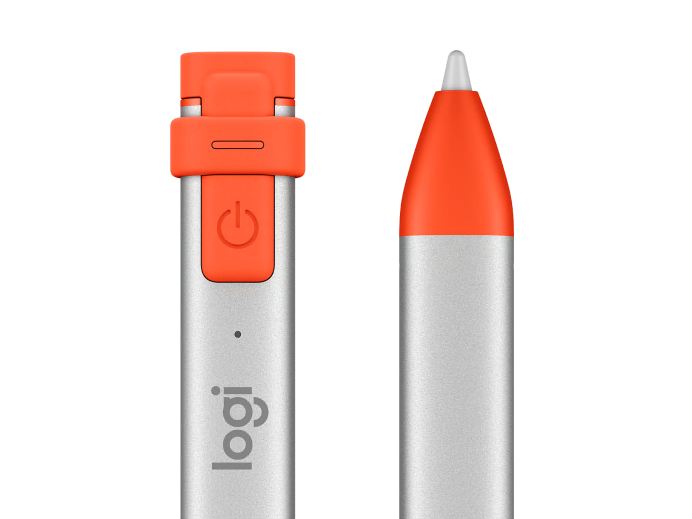
DELIVERY OPTIONS
Enter your zip/postal code to show delivery options in your area.
Shipping times are estimated
Buying as an individual? Click here
SPECS & DETAILS
-
Compatible devices
*All iPad 2018 and above
-
Dimensions
Height: 163 mmWidth: 12 mmDepth: 8 mmWeight: 20 g -
Technical Specifications
Tip
- Replaceable (purchased separately)
- Tilt sensitivity for dynamic line weight
- Palm rejection technology ignores stray touches
Battery and charging
- Lithium battery
- Up to 7.5 hours of writing time on single charge
- Automatically powers off after 30 minutes of idle time to preserve battery
- On/off button requiring 1 sec press
- Battery life indicator: Short press on on/off button
- Green light if battery > 10%
- Red light if battery < 10%
- LED blinks red if battery life < 5%
- Charge via iPad lightning cable
- Charging port covered by a replaceable tethered cap
Protection
- 1.2 m drop
Materials
- Tube: Aluminum
- Cap: Silicon Rubber
- Skirt: PC+ABS
-
Package Contents
- Logitech Crayon
-
Warranty Information
3-year limited hardware warranty -
Part Number
- 914-000031
SUPPORT
Getting Started
Find all the documentation we have available to get this product up and running quickly.
FAQS
If you have any questions, we probably have the answers that you're looking for.
Downloads
Find any available downloads that help extend the capabilities of this product.
Warranty
If you are not completely satisfied with you purchase we want to try to make it right.
Contact Us
Still can't find the answers you're looking for? Drop us a line and an agent will take it from there.
Contact Sales
THANK YOU FOR CONTACTING US
A product expert will reach out to you shortly.
MORE EDUCATION SOLUTIONS

TEACH FROM HOME
Cultivate a thriving virtual environment

EDUCATION PRODUCTS
Spark inspiration and open up possibilities


