TAKE LEARNING TO
THE NEXT LEVEL
Meet Rugged Combo 4 Touch, the versatile classroom companion for the new generation of iPad. It gives students the power to engage with content holistically, so they can read, watch, type, sketch, and access camera mode. Plus, the Multi-Touch trackpad gives students free reign to swipe, pinch, and double tap their way through any assignment. It’s durable and schoolyard ready, connects instantly, and never needs to charge or pair—the ultimate learning tool for iPad.
BUILT FOR SCHOOL
Rugged Combo 4 Touch has military-grade drop protection up to 6’6”. We even backpack-tested it (meaning we put it in a bag and dropped it 10,000 times), so you can rest assured that if students fumble it on the bus or knock it off a desk, both case and iPad are protected. Plus, the new material is easy to clean and resistant to frays and stains.

LARGE CLICKABLE
TRACKPAD
A large high-precision trackpad lets students seamlessly navigate and engage with thousands of educational apps in a natural, intuitive way. They can even use all the Multi-Touch gestures they already know like pinch, swipe, scroll, and more.
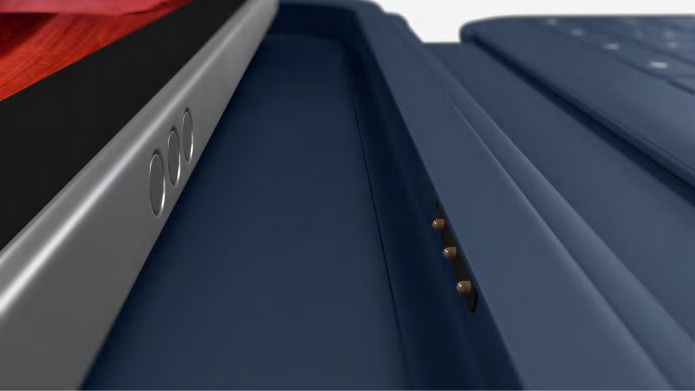
POWER AND PAIR
IN ONE CLICK
Say goodbye to wireless pairing woes. Rugged Combo 4 Touch instantly pairs with iPad via the Smart Connector—which means students will never need to charge because power is sourced directly from iPad. Data is transferred securely, so students can’t access each other’s information.
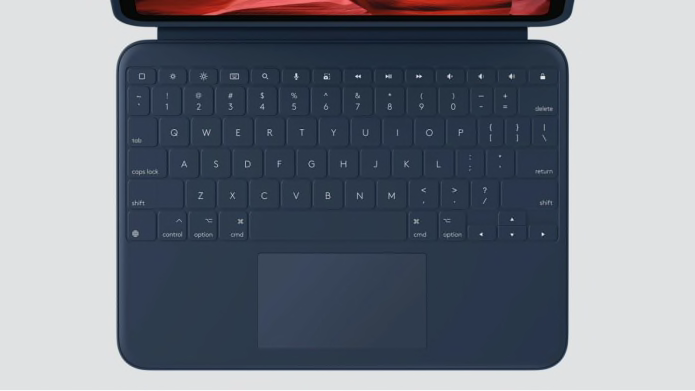
KID-PROOF
KEYBOARD
A durable, high-performance membrane seals in the keyboard, protecting against spilled drinks, cafeteria crumbs, and sticky hands. The membrane is also a barrier for curious prying fingers, as it makes our keys truly pluck-proof. When that inevitable student accident does occur, the keyboard can be safely wiped clean.
FOUR USE MODES
Rugged Combo 4 Touch is flexible enough for any task (and tough enough for any grade level).
Type Mode: Dock the keyboard upright and pull out the kickstand to take class notes and essays.
Sketch Mode: Fully extend the kickstand back for the perfect angle to take notes or draw with Logitech Crayon or Apple Pencil.
Viewing Mode: Fold back the keyboard and pull out the kickstand to watch lectures and videos.
Read Mode: Tuck the kickstand in and fold the keyboard back to read e-books, articles, and more.
FULL ROW OF SHORTCUT KEYS
Forget hunting through on-screen menus. Rugged Combo 4 Touch gets it done with a full row of iPadOS® shortcut keys. Easily access media controls, brightness levels, dictation, and more.

1) Home: Go to home screen
2) Screen brightness: Adjusts brightness
down or up
3) Virtual Keyboard: Shows/hides the virtual keyboard
4) Search: Brings up iPadOS search field
5) NEW Siri: Activate dictation mode, or long press for Siri
6) Screenshot: Take snapshot of current screen
7) Media controls: Back, Play/Pause, Forward
8) Volume controls: Mute, Volume down, Volume up
9) Screen lock: Locks iPad screen

HOME FOR THEIR
LOGITECH CRAYON
A secure magnetic latch holds either Logitech Crayon or Apple Pencil. Now students always have a digital pencil within reach for easy notetaking, drawing, and more.

SILENT TYPING
Typing can get loud - and that can get distracting when students are working in the classroom. So we designed the keys to type silently. Your students will thank you.

ADJUSTABLE KICKSTAND
Flexible kickstand offers 40° of tilt so students can always find the right angle for the assignment at hand. A sturdy mechanical hinge ensures the kickstand stays firmly in place and does not collapse, even with strong tapping.

WE KNOW KIDS
GET MESSY
Say goodbye to cheesy fingerprints and ugly stains. We heard your feedback and redesigned Rugged Combo 4 Touch with new easy-to-clean materials It is recommended to use a dry or lightly damp cloth when cleaning. that have been tested We simulated 3 years of cleaning using common cleaning solutions based on industry standard recommendationsto withstand over three years of cleaning at schools and still look in perfect condition.
ADDITIONAL FEATURES
LARGE ASSET TAGGING WINDOW
Keep track of devices with a large asset tagging window, so teachers and administrators always know exactly where each iPad belongs.
ACCESS ALL PORTS
Rugged Combo 4 Touch gives access to all ports.
3-YEAR WARRANTY
If you need help with a product, our Customer Care team is happy to help. Learn more about our product warranties.

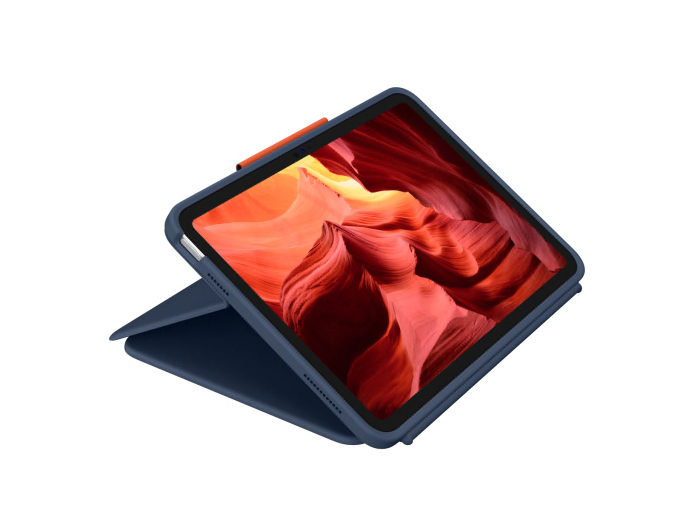
DELIVERY OPTIONS
Enter your zip/postal code to show delivery options in your area.
Shipping times are estimated
SPECS & DETAILS
-
Compatible devices
iPad (10th gen & A16)
-
Dimensions
Height: 2 cmDepth: 19.5 cmLength: 25.6 cmWeight: 600 g -
Compatibility
-
Technical Specifications
4 Modes: Type, View, Sketch, & ReadKeyboard Type: Attached keyboardBacklit Keys: NoAdjustable Angles: 20-60°Power and Connectivity: Power by iPad via Smart ConnectorCase
- Space to stow Logitech Crayon
- Front, back and side protection
- Access all ports
Keyboard
- Full row of iPadOS shortcut keys
- 0.71 in (18 mm) key pitch
- 0.05 in (1.2 mm) key travel
Row of iPadOS Shortcut Keys (Left to Right)
- Home
- Screen brightness (brightness down, brightness up)
- Virtual Keyboard
- Search
- Siri
- Screenshot
- Media controls (back, pause/play, forward)
- Volume controls (mute, volume down, volume up)
- Screen lock
-
Package Contents
- Keyboard Case
- Documentation
-
Warranty Information
3-year Limited hardware warranty -
Part Number
- 920-011130
SUPPORT
FOR IT ADMINISTRATORS
FOR EDUCATORS
Contact Sales
THANK YOU FOR CONTACTING US
A product expert will reach out to you shortly.
Recommended Products
MORE EDUCATION SOLUTIONS

TEACH FROM HOME
Cultivate a thriving virtual environment

EDUCATION PRODUCTS
Spark inspiration and open up possibilities
iPad, iPadOS, Lightning & Siri, Multi-Touch are trademarks of Apple Inc., registered in the U.S. and other countries.


