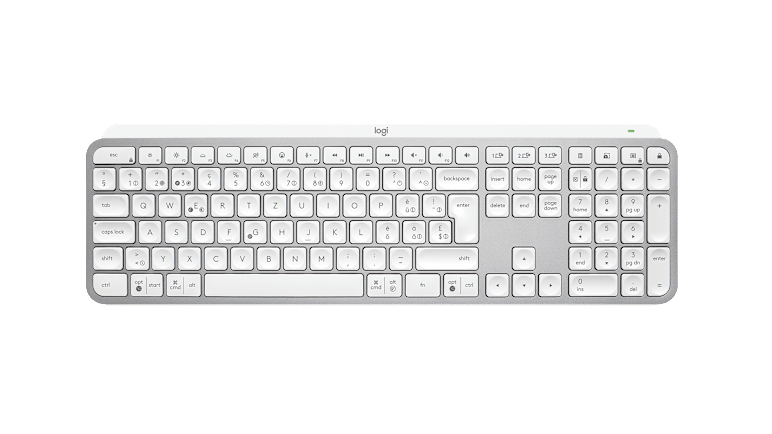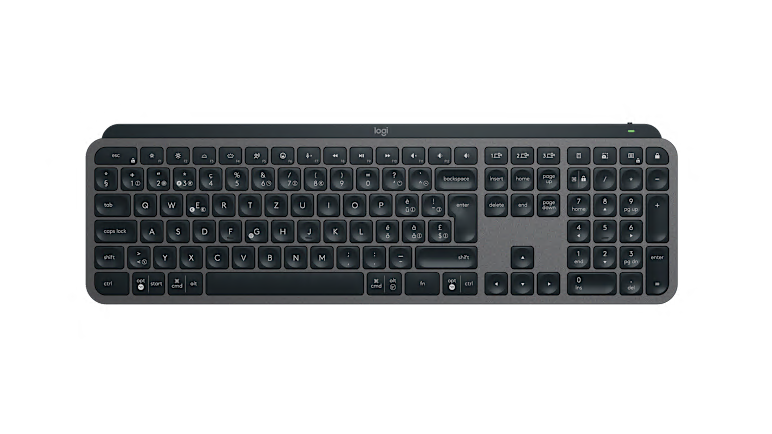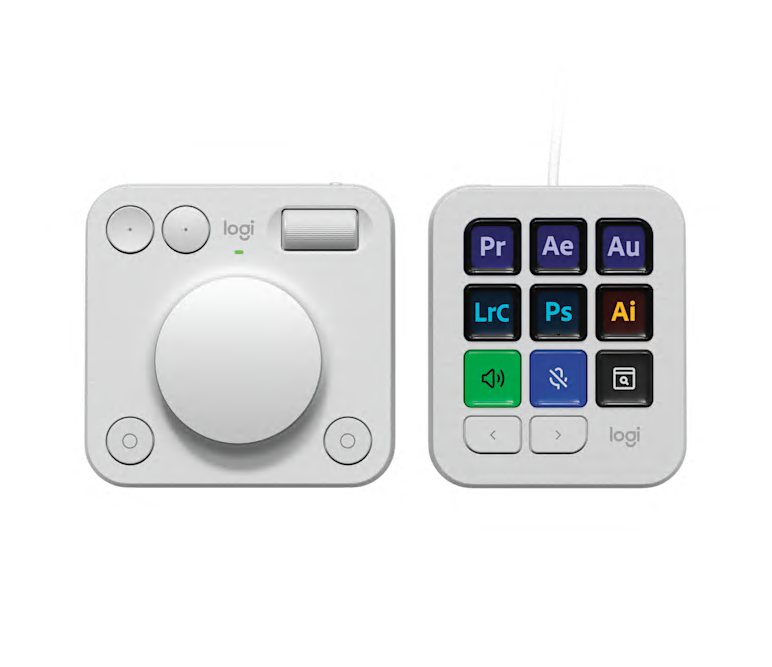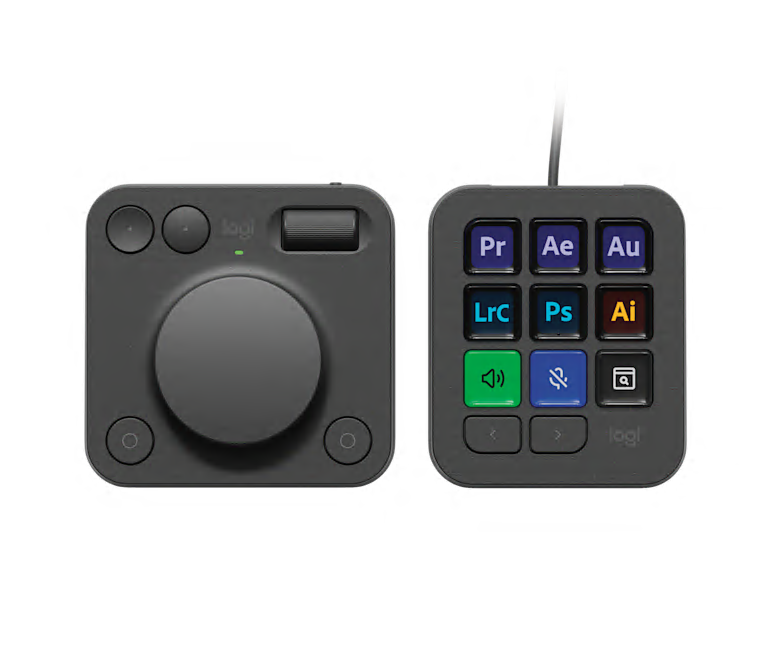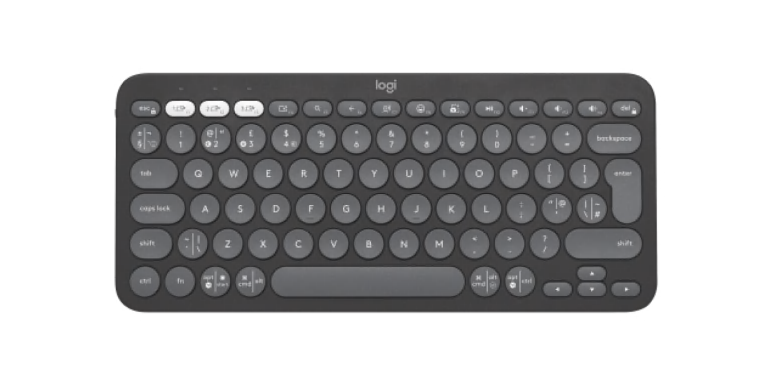Smart Actions
Automatic shortcuts to own your day
THANK YOU
FOR DOWNLOADING OPTIONS+
Register your email and enjoy
15% off on your first purchase on Logitech.com.
Work smarter, not harder
The world can’t wait for your ideas, so we’ve made sure you won’t waste any time unleashing them. Smart Actions gives you the power to skip repetitive tasks by automating multiple actions with a single click or keystroke so you can get it done faster and focus on what’s important to you. It’s like macros with a little magic. We’ve included predefined customizable Smart Actions templates that automate common tasks so you do even less.
Get it done faster
The Smart Actions Templates tab includes a wide variety of ready-made Smart Actions covering everyday use cases that you can quickly customize to meet your needs. Simply press ‘Get’, choose your trigger and the series of tasks to automate are pre-configured. You can also edit these templates to suit your preferences.
Get it done faster
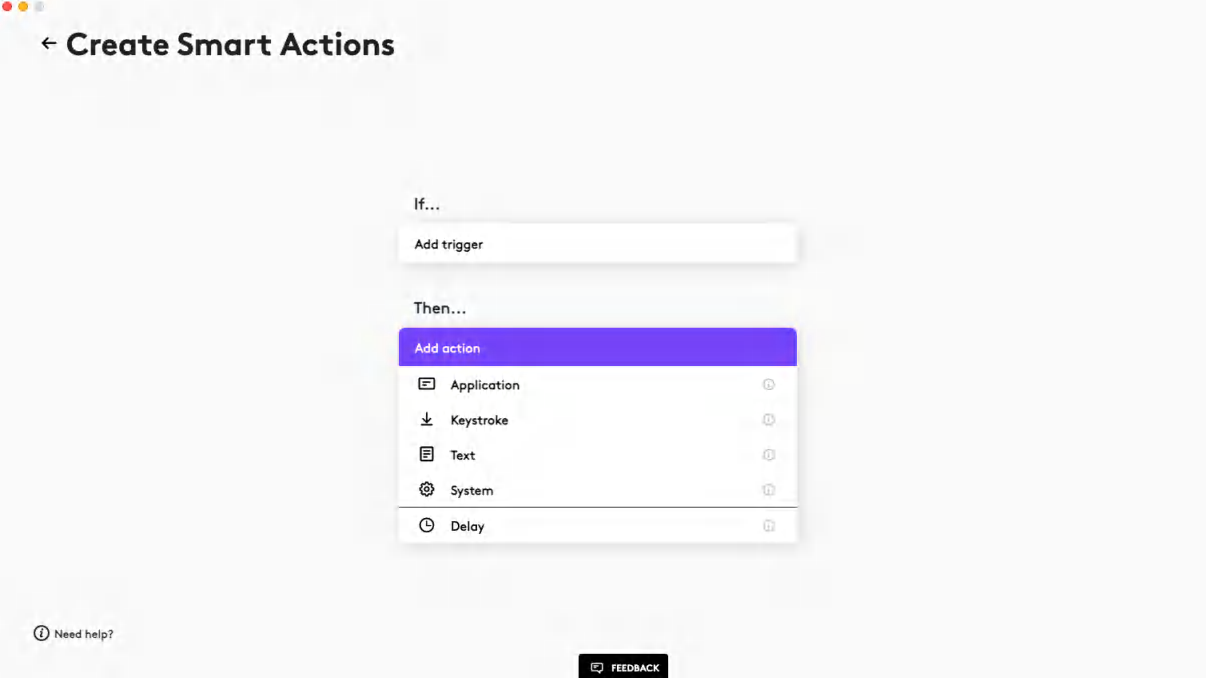
Unleash the full magic of the feature by creating your own Smart Actions from scratch. From application-specific actions to recording keystrokes, adding web page urls as text, system actions like opening a file or setting delays allowing web pages or apps to load - The possibilities are limitless with Smart Actions!
Get it done faster
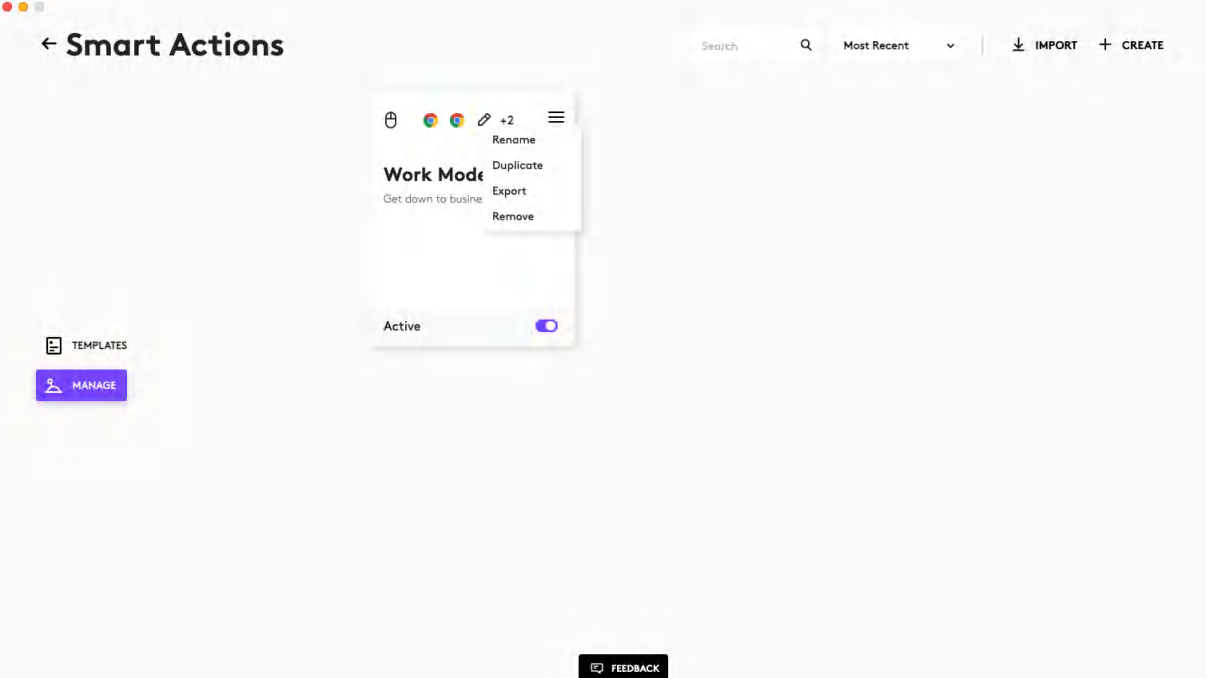
If you have a Smart Actions that you would like to share with your friends or colleagues, simply Export it. You can also Import Smart Actions in the same way.
Get it done faster
Explore Smart Actions Resources
Explore the Logi Options+ Resource Center for helpful articles, tutorial videos, and comprehensive FAQs on Smart Actions. Enhance your experience with Logitech devices through expert tips and step-by-step guides, designed for smoother and more efficient workflows.
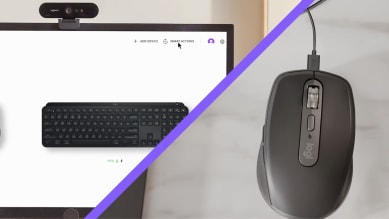
How to use MX Anywhere 3S and Smart Actions to automate repetitive tasks
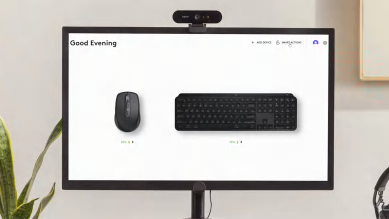
How to use MX Keys S and Smart Actions to shortcut the busywork
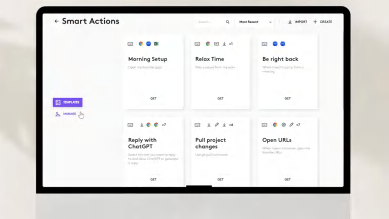
How to use Lift Vertical and Smart Actions to optimize your workflow
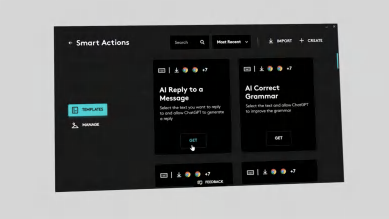
How to use Key combinations: A Modifier Key (Ctrl, Alt, Shift) with any other key as your Smart Actions trigger
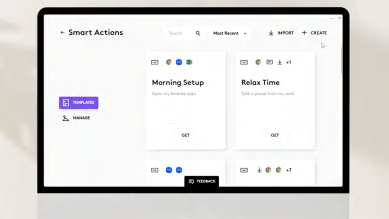
How to use Wave Keys and Smart Actions to optimize your workflow
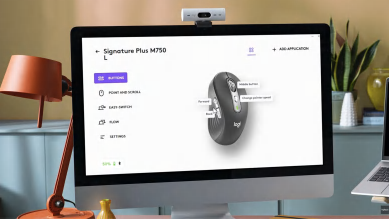
How to use Signature Plus M750 and Smart Actions to own your day
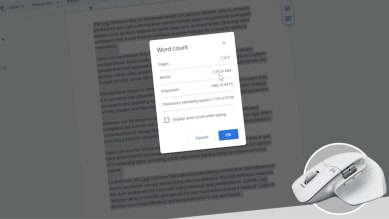
How to use the latest ChatGPT Smart Actions templates to shortcut the busywork
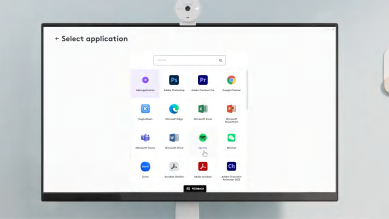
How to use Pebble Mouse 2 M350s and Smart Actions to get more done
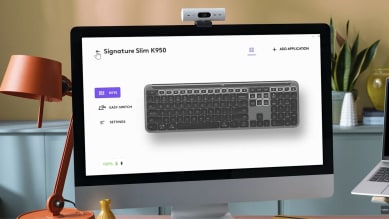
How to use Signature Slim K950 and Smart Actions to own your day
Featured Supported Devices
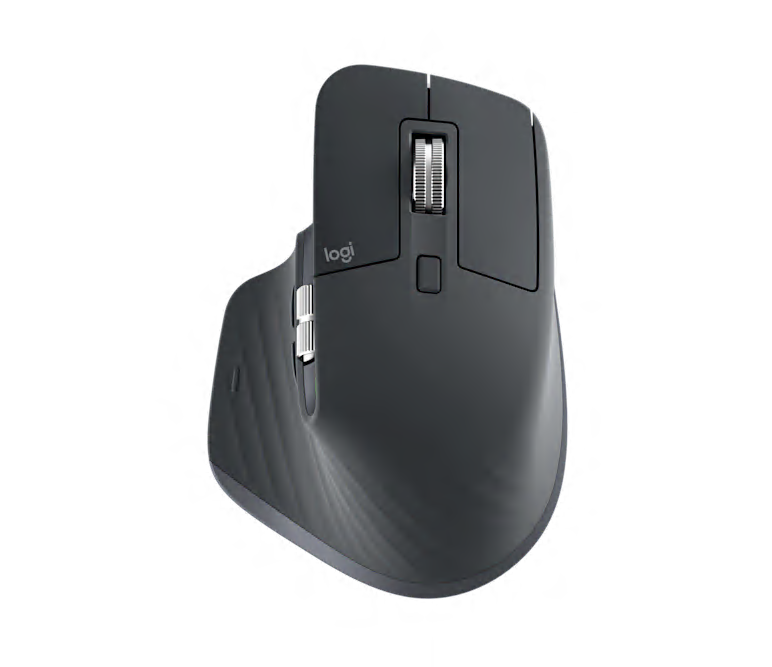
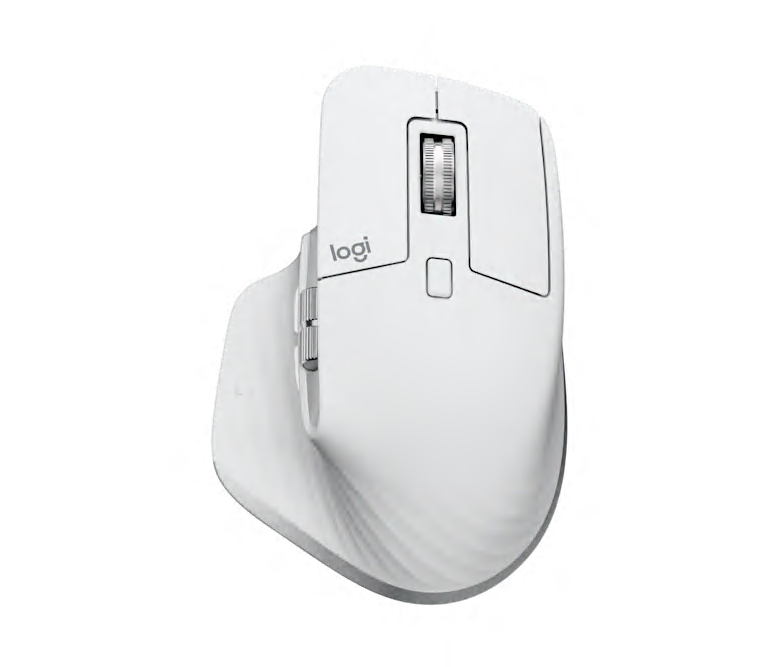
MX Master 3S
FREE* Travel Case with MX Master 3S or MX Anywhere 3S
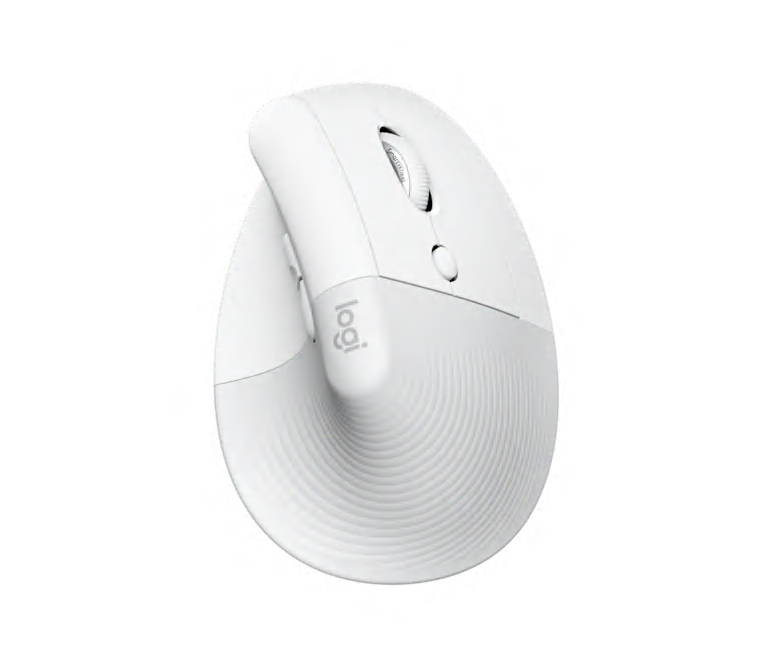
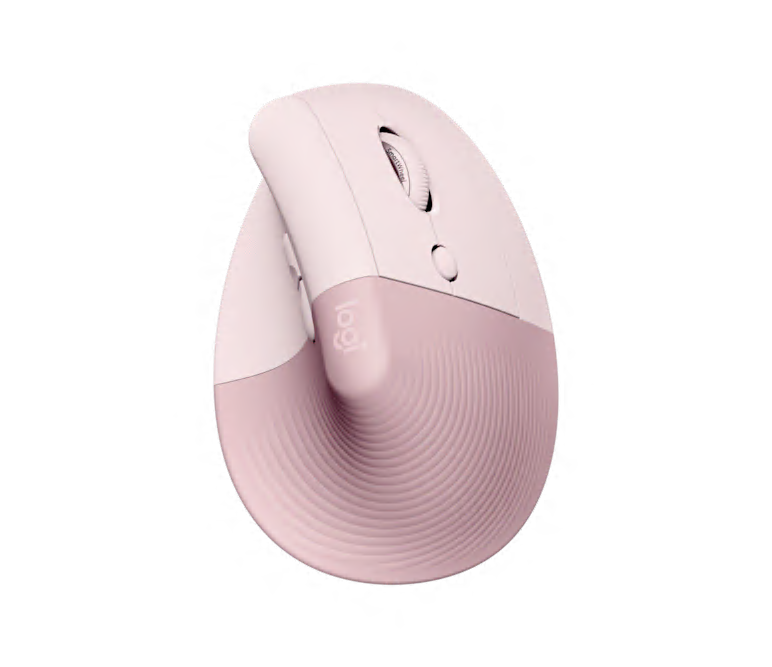

LIFT
FREE* Laptop Stand with purchase of Wave Keyboard + Lift Mouse or MX Ergo Mouse
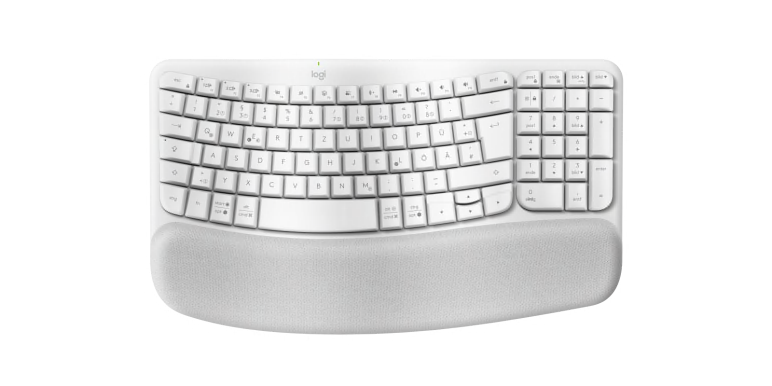

Wave Keys
FREE* Laptop Stand with purchase of Wave Keyboard + Lift Mouse or MX Ergo Mouse



MX Anywhere 3S
FREE* Travel Case with MX Master 3S or MX Anywhere 3S
FAQs
Please check the FAQ for Smart Actions here
Specs & Detail
System Requirements
Windows 10 and higher
macOS 12 and higher
COMPATIBILITY
You need to have Logi Options+ version 1.42 or higher installed.
Languages
Simplified Chinese, Traditional Chinese, Danish, Dutch, English, Finnish, French, German, Greek, Italian, Japanese, Korean, Norwegian, Polish, Brazilian Portuguese, Portuguese, Russian, Spanish and Swedish.
Release Notes
Support
Customization App Download
WINDOWS
Windows 10 or later
macOS
macOS 12 or later
Legal Trademark
LOGITECH, and LOGI OPTIONS+ are trademarks or registered trademarks of Logitech Europe S.A. and/or its affiliates in the U.S. and other countries.