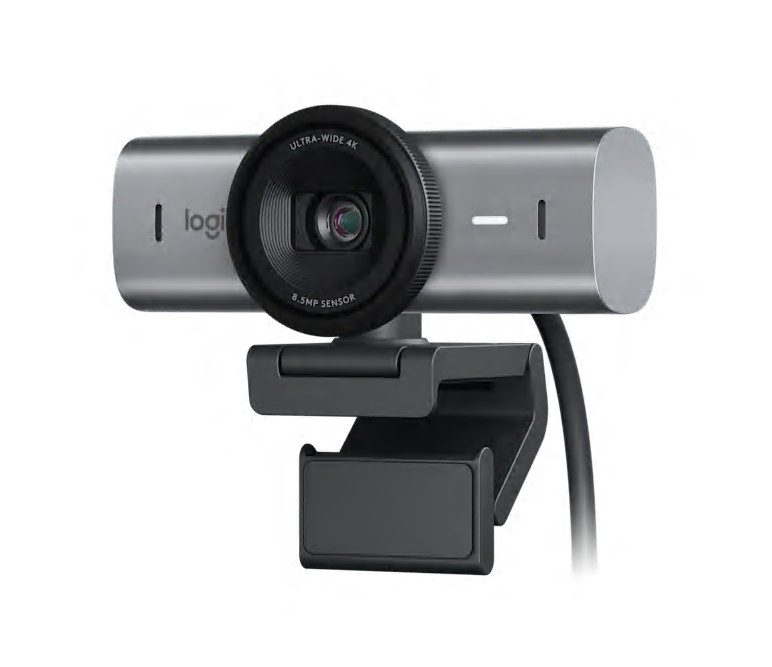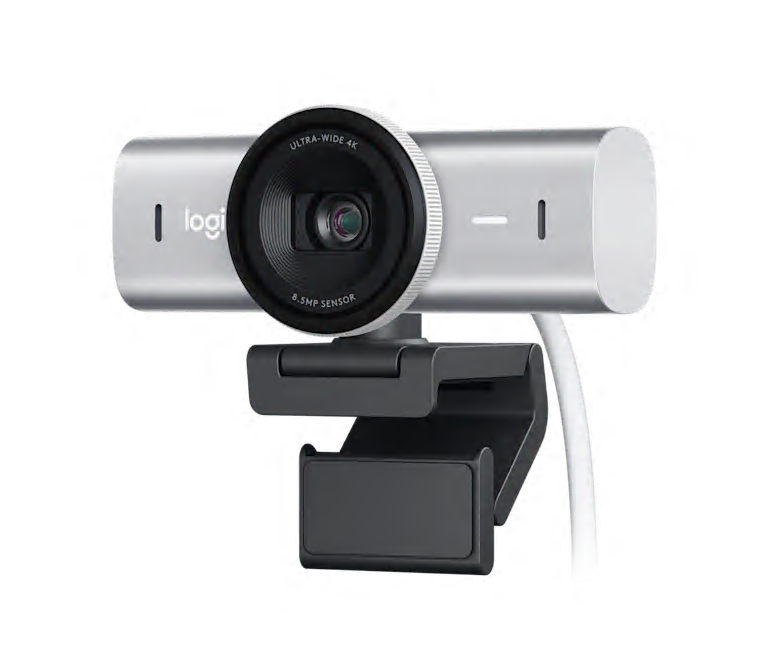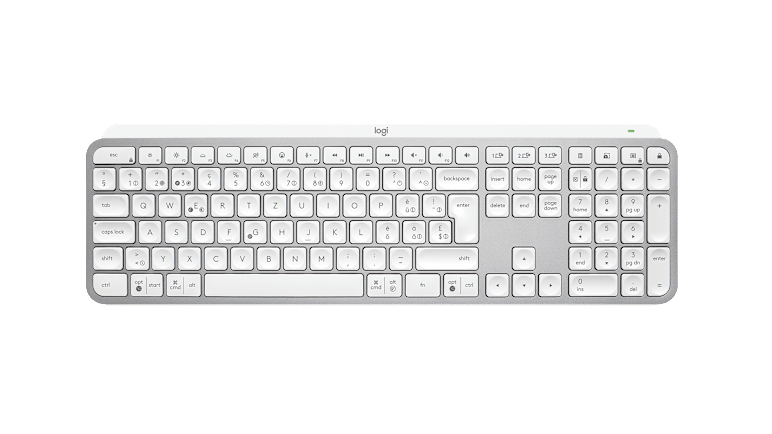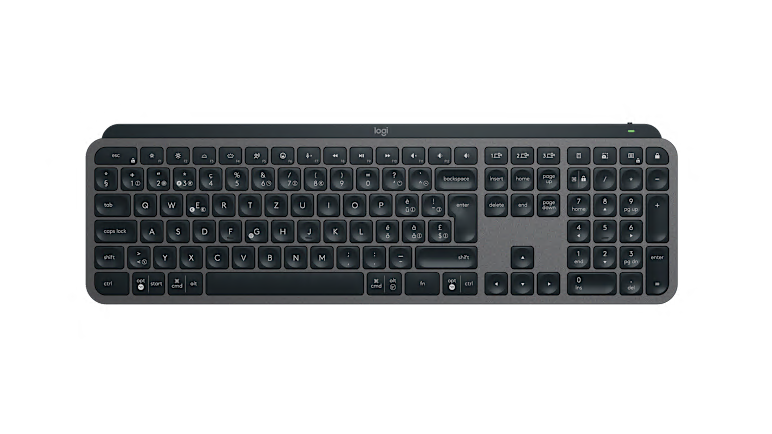ADOBE CREATIVE CLOUD AND LOGITECH MX
Introducing a partnership empowering creators, makers and doers to explore their full capability. Learn how MX and Adobe can unlock true creative flow, and claim an Adobe® Creative Cloud® membership– on us.
PAIR THE WORLD’S BEST CREATIVE TOOLS
The world’s greatest products for uninterrupted productivity. Unrivalled digital creation software. When your creative tools work in perfect harmony, there’s no limit to the ideas you can bring to life.

A MATCH MADE IN HEAVEN FOR CREATIVES AND DESIGNERS
NEXT LEVEL CREATIVITY
Unleash your creative potential with MX Creative Console. Get full control of your apps with native integration of plugins for Adobe apps such as Adobe Photoshop, Adobe Premiere Pro, Adobe Lightroom Classic and more. Get a jump start with recommended profiles and discover a growing library of plugins in the Logi Options+ MarketplaceLogi Options+ App available for recent versions of Windows and macOS at app.logi.com.
TEAMED FOR PRODUCTIVITY
Discover the meaning of true creative flow as you illustrate, edit, or retouch in Adobe Creative Cloud. The MX ecosystem of keyboards, mice, webcam, and MX Creative Console is designed to work better together for frictionless elevated productivity. Supercharged with more possibilities by the Logi Options+ appLogi Options+ App available for recent versions of Windows and macOS at app.logi.com.
MORE CUSTOMIZATION. MORE POSSIBILITIES.
Navigate Adobe Creative Cloud faster with Logi Options+Logi Options+ App available for recent versions of Windows and macOS at app.logi.com software. Customize everything from the Back/Forward buttons of your mouse to the F-row of your keyboard. Change Adobe Photoshop brush size and navigate timelines with your thumb-wheel, create a new PSD layer with a tap of the top button instead of ⇧⌘N, or cut clips in Adobe Premiere Pro with a click of the thumb button.
ENDURING COMFORT
Time flies when creativity flows. That’s why the MX Series makes comfort a priority, with mouse silhouettes carefully crafted for your palm, and keyboard form factors designed to make creating, making and doing feel great for hours at a time. MX products with Quiet Scrolling, Clicks and Switches, make sure that you stay in the flow for hours while not disturbing others.

CHOOSE YOUR OFFER
The purchase of an MX device includes a complementary Adobe Creative Cloud membership for new and existing users, choose your offer and find out the perks and useful information like eligible products, and more below.
All MX devicesAll devices, excluding MX Creative Console
ADOBE CREATIVE CLOUD
1-month membership to the full Adobe Creative Cloud All Apps suite.

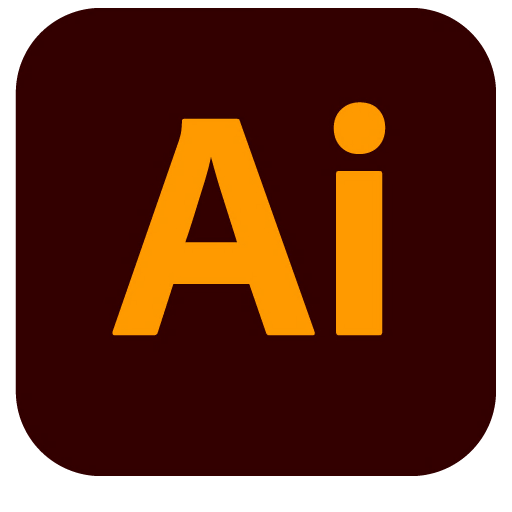

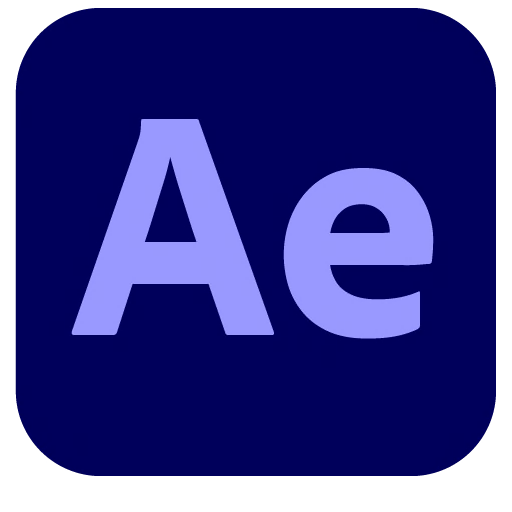



20+ more
OR
ADOBE CREATIVE CLOUD PHOTOGRAPHY PLAN
2-month membership to Adobe Creative Cloud Photography plan with Photoshop, Photoshop Lightroom, Adobe Stock, and 20GB of cloud storage.



ELIGIBLE MX CREATIVE TOOLS
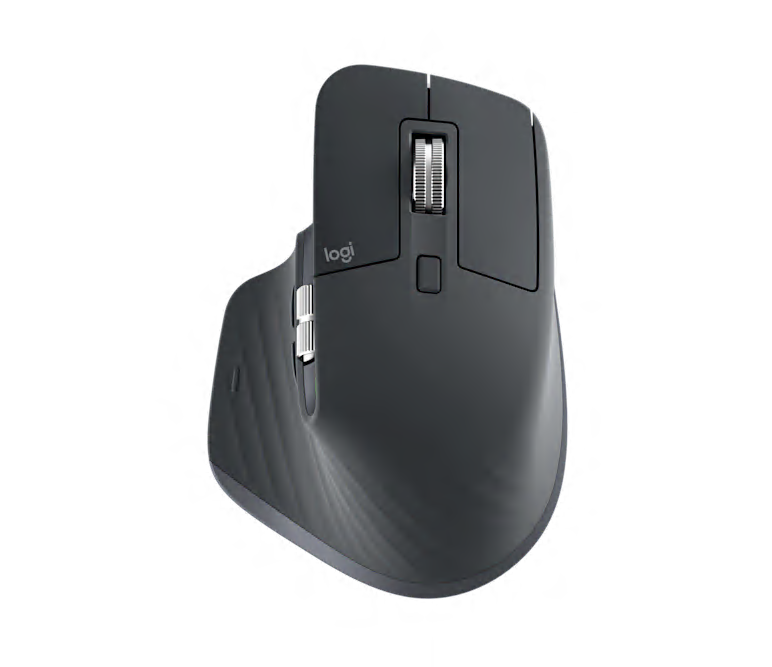
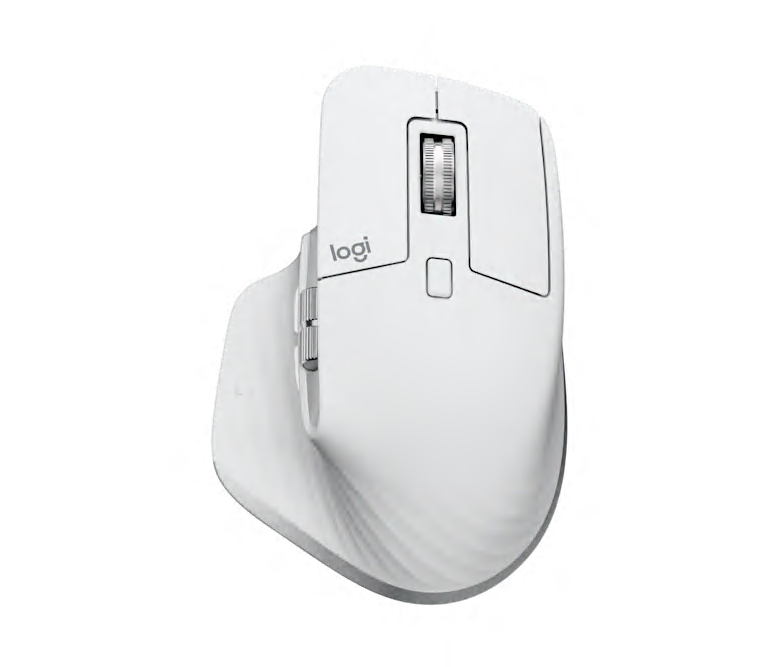
MX Master 3S
FREE Travel Case with MX Master 3S or MX Anywhere 3S


MX Master 3S For Mac
FREE Travel Case with MX Master 3S or MX Anywhere 3S
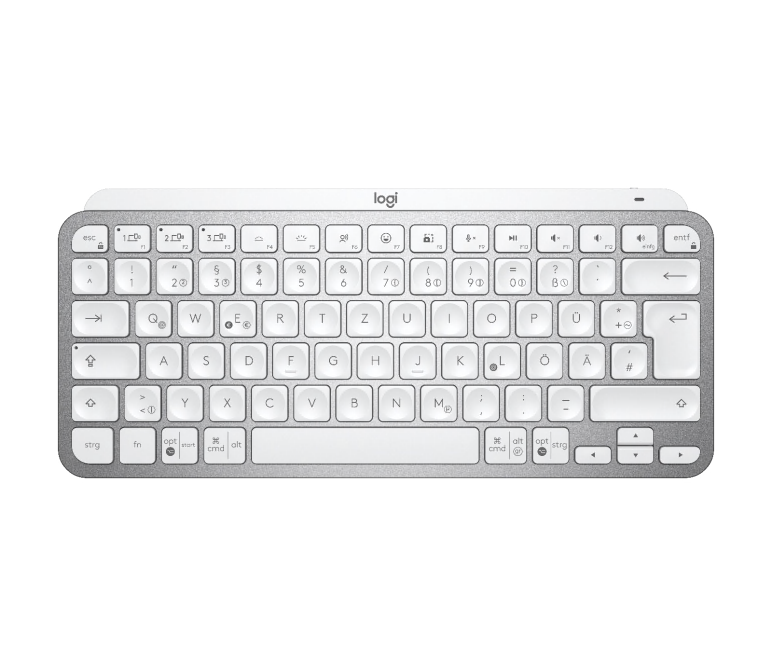


MX Keys Mini
FREE* MX Keyboard Sleeve with MX Mechanical Mini & MX Keys Mini

MX Mechanical Mini
FREE* MX Keyboard Sleeve with MX Mechanical Mini & MX Keys Mini
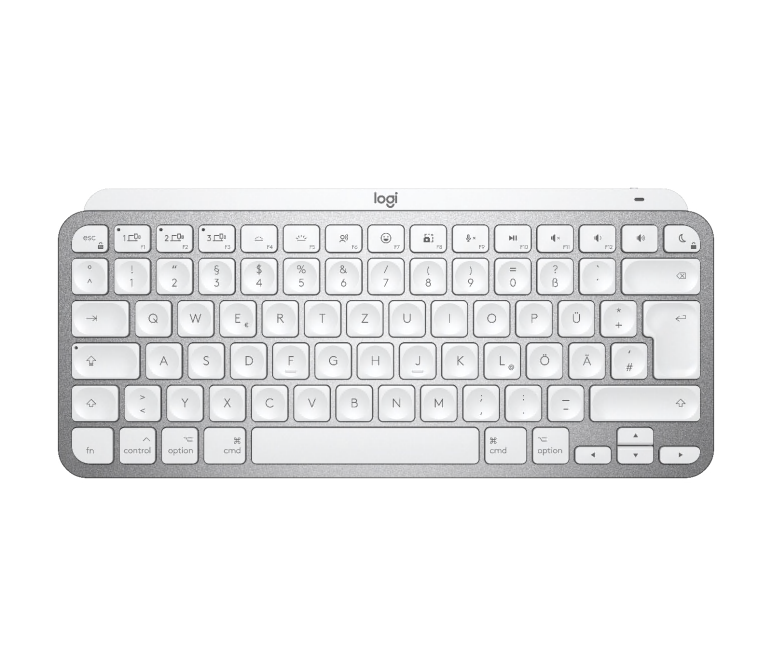
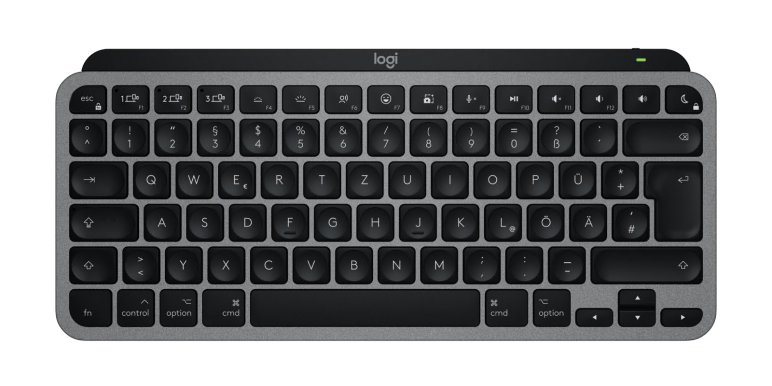
MX Keys Mini for Mac
FREE* MX Keyboard Sleeve with MX Mechanical Mini & MX Keys Mini

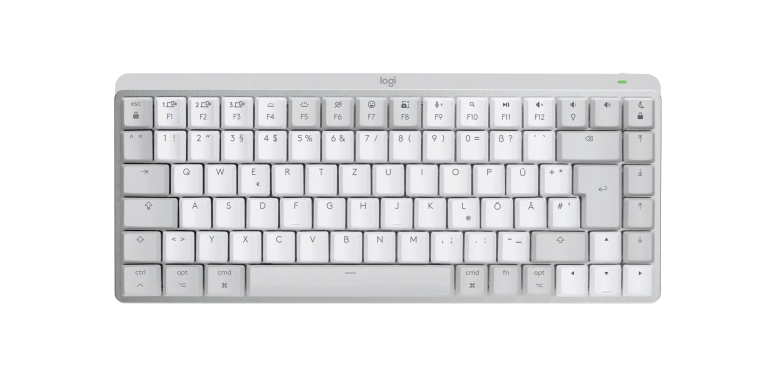
MX Mechanical Mini for Mac
FREE* MX Keyboard Sleeve with MX Mechanical Mini & MX Keys Mini



MX Anywhere 3S
FREE Travel Case with MX Master 3S or MX Anywhere 3S
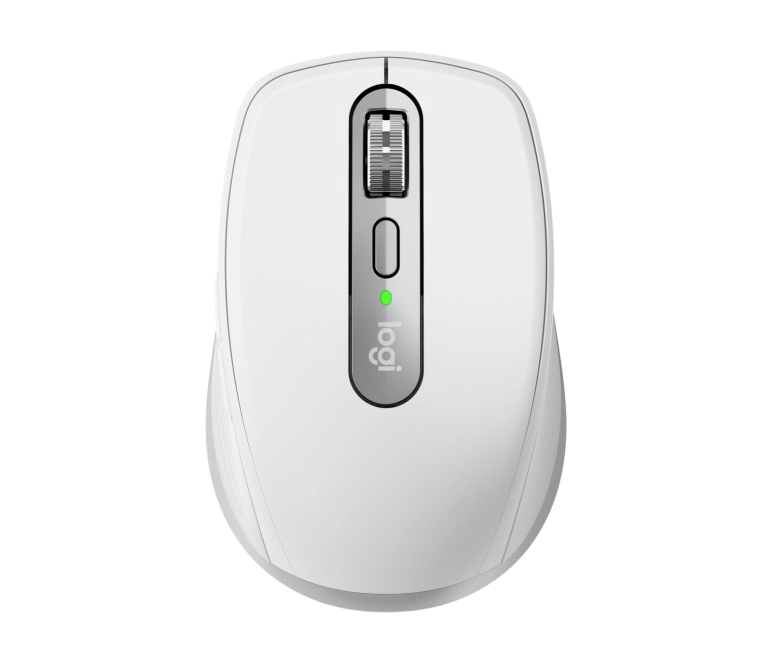
MX ANYWHERE 3 FOR MAC
FREE Travel Case with MX Master 3S or MX Anywhere 3S
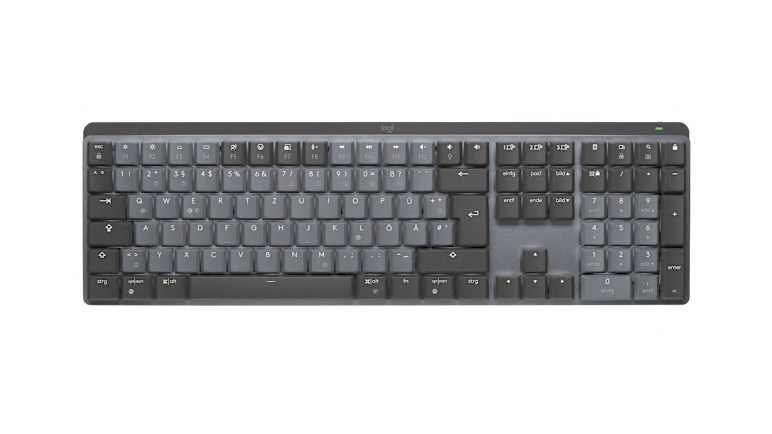
MX Mechanical
FREE* Grey Desk Mat with MX Mechanical Keyboard
HOW TO REDEEM THE OFFER
Purchase any eligible MX product via Logitech.com
Each MX purchase comes with a complimentary Adobe Creative Cloud membership. Already purchased MX tools elsewhere? Not to worry - you can still claim your Creative Cloud experience, on us.
Apply a complimentary membership to a new or existing Adobe account
After checkout, follow the link in your order confirmation email and choose the package that’s right for you on the Adobe Partner Offer redemption portal. Simply follow the instructions to apply the subscription in Adobe Creative Cloud.
FREQUENTLY ASKED QUESTIONS
What if I purchased on a site other than Logitech.com?
Customers who purchased their eligible MX device on a site or store other than Logitech.com can redeem their complimentary month of Adobe Creative Cloud by visiting creative.logitech.com with their proof of purchase, following the instructions there. Available only for select European countries, visit creative.logitech.com for more information.
Which Adobe Creative Cloud memberships are available to redeem with this Logitech offer?
1-month Creative Cloud All Apps, which includes all Adobe Creative Cloud services and applications (£49.94 value, inclusive of VAT), or 2-months Adobe Creative Cloud Photography Plan, which includes Adobe Photoshop on desktop and iPad, Adobe Photoshop Lightroom®, Lightroom Classic®, Adobe Spark®, Adobe Portfolio®, and 20 GB Adobe Cloud Storage (£19.96 value, inclusive of VAT). Typically Adobe Creative Cloud All Apps is for creatives with diverse workflows, while the Adobe Creative Cloud Photography Plan is two months of your photography essentials.
Can the gifted Adobe Creative Cloud membership credit be applied to existing Adobe accounts or subscriptions plans?
Yes, this offer is for both new and existing Adobe Creative Cloud accounts. For existing Adobe Creative Cloud All Apps members, the value of 1-month Creative Cloud All Apps credit will be applied as a credit to your next Adobe bill, but won't process as a credit or refund against your previous payment. For Adobe members with an alternate plan, this subscription will unlock Creative Cloud All Apps on your current subscription and supplement your bill for that month. For new Adobe Creative Cloud users, simply create an account in the redemption process.
Which Logitech products are eligible to redeem the Adobe Affinity Offer?
This offer is eligible with any purchase of Logitech’s MX Master 3S, MX Mechanical, MX Mechanical Mini, MX Master 3S for Mac, MX Keys S, MX Keys S for Mac, MX Keys Mini, MX Keys Mini for Mac, MX Anywhere 3S, MX Anywhere 3S for Mac, MX Keys S Combo, MX Keys S Combo for Mac, MX Brio, Logitech Craft Wireless Keyboard, MX Ergo, and MX Vertical.
How will I redeem the Adobe Affinity Partnership offer from Logitech?
First, you need to add your complimentary subscription to your cart before you purchase on Logitech.com. As soon as you checkout, you will receive an order confirmation email from Logitech with a unique link to the Adobe offer redemption portal. On the portal, choose the offer that’s most relevant to you, then sign in to your Adobe account, and follow the instructions for Adobe Creative Cloud. If you’re new to Creative Cloud, simply create a new Adobe account when prompted at the login screen.
How many codes will I receive?
Offer is limited to 1 Adobe Creative Cloud subscription for each eligible MX transaction, even if multiple eligible MX products are purchased in a single transaction.
Which Logitech products have synergy with Adobe Creative Cloud Apps?
While many Logitech peripherals are excellent for creators, the MX Master 3S, MX Master 3S for Mac, MX Keys Mini, MX Mechanical, MX Mechanical Mini, MX Keys S, MX Anywhere 3S and Logitech Craft Wireless Keyboard were created with features in Logi Options+ appOptions+ App available for recent versions of Windows and macOS at app.logi.com that enable deeper control and app-specific customization with Adobe Creative Cloud Applications.
What Operating systems does Logi Options+ appLogi Options+ App available for recent versions of Windows and macOS at app.logi.com work on?
Logi Options+ App available for recent versions of Windows and macOS at app.logi.com
* Terms and Conditions apply. Please click here for more details.
MX Creative Console
ADOBE CREATIVE CLOUD
3-months membership to the full Adobe Creative Cloud All Apps suite.

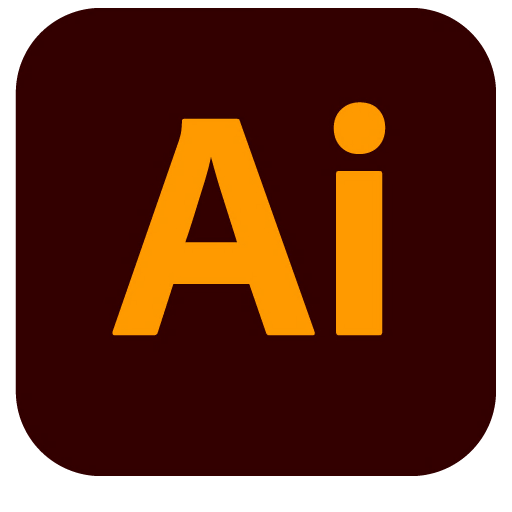

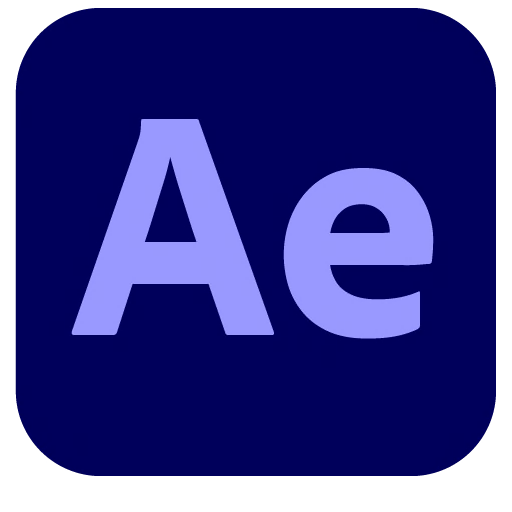



20+ more
ELIGIBLE MX CREATIVE TOOLS

MX CREATIVE CONSOLE
Streamline your creative workflow with intuitive controls.
HOW TO REDEEM THE OFFER
Purchase MX Creative Console
Each MX purchase comes with a complimentary Adobe Creative Cloud membership.
Download the Logi Options+ AppLogi Options+ App available for recent versions of Windows and macOS at app.logi.com and login to redeem your membership. Further steps will be shared on Logi Options+ App.
Apply a complimentary membership to a new or existing Adobe account
After this, you will have a unique code sent to your email which leads to the Adobe Partner Offer redemption portal. Simply follow the instructions to apply the membership in Adobe Creative Cloud All Apps.
FREQUENTLY ASKED QUESTIONS
What if I purchased on a site other than Logitech.com?
Customers who purchased their eligible MX device on a site or store other than Logitech.com can redeem their complimentary month of Adobe Creative Cloud by installing Logi Options+ AppLogi Options+ App available for recent versions of Windows and macOS at app.logi.com, and following the redemption process.
What Adobe Creative Cloud membership is available to redeem with this Logitech offer?
3-months of Adobe Creative Cloud All Apps, which includes all Adobe Creative Cloud services and applications.
Can the gifted Adobe Creative Cloud membership credit be applied to existing Adobe accounts or subscriptions plans?
Yes, this offer is for both new and existing Adobe Creative Cloud accounts. For existing Adobe Creative Cloud All Apps members, the value of 3 months of Adobe Creative Cloud All Apps credit will be applied as a credit to your next Adobe bill, but won’t process as a credit or refund against your previous payment. For Adobe members with an alternate plan, this subscription will unlock Creative Cloud All Apps on your current subscription and supplement your bill for that month. For new Adobe Creative Cloud users, simply create an account in the redemption process.
Which Logitech products are eligible to redeem the Adobe Affinity Offer?
This offer is eligible with the purchase of Logitech MX Creative Console only.
How will I redeem the Adobe Affinity Partnership offer from Logitech?
After purchasing the MX Creative Console, download Logi Options+ AppLogi Options+ App available for recent versions of Windows and macOS at app.logi.com and create an account to redeem the offer. After this, you will have a unique code sent to your email which leads to the Adobe Partner Offer redemption portal. Simply follow the instructions to apply the membership in Adobe Creative Cloud All Apps. If you’re new to Creative Cloud, simply create a new Adobe account when prompted at the login screen.
How many codes will I receive?
Offer is limited to 1 Adobe Creative Cloud membership for the MX Creative Console purchased, even if multiple eligible MX products are purchased in a single transaction.
Which Logitech products have synergy with Adobe Creative Cloud Apps?
While many Logitech peripherals are excellent for creators, the MX Creative Console, MX Master 3S, MX Master 3S for Mac, MX Keys Mini, MX Mechanical, MX Mechanical Mini, MX Keys S, MX Anywhere 3S and Logitech Craft Wireless Keyboard were created with features in Logi Options+ softwareLogi Options+ App available for recent versions of Windows and macOS at app.logi.com that enable deeper control and app-specific customization with Adobe Creative Cloud Applications.
What Operating systems does Logi Options+ appLogi Options+ App available for recent versions of Windows and macOS at app.logi.com work on?
Logi Options+ App available for recent versions of Windows and macOS at app.logi.com.
* Terms and Conditions apply. Please click here for more details.
Find Your MX Setup
Unleash your potential with a combination of MX solutions that work best for you. Whether you're dedicated to building your most productive setup, are a creative professional, are always on the go, or are mindful of your physical wellbeing.
Developers of tomorrow
Ideal for: Coders, Data Scientists, Finance & Business Professionals
Creative
Professionals
Ideal for: Graphic Designers, 3D Artists, Video Editors, Photographers
Advanced
Minimalist
Ideal for: Productivity on small or temporary setups, Light travel
Ergonomic
Enthusiasts
Ideal for: Health-conscious advanced creators

WOMEN WHO MASTER
Logitech MX is committed to spotlighting and supporting impactful initiatives and individuals that are disrupting the industry worldwide, to inspire girls and women to pursue a career or continue thriving in STEM.
With #WomenWhoMaster, our mission is to ignite an industry-wide movement that addresses the gender gap and unequal access to opportunities in tech and IT, once and for all.
* Terms and Conditions apply. Please click here for more details.