MEET. STREAM. MASTER.
Introducing MX Brio. Experience sharp ultra HD 4K video with our most advanced webcam yet.

Powerfully portable. For tablets.
A slim, ultra-portable tablet keyboard that goes anywhere.

Take iPad further
Type, sketch, view and read with Combo Touch keyboard case for the new iPad Pro and iPad Air.

Start with a POP
Add an extra pop to your desk with the POP Icon combo, a wireless keyboard and mouse that are stylish, compact and customizable.
NEW
BEST SELLERS
RECOMMENDED
Shop Series


ERGO SERIES
Meet the Ergo products designed to enhance your comfort and productivity.


MX MASTER SERIES
Unleash your capability to create, make, and do. Transform the way you work with MX Mice, Keyboards, Webcams & more.


FOR CODERS
Master your workflow until your last line of code is written and compiled.


FOR CREATIVES
Logi products are built for every step of the creative process – from designs that inspire focus, to customizations that keep you in your creative flow, and file transfer that makes cross-computer work totally seamless.


ON THE GO
Discover the mobile products and portable tools designed to work and play on the go.


ERGO SERIES
Meet the Ergo products designed to enhance your comfort and productivity.


MX MASTER SERIES
Unleash your capability to create, make, and do. Transform the way you work with MX Mice, Keyboards, Webcams & more.


FOR CODERS
Master your workflow until your last line of code is written and compiled.


FOR CREATIVES
Logi products are built for every step of the creative process – from designs that inspire focus, to customizations that keep you in your creative flow, and file transfer that makes cross-computer work totally seamless.


ON THE GO
Discover the mobile products and portable tools designed to work and play on the go.
Shop products
Future Positive Challenge
A technology and engineering challenge for disruptors who have a desire to make a meaningful contribution to a positive future.
Climate Action
We’re going beyond what countries have committed to in the Paris Agreement. And we’re doing it 20 years earlier because it’s work that cannot wait.
Carbon Clarity
Logitech is the first consumer electronics company to label its products with the amount of climate-warming carbon used to create them. Now, you can make a choice that’s informed not just by the price and features of your purchase, but by its environmental impact too.
Logicares
Giving back and driving change are not only a social responsibility but a key aspect of our corporate culture.
About Logitech
With products sold in almost every country in the world, Logitech has developed into a multi-brand company designing products that bring people together through music, gaming, video and computing.