MK470 SLIM COMBO

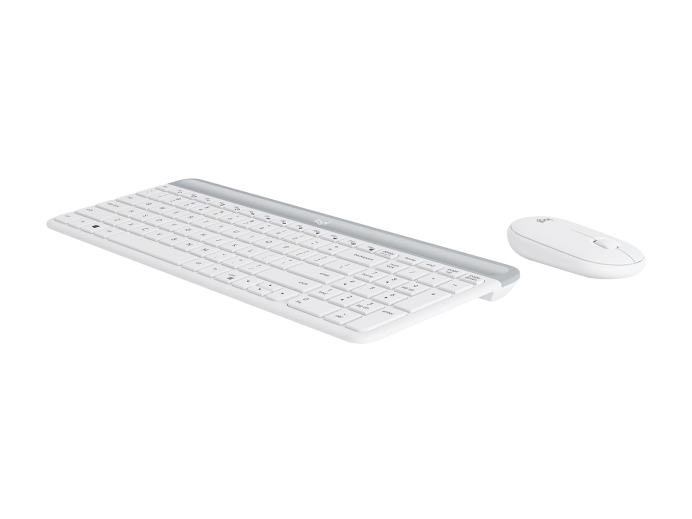


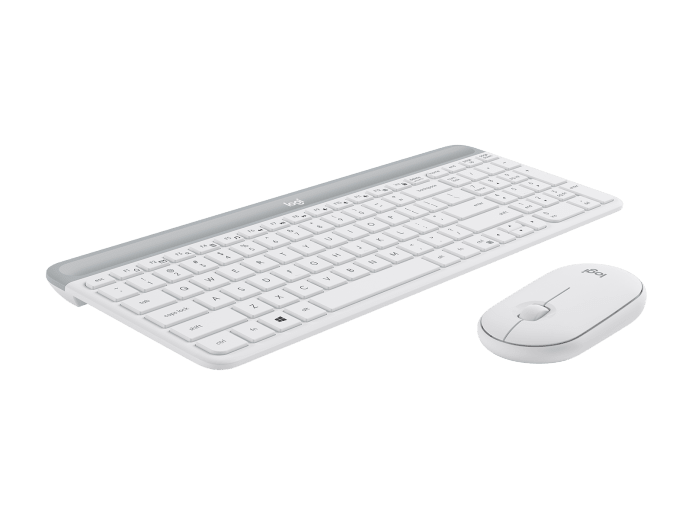

MK470 SLIM COMBO
Specs & Details
Dimensions
Mouse Dimensions
- Height: 107 mm
- Width: 59 mm
- Depth: 26.5 mm
- Weight (including battery): 100 g
Keyboard Dimensions
- Height: 143.9 mm
- Width: 373.5 mm
- Depth: 21.3 mm
- Weight (including battery): 558 g
Nano receiver
- Height: 18.7 mm
- Width: 14.4 mm
- Depth: 6.1 mm
- Weight: 1.8 g
Technical Specifications
Mouse
- Sensor technology: High Precision Optical Tracking
- Sensor resolution: 1000 DPI
- Number of Buttons: 3
- Scroll Wheel: Yes- Mechanical
- Scroll Buttons: Middle Button
- Unifying ready mouse: No
- Unifying ready receiver: No
- Battery life Mouse: 18 months
- Battery type mouse: 1xAA
Keyboard
- Battery life Keyboard: 36 months
- Battery type keyboard: 2xAAA
- Wireless operating distance: 10 meters Wireless range may vary due to environmental and computing condition
- Wireless technology: Logitech Nano Receiver
Warranty Information
Part Number
- Off-white English : 920-009185
- Graphite English : 920-009184
- Rose English : 920-011326
Compatibility
Receiver
- Required : Available USB port
- Windows® 7, 8, 10 or later
- ChromeOS
- Works with Surface
In the Box
- Keyboard
- 2 AAA batteries (pre-installed)
- Mouse
- 1 AA battery (pre-installed)
- USB receiver
- User documentation
Support
Find all the documentation we have available to get this product up and running quickly.
Due to ongoing product enhancements, the battery door on the keyboard you receive may be either glossy or matte
OWN YOUR SPACE
Make any space minimalist, modern, and whisper-quiet with the MK470 Slim Wireless Combo – an ultra-thin, compact and design-forward keyboard and mouse combo perfect for getting things done efficiently.
ROSE

OFF-WHITE

GRAPHITE

MINIMALIST. MODERN. SLIM.
The MK470 Slim Combo stands out for its simplicity. The slim profile and minimalist design transform your keyboard and mouse into a visual statement for a clean, sleek desk setup.
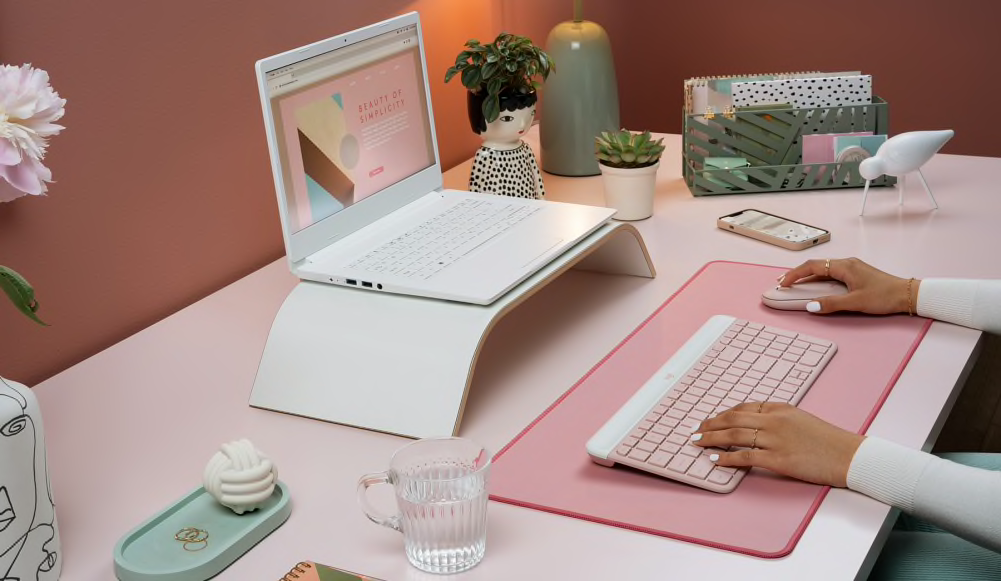
SPACE-SAVING PRODUCTIVITY
The compact keyboard includes a number pad and 12 FN shortcuts, giving you all the keys you need. The slim mouse is extra portable and you can easily store it in your laptop bag or in your pocket for on-the-go productivity.
The combo’s smaller footprint means you can work on the tightest desk spaces and keep your mouse comfortably within reach.



FLUID, COMFORTABLE TYPING & MOUSING
Low-profile scissor keys provide a fluid and familiar laptop-like typing experience. The smooth pebble shape of the ambidextrous mouse feels great in either hand.


WHISPER-QUIET WORK
A quiet keyboard and lab-tested, 90% noise-reduced mouse Click noise reduced by over 90% compared to Logitech M170 mouse. Left click dBA level measured by independent lab at 1m. mean an ultra quiet work experience for you and those around you.
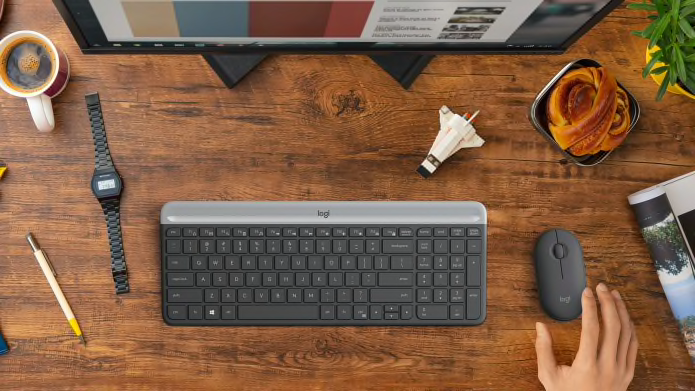


EASY, RELIABLE WIRELESS
A simple plug-and-play USB receiver offers a strong 2.4 GHz wireless connection with 10 meters of rangeWireless range may vary based on environmental and computing conditions. This means you will have a clean, cable-free desk and the freedom to arrange your devices the way you want-where you want.

GO LONGER BETWEEN BATTERIES
18-month battery lifeBattery life may vary based on user and computing conditions. Battery included. for the mouse, and 36-month battery life for the keyboard means you don’t have to worry about losing power. Both accessories go into battery-saving sleep mode when not in use.
COMPLETE WITH AUDIO AND VIDEO
Great video and audio go a long way in boosting communication in virtual meetings and presentations. Add a modern webcam and headset to complete your work-from-home setup. Choose matching colorways or mix and match!

How to set up
HOW TO SET UP KEYBOARD
STEP 1
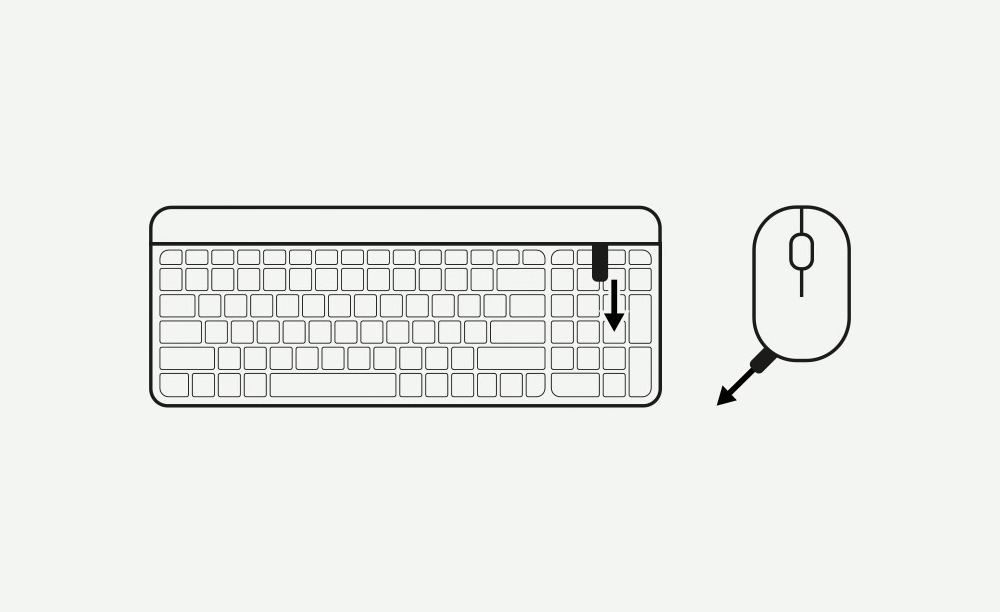
Remove the Pull-Tab
First, pull the tabs protecting the batteries from your mouse and keyboard. Your Slim Combo MK470 will automatically turn on.
STEP 2
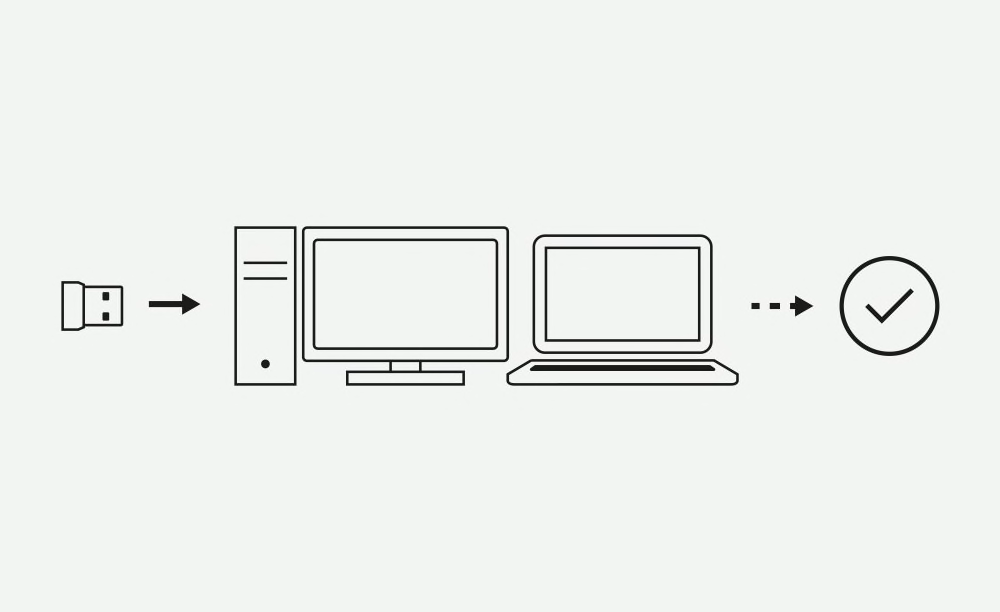
Connect via USB
Insert the USB receiver in any available USB port on your desktop or laptop. Your keyboard and mouse will be ready to use.
STEP 3
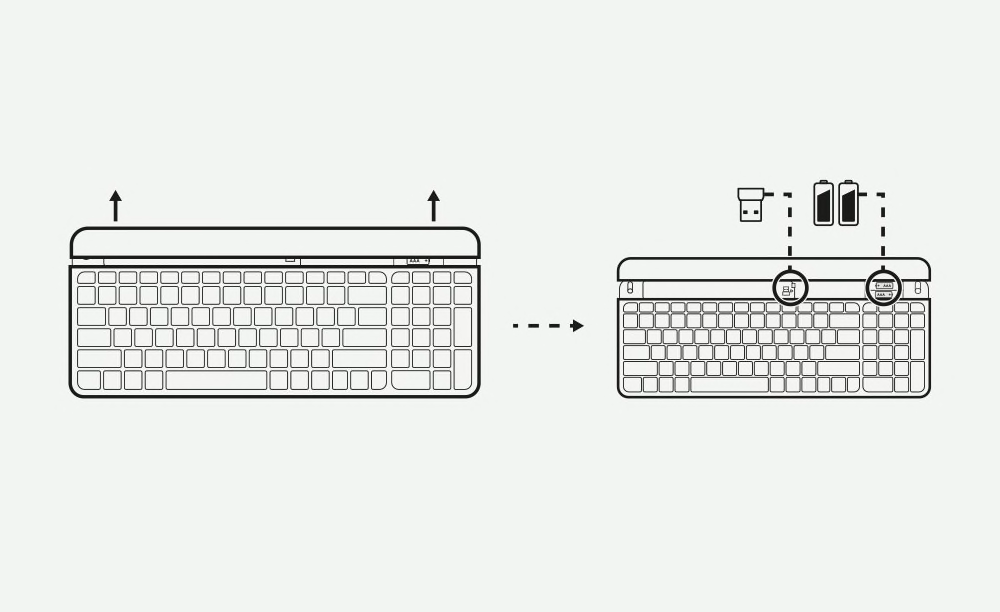
How to remove the keyboard battery
Slide the upper part of the keyboard up to find the batteries and receiver storage inside.



