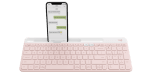K380 Multi-Device Bluetooth Keyboard

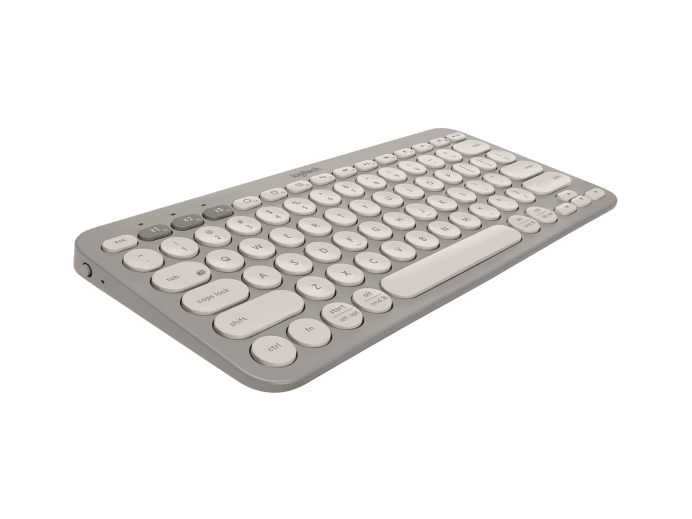
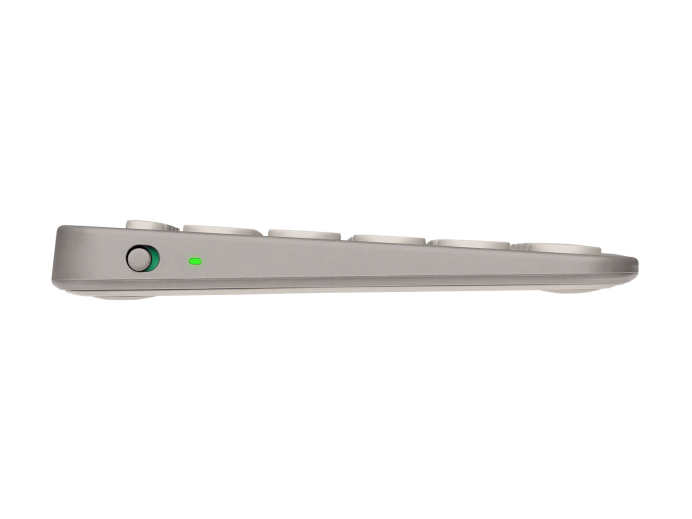

K380 Multi-Device Bluetooth Keyboard
Specs & Details
Dimensions
Technical Specifications
Warranty Information
Part Number
- Sand English : 920-011145
- Lavender Lemonade English : 920-011146
Compatibility
In the Box
- Keyboard
- 2 AAA batteries (pre-installed)
- User documentation
Support
Find all the documentation we have available to get this product up and running quickly.
OWN. YOUR. SPACE.
Make any space minimalist, modern, and versatile with the K380 Multi-Device—an ultra-thin, design-forward keyboard perfect for typing on your computer, smartphone, tablet, and more. It’s the ideal companion for your everyday multitasking.
LAVENDER

SLIM & BEAUTIFUL
New colors, new you. Own your space with a keyboard that complements your favorite accessories. Your desk setup? It’s now a design statement. |

SAND

SLIM & BEAUTIFUL
New colors, new you. Own your space with a keyboard that complements your favorite accessories. Your desk setup? It’s now a design statement. |

KEY FEATURES
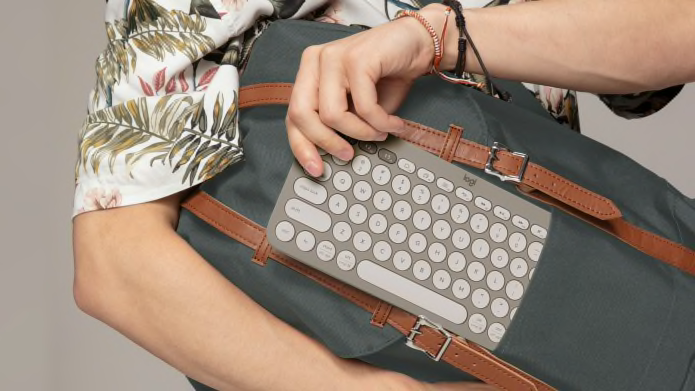
YOUR SPACE. ANYWHERE.
Minimalist, modern—and mobile. The slim, lightweight K380 Multi-Device keyboard is outfitted with Bluetooth® so you can multitask at home, on the go, or at your favorite cafe. Type on a laptop, phone or tablet and own your space wherever you go.
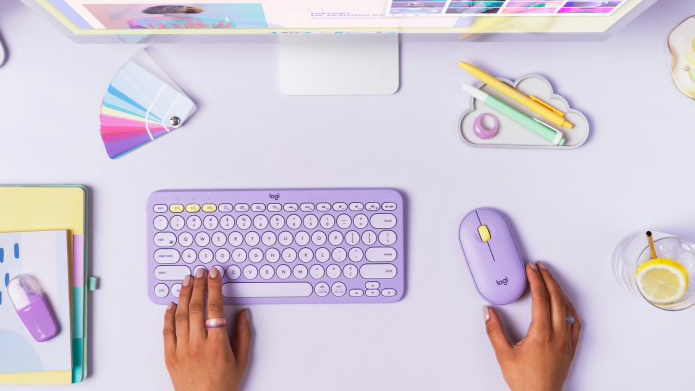
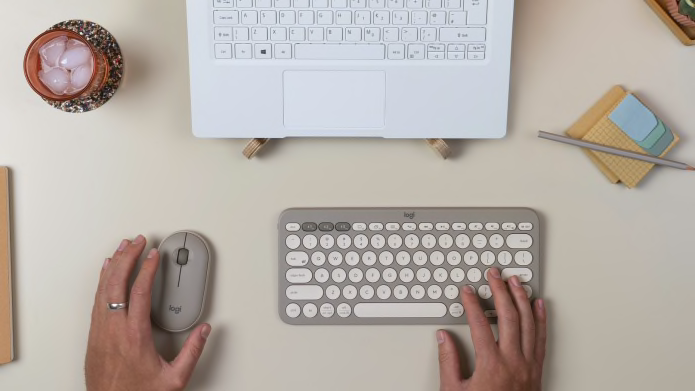



TYPE ON ANYTHING
Any device, any OS. K380 Multi-Device connects to all Bluetooth wireless devices with external keyboard support, so you can work seamlessly with Windows®, macOS, iPadOS, Chrome OS™, Android™, iOS, and even Apple TV.
It automatically maps keys, remembers shortcuts, and gives you a familiar layout for your preferred platform.

TYPE. EASY-SWITCH. TYPE.
Connect up to three devices—even with different operating systems— and switch between them with a tap. So you can type, switch, and keep on typing.
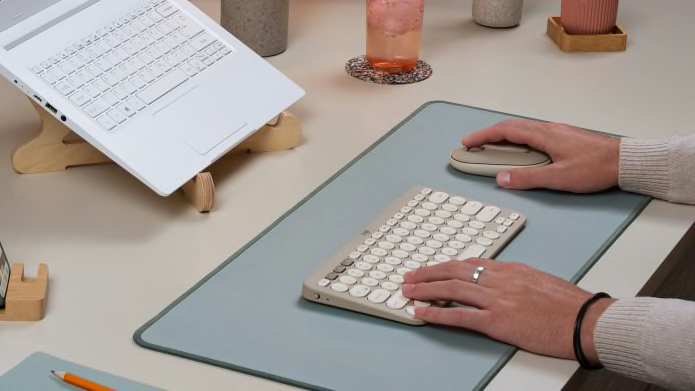



COMFORTABLE LAPTOP-STYLE TYPING
All the keys in a tight design. The extra-small footprint lets you place your mouse closer for less arm reaching, more comfort, and better body posture. Scooped, low-profile scissor keys love the shape of your fingertips, offering a fluid, quiet, familiar laptop-like typing experience. Plus, it fits in your bag.

WORRY-FREE 2-YEAR BATTERY LIFE
Two years, two AAA alkaline batteries—pre-installed. So you can take pleasure in forgetting all about it.
CREATE AND STREAM LIKE NEVER BEFORE
Type, record, and stream with modern design tools that elevate your desk setup. Work quietly with a slim, lightweight keyboard and mouse. Boost your video meetings and presentations with the Brio 500 webcam and the lightweight Zone Vibe 100 wireless headphones. It’s everything you need to own your space and take your content to the next level.
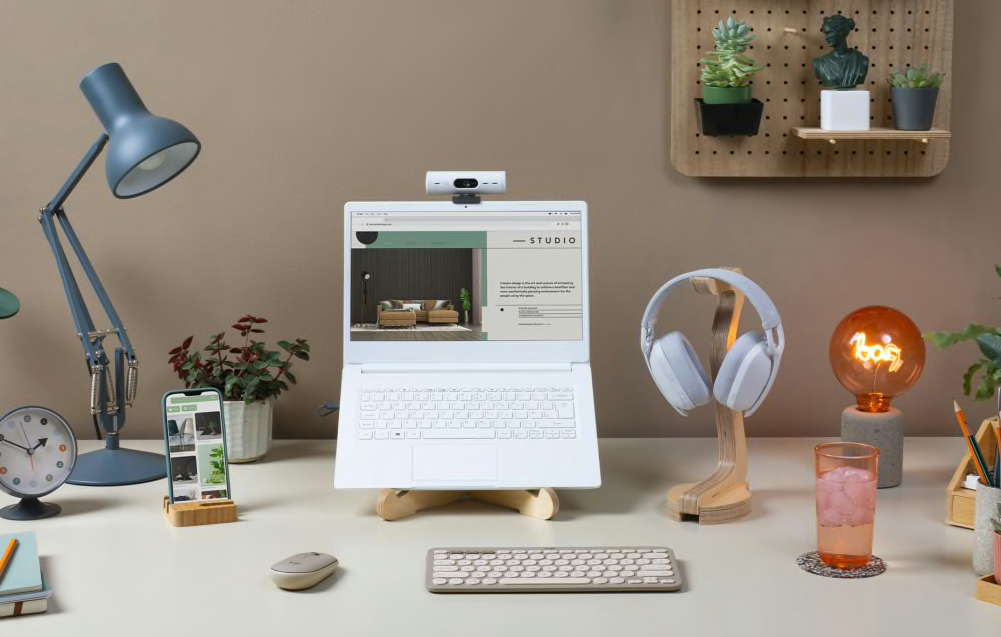
The minimalist and modern design matches perfectly with my new office decor!
@CAROLDEMAURO
This Logitech keyboard and mouse is just as efficient as its beautiful to look at.
@BEINGECONOMICAL
Working from home has been my new normal for the past few months, so keeping my work space, aka dining table, tidy and inviting is extremely important.
@HELLO_FRANCOIS
Create an aesthetically pleasing office? Check.
@JILIANROSEREED
Working from home these past four months has been both challenging and rewarding. Thanks to @logitech K380 Multi-Device Bluetooth Keyboard and Logitech Pebble, I can work anywhere in my home, on any device.
@ALOVEAFFAIRBLOG
The k380 and logitech Pebble can connect up to 3 devices, even with different operating systems. Plus, you can toggle between them with just a tap. How awesome is that?
@ITSNOTHERITSME
The minimalist and modern design matches perfectly with my new office decor!
@CAROLDEMAURO
Working from home these past four months has been both challenging and rewarding. Thanks to @logitech K380 Multi-Device Bluetooth Keyboard and Logitech Pebble, I can work anywhere in my home, on any device.
@ALOVEAFFAIRBLOG
This Logitech keyboard and mouse is just as efficient as its beautiful to look at.
@BEINGECONOMICAL
Create an aesthetically pleasing office? Check.
@JILIANROSEREED
Working from home has been my new normal for the past few months, so keeping my work space, aka dining table, tidy and inviting is extremely important.
@HELLO_FRANCOIS
The k380 and logitech Pebble can connect up to 3 devices, even with different operating systems. Plus, you can toggle between them with just a tap. How awesome is that?
@ITSNOTHERITSME
Keyboard set up
HOW TO SET UP KEYBOARD
STEP 1
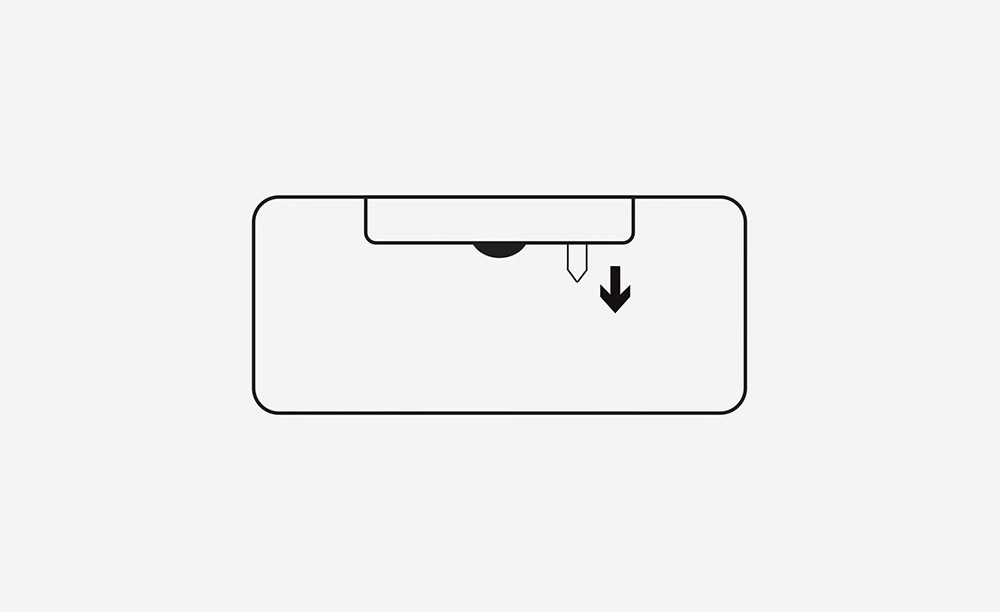
Remove Pull-Tab
Remove the pull-tab from the back of the keyboard and it will automatically turn on.
STEP 2
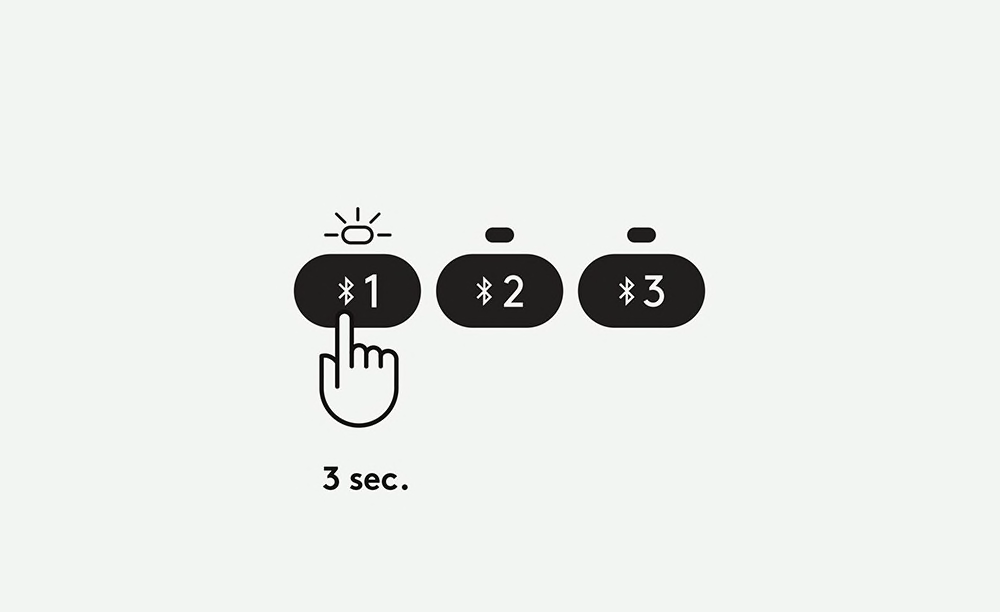
Enter Pairing Mode
Long press the Channel 1 key for 3 seconds to enter pairing mode. The LED above the Channel key will start blinking.
STEP 3
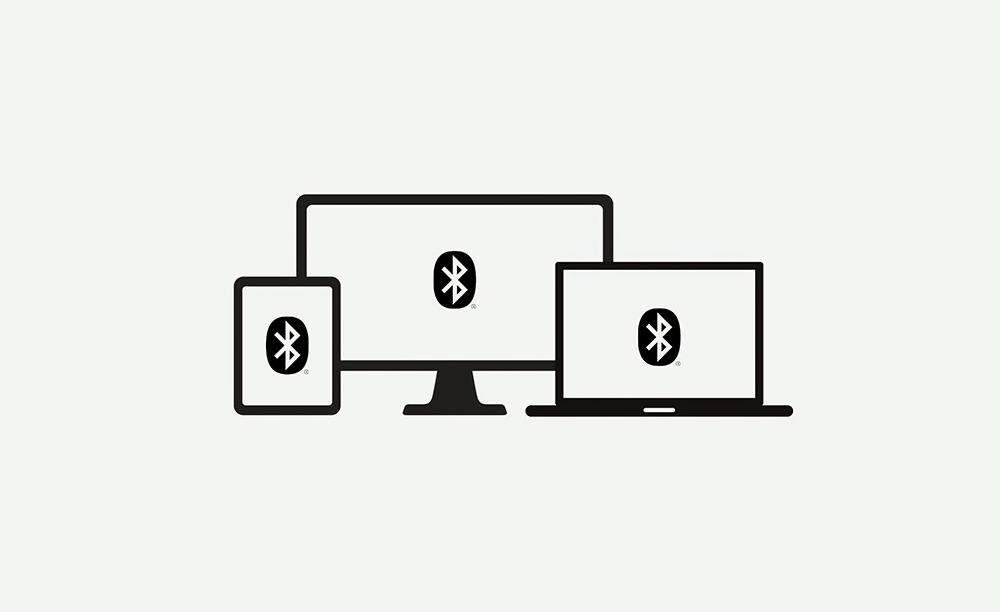
Select Your Operating System
Open the Bluetooth® preferences on your computer, phone or tablet. Add a new peripheral by selecting “Keyboard K380” from the list of devices.
Your keyboard will request a PIN code to complete the connection. On your keyboard, type the code shown on-screen, and then press the Return or Enter key.
Your keyboard will be ready to use.
NOTE: Each connect code is randomly generated. Make sure you enter the one shown on your device screen. The keyboard layout will automatically adapt to the device you connect it to when using the Bluetooth connection (WIN/MAC OS)
Multi-device set up
MULTI-DEVICE SET UP
STEP 1
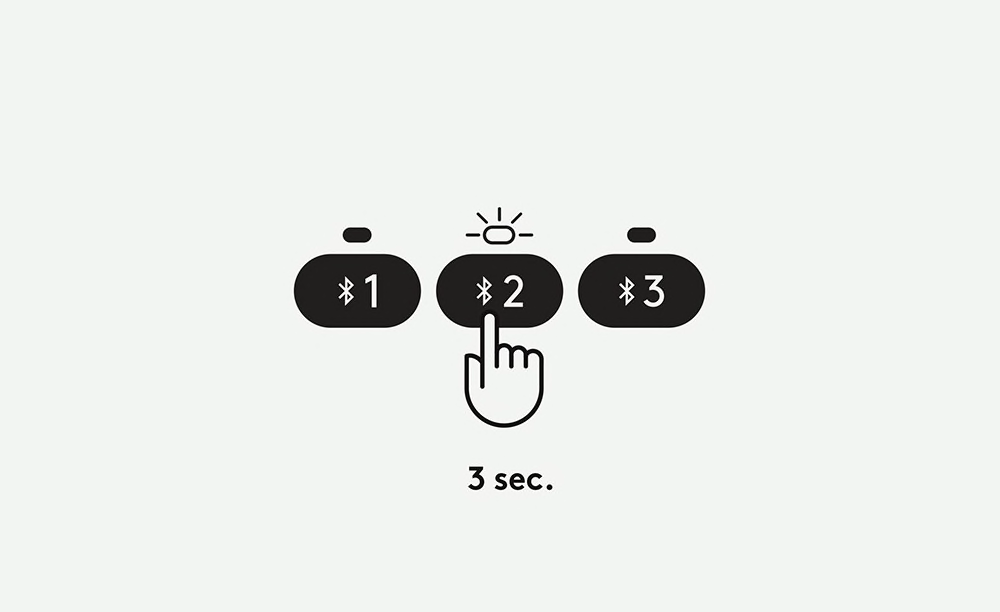
Pair the keyboard with a second device
Long press for 3 seconds the Easy-Switch key - Channel 2. When the LED starts blinking the second channel will be ready to pair through Bluetooth connection.
STEP 2
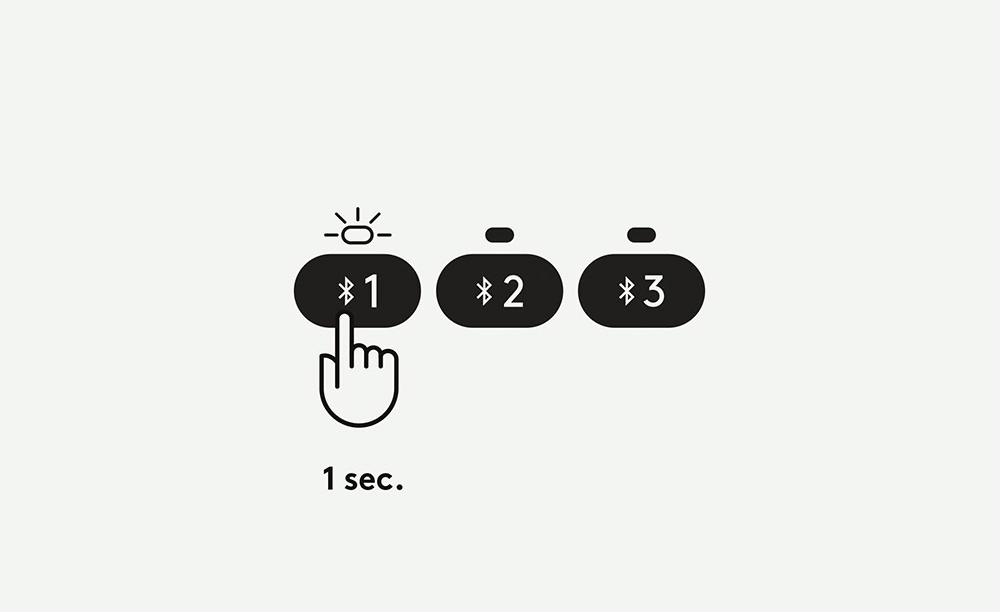
Toggle between devices
Simply short press either channel 1, 2 or 3 to switch typing on your devices.
STEP 3
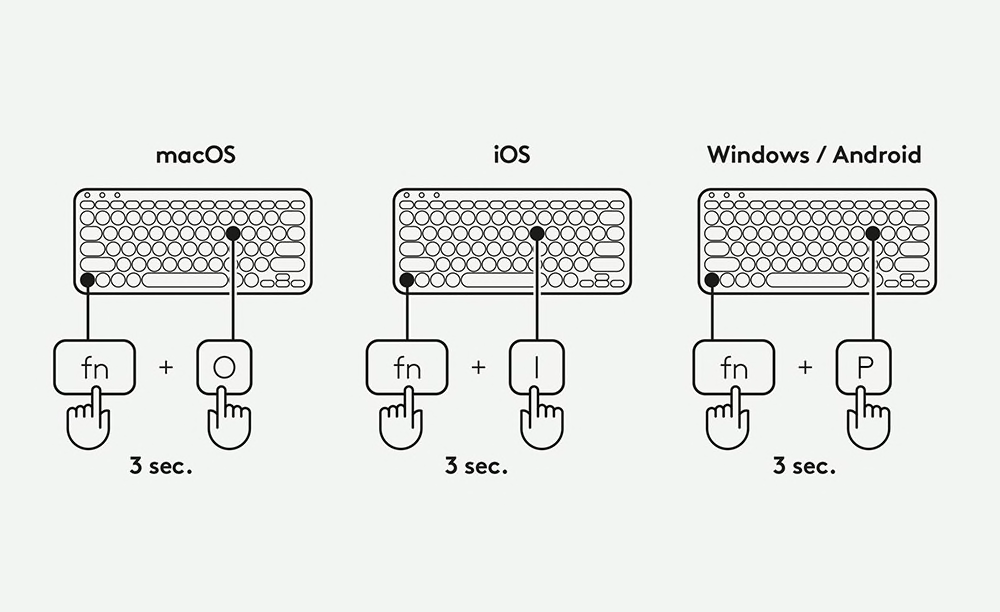
Select a specific OS Layout
To switch to other layouts long press for 3 seconds:
• FN and “P” keys for Windows/Android
• FN and “O” keys for Mac
• FN and “I” keys for iOS
The LED on the corresponding channel key will light up to show that the OS has been successfully changed.
FOR BUSINESS

The K380 is ideal for people who have narrower shoulder width. This comfortable, compact keyboard allows them to keep the mouse in the easy-reach zone for greater comfort. It lets users pair via Bluetooth® (with external keyboard support) up to three devices simultaneously - multi-computer users can easily switch between screens with a single tap. And with a 2 year battery lifeKeyboard battery life calculation based on an estimated two million keystrokes/year in an office environment. User experience may vary., this quiet, efficient keyboard is not only practical but also reliable.
COMFORT WITHIN REACH
This small-footprint keyboard allows users to position the mouse in the easy-reach zone for greater comfort. Scooped, low-profile scissor keys offer fluid, quiet, familiar laptop-like typing experience.
CONNECTS TO NEARLY ANY DEVICE, ON ANY OS
Give the team the ease of a simple connection with the flexibility to connect to just about anything. The K380 connects to all Bluetooth wireless devices (with external keyboard support), and works seamlessly whether using Windows®, macOS, iPadOS, Chrome OS™, Android™, iOS, or even Apple TV. Plus, It automatically maps keys, remembers shortcuts - no need to call IT for help.
SEAMLESS MULTI-COMPUTER WORK
With the K380, productivity has never been easier. It allows users to connect up to 3 devices simultaneously then switch between them with a simple tap.
PRACTICAL RELIABILITY
This lightweight keyboard is ultra portable and designed for use on just about any device with a familiar keyboard. And with a 2 year battery lifeKeyboard battery life calculation based on an estimated two million keystrokes/year in an office environment. User experience may vary., reliability is not sacrificed for convenience.
COMPATIBILITY
Bluetooth enabled devices running:
- Windows 10,11 or later
- macOS 10.15 or late
- iPadOS 13.1 or later
- iOS 11 or later
- Chrome OS
- Android 7 or later
- Works with Surface
WARRANTY
1-Year Limited Hardware Warranty
PART NUMBER
Black: 920-007558
Off-white: 920-009600
Contact Sales
Our team of product experts can help you find the best solution for your company. Fill out the form and a Logitech representative will contact you.
RESELLERS
Purchase from one of our trusted resellers.
GET SUPPORT
Have questions? Visit our support site to find answers.
THANK YOU FOR CONTACTING US
A product expert will reach out to you shortly.
FIND THE PRODUCTS THAT ARE RIGHT FOR YOU