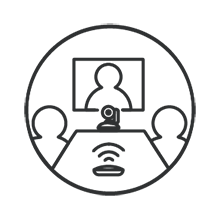OneScreen Uses with Logitech ConferenceCams to Enhance Collaboration
“Our top priority is to make the entire OneScreen experience as high quality, easy, and affordable as possible for our customers. We have a high bar in each of these areas, and Logitech has absolutely fulfilled them all from Day One.”
Kelly Bolton
SVP Sales Enablement, OneScreen
Recommended Products
You May Also Be Interested In
VIDEO CONFERENCING FOR EVERY SPACE.
Find out more about how Logitech video conferencing products
perform in a business environment.