Pangea temporary hotfixes here
Infographic
4 min read
LOGITECH AND MICROSOFT TEAMS POWERED BY INTEL® MINI PC
Video enabling meeting rooms is essential—doing it through a big, heavy PC isn’t.
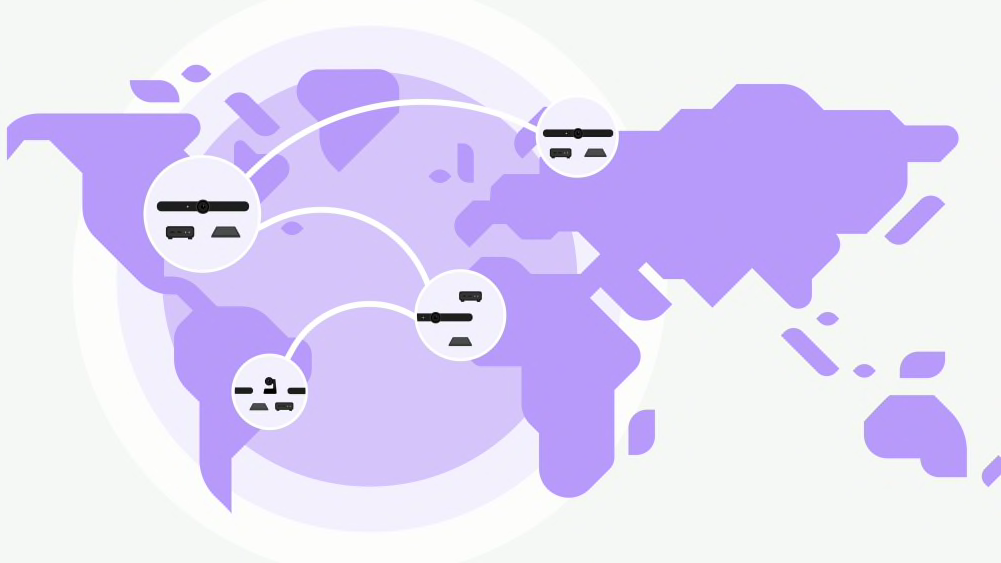
Big on features, small in size, the Intel NUC Mini PC works seamlessly with Logitech Room Solutions and leading cloud-based video conferencing software applications, like Microsoft Teams Rooms. Together, they deliver a preconfigured, ready-to-go meeting room solution that is perfect for the hybrid workplace.
HIGHLIGHTS INCLUDE

Always on, instantly connected, and worry-free.
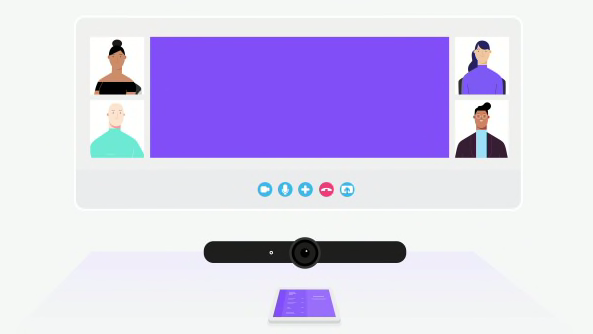
Ultra-small form factor, BIG graphics capabilities.
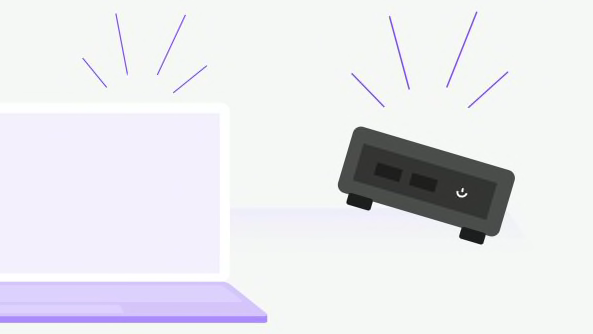
Scalable for the enterprise and ready for business.
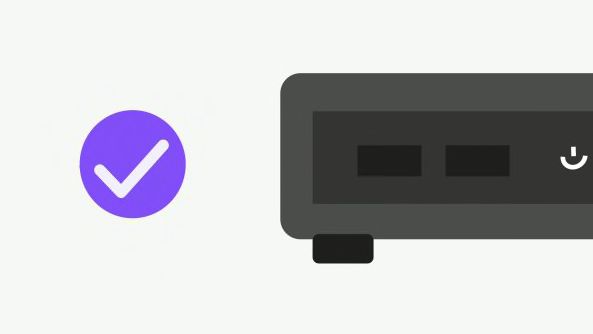
As simple as plug in, connect, and get to work.
YOU MAY ALSO BE INTERESTED IN
Browse Categories: