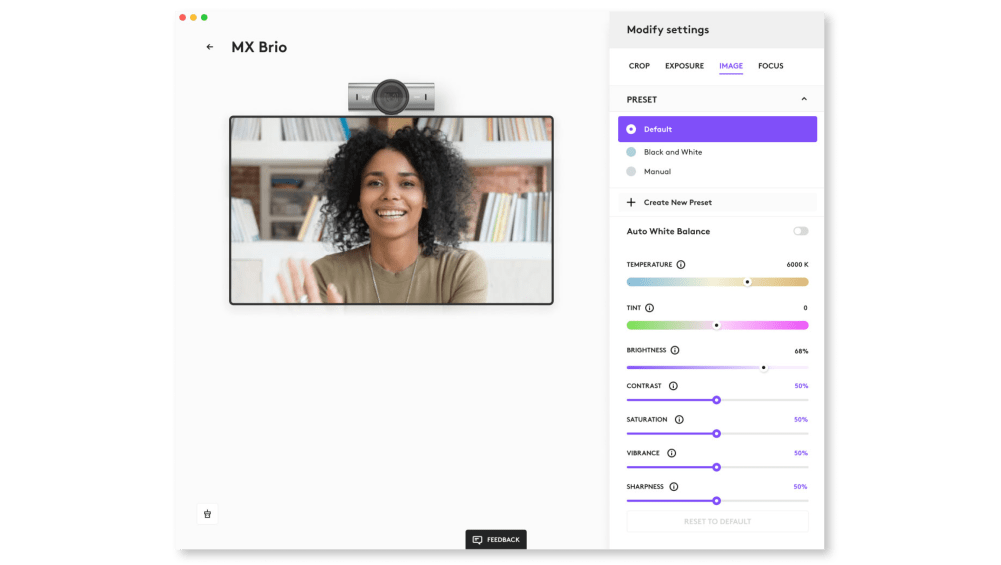It’s Nice To Have Options
Speed-Up Your Workflow
Effortlessly take control of your workflow with the Logi Options+ appAvailable on Windows and macOS at logitech.com/optionsplus, on Windows and macOS, designed to transform how you work. With Logi Options+ you can work across devices and operating systems using Flow, adjust and customize your video, set tracking speed, customize individual buttons, and use ready-made app-specific customizations and Smart Actions to optimize nearly every aspect of your workflow.
Flow Between Devices
Logi Options+ lets you flow between computers by simply moving your cursor to the edge of the screen. Your MX keyboard follows your MX mice and lets your workstream flow between Windows and macOSAvailable on Windows and macOS at logitech.com/optionsplus. Effortlessly transfer text, images, and files between computers and operating systems – just copy on one and paste to the other.
App Specific Customizations
MX tools are fully customizable in virtually every app you use. Work faster with ready-made customizations optimized or create your own customizations for your favorite apps such as Adobe Photoshop®, Adobe Premiere Pro, Final Cut Pro, Google Chrome™, Safari, Zoom®, Microsoft Teams®, Word®, Excel®, PowerPoint®, and Edge.
Default
a – Gesture Up
Mission Control
b – Gesture Right
Switch application
c – Gesture Down
App Expose
d – Gesture Left
Switch application
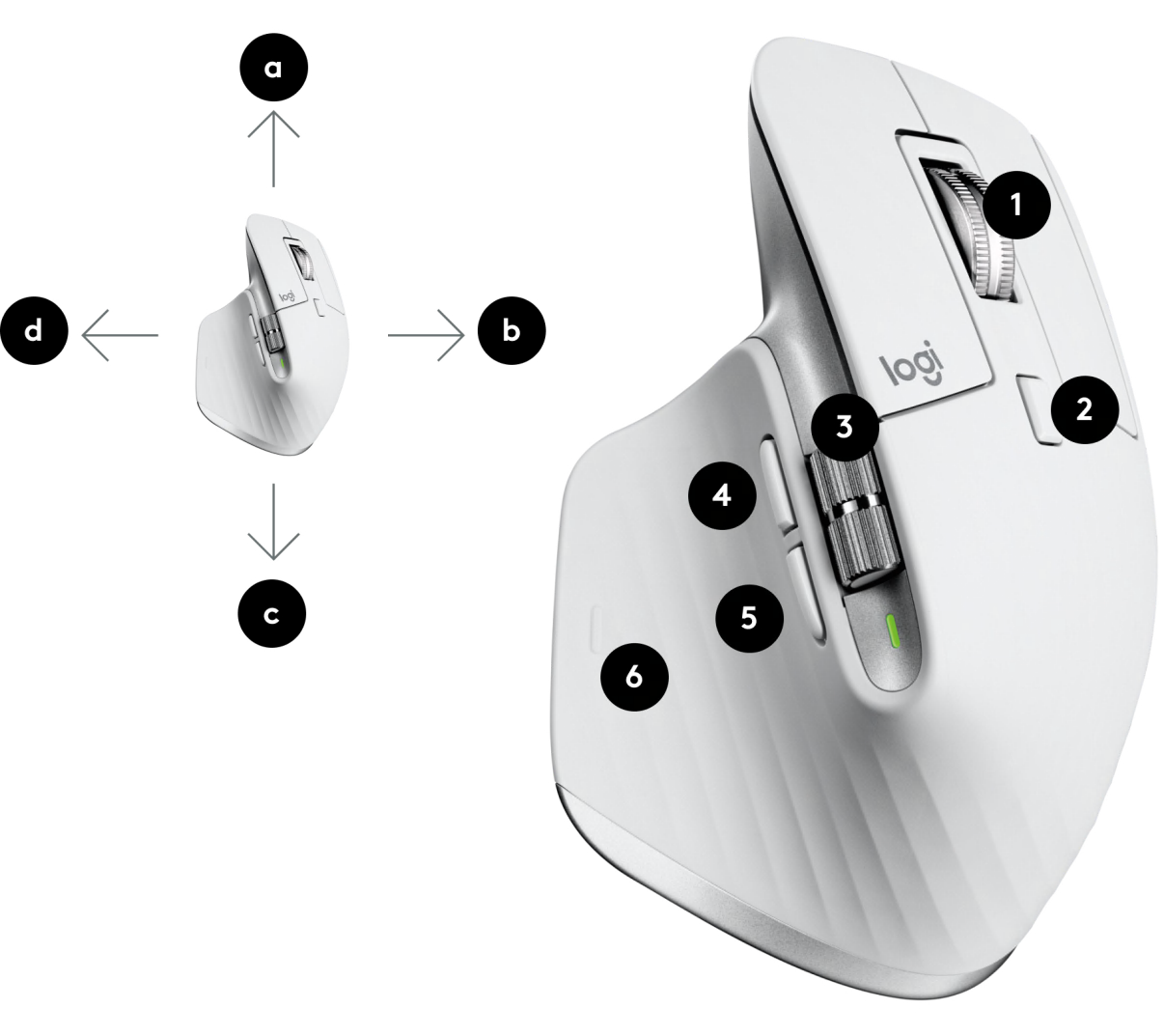
1 – MagSpeed Wheel
Middle Button
2 – Mode Shift Button
Shift wheel mode
3 – Thumbwheel
Horizontal scroll
4 – Side button forward
Move forward
5 – Side button back
Move back
6 – Gesture button click
Launchpad
Photoshop

1 – Pan
2 – Adjust Brush size
3 – Redo
4 – Undo
Video editing

1 – Pan
2 – Timeline horizontal scroll
3 – Redo
4 – Undo
Browser

1 – Open link in a new tab
2 – Navigate between tabs
3 – Forward
4 – Back
Video calls

1 – Start/Stop video
2 – Mute/Unmute mic
Word & Powerpoint

1 – Pan (hold and move mouse)
2 – Zoom
3 – Redo
4 – Undo
Excel

1 – Pan
2 – Horizontal scroll
3 – Redo
4 – Undo
Automate Repetitive Tasks
The world can’t wait for your ideas, so we’ve made sure you won’t waste any time unleashing them. Smart Actions on the Logi Options+ App gives you the power to skip repetitive actions by automating multiple tasks with a single keystroke so you can streamline your workflowRequires Logi Options+ app available on Windows and macOS at logitech.com/optionsplus. It’s like macros with a little magic. We’ve even included ready-made customizable Smart Actions that automate common tasks so you do even less. You’re welcome.
Choose how they see you with Fine Controls
Fine-tune your video to exactly the way you like it with a suite of customizable settings. Adjust lighting, color balance, ISO, Shutter Speed, tint, vibrance, and more. This allows you to make sure your image looks just right depending on your lighting setup and conditions.
Or just let auto mode take care of it.