Top 10 Tips for Looking Your Best on Video
A Few Simple Steps Can Help You Feel More Comfortable In Video Meetings
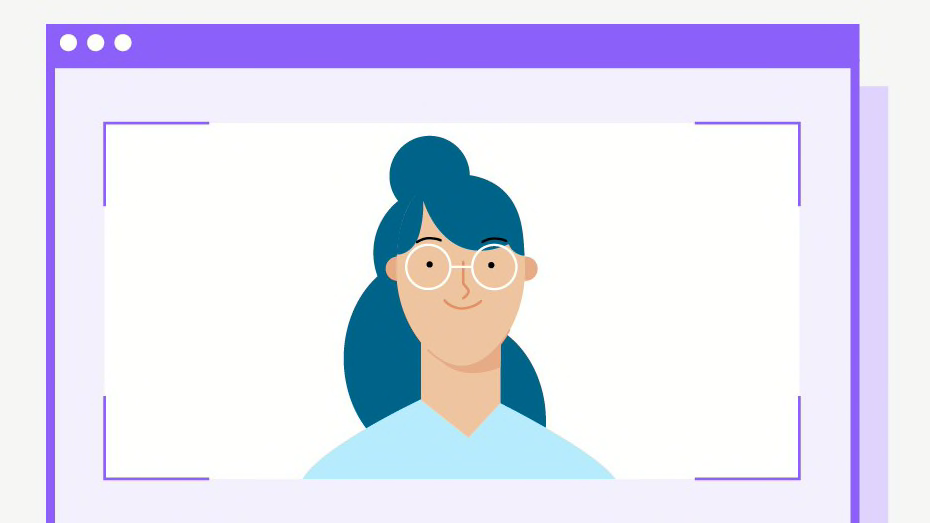
Video conferencing is how people meet now. And yet it’s still common to feel self-conscious in video meetings, especially if the camera or environment is less than ideal.
Fortunately, a few simple steps – and a high-quality webcam – will ensure you're ready for any video call. Whether you use Microsoft Teams, Zoom, Google Meet, or another video conferencing software, these quick tips can help you to look great whenever you’re in front of the camera.
HIGHLIGHTS INCLUDE
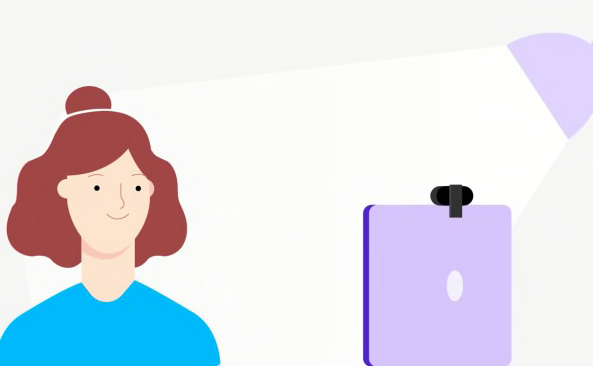
How to adjust lighting to showcase you and not your shadow.
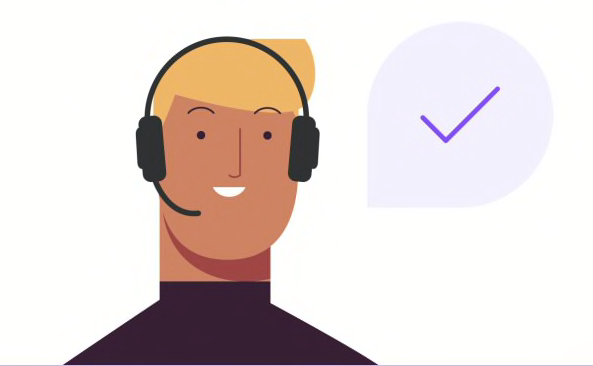
How to avoid audio issues that can impact perception and productivity.

Why you should always check your surroundings and what’s on the walls behind you.
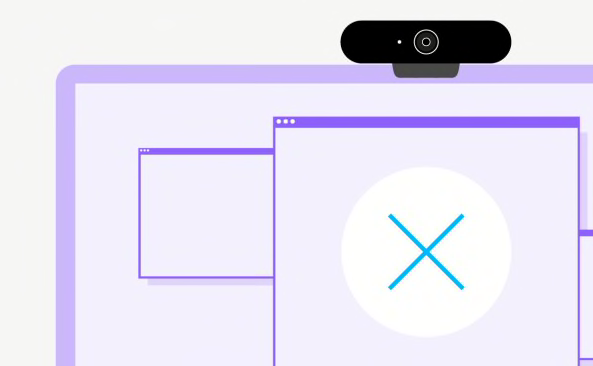
Considerations that might not have occurred to you, like closing other applications.
YOU MAY ALSO BE INTERESTED IN
Browse Categories: