Zone USB-C Receiver

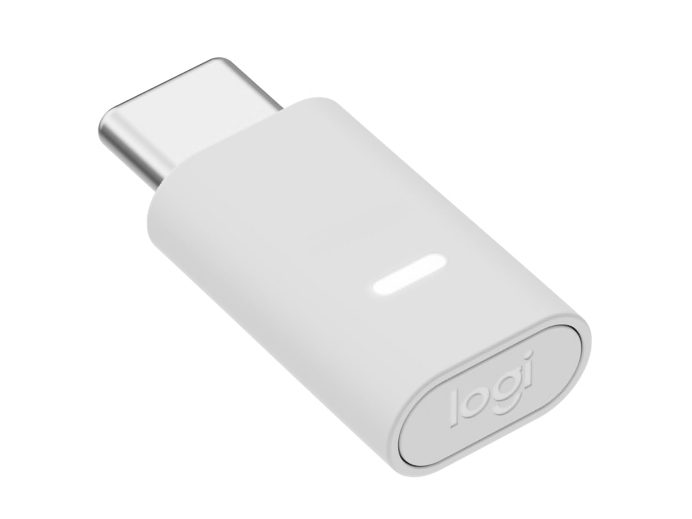

Zone USB-C Receiver
NOTE: See the full list of the supported devices under Specs & Details.
Specs & Details
Dimensions
Technical Specifications
SUPPORTED DEVICES
- Zone Wireless 2
- Zone Vibe Wireless
- Zone 305
- Zone 950
Warranty Information
Part Number
- Off-white : 989-001141
- Rose : 989-001142
- Graphite : 989-001140
In the Box
- Zone USB-C Receiver
Support
Find all the documentation we have available to get this product up and running quickly.
Key Features

STAY CONNECTED TO YOUR AUDIO
Stay connected. Zone USB-C Receiver uses smart enumeration to intelligently switch between headset audio and computer audio when a Zone headsetSee the full list of the supported devices under Specs & Details is turned on or off, so you can keep the receiver plugged in all the time and stay in the flow.
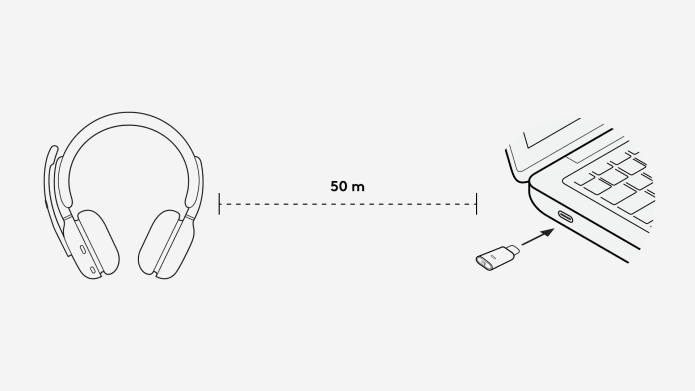
GO WIRELESS WITH ENHANCED CONNECTION RANGE
Provides a reliable, stable connection for Zone headsetsSee the full list of the supported devices under Specs & Details up to 50m with open line of sightWireless range may vary based on individual device specs, environmental and computing conditions..

EASILY SEE MEETING STATUS WITH VISUAL CUES
The LED light on receiver indicates the call, mute, connectivity, and Microsoft Teams state at a glance.

OPTIMIZED FOR MUSIC AND CALLS
Zone USB-C Receiver has built-in intelligence to recognize when you’re on a call and when you’re listening to music. It automatically optimizes the sound so voices are clearer in call mode, and bass and treble are accentuated and balanced in music mode.
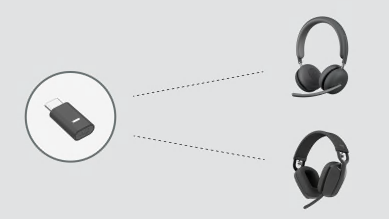
USE MULTIPLE HEADSETS WITH ONE RECEIVER
Zone USB-C Receiver is compatible with multiple Zone headsetsConnect one headset at a time to the receiver. When switching headsets, the new headset must be paired to the receiver using Logi Tune. (See supported devices under Specs & Details). It is available in three colors: graphite, off-white, and rose.
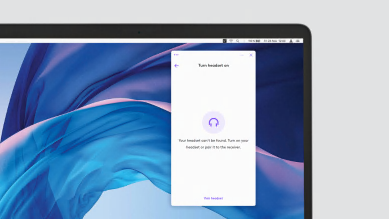
PAIR WITH YOUR FAVORITE ZONE HEADSET
Seamlessly pair. the new Zone USB-C Receiver to your Zone headsetSee the full list of the supported devices under Specs & Details using the free Logi Tune desktop appLogi Tune is not available for ChromeOS. See www.logitech.com/tune for the supported languages., and upgrade firmware easily.
Contact Sales
Our team of product experts can help you find the best solution for your company. Fill out the form and a Logitech representative will contact you.
RESELLERS
Purchase from one of our trusted resellers.
GET SUPPORT
Have questions? Visit our support site to find answers.
THANK YOU FOR CONTACTING US
A product expert will reach out to you shortly.
RECOMMENDED PRODUCTS
Recently Viewed
LEGAL TRADEMARK STATEMENT
Logitech, Logi, Zone, and the Logitech logo are trademarks or registered trademarks of Logitech Europe S.A. and/or its affiliates in the U.S. and other countries.
The Bluetooth® word mark and logos are registered trademarks owned by Bluetooth SIG, Inc. and any use of such marks by Logitech is under license. Microsoft Teams is a trademark of the Microsoft Corporation. USB-C is a trademark of USB Implementers Forum. All other third party trademarks are the property of their respective owners.