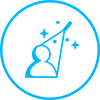RightSense
BEAUTIFUL VIDEO MEETINGS. AUTOMATICALLY.
Logitech RightSense™ proactive technologies make better video meetings easy and automatic. RightSight uses AI to detect people and frame people to create more immersive meeting experiences, RightSound optimizes the human voice and enhances conversational clarity and RightLight helps everyone look their best on camera, regardless of lighting conditions. With RightSense on board, video meetings are naturally more beautiful and efficient with no calibration, manual intervention or support required.
Browse by RightSense™ Technology:
RightSight
AUTOMATED CAMERA CONTROL
See everyone in every seat at the table—perfectly framed—with Logitech RightSight™, a camera control technology that automatically moves the lens and adjusts the zoom so no one gets left out of the picture. Devices that support RightSight 2 offer multiple viewing modes that ensure that meeting experiences are tailored to fit the size, orientation, and occupancy of the room. Devices that support RightSight 2 offer multiple viewing modes that ensure that meeting experiences are tailored to fit the size, orientation, and occupancy of the room.
Group View
Speaker View
Grid View
RightSense auto-framing is available for Rally Bar Mini, Rally Bar, Rally Plus, and MeetUp.
RightLight
LIGHT AND COLOR OPTIMIZATION
Logitech RightLight™ helps everyone look their best on camera, regardless of lighting conditions. RightLight reduces video noise, optimizes light balance, and fine-tunes color and saturation for natural results across all skin tones.


RightLight in Rooms
RightLight with Wide Dynamic Range (WDR) can distinguish people from walls and windows, correcting the effects of backlighting and glare without putting faces in shadow. Each on-camera participant benefits from individualized hue and luminance optimization for natural looking skin tones and clothing colors. Video remains consistent even as lighting conditions change, so there’s no need to sacrifice views or block out natural light.
Best for: Multiple participants


RightLight on the Desktop
Open office plans and home offices can challenge ordinary webcams with stark overhead lighting and side glare from bright windows. Leaning over integrated laptop cameras makes backlighting and shadows even worse. The Ultra-HD imaging system in Logitech BRIO uses RightLight with High Dynamic Range (HDR) to capture an expanded range of light and color, and then optimizes the image for the most important subject: you.
Best for: Single participant
RightSound
Enhanced Audio
Logitech RightSound™ is a suite of audio processing technologies and design innovations that deliver enterprise-class sound to video conferences. Optimized for the human voice, RightSound reduces unwanted noises (like fans and keyboard clicks) and zeroes in on the active speaker to convey their every word with remarkable clarity. An advanced speech detector algorithm even auto-boosts the volume of quiet talkers so every voice is heard.

ANTI-VIBRATION ENCLOSURES
A proprietary suspension system decouples the speaker module within the external enclosure, virtually eliminating the vibrations that can travel through walls, stands, and tables. This improves the echo cancelling performance while ensuring that video images remain clear and steady, even at high volume levels and when zoomed in.

RIGHTSOUND MIC MATRIX
Automatic audio calibration and beamforming technologies in Rally Bar Mini, Rally Bar, and Rally Plus keep up with back-and-forth conversations and moving participants, listening for and locking onto new active talkers 125 times per second. For large rooms, up to seven Rally Mic Pods work together to create a beamforming matrix throughout large rooms with up to 46 participants.

AI SPEECH DETECTION
A machine learning AI trains with over 20,000 different voices so RightSound can precisely differentiate undesirable noise from human speech. Updated algorithms are delivered to Logitech conferencecams via no-charge firmware updates, so speech detection and noise suppression performance improves throughout the life of the system.
SEAMLESS COMPATIBILITY
RightSense technologies are built right into our cameras and audio solutions and work automatically with most any video conferencing platform, including Google Hangouts Meet, Microsoft Teams Rooms, Zoom Rooms, and most any other video conferencing, streaming, or recording application that supports USB devices. Plus, Logitech offers no-charge firmware updates throughout the life of the product.

RIGHTSENSE SOFTWARE AND AVAILABILITY
Many of Logitech RightSense technologies vary by product and software version, and are enabled or enhanced with firmware upgrades and companion applications. Please refer to the specifications for your Logitech device and keep your Logitech device up-to-date for the best performance.
Specs & Details
RIGHTSENSE TECHNOLOGIES
RightSense technologies vary by product and software version. Please refer to the specifications for your Logitech device and install the latest firmware for best performance.
SUPPORT
RightSense Software
Many Logitech RightSense technologies are enabled or enhanced with firmware upgrades and companion applications. Keep your Logitech device up-to-date for best performance.
RIGHTSIGHT
Core Technologies
- Human figure detection
- Auto-frame participants at meeting start
- Auto-frame participants on-demand
- Auto-reframe current participants during meetings
- People count and room utilization metrics with Logitech Sync
RIGHTLIGHT
Core Technologies
- Low-light compensation
- Video noise reduction
- Low-light saturation optimization
RightLight with HDR
- Full-image light and color optimization
- Best for a single participant
RightLight with WDR
- Light and color optimization for natural skin tones
- Reduces backlighting and glare without darkening the entire image
- Best for multiple participants
RIGHTSOUND
Core Technologies
- Noise suppression
- Echo cancellation
- Auto-level loud and soft voices
Rightsound Mic Matrix
- Supports up to 56 acoustic beams (8 per Rally Mic Pod) to lock onto the active talker
- Beam focus refresh rate: 8ms (125 times/second)
Anti-Vibration Enclosure
- Proprietary suspension system decouples the speaker module within the external enclosure, virtually eliminating the vibrations that can travel through walls, stands, and tables. This improves the echo cancelling performance while ensuring that video images remain clear and steady, even at high volume levels and when zoomed in.
- Peak-limiting algorithm eliminates even momentary speaker clipping to prevent distortion