SETTING UP A VIDEO MEETING SPACE
Room Design Guide :
INTRODUCTION
What are the best practices for designing and managing video conferencing room solutions? That’s the broad question this guide intends to answer.
We will also address specific questions that IT and facilities teams often ask. For example: How can we conserve table space in small rooms? What can we do to prevent cables from cluttering the meeting room and being unplugged? In rooms with windows, how do we prevent backlighting and glare from affecting video quality? What kind of video equipment should we use for brainstorming in open spaces? And so on.
The guide is organized into the following sections:

Room Diagrams
Numerous examples of meeting spaces with visual suggestions for placing and connecting video conferencing devices.

The Meeting Space Environment
Tips for optimizing the lighting, background, furniture, and acoustics.
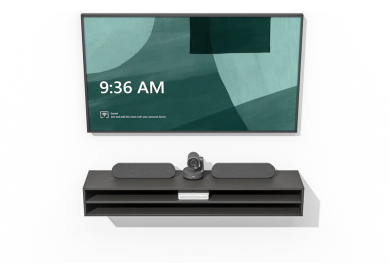
Installation Best Practices
Recommendations for selecting and installing video conferencing equipment, including displays, cameras, compute devices, touch controllers, mics, speakers, and cables.
Browse Categories: