Get The Most Out Of Your Logitech Devices
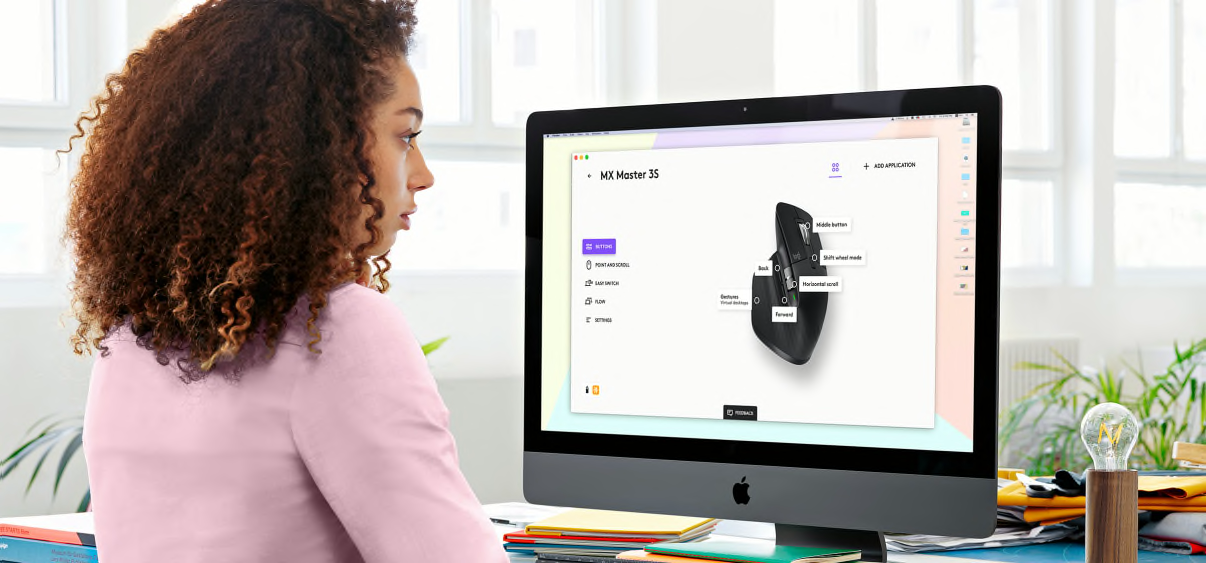
Are you making the most of your Logitech setup? Discover our Customization app Logi Options+Available on Windows and macOS at logitech.com/optionsplus features and tools designed to help you become more efficient at work, and give you more time to focus on the things that matter.
Before you begin, spend a few moments assessing your current work environment. Is your workspace set up for all-day comfort at work? If you need some pointers, head over to “Setting Up An Ergo Workspace”.
Once you’ve set yourself up to feel comfortable and relaxed, it’s time to go pro. Here’s how you can work smarter, not harder.
PAIR MULTIPLE DEVICES AND EASY-SWITCH BETWEEN THEM
Are you constantly multi-tasking at your desk? Managing work on your computer, connecting with family and friends on your phone, and keeping up with the news on your tablet? Then this is for you!
With many Logitech mice and keyboards, you can connect to multiple devices at once, helping you move easily between your computer, tablet or phone at the touch of an Easy-Switch button and stay in the groove at work.
That means you can start typing a report on your computer, then type a message on your phone or tablet with the same keyboard in just a tap. As for your mouse, you can stay connected to 3 devices — whether it’s your laptop, home computer or office desktop — and seamlessly switch between them with one button press.
Discover the full list of devices with Easy-Switch technology here.
GET MORE PRODUCTIVE WITH LOGI OPTIONS+
Ever thought to yourself “I wish my mouse or keyboard could do more”? Discover Logi Options+, available for macOS® and Windows®, where you can customize buttons and reassign them to perform virtually any task. You can even create application-specific settings — for example, start or stop your Zoom video with the forward button, or press the back button to mute/unmute the mic. You can also adjust gesture controls, create hotkey shortcuts, and more. A smoother workflow makes things easier and ramps up productivity – leaving you with less stress and more time away from the computer.
Find out more about Logi Options+ and compatible products here.
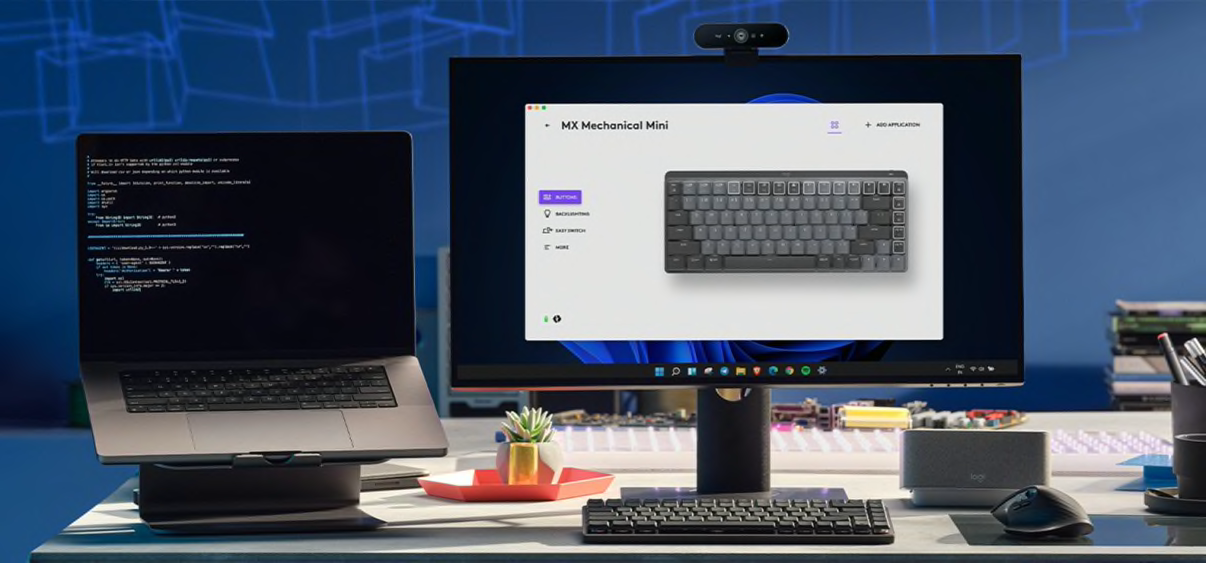
LET IT FLOW
Let’s take your multi-device workflow to the next level. Unlock even greater productivity using Flow, one of the features available through Logi Options+Available on Windows and macOS at logitech.com/optionsplus.
Control multiple computers with a Flow-enabled mouse and keyboard – and work across two computers by just moving your cursor to the edge of the screen. You can flow text, images, and files across computers – even between Windows and macOS operating systems – with a simple copy and paste.
Your Flow-enabled keyboard follows your Flow-enabled mouse from one computer to another, meaning you can type on multiple devices in one fluid workflow.
Discover the full list of Flow-enabled tools here.

FILL THE GAPS
Is anything missing from your ideal setup? It could be time to ditch seeing your grainy self in video calls and treat your colleagues to a more professional image of you. Or do your wrist a favour and rest your hands on a cushioned palm rest for all-day comfort. In the end, we all deserve an upgrade every once in a while.
More Wellbeing Tips

Could Less Be More For You? Try A Minimalist Keyboard

Back To The Office—How To Readapt?
Explore Healthy Computing
Logitech, Logi, and their logos, and are trademarks or registered trademarks of Logitech Europe S.A. or its affiliates in the U.S. and/or other countries.
macOS, is a trademark of Apple Inc., registered in the U.S. and other countries.
Windows is a trademark of Microsoft Inc., registered in the U.S. and other countries.
All other trademarks are property of their respective owners.









