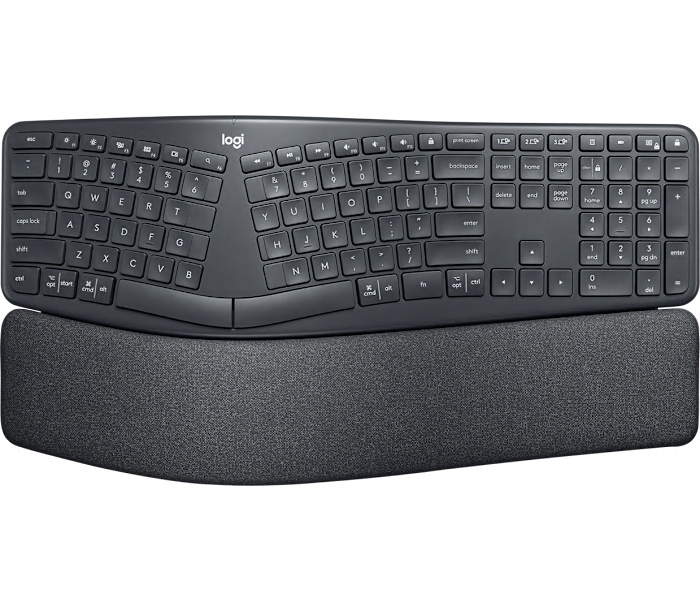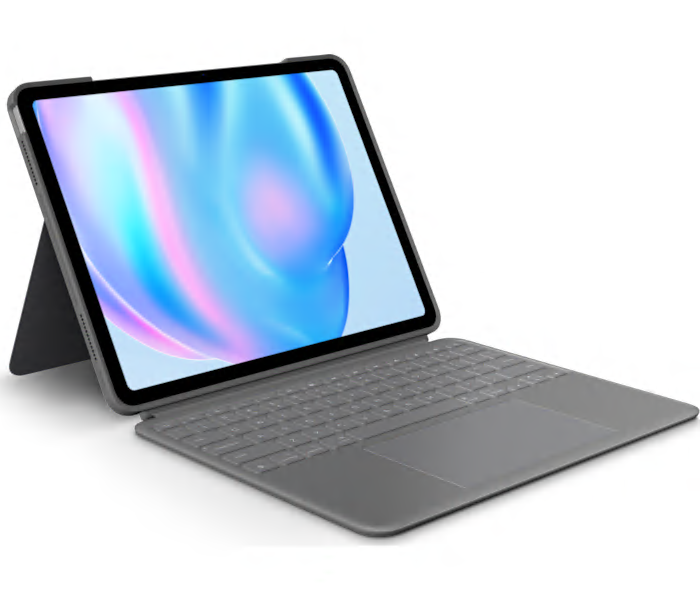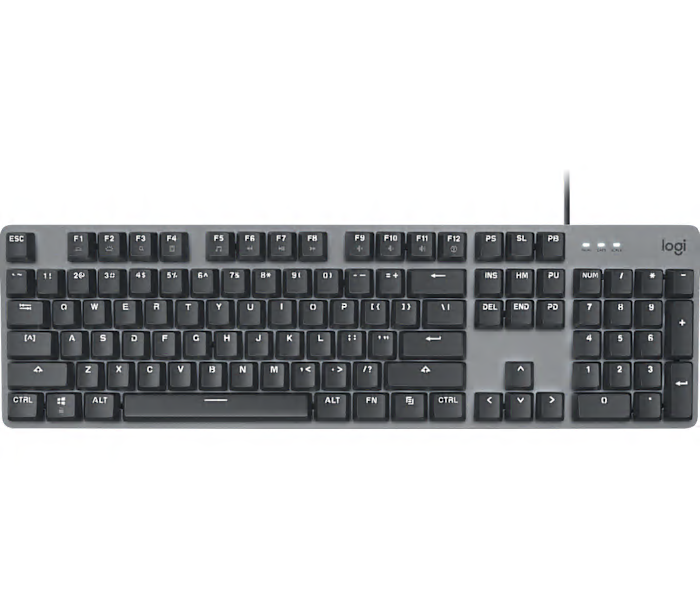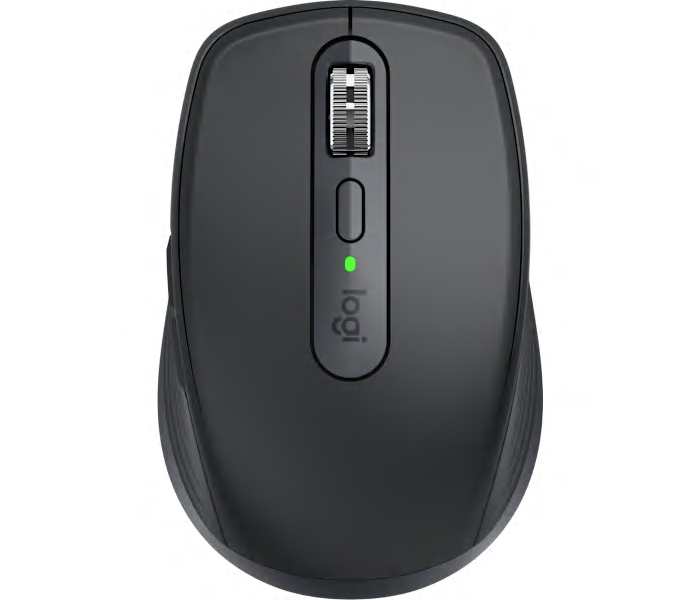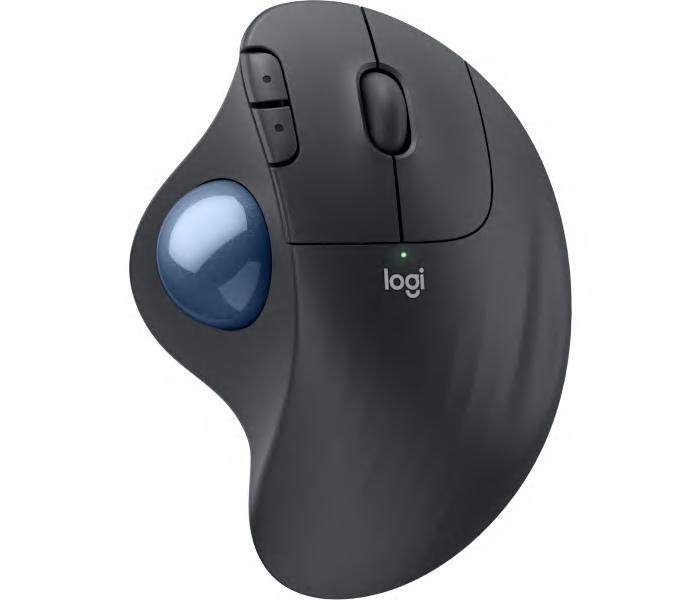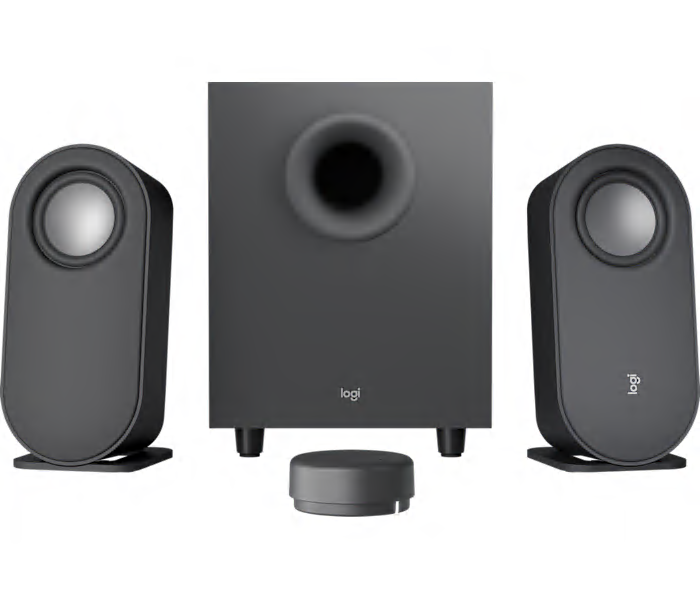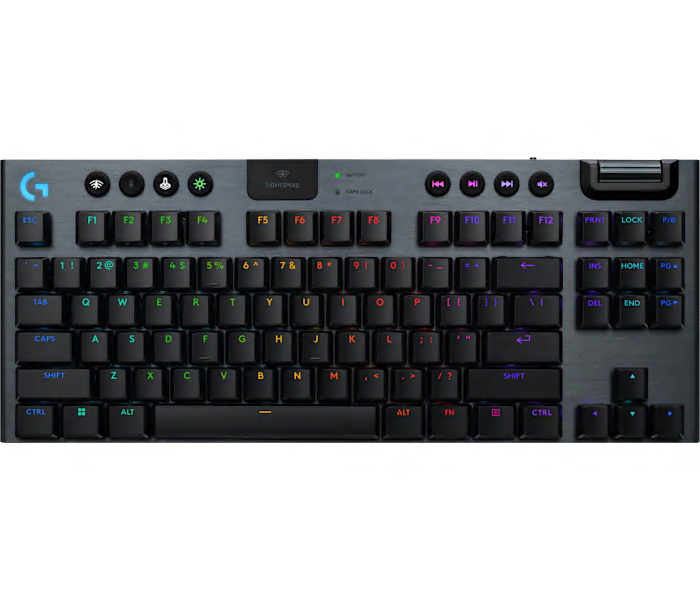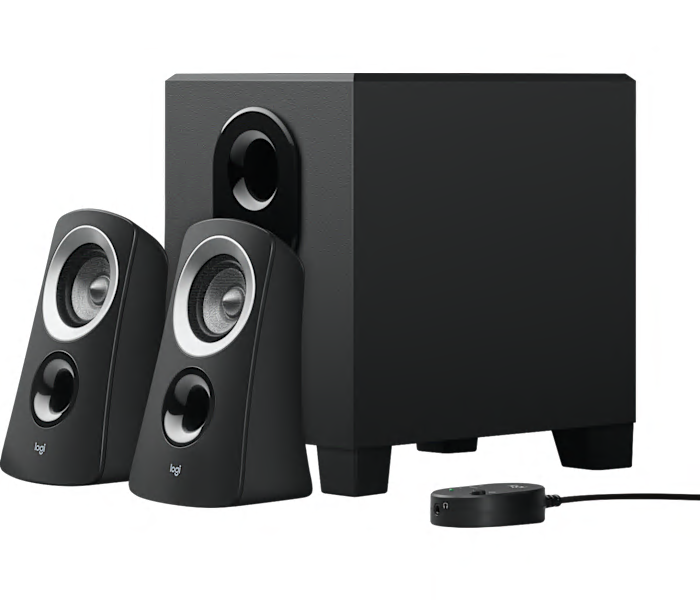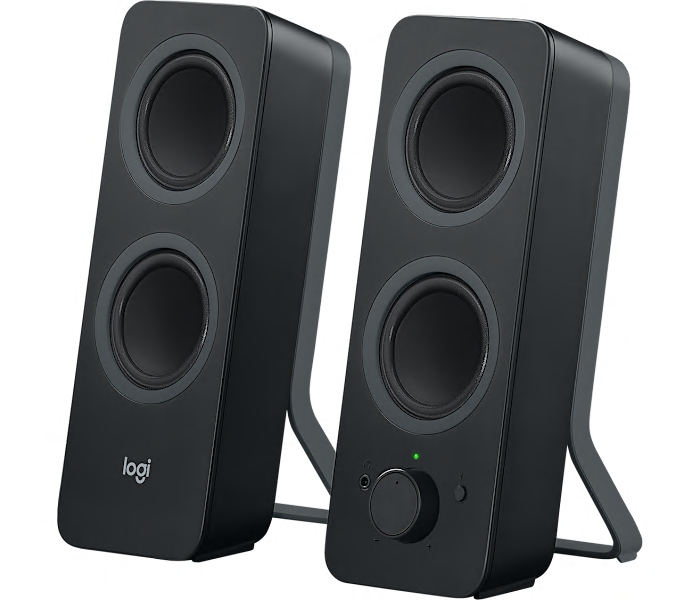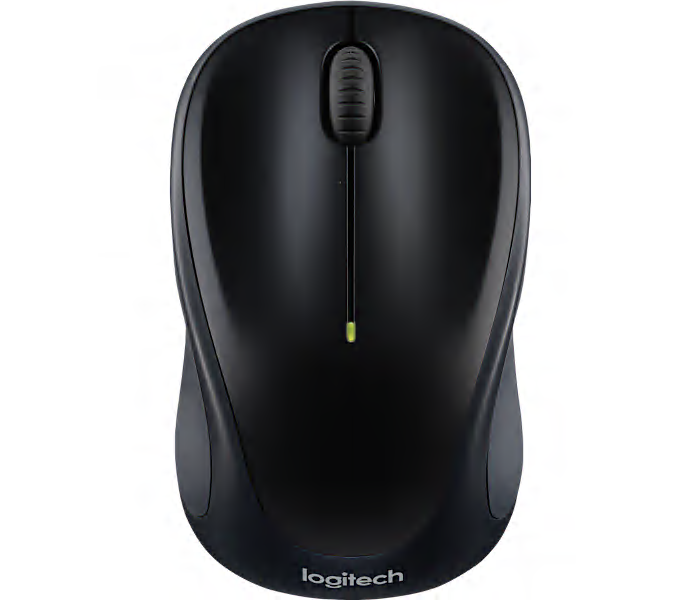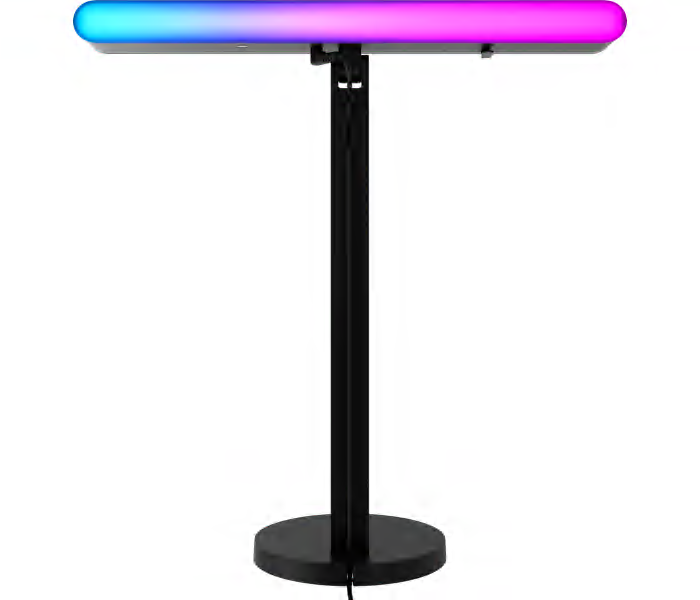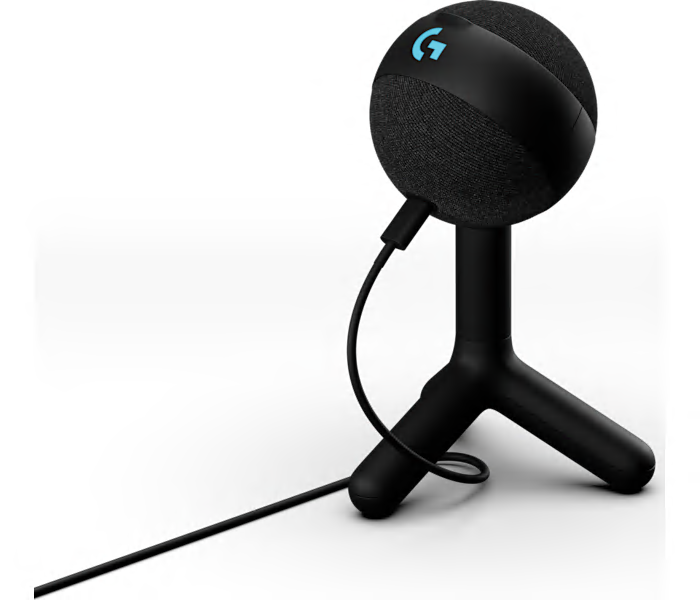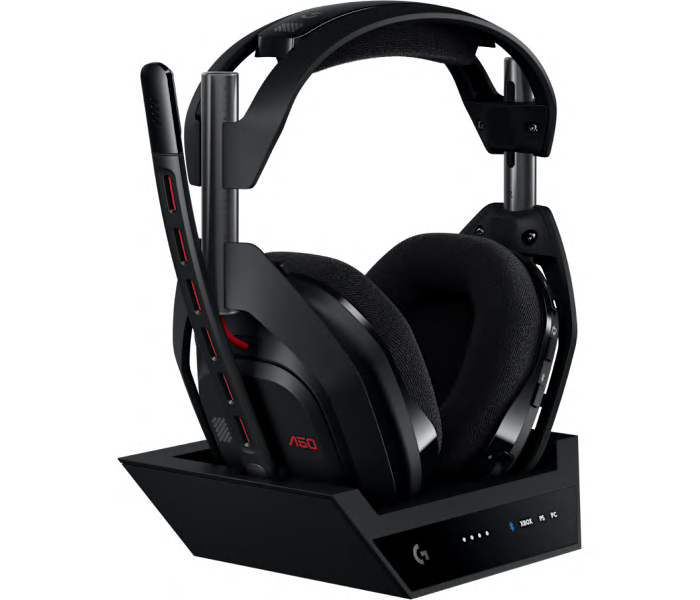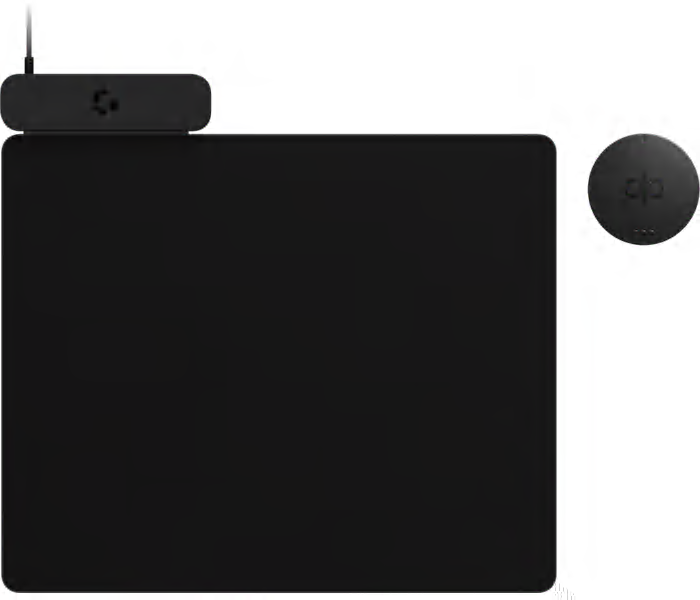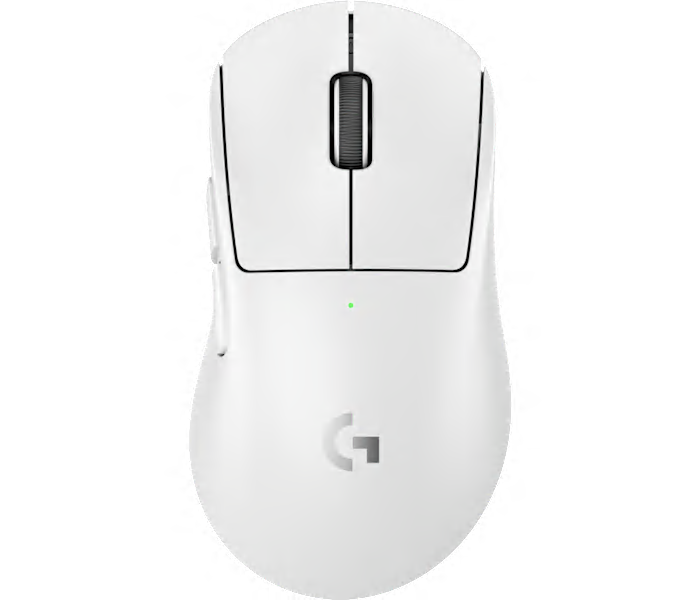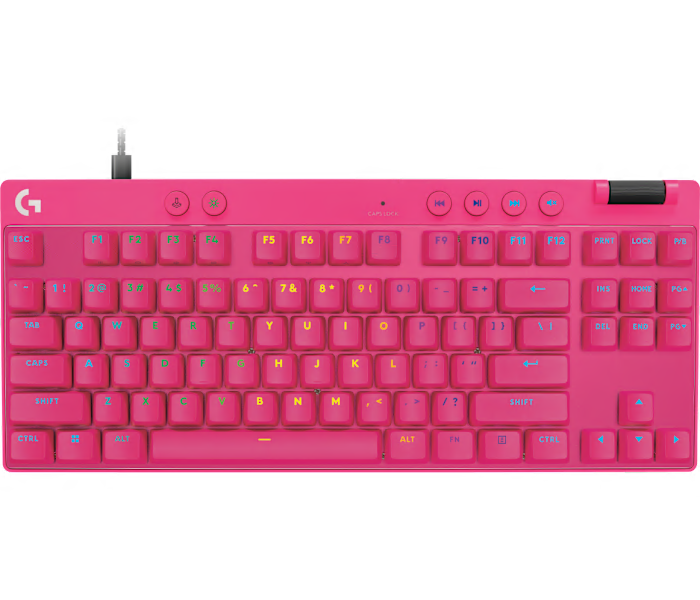A premium graphite wireless mouse featuring an 8K optical sensor for ultra-precise, versatile tracking.
What customers like
- Customizable buttons and advanced scroll wheels
- Seamless multi-device connectivity and easy switching
- Exceptional ergonomic comfort
- Long-lasting battery life with quick charging
- Highly precise and responsive tracking
A wireless split ergonomic keyboard in graphite designed to promote natural typing posture and comfort.
What customers like
- Long battery life
- High build quality and durability
- Easy multi-device connectivity
- Responsive and quiet keys
- Exceptional ergonomic comfort
A black wireless mouse with Bluetooth and Unifying connectivity, enabling seamless switching between three computers.
What customers like
- Customizable buttons and features
- Long battery life and durability
- Seamless multi-device switching
- Comfortable and ergonomic design
- Smooth and versatile scroll wheel
A backlit, detachable keyboard case in oxford grey with Multi-Touch trackpad and Smart Connector support.
What customers like
- Easy connectivity and setup with Smart Connector
- Slim, lightweight, and portable
- Durable and protective design
- Versatile and detachable keyboard case
- Responsive backlit keyboard and trackpad
A corded graphite keyboard featuring mechanical switches, adjustable angle, aluminum design, and five customizable backlighting options.
What customers like
- Excellent typing feel and feedback
- Solid aluminum build quality
- Great value for the price
- Minimalist and easy-to-clean design
- Customizable and bright backlighting
A high-definition 1080p HDR webcam in graphite featuring Show Mode for enhanced video presentations.
What customers like
- Performs well in low-light conditions
- Easy to set up and use
- Versatile adjustable settings and angles
- Convenient privacy shutter and secure mounting
- Excellent image and video quality
A wireless Bluetooth mouse in graphite, designed for precision and versatility on any surface.
What customers like
- Easy multi-device Bluetooth connectivity
- Compact and portable design
- Comfortable ergonomic fit for small and large hands
- Long-lasting rechargeable battery
- Smooth and precise tracking on any surface
A wireless keyboard in pale grey designed for Mac users, offering precise, comfortable typing.
What customers like
- Ergonomic design
- Seamless multi-device connectivity
- Versatile performance
- Excellent compatibility with Apple and third-party apps
- Easy switch functionality
A wired TKL gaming keyboard in black, designed for unisex adult gamers seeking precision and speed.
What customers like
- Lag-free, ultra-fast wired connectivity
- Customizable and vibrant RGB lighting
- Tactile, responsive, and quiet mechanical switches
- Compact and space-saving design
- Sturdy build quality and durability
A minimalist pale grey Bluetooth keyboard designed to seamlessly complement your Apple devices.
What customers like
- Compact and portable design
- High build quality and aesthetics
- Easy setup and seamless Mac integration
- Excellent multi-device connectivity
- Comfortable and quiet typing experience
A wireless dark grey and plain white keyboard that switches seamlessly between computers, smartphones, and tablets.
A wireless trackball mouse in graphite with a blue ball for precise, ergonomic cursor control.
What customers like
- Exceptional ergonomic comfort and wrist support
- Highly precise and accurate trackball control
- Long-lasting battery life
- Compact, space-saving design
- Reliable dual wireless connectivity (Bluetooth and dongle)
A powerful Bluetooth speaker system in graphite featuring a subwoofer for immersive computer audio.
What customers like
- Easy setup and user-friendly controls
- Versatile multi-device connectivity
- Excellent sound quality and powerful bass
- Attractive and modern design
- Convenient wireless and disc-shaped volume control
A wireless tenkeyless gaming keyboard in black featuring LIGHTSPEED, KEYCONTROL, and LIGHTSYNC RGB technology.
What customers like
- Excellent wireless performance and connectivity
- Long-lasting battery life
- Customizable RGB lighting and keys
- Comfortable, low-profile, and compact design
- Durable, high-quality build
A 2.1 speaker system in black with a compact subwoofer and easy-access wired control pod.
What customers like
- Affordable price and great value
- Convenient volume and on/off controls
- Easy to install and use
- Durable and reliable build
- Excellent sound quality and strong bass
A pair of black stereo speakers offering Bluetooth connectivity and Easy-Switch technology for seamless audio control.
A black USB headset with noise-cancelling mic, laser-tuned drivers, and convenient on-ear controls.
What customers like
- Comfortable and lightweight
- Good sound quality
- Convenient on-ear controls
- Great value for money
- Easy to use and install
A compact pair of black stereo speakers delivering clear sound with convenient front headphone jack access.
What customers like
- Easy to set up and use
- Good value for money
- Clear sound quality
- Compact and lightweight design
- Convenient front headphone jack
A compact, contoured wireless mouse in black designed for comfortable, reliable everyday use.
What customers like
- Reliable and durable performance
- Long battery life
- Affordable price
- Comfortable and compact design
- Easy to use and operate
A black shifter accessory designed to deliver a realistic racing experience with compatible racing wheels.
A dual-sided graphite RGB streaming key light with TrueSoft Technology for cinematic color accuracy and soft diffusion.
What customers like
- Highly adjustable brightness, color, and orientation
- Easy setup, intuitive controls, and seamless software integration
- Soft, even, and natural-looking illumination
- Versatile dual-sided RGB and white lighting
- Sturdy, compact, and sleek design
A black condenser gaming mic featuring customizable RGB lighting effects with LIGHTSYNC integration.
What customers like
- Customizable RGB lighting with LIGHTSYNC integration
- Excellent sound quality and clarity
- Effective noise isolation and minimal background noise
- Compact, sleek, and sturdy build
- Easy plug-and-play setup and user-friendly design
A wireless black gaming headset with PLAYSYNC AUDIO and a base station for immersive audio experiences.
What customers like
- Exceptional sound quality and immersive audio
- Reliable wireless connectivity and easy device switching
- Long battery life with convenient charging base
- Durable build and sleek, lightweight design
- Outstanding comfort with adjustable, soft ear cushions
A black wireless charging system designed for seamless power and performance during gaming sessions.
What customers like
- Durable build with smooth, spacious surface
- Convenient and hassle-free setup and use
- Sleek, slim, and visually appealing design
- Reliable performance with no lag or battery worries
- Seamless and continuous wireless charging