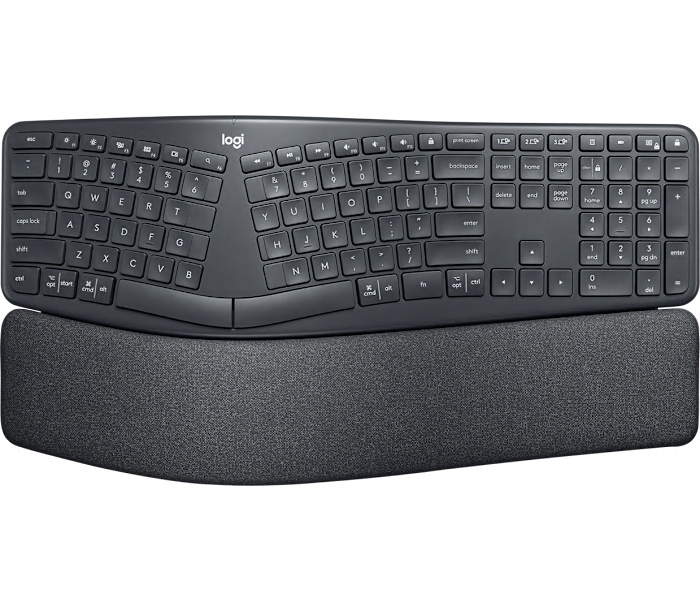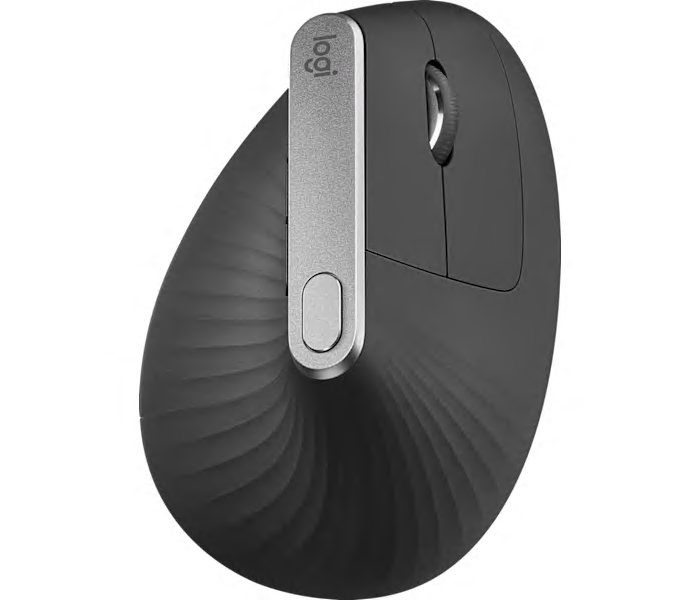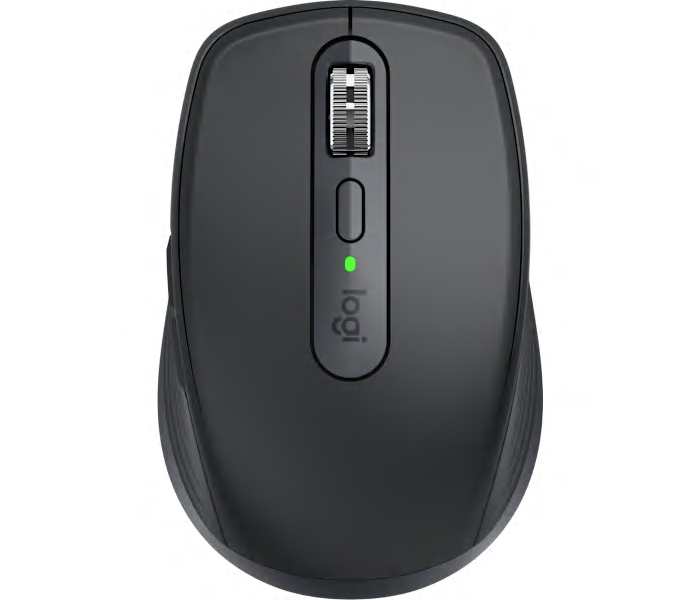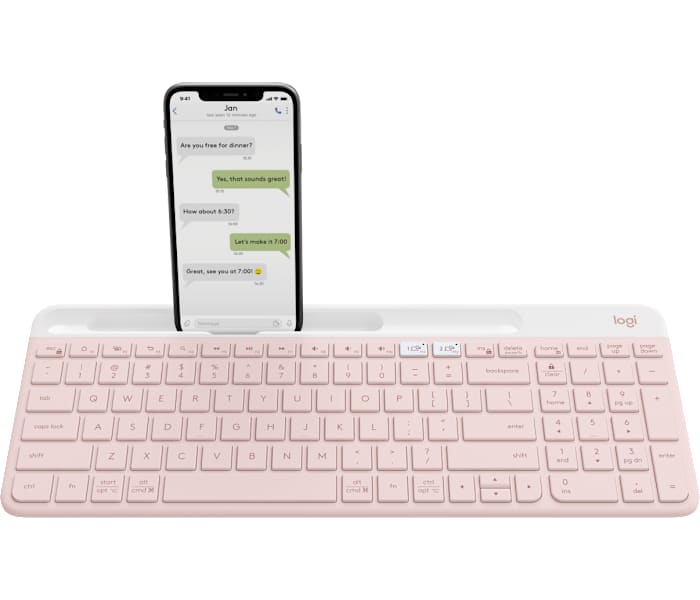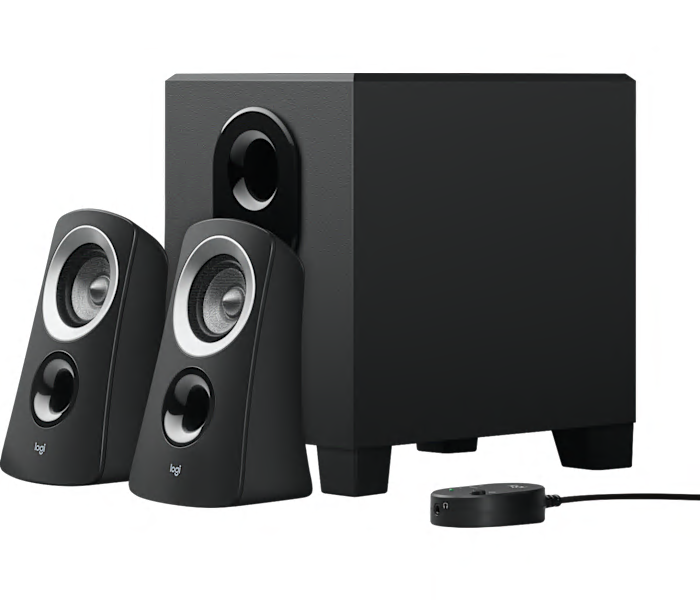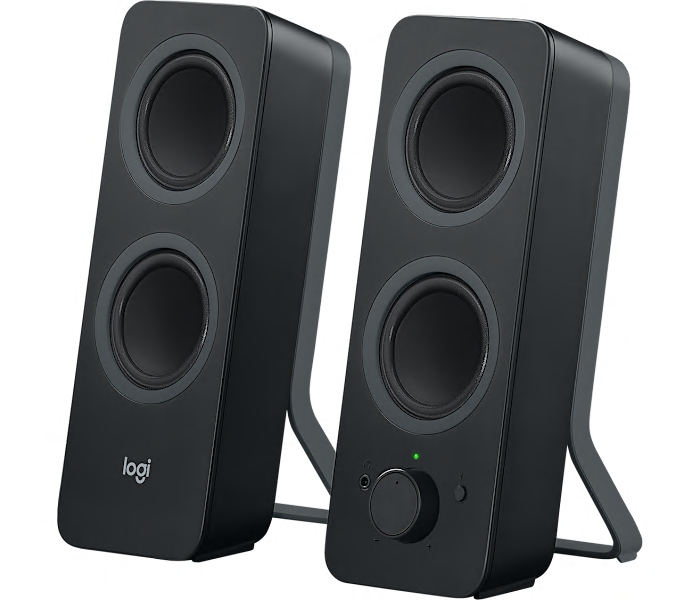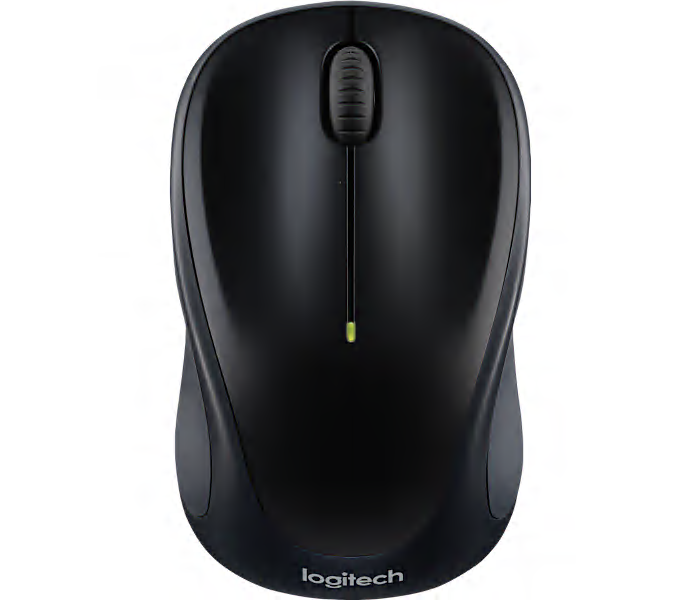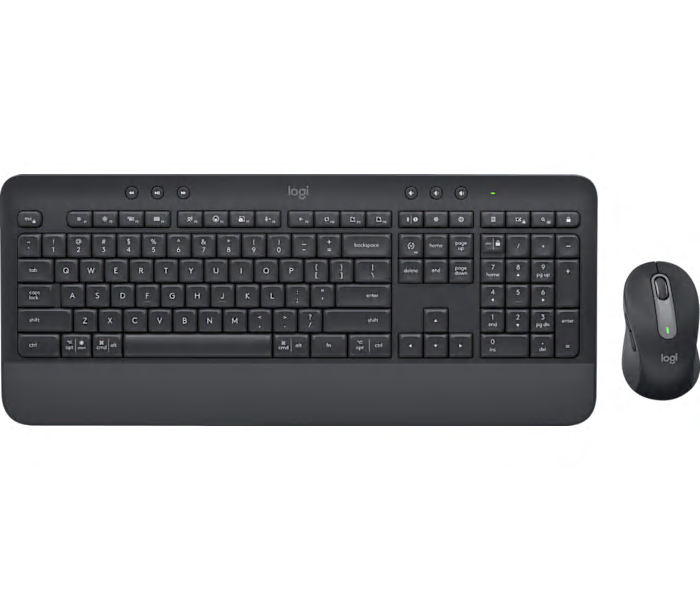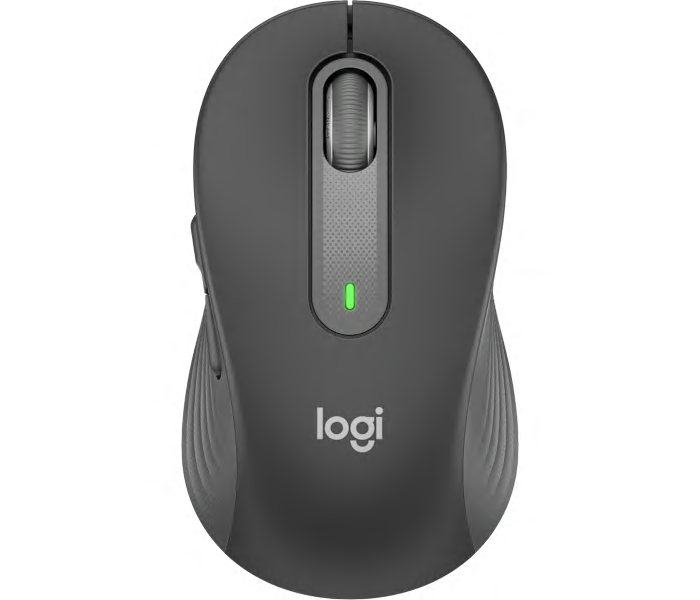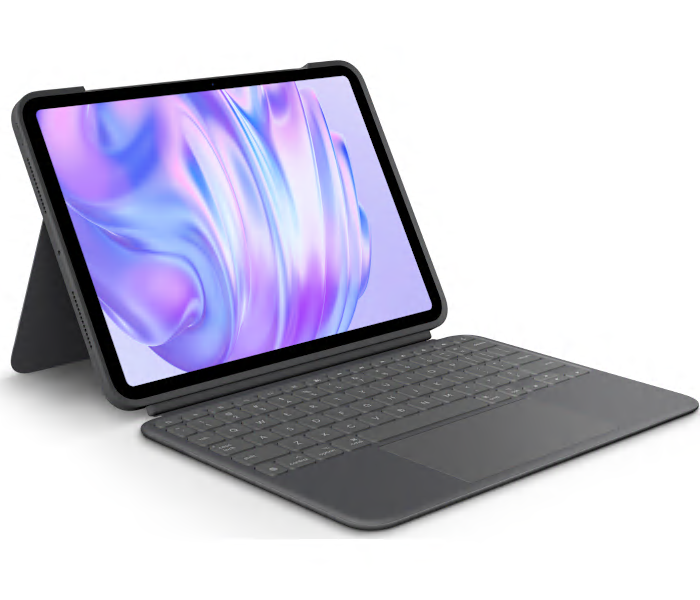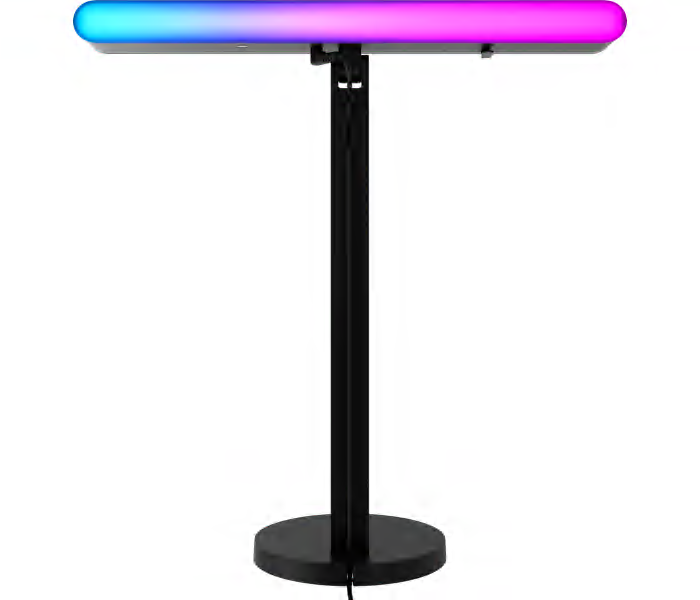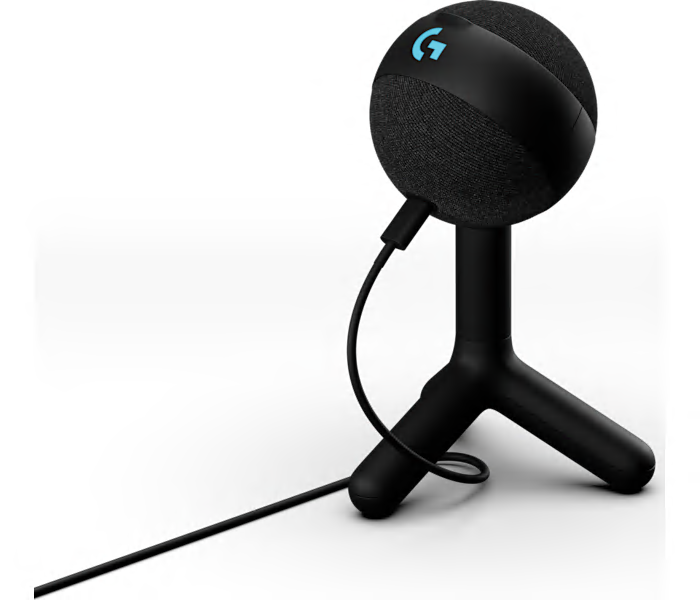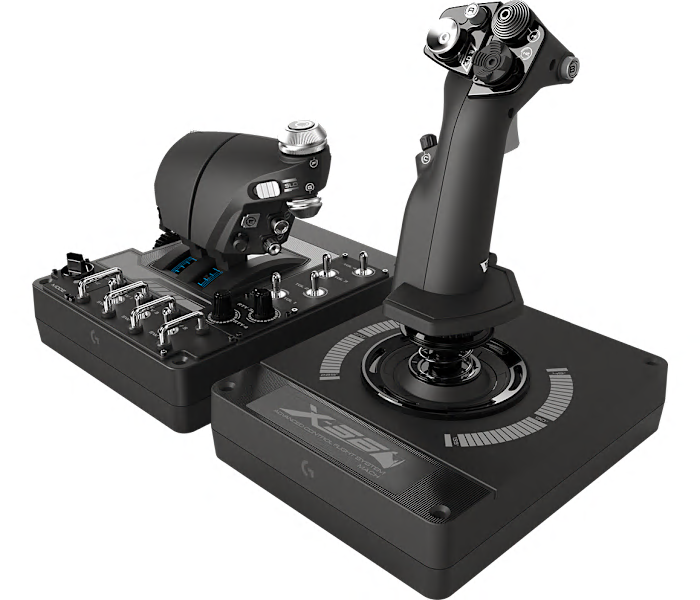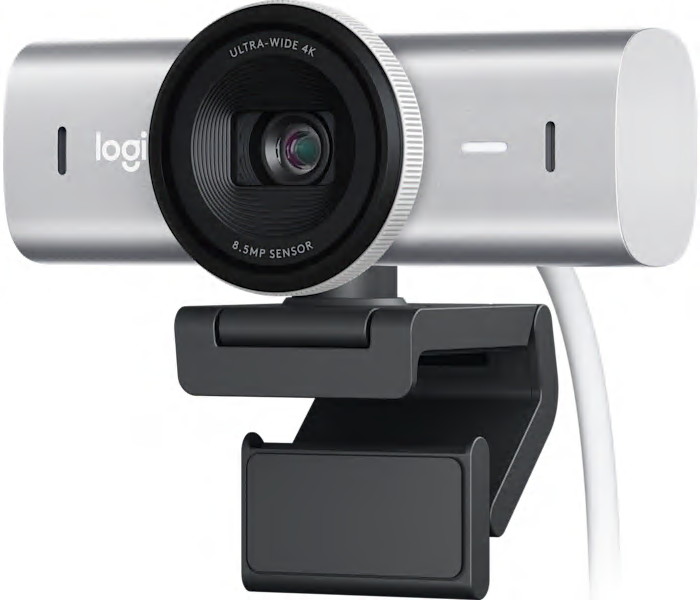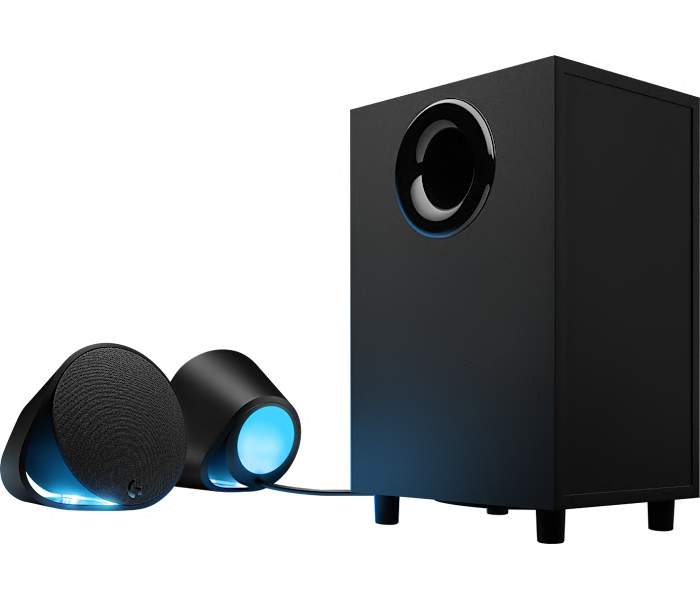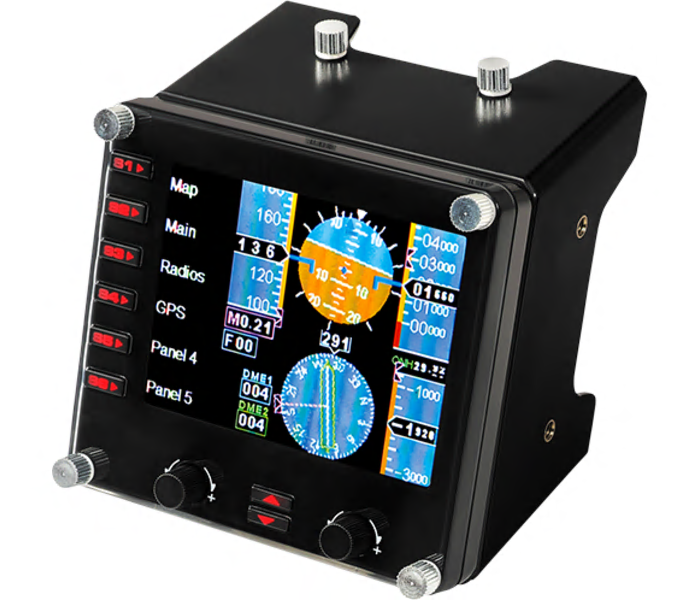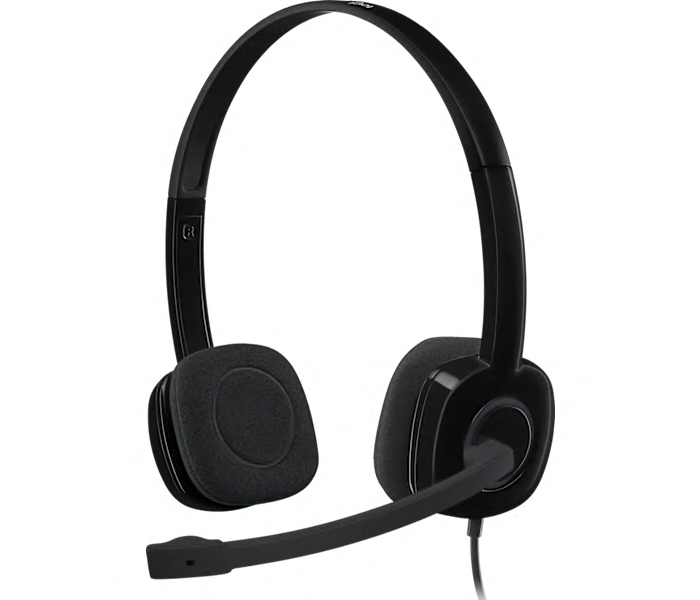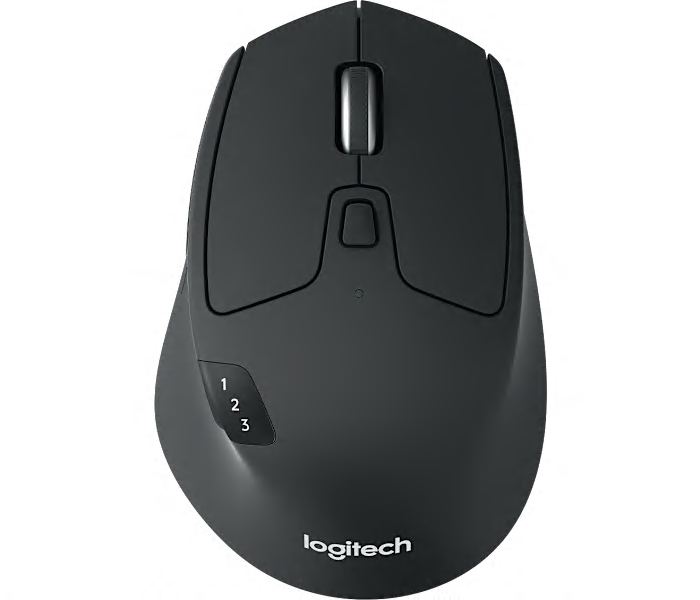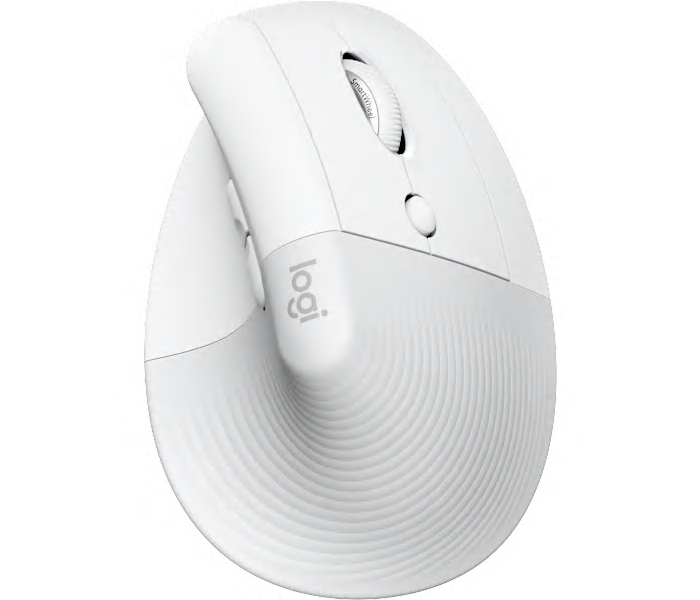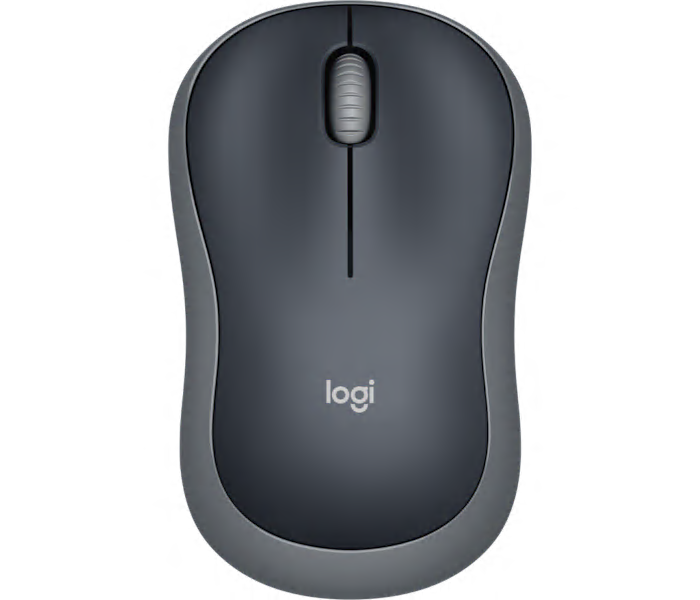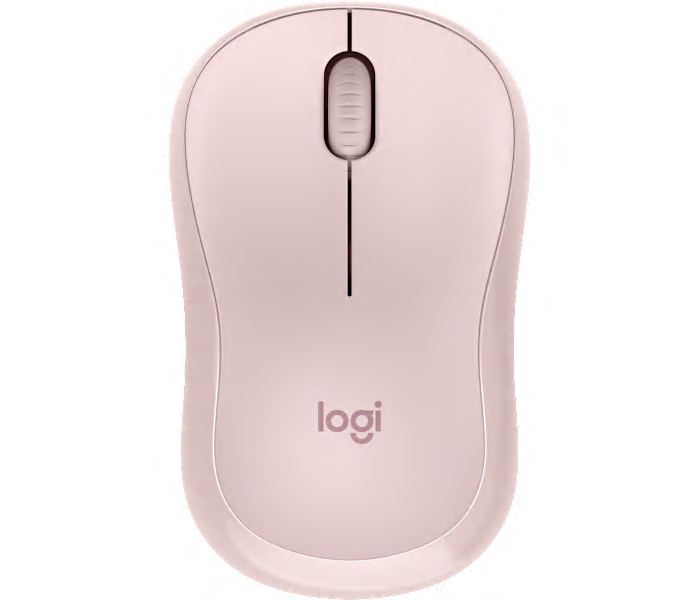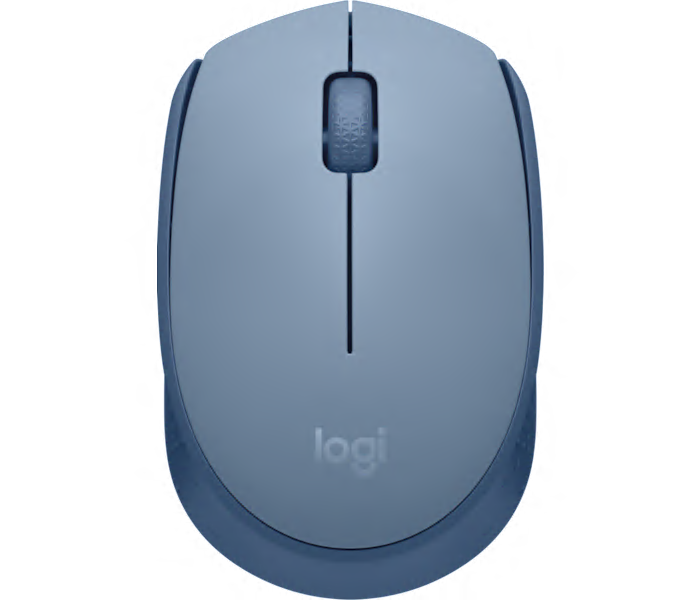A premium graphite wireless mouse featuring an 8K optical sensor for ultra-precise, versatile tracking.
What customers like
- Customizable buttons and advanced scroll wheels
- Seamless multi-device connectivity and easy switching
- Exceptional ergonomic comfort
- Long-lasting battery life with quick charging
- Highly precise and responsive tracking
A wireless split ergonomic keyboard in graphite designed to promote natural typing posture and comfort.
What customers like
- Long battery life
- High build quality and durability
- Easy multi-device connectivity
- Responsive and quiet keys
- Exceptional ergonomic comfort
A black wireless mouse with Bluetooth and Unifying connectivity, enabling seamless switching between three computers.
What customers like
- Customizable buttons and features
- Long battery life and durability
- Seamless multi-device switching
- Comfortable and ergonomic design
- Smooth and versatile scroll wheel
An advanced ergonomic wireless mouse in graphite designed to reduce muscle strain and improve posture.
What customers like
- Easy multi-device and multi-computer use
- Comfortable grip and natural hand position
- Ergonomic design reduces wrist and hand pain
- Customizable buttons and adjustable sensitivity
- Long battery life with USB-C charging
A wireless Bluetooth mouse in graphite, designed for precision and versatility on any surface.
What customers like
- Easy multi-device Bluetooth connectivity
- Compact and portable design
- Comfortable ergonomic fit for small and large hands
- Long-lasting rechargeable battery
- Smooth and precise tracking on any surface
A rose ultra-thin wireless keyboard that seamlessly switches between computer and smartphone for effortless multitasking.
What customers like
- Quiet, comfortable typing experience
- Easy switching between devices via Bluetooth
- Attractive color options and aesthetics
- Slim, compact design with number pad
- Lightweight and portable
A black 4K Ultra HD webcam with HDR, 5x digital zoom, and background replacement for professional video.
What customers like
- Strong compatibility with apps and conferencing software
- Customizable features and reliable performance
- Excellent 4K video and image quality
- Easy setup and user-friendly operation
- Works well in low light conditions
A 2.1 speaker system in black with a compact subwoofer and easy-access wired control pod.
What customers like
- Affordable price and great value
- Convenient volume and on/off controls
- Easy to install and use
- Durable and reliable build
- Excellent sound quality and strong bass
A pair of black stereo speakers offering Bluetooth connectivity and Easy-Switch technology for seamless audio control.
A black USB headset with noise-cancelling mic, laser-tuned drivers, and convenient on-ear controls.
What customers like
- Comfortable and lightweight
- Good sound quality
- Convenient on-ear controls
- Great value for money
- Easy to use and install
A compact, contoured wireless mouse in black designed for comfortable, reliable everyday use.
What customers like
- Reliable and durable performance
- Long battery life
- Affordable price
- Comfortable and compact design
- Easy to use and operate
An ambidextrous grey optical USB mouse offering comfortable, reliable control for everyday computer use.
A wireless keyboard and mouse combo in graphite featuring Logi Bolt security for business use.
A durable wireless keyboard and mouse combo in grey, designed for reliable everyday performance.
A graphite wireless mouse featuring a contoured shape and soft thumb area for enhanced comfort and productivity.
A versatile graphite keyboard case with a Multi-Touch trackpad and detachable keyboard for enhanced productivity.
What customers like
- Versatile detachable keyboard
- Easy setup and connectivity
- Smooth and responsive trackpad
- Durable and protective design
- Lightweight and portable
A dual-sided graphite RGB streaming key light with TrueSoft Technology for cinematic color accuracy and soft diffusion.
What customers like
- Highly adjustable brightness, color, and orientation
- Easy setup, intuitive controls, and seamless software integration
- Soft, even, and natural-looking illumination
- Versatile dual-sided RGB and white lighting
- Sturdy, compact, and sleek design
A black condenser gaming mic featuring customizable RGB lighting effects with LIGHTSYNC integration.
What customers like
- Customizable RGB lighting with LIGHTSYNC integration
- Excellent sound quality and clarity
- Effective noise isolation and minimal background noise
- Compact, sleek, and sturdy build
- Easy plug-and-play setup and user-friendly design
A black RGB throttle and stick controller designed for immersive flight simulation and VR compatibility.
A premium pale grey UHD 4K webcam delivering ultra-clear video for professional streaming and conferencing.
A black RGB speaker set delivering immersive sound and dynamic lighting for an enhanced gaming experience.
A white Full HD 1080p webcam with dual microphones, versatile mounting, and USB-C connectivity for streaming.
What customers like
- Versatile mounting options
- Excellent picture and video quality
- Easy setup and installation
- Works well for video conferencing and streaming
- Smooth 60 fps streaming performance
A professional black LCD controller displaying real-time flight data for immersive simulation on Windows PCs.
A black stereo headset with a noise-cancelling boom mic and in-line volume and mute controls.