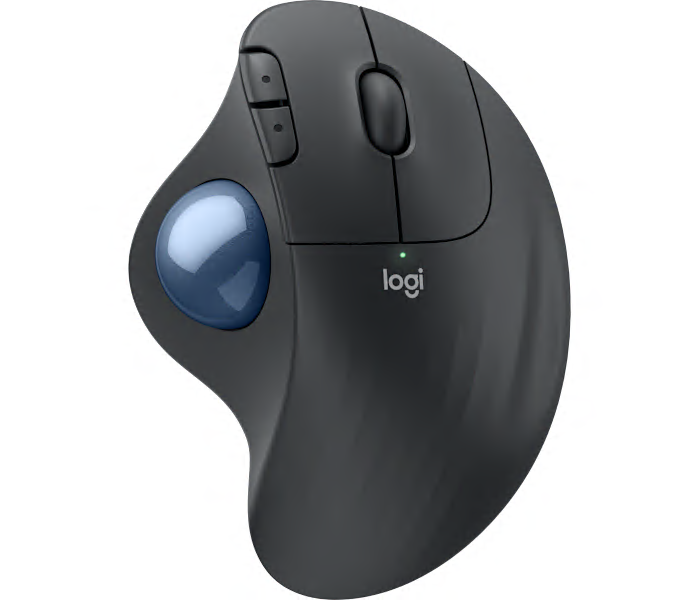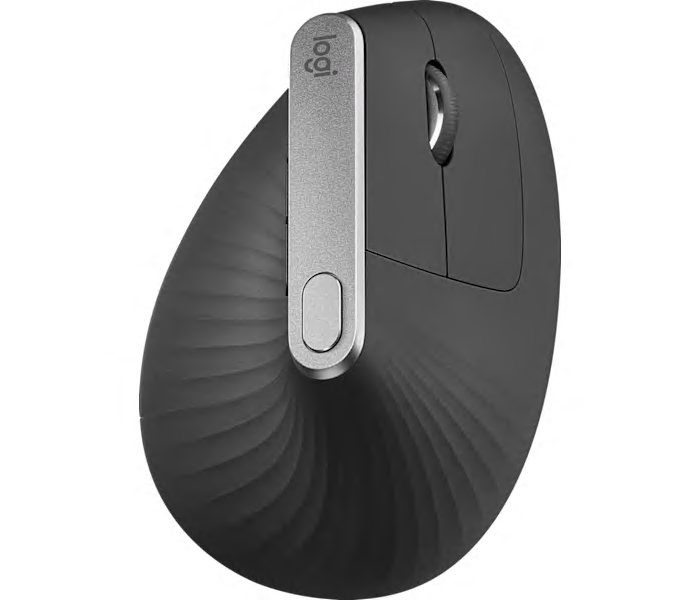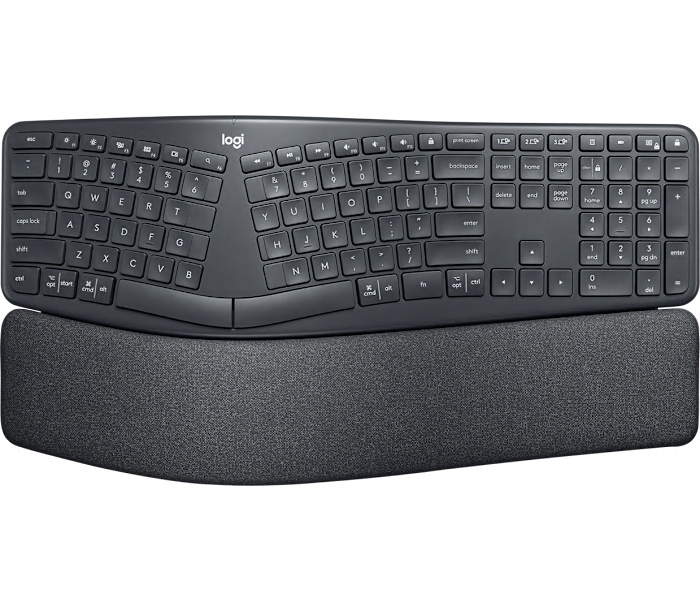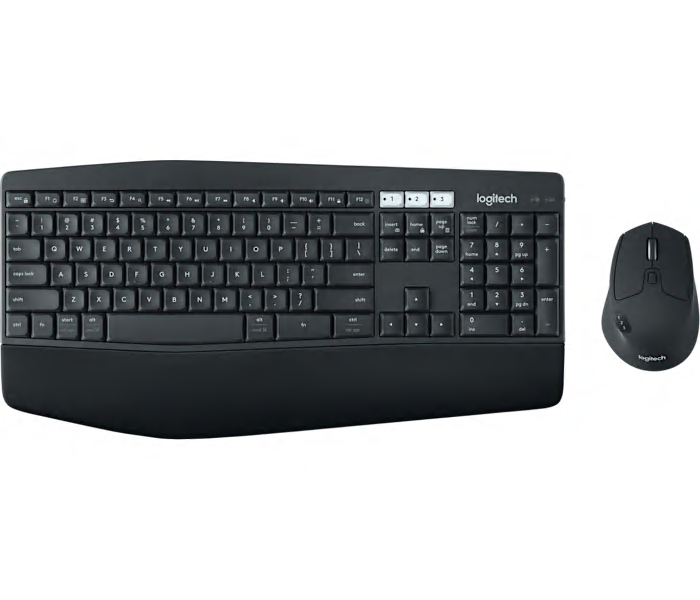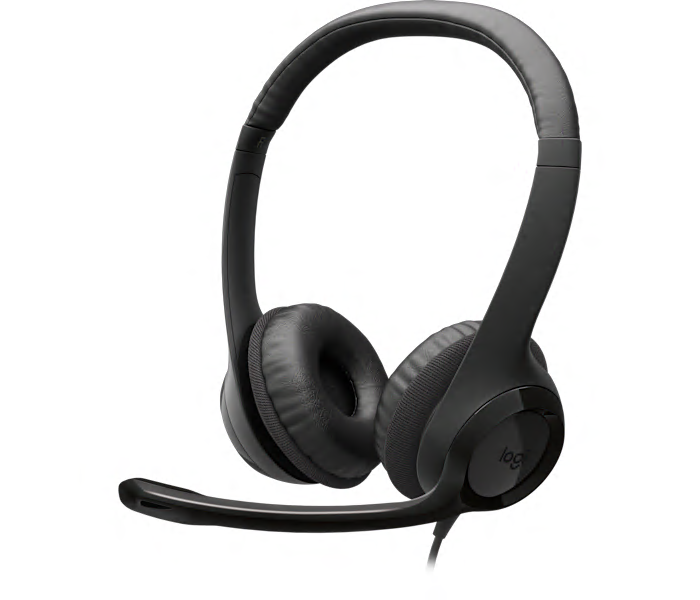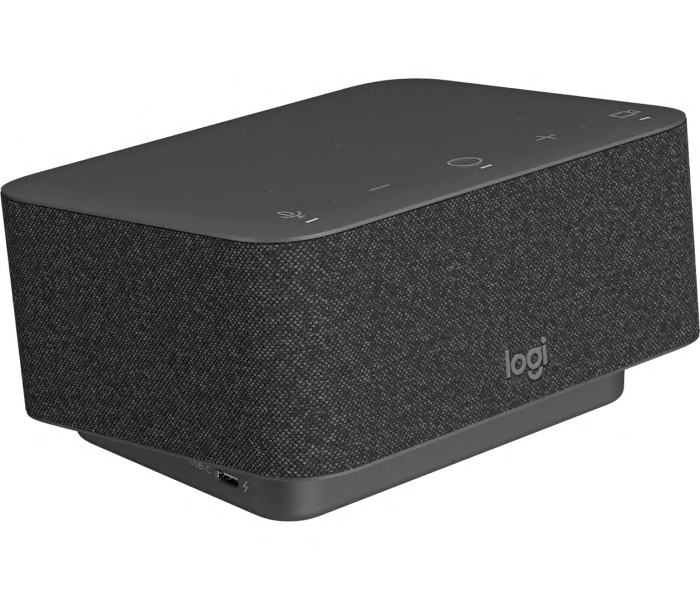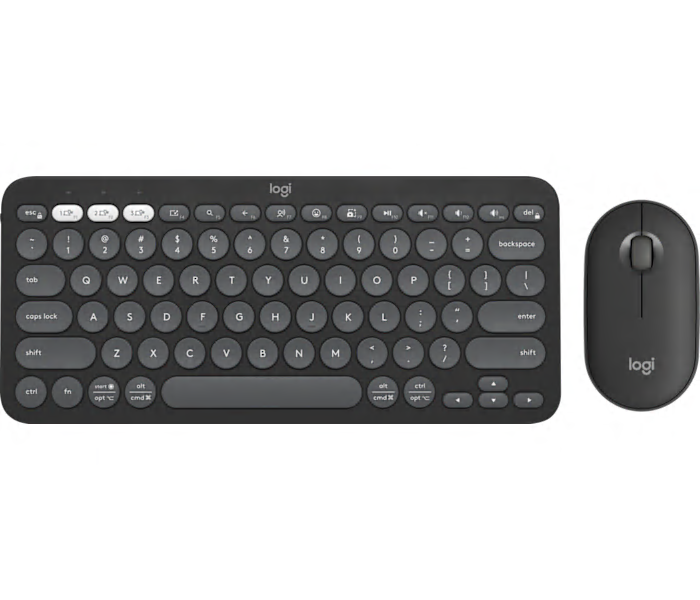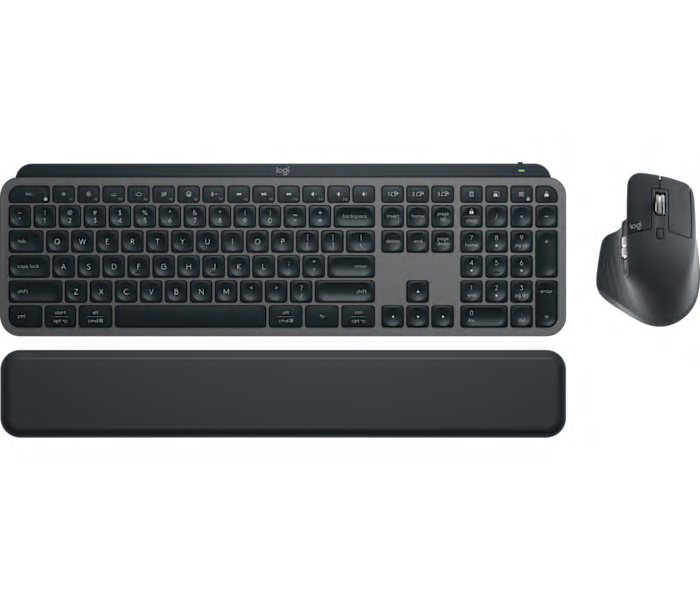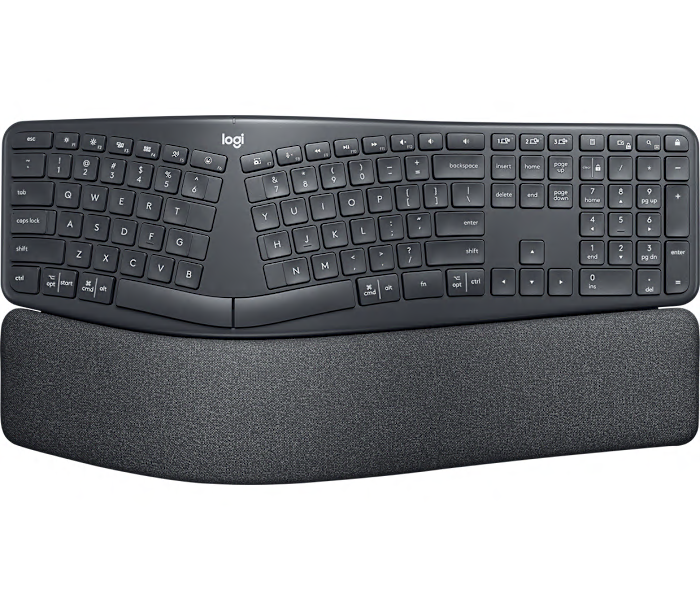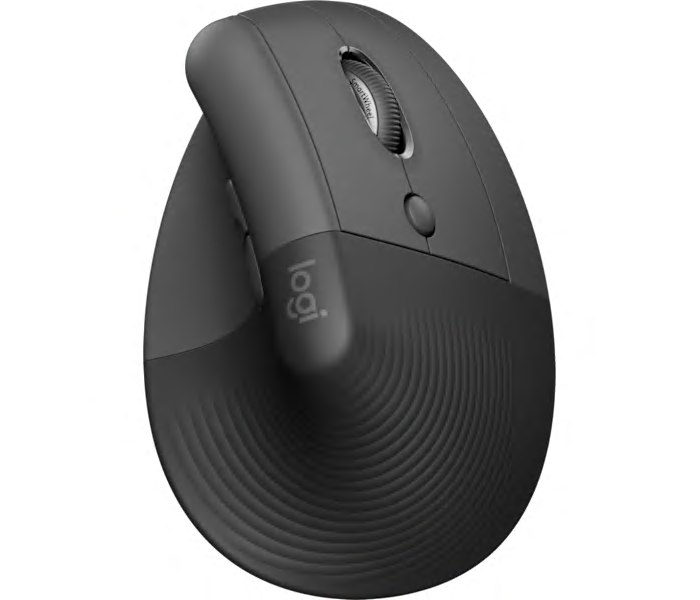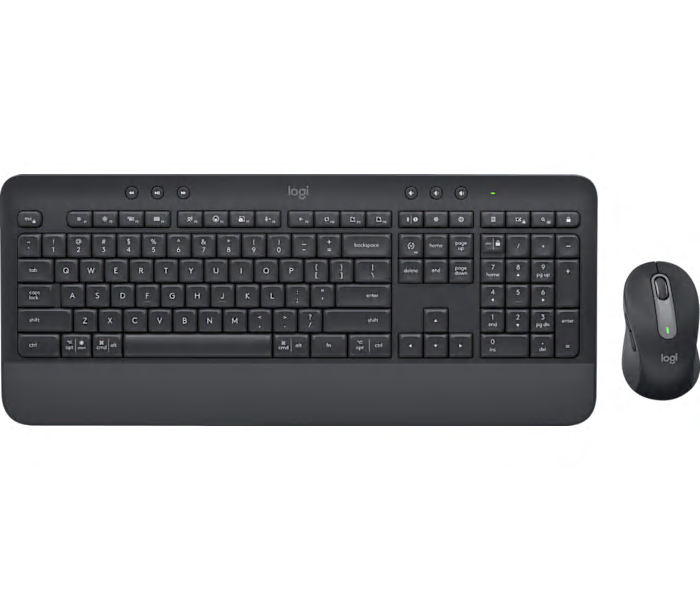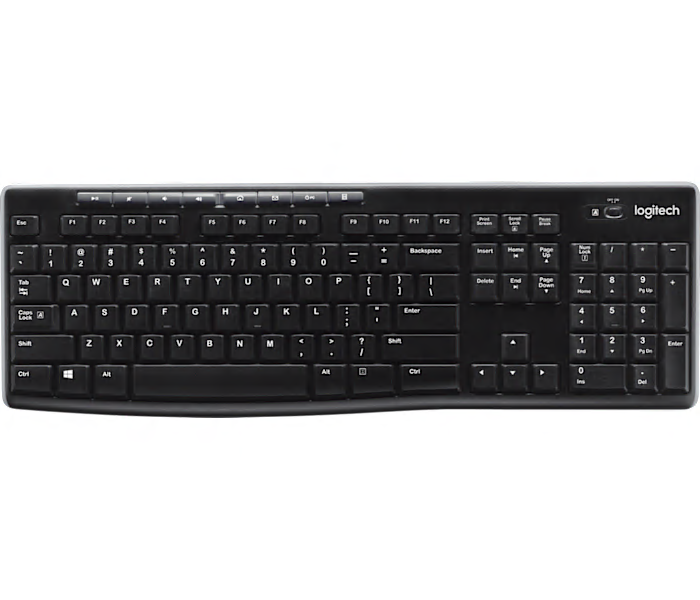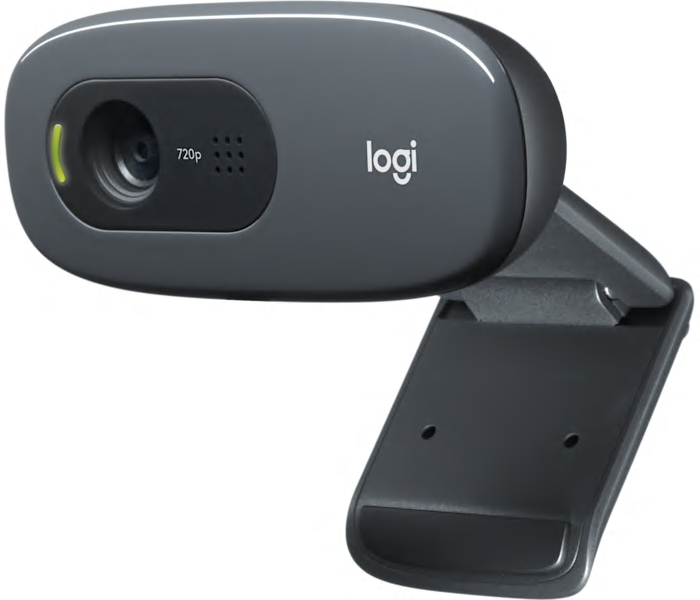A wireless graphite trackball mouse engineered to reduce arm and hand fatigue during extended use.
An advanced ergonomic wireless mouse in graphite designed to reduce muscle strain and improve posture.
What customers like
- Easy multi-device and multi-computer use
- Comfortable grip and natural hand position
- Ergonomic design reduces wrist and hand pain
- Customizable buttons and adjustable sensitivity
- Long battery life with USB-C charging
A wireless keyboard in space grey designed for seamless performance and comfort with Mac devices.
What customers like
- Smooth and responsive performance
- Excellent typing experience
- Reliable and durable build quality
- Seamless compatibility with Mac and other devices
- Easy multi-device connectivity and switching
A black 4K Ultra HD webcam with HDR, 5x digital zoom, and background replacement for professional video.
What customers like
- Strong compatibility with apps and conferencing software
- Customizable features and reliable performance
- Excellent 4K video and image quality
- Easy setup and user-friendly operation
- Works well in low light conditions
A wireless split ergonomic keyboard in graphite designed to promote natural typing posture and comfort.
What customers like
- Long battery life
- High build quality and durability
- Easy multi-device connectivity
- Responsive and quiet keys
- Exceptional ergonomic comfort
A black wireless keyboard and mouse combo with cushioned palm rest and seamless multi-device switching.
What customers like
- Long battery life
- Excellent wireless connectivity options
- High build quality and reliability
- Seamless multi-device switching
- Comfortable and ergonomic design
A charcoal wireless mouse offering up to three years of battery life for uninterrupted productivity.
What customers like
- Reliable and durable performance
- Exceptional battery life
- Versatile and customizable buttons
- Comfortable ergonomic design
- Smooth and precise tracking
A minimalist pale grey Bluetooth keyboard designed to seamlessly complement your Apple devices.
What customers like
- Compact and portable design
- High build quality and aesthetics
- Easy setup and seamless Mac integration
- Excellent multi-device connectivity
- Comfortable and quiet typing experience
A black USB headset featuring a noise-canceling mic, in-line controls, and laser-tuned digital audio.
What customers like
- Easy-to-use in-line controls
- Good value for the price
- Comfortable and lightweight design
- Durable and reliable build
- Clear sound and microphone quality
An all-in-one graphite docking station and speakerphone that streamlines your home office and boosts productivity.
What customers like
- Convenient all-in-one functionality and easy setup
- Simple controls and useful meeting features
- Reduces desk clutter with cable management
- Excellent sound and microphone quality
- Compact, stylish design that complements workspaces
A wireless keyboard and Bluetooth mouse combo in tonal graphite for seamless, quiet productivity.
What customers like
- Attractive color and stylish appearance
- Compact and portable design
- Great value and battery life
- Seamless connectivity with multiple devices
- Quiet and comfortable typing experience
A wireless keyboard, mouse, and palm rest combo in graphite, designed for seamless business productivity.
What customers like
- Convenient rechargeable design with USB-C
- Customizable buttons and advanced features
- Reliable wireless connectivity and easy device switching
- Comfortable and quiet typing experience
- Sturdy and high-quality build
An ergonomic wireless keyboard in graphite designed for a more relaxed, natural typing experience.
What customers like
- Responsive keys with accurate and smooth key action
- Comfortable and quiet typing experience
- Superior ergonomic design reduces hand and wrist strain
- High build quality and durable battery life
- Easy wireless connectivity with multiple devices
A secure wireless productivity keyboard in graphite with Easy-Switch™ for seamless device switching.
What customers like
- Solid build quality and sleek design
- Easy setup and user-friendly features
- Comfortable and quiet typing experience
- Long-lasting rechargeable battery
- Seamless multi-device connectivity
A wireless ergonomic vertical mouse in graphite, designed for both right- and left-handed users.
An ambidextrous grey optical USB mouse offering comfortable, reliable control for everyday computer use.
A wireless keyboard and mouse combo in graphite featuring Logi Bolt security for business use.
A reliable black optical USB mouse designed for everyday office use.
A reliable black wireless keyboard featuring a Unifying Receiver for seamless connectivity anywhere you work.
A dark grey webcam delivering 720p HD video and clear audio with a noise-reducing microphone.
What customers like
- Easy to set up and use
- Good video and image quality
- Affordable price
- Reliable performance
- Compatible with Windows and popular software
A multicolor Bluetooth headset with microphone designed to enhance productivity in open office environments.
What customers like
- Convenient multi-device and Bluetooth functionality
- Comfortable and lightweight for extended use
- Excellent sound and mic quality
- Long battery life and reliable wireless connectivity
- Effective noise cancelling for office environments
A compact pair of black stereo speakers delivering clear sound with convenient front headphone jack access.
What customers like
- Easy to set up and use
- Good value for money
- Clear sound quality
- Compact and lightweight design
- Convenient front headphone jack
A multicolor video conference camera designed for seamless collaboration in huddle rooms.
A black stereo headset with a 3.5mm jack for clear audio on computers and mobile devices.