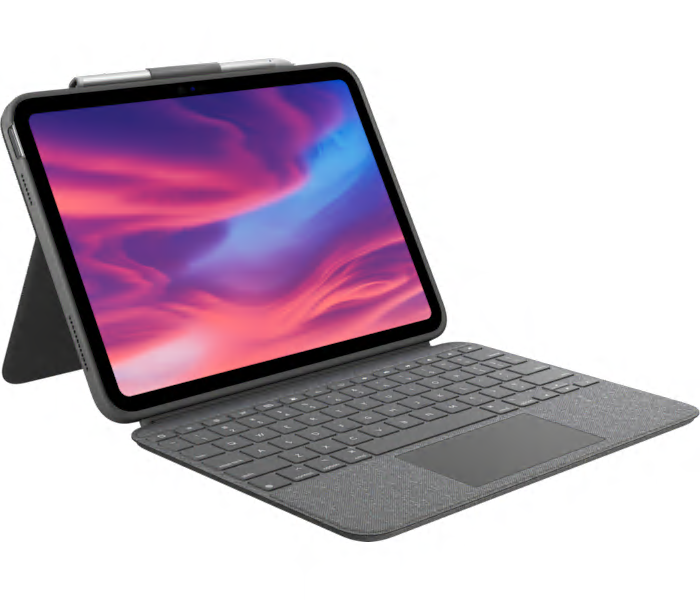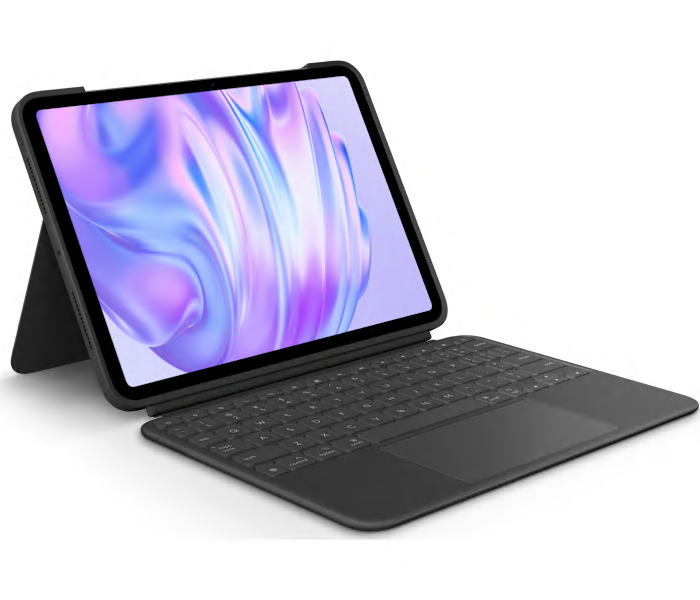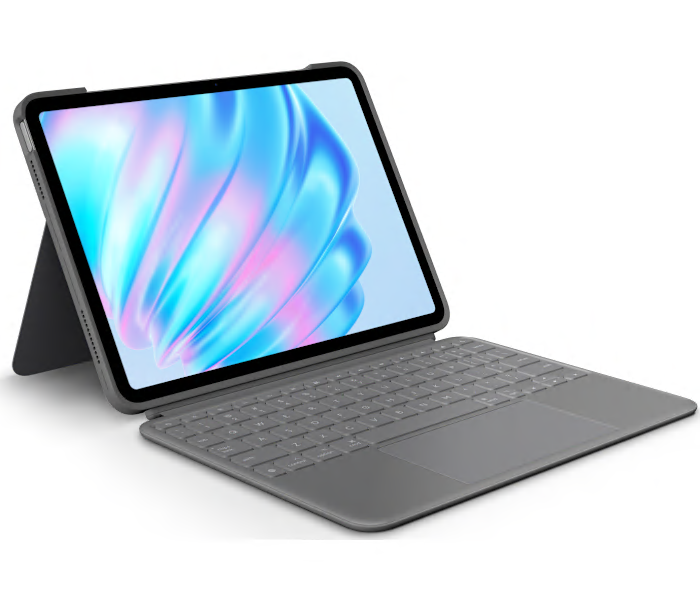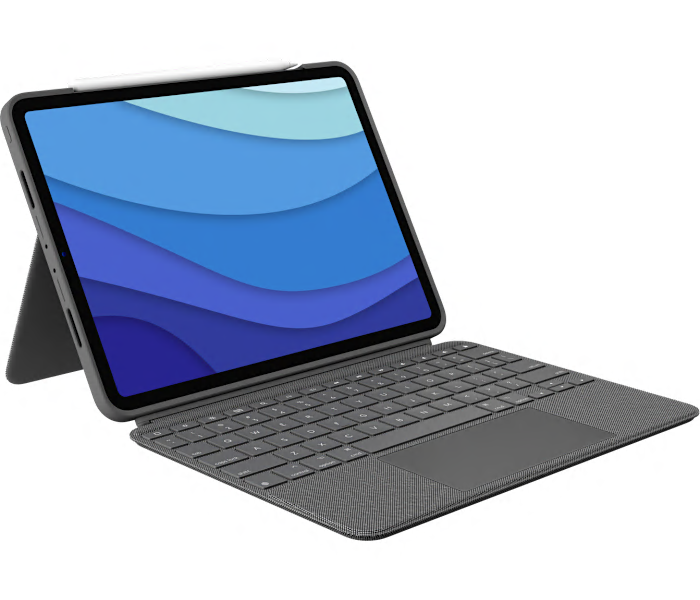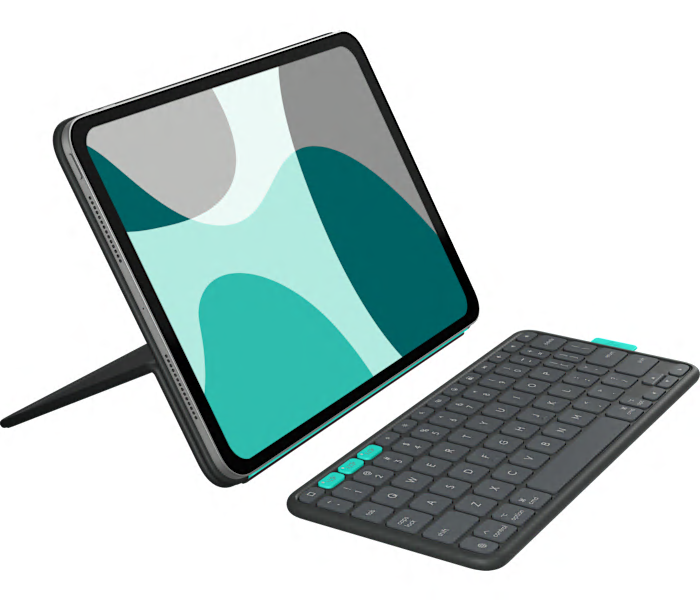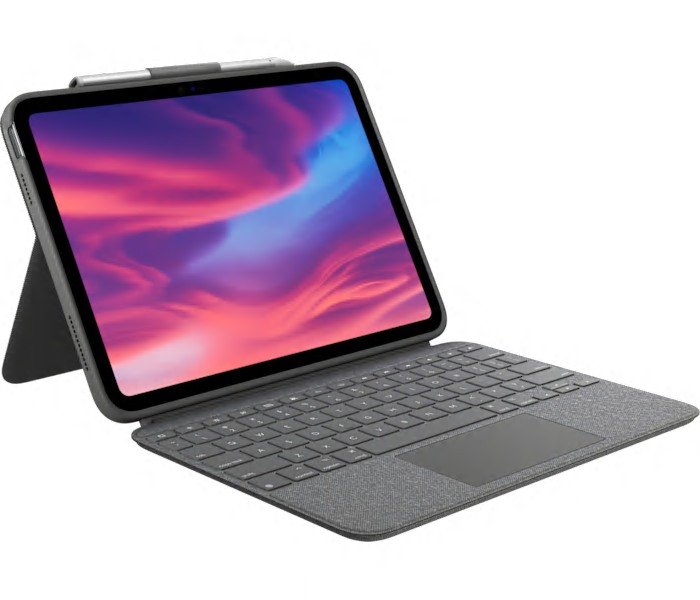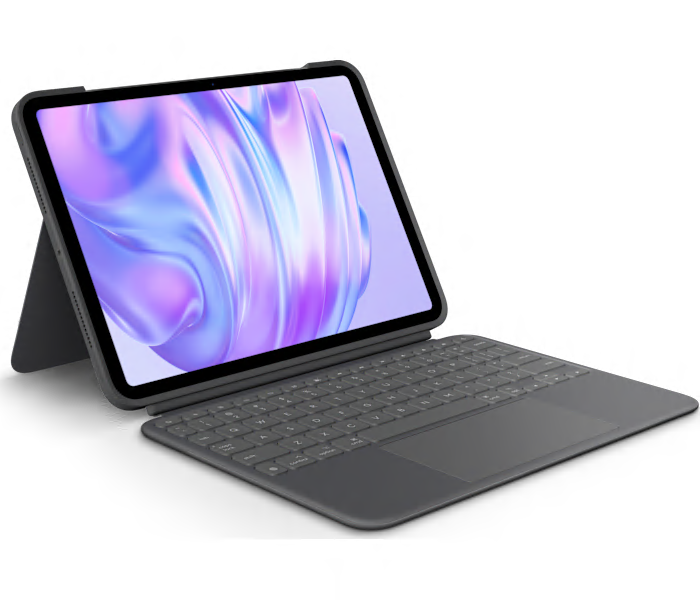A backlit keyboard case in oxford grey featuring a click-anywhere trackpad and Smart Connector for iPad.
A midnight black keyboard case with a multi-touch trackpad and detachable keyboard for versatile iPad use.
A backlit, detachable keyboard case in oxford grey with Multi-Touch trackpad and Smart Connector support.
What customers like
- Easy setup and seamless connectivity
- Sturdy and durable construction
- Responsive keyboard and trackpad enhance productivity
- Convenient portability and lightweight design
- Transforms iPad into a laptop-like device
A refurbished keyboard case in oxford grey featuring a versatile design for iPad productivity and protection.
A refurbished keyboard case in graphite that provides versatile typing and protection for your iPad.
A refurbished keyboard case in oxford grey designed for iPad Pro with integrated touchpad functionality.
A refurbished keyboard case in oxford grey, designed for iPad Air with integrated touchpad functionality.
A portable graphite keyboard case featuring a stowable keyboard and adjustable kickstand for multiple devices.