Pangea temporary hotfixes here
Pangea temporary hotfixes here

Unifying이란?
로지텍 Unifying 무선 기술
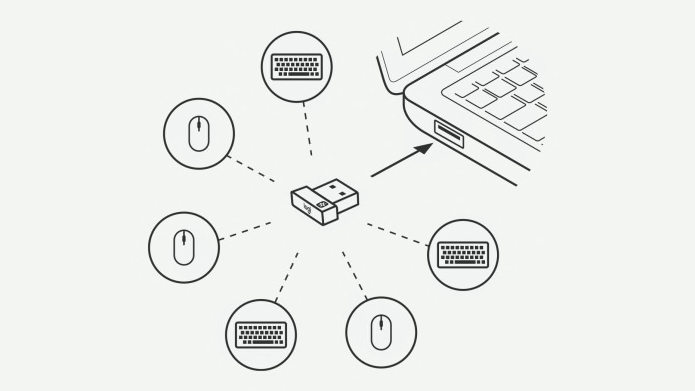
1개의 수신기 - 6개의 장치
Logi Options+로 더 많은 작업하기
연결해 둔 채 잊으면 되는 자그마한 Unifying USB 수신기 하나로 최대 여섯 대의 로지텍 Unifying 무선 마우스 또는 키보드를 연결할 수 있습니다. Unifying 장치를 다양한 경험을 맞춤 설정하여 지원하는 로지텍 장치에 커스텀하여 더 많은 것을 성취할 수 있는 강력한 Logi Options+ 앱을 이용해보세요.

Unifying의 장점
최대 10m까지 놀랍도록 안정적으로 연결됩니다.무선 범위는 운영 환경 및 컴퓨터 설정에 따라 다를 수 있습니다. 단 한 개의 USB 포트로 최대 여섯 대의 로지텍 Unifying 무선 마우스 또는 키보드 연결 마우스나 키보드를 휴대할 필요가 없어 더욱 편하게 이동할 수 있습니다. 선호하는 로지텍 Unifying 무선 마우스 및 키보드 세트를 직장, 집, 컴퓨터 가방 속에 갖춰두세요. Unifying USB 수신기가 연결된 노트북을 연결 범위 안으로 가져오기만 하면 됩니다.


Unifying 및 Unifying 지원 장치
키보드-마우스 콤보를 선택하거나 다양한 Unifying 제품 중 개별 키보드 또는 키보드를 선택해보세요.
