EDUCATION CENTER
Learn how easy it can be to unlock students’ potential, power teachers’ productivity, and extend the school budget.
Case Studies
Case Studies
See how your fellow teachers and schools have empowered students and simplified their work with Logitech education solutions.

Medford Area Elementary and Somerset Academy St. Lucie
Discover how Logitech’s Zone Learn headset and M325S mice helped cultivate student math confidence in the Prodigy online learning platform.

Carl Remigius Fresenius Education Group
Carl Remigius Fresenius Education Group chooses Logitech for its broad range of products that help people connect, create, work, learn, and play

UTAH STATE UNIVERSITY
Discover how Utah State University enabled hyflex learning with Logitech and Zoom, creating a seamless, flexible, and uniform platform for teaching and learning.

GREENWOOD HIGH SCHOOL
Discover how the Logitech C920E webcams expanded students’ access to the business community and helped them collaborate and communicate in more authentic ways.

PIIKKIO COMPREHENSIVE SCHOOL WITH ZONE LEARN
Learn more about how Piikkiö Comprehensive School combined Logitech solutions to empower digital literacy and enable a more inclusive learning environment for all.
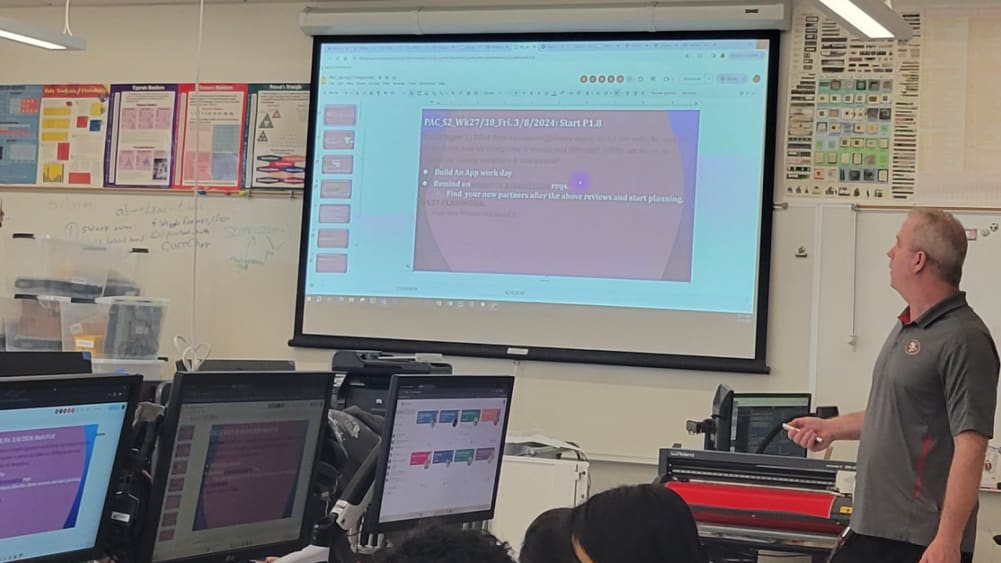
HORNER MIDDLE SCHOOL
See how Logitech's Spotlight Presentation Remote enabled this STEM teacher to highlight key content with ease and move freely around the classroom – all while boosting student engagement.

EMMA W. SHUEY ELEMENTARY
Discover the impact of Zone Learn headset on ELL students' performance in Epic, a leading digital platform for students 12 and under.

WALDSCHULE HATTEN
See how one school integrated Logitech digital tools for a holistic approach to digital media literacy. The results? An interactive, education ecosystem that fostered creativity and provided measurable impact.

Collège Saint-Joseph and the Istituto Comprensivo of Gambettola
Embracing the concept of a hybrid classroom, the collaborative efforts between the Secondary School Saint-Joseph in Le Mans (France) and of Gambettola (Italy) demonstrate an evolutionary leap in education.

Panama Central School
Zone Learn enabled educators at Panama Central to deliver a standardized, high-quality audio experience that improved student comfort and engagement, and provided a more equitable and focused learning environment.

Portland State University
Portland State University emphasizes edtech to transform the way students learn and succeed in the digital age. To modernize classrooms and administrative conference rooms, Portland leveraged Logitech video collaboration solutions.

Pro Bildung Schule
See how the Pro Bildung Schule leveraged Logitech solutions to connect students from three different countries for a shared learning experience practicing with digital tools.
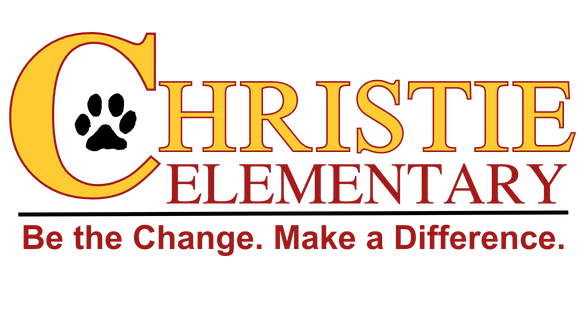
CHRISTIE ELEMENTARY
Discover how one elementary school enhanced their students’ learning experience using the Logitech Pen in collaboration with the learning app Kami.

Ark Globe Academy
Find out how Ark Globe Academy uses digital learning tools and devices to improve collaboration, creativity and fun.

FARRAGUT HIGH SCHOOL
See how one high school optimized teaching and learning experiences in virtual and hybrid classes.

Responsive Ed
See how ResponsiveEd put video collaboration solutions to work for them so they could focus on their mission — providing hope to students through educational opportunities.

Washington State School for the Blind
See how Washington State School implemented unique video collaboration solutions to effectively serve more than 1,400 blind and visually impaired students.

Appleby College, Grades 7-12
Appleby College put its motto of “Neither Rashly Nor Timidly” into practice when it leveraged Logitech video collaboration solutions to keep learning going.

University of Michigan
See how the University of Michigan expanded its teaching paradigm with Logitech video conferencing solutions.

University of Basel
At the University of Basel, Logitech MeetUp conference cameras digitized courses to transform and energize learning during a pandemic.

Berlin International University of Applied Sciences
Berlin International University of Applied Sciences connected its international students and faculty in a hybrid learning model powered by the Logitech Rally solution.

University of Otago
See how New Zealand’s oldest university put Logitech video conferencing solutions to work, expanding staff and student collaboration.

Michigan Colleges Alliance
See how the Michigan Colleges Alliance connected 40,000 students, and faculty and staff across 15 campuses with Logitech solutions.
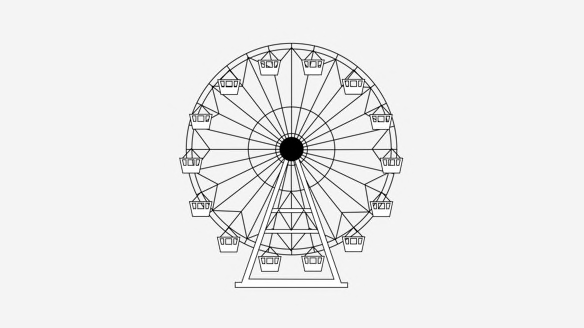
BROOKLYN PUBLIC SCHOOL
See how one teacher moved from a traditional classroom to a fully remote setting and back to in-person teaching without missing a beat, thanks to Logitech solutions for education.
Food for Thought
FOOD FOR THOUGHT
Do your homework to learn about the tools and solutions available to you and how to best use them to bring learning to life for your students.

Recorded Lectures: A Must, Not a Maybe, for Higher Ed
Lecture recording has become an essential strategy for higher ed institutions adapting to new learning modalities. Learn six reasons why recorded lectures should be required across disciplines and campuses.

Best practices for hyflex learning
With the right solutions, hyflex learning drives innovation and convenience to enhance teaching and learning. Watch to discover three key advantages of Logitech hyflex solutions.

Hyflex Must-Haves
Hyflex is on the rise in higher ED. Upgrade to flexible systems with tech essentials that boost inclusivity and engagement to position your institution for future success.

Maximizing instructional time: How effective edtech solutions improve classroom efficiency
Watch this insightful conversation to hear the latest research and learn how the right tools and edtech setup can help regain lost instructional time.

GEARING UP FOR K-12 ASSESSMENTS
Assessments show where students are and how best to support them. Learn how integrating the appropriate tech tools in each of these categories will help drive student focus and success.

No Time to Waste: Overcome Classroom Disruptions
Discover how the right edtech can help restore learning time by making instruction more audible and visible, and by making devices easier for students to use.

Every Second Counts: Improving Sound and Sight to Reduce Learning Interruptions
When students can’t hear or see their teacher, learning grinds to a halt. Discover how technology designed for learning restores learning time lost to repeated instruction and tech issues.

Question Everything: A New Approach to Classroom EdTech
Take it from the experts. Explore how you can take a user-centered approach to edtech purchasing, so you can ask the right questions to ensure every purchase is truly impactful.

How Smart RFPs Lead to Smart Decisions
Are you asking the right questions to get the most out of your edtech RFP? For best results, tech leaders should inquire about these 5 factors.

5 Essential for Every Huddle Room
With the right technology tools, any small campus space can become a huddle room. Unlock creativity, collaboration, and new frontiers of learning in any huddle space with these five essentials.

97% of Teachers Could Boost Instructional Time with the Right Edtech
Noisy environments, ineffective edtech and sight issues can significantly disrupt learning. Download this whitepaper to learn how edtech can help teachers regain learning time.

Making Campus Spaces into Next-Gen Learning Zones with Ease
Enhance the flexibility of student interactions and experiences with solutions that position your higher education institution to succeed in the digital future.

The Race Is On for Higher Ed to Adapt: Equity in Hyflex Learning
Explore solutions that make it possible for colleges and universities to broaden pathways to success and promote institutional goals with equitable, inclusive hyflex learning.

The Evolution of Knowledge Transfer in Higher Education
Discover scalable systems for content creation that cater to both personal and large-scale setups, meeting the needs of educators and learners.

What Makes Learning Technology Impactful for Colleges and Universities?
Learn how versatile edtech gives institutions better results for their investment by reducing troubleshooting, offering flexibility in course design, and bolstering student satisfaction.

Give Students a Leveled Learning Field
Well-designed solutions have the power to reduce disparities between one learner and the next. Here’s how the right technology can support students in different places with different needs.

Supercharged Summer for IT
Here are three ways that well-made solutions can make summers less hectic for K-12 IT experts to minimize the madness when students return.

Feel Better, Learn Better: How Simple Changes Can Support Student Wellbeing
Did you know that ergonomic challenges can affect students’ ability to learn? Here are some best practices and well-designed technology tools to keep students comfortable and focused anywhere learning happens.

Good for Schools, Good for the Planet: 5 Keys to Edtech Sustainability
Sustainability is all about finding a model of action that’s good for the environment and the people in it. Here are five ways we champion a better world with education solutions.

ENGAGING EDTECH STRATEGIES FOR SUMMERTIME LEARNING
Research shows summer school is an effective way to boost students’ academic performance. Here are five ways educators can use technology to make summer school mobile, dynamic and immersive.

Create a Personalized K-12 Classroom with Edtech
Everyone has different learning styles, personalities and interests. Create an engaging classroom with these six tools to meet the diverse and personal needs of every learner.
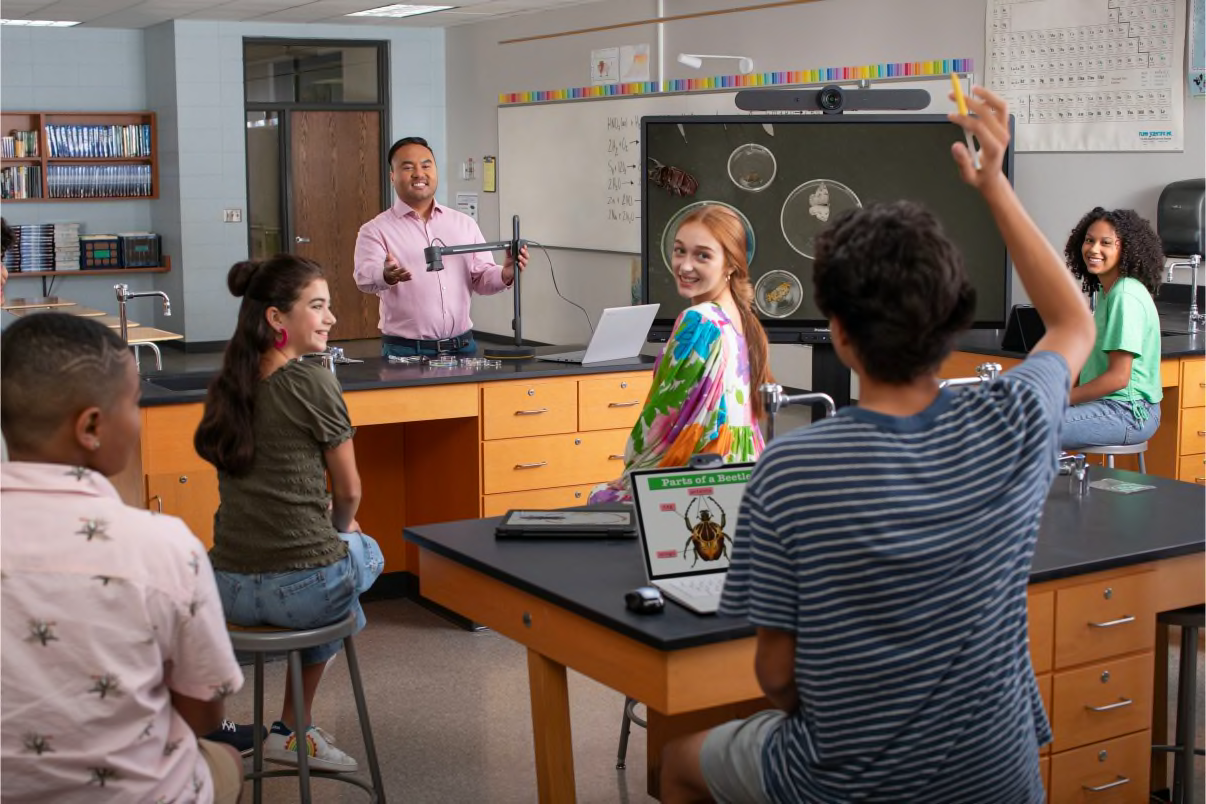
Straight from the Source: Classroom Insights Mean Better Investments
To understand how edtech affects education, it’s a good idea to ask the people in the classroom. Here are 4 tips to solicit feedback from students and teachers for smarter edtech purchases.

Think Locally, Learn Globally
Cultural exchange programs help students expand knowledge and skills through real-world experience. Download this eBook to power inclusive virtual or hybrid cultural exchange programs that help students collaborate across borders with ease.

Designed For Learning, Built for Schools: Logitech Zone Learn
See how in-depth research about the importance of hearing, speaking and staying connected informed the creation of Zone Learn, a customizable headset designed for sustainability and made for age-appropriate learning.
Designed For Learning, Built for Schools: Logitech Crayon
The Logitech Crayon started with curiosity about classroom dynamics and learner needs. Learn how every feature was carefully chosen to help students collaborate and create with ease, comfort and control.

Let Students Own Learning
Students who own their learning find answers in multiple places and express knowledge in authentic ways. Here are flexible edtech solutions that give students more control in their learning experience.

Practical Ergonomics guide for Education
Today’s tech-driven classrooms require more than the “sit up straight” method to address growing ergonomic concerns. Get realistic tips to optimize workstations for students and teachers with this ergonomics guide and poster.

10 Easy Ways to transform instruction with Logitech MeetUp
Here are 10 easy and practical ways Logitech Meetup can elevate classroom instruction, provide new dimensions of learning and boost student engagement.

Take Esports Programs to the Next Level with Shoutcasting
Shoutcasting in esports provides students an entry way into journalism and multimedia careers. Take your esports program to the next level with the right tools to help students gain transferable skills.

Every Student Deserves a Front Row Seat. Here’s How to Give Them One.
Center every student in the learning experience with edtech that lets them see and hear clearly, connect freely and stay engaged.

The Right Tools: 3 Solution Sets for Innovative Learning Models
Flexible education strategies connect what students learn to the real world. When augmented with edtech, educators can encourage authentic learning and move beyond boundaries to create classrooms where everyone thrives.

Buy, Break, Repeat? NO more
Anything can happen in an active learning environment- especially with technology. End the costly buy-break-replace cycle with durable solutions that are easy to repair and use well into the future.

How Do You Get the Best Out of Your Interactive Flat Panel?
With the right edTech, interactive flat panels (IFP) give teachers more flexibility and provide students dynamic learning opportunities. See how Logitech solutions can make IFPs a user-friendly centerpiece for daily classroom engagement.

4 Setups to Supercharge STEM
Bring students closer to action and STEM success with these ideal technology setup that help them build new skills and experience science in new ways.

How to: 4 Surefire Approaches to Creativity with EdTech
More kids dream of becoming YouTubers than becoming astronauts. No matter what path students choose, here’s how edTech can nurture creativity to prepare them for careers and challenges of the future.

Classroom Exercises to Empower Students as Content Creators
Student career interests are changing, and so are industry needs. Here’s how content creation exercises empower students to explore careers, express knowledge in meaningful ways, and gain digital skills needed in today’s workforce.

8 Tools That Transform Learning
With education-first solutions, educators can fuel diverse expressions of knowledge and introduce new ideas to the classroom. Learn how the right edTech can enable classrooms with limitless collaboration and creativity.

Built to Last, Built for Learning
The right edtech purchases can save money, time and reduce E-waste. Get the most out of your technology budget by choosing durable edtech and following these simple maintenance and storage tips.

4 Classroom Setups for STEM Success
No matter where learning takes place, discover how the right edtech tools can create inclusive learning environments with interactive and immersive STEM activities that bring young learners closer to the action.

Best Chromebook Tools for Educators
Did you know that 50 million students and educators use Chromebooks globally? Here are innovative ways teachers can use Logitech’s ‘Work With ChromeBook’ tools to boost the power of Chromebooks to enhance student outcomes.

How Headsets Deliver Sustained Focus for Deeper Learning
As the classroom evolves, focus and clarity are crucial. The use of edtech devices increases the potential for aural distraction. Here’s how headsets can work to sustain student focus, comfort and enhance education outcomes.

The Secret to Classroom Focus: Good Audio
Did you know that hearing is people’s second favorite sense? Here are a variety of strategies and technologies you can use to lower noise pollution to strengthen student engagement, focus and cognitive skills.
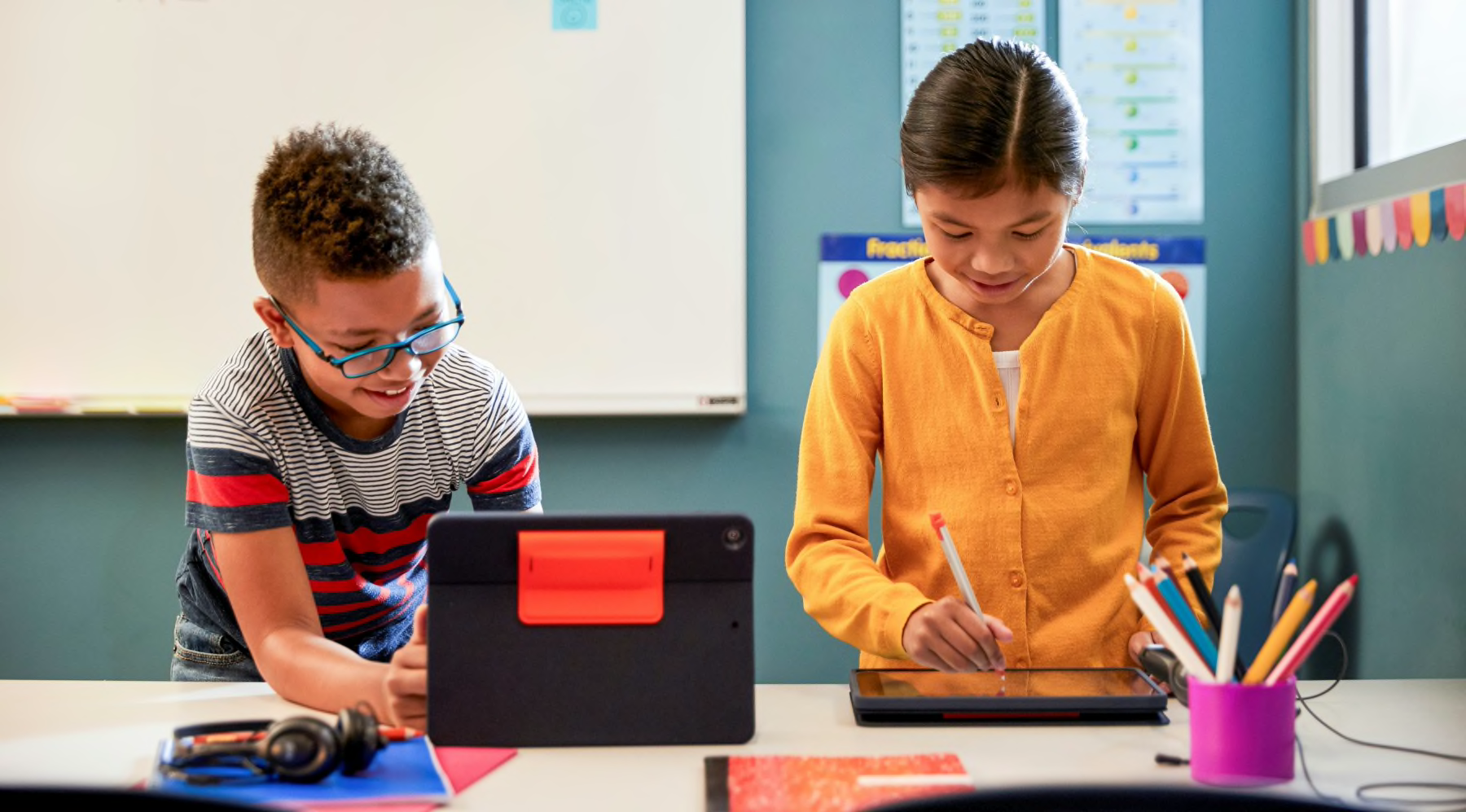
4 Innovative Ways Educators Can Boost Classroom Technology
Schools don’t always have to buy new equipment to facilitate flexible learning. Here are four innovative ways to boost existing technology to enhance communication, collaboration, comfort and concentration.
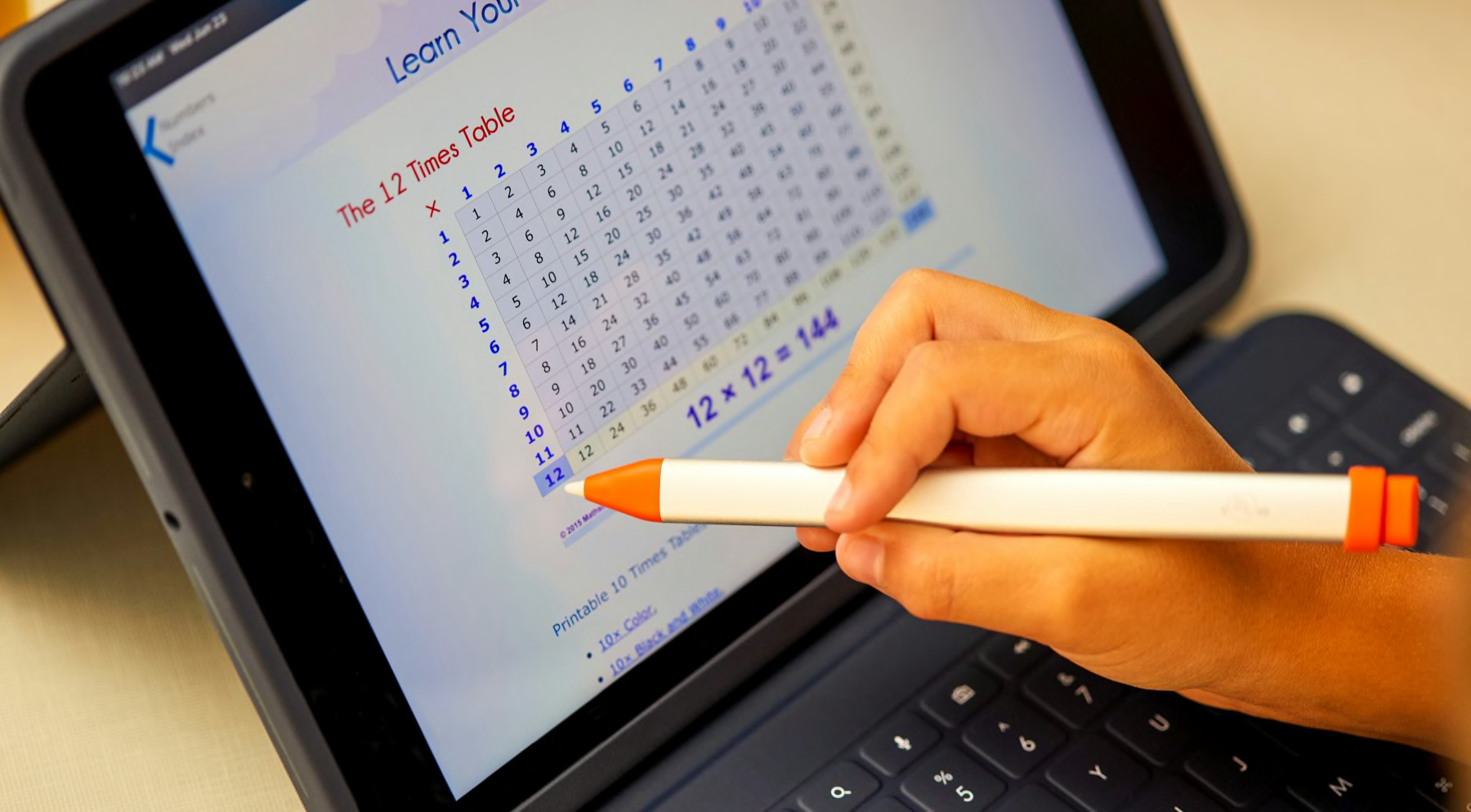
Showing The Work
Did you know that our brains register math anxiety and physical pain in similar ways? The right digital tools can help math students improve motor skills, enhance accuracy and reduce test anxiety.

The Sound of Learning
Studies show that classroom noise disrupts learning. Intuitive technologies are needed to help students focus in today’s hybrid education landscape.

Double the Magic: How Adding a Stylus Multiplies the Power of Today’s Top Learning Apps
Learning apps allow educators to provide interactive experiences. Take a look at how the Crayon and Pen seamlessly work across six leading classroom apps to support personalized learning and facilitate collaboration.

Education Experts Share 5 Tips to Get Students to Focus for Longer
How can educators design environments that fits modern learning flexibility and maintains students’ ability to concentrate?

Logitech Pen: Designed For Learning, Built for Schools
We designed the Logitech Pen for students, with students. Learn about the seven principles applied in the design and engineering process to perfect the Logitech pen.

5 Strategies to Lower Classroom Noise Pollution With and Without Technology
Noise pollution can be a huge distraction in the classroom. Educators looking for ways to lower noise pollution and keep students focused can try one or more of these tips, tools, and tactics.

Celebrating Edtech on Digital Learning Day
In honor of the 12th Annual Digital Learning Day, we’re highlighting the ways EdTech helps digital learners and educators shine their brightest.

3 Simple Solutions for Classroom Noise Pollution
In the hustle and bustle of a modern classroom, noise can seriously impact a student’s ability to learn. Here are a few teaching strategies and technologies that make classrooms quieter

School Tools and Tips: Rugged Combo 3 and Crayon
Two suburban Chicago schools share their experiences with Logitech Rugged Combo 3 and Crayon

3 Ways to Keep Students Tuned into Learning
Finding ways to unlock student engagement in today's distracted classrooms is paramount. Read about key strategies that help boost focus in the classroom.

Why Tech Should Adapt to Meet Motor Skills
As students develop motor skills across ages and activities, their abilities to navigate tech change

3 Great Strategies to Supercharge Student Creativity
A helpful checklist of ideas for educators to boost students’ creative superpowers

Esports and Education: More Than Fun and Games
We partnered with Gen Esports to explore how esports participation can contribute to student success.

E-BOOK: TECH-ENABLED CREATIVITY IN EDUCATION
Creativity in teaching can show through via both the creation and the delivery of lessons. Schools can empower teachers to “think outside the classroom” to find new and dynamic ways to connect with more students and broaden their opportunities.
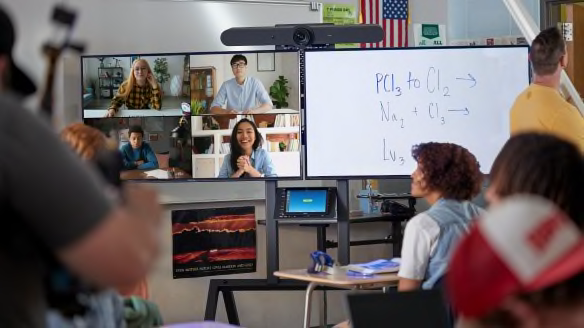
Ignite Student Potential With Tech-Enabled Video Solutions
Creating an immersive learning environment and experience connects students to teachers, peers, and learning material. See how the right tech-enabled solutions do this, closing the gap and improving access to education for more students.

Student Equity in Focus
With students learning from anywhere, the need for equitable access to learning opportunities and content could not be more timely. See how technology can help enable this.

Building Resilient Students
See how flexible learning environments can support student resilience during times of transition while enabling a consistent delivery of education.

Student Outcomes at the Center
Learn how technology helps educators to create hybrid-first learning environments that allow for the continuity of learning under any circumstances and the ensuring of student success without interruption.

Classroom of the Now On-Demand Webinar
Hear how the strategic implementation of technology facilitates the flexible learning structure needed to support multiple learning structures and modalities, expanding educational opportunities.

Maximizing Stamina in Digital Learning
Student comfort, stamina and overall well-being should be among the primary considerations when schools implement tech solutions. This report shows how these factors directly impact the learning experience and outcomes.

E-Book: Enhancing Learning Through Technology
The strategic use of tech in learning can unlock barriers, make things easier than before, and even make new things possible. Learn how to open new opportunities for students and educators.

Classroom of the Now
See how to learn from the pandemic to create the flexible environments that will move education forward and expand educational opportunities.

4 Benefits of Headsets to Address ELL Learning Loss
Language learning requires that students can hear clearly and be heard clearly when pronouncing new sounds. See how a headset with an integrated microphone supports language learners.

5 Digital Wellness Tips for At-Home Learning
See how to easily give your child an at-home learning setup that supports their well-being and their ability to actively engage in learning.

ISTE20 Live: 5 Must-Have Technologies for the Hybrid Classroom
See why EdTech magazine named the Logitech Rally camera as 1 of 5 must-have items for effective hybrid learning.

E-BOOK: 15 IDEAS TO UNLOCK STUDENT CREATIVITY
Guide students to their fullest potential with these 15 teacher-tested ideas to infuse creativity in the classroom

At The Heart Of Digital Transformation For All
A white paper to overview how we see the state of education and where opportunity lies for educators and classrooms.
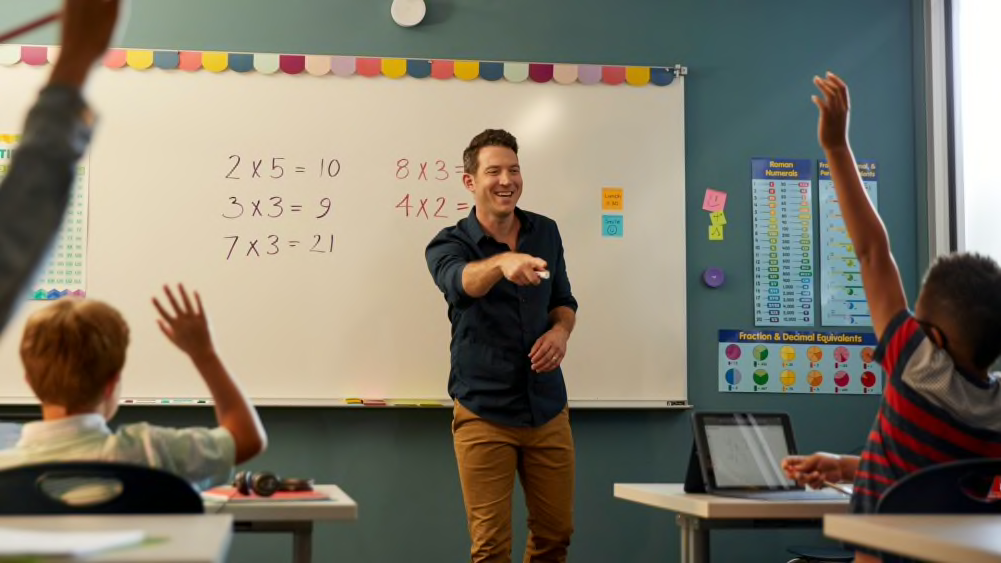
Top Tips for Back to School
As students and teachers prepare for a new school year, we’ve assembled some of our top tips.

5 Simple Tech Strategies Every Remote Teacher Needs
There’s a big difference between teaching in a virtual classroom and face-to-face. At the Outschool conference, educators shared five tech strategies for working remotely.

Secure Peripherals for Universities & Schools
Learn how universities and schools can reduce cyber security threats and help create secure and safe learning environments.

4 Digital Activities that Develop Handwriting Skills
Handwriting is one of the foundational skills taught in schools. That’s why it is so important to have the right tools in the classroom to support handwriting. Here are four activities to help students develop handwriting skills using our digital tools.
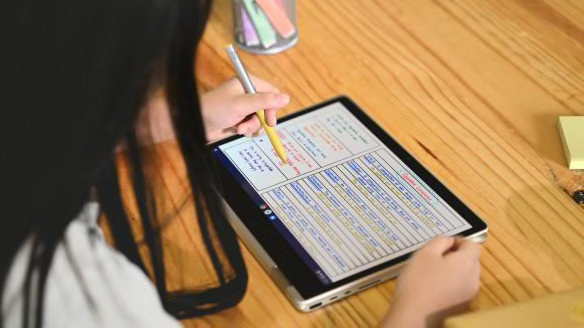
What is USI?
An explanation on what USI is and how adopting it for products like Logitech Pen helps educators.

Matching Tools to Learning Styles: Mouse & Stylus
There are more tech tools available than ever. But what should your school use? And when?
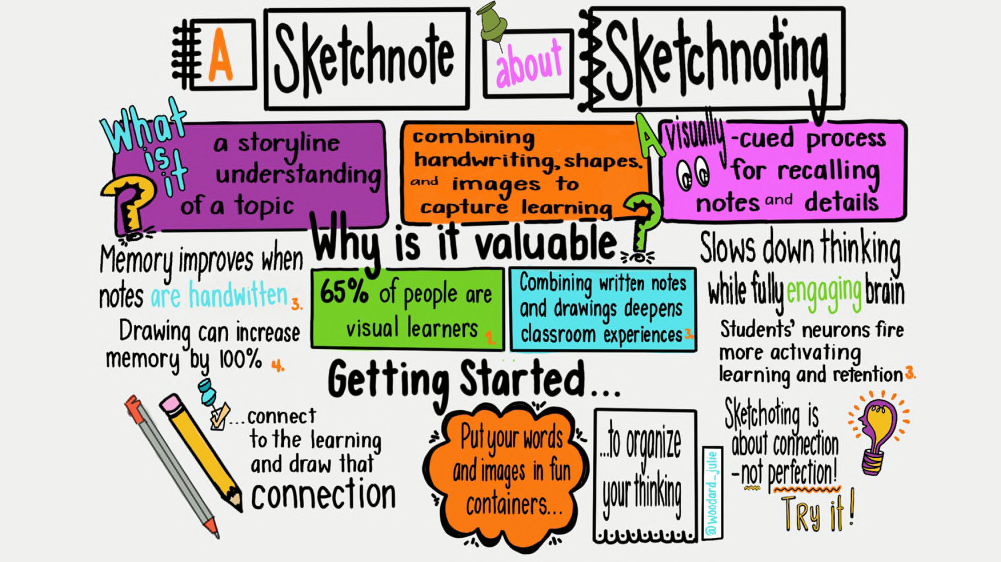
A Sketchnote About Sketchnoting
Sketchnoting is a favorite tool among educators. Find out how sketchnoting helps students retain information, develop their creativity and more

The Ergonomics Equation
Physical comfort is an important concern in schools. Logitech commissioned the nonprofit EdWeek Research Center to conduct a survey with over 1,000 educators on the connection between comfort and student engagement.
Solution Info
SOLUTION INFO
Get introduced to Logitech’s education portfolio to find the solution that fits your school’s needs.

Logitech Rally Camera Streamline Kit

Hyflex Essentials Solution Guide

Transform Rooms for Greater Impact

Durability, Flexibility, and Ease of Use: How to Choose the Right Edtech Every Time

Promote Inclusive Classroom Environments

Solutions for Higher Education

Rethinking Learning Experiences With Interactive Flat Panels

Logitech Reach

Unleash the Power of Recorded Lectures & Content

Esports in Education

Enhance Critical Digital Literacy Skills

Solutions for Remote and Hybrid Learning Environments

Tech Essentials for Higher Education Institutions

Supercharge Your School’s IT Team

Today’s Classroom Essentials

Logitech Spotlight Presentation Remote for Education

Logitech Zone Learn

Logitech Rally Bar Huddle

LOGITECH iPAD SOLUTIONS FOR EDUCATION

Solutions for Student Focus

Solutions for Education

Teachers as Creators

Logitech Chromebook Solutions for Education

Logitech Rugged Combo 3

Logitech Rugged Combo 3 Touch

Logitech Crayon

Logitech H111 Stereo Headset for Education

Logitech C270 Webcam for Education

Logitech B100 Mouse for Education

Logitech M325 Mouse for Education

Logitech K120 Keyboard for Education

Logitech MK120 Mouse & Keyboard for Education

Logitech MK270 Mouse & Keyboard for Education

Logitech Pen

Students as Creators
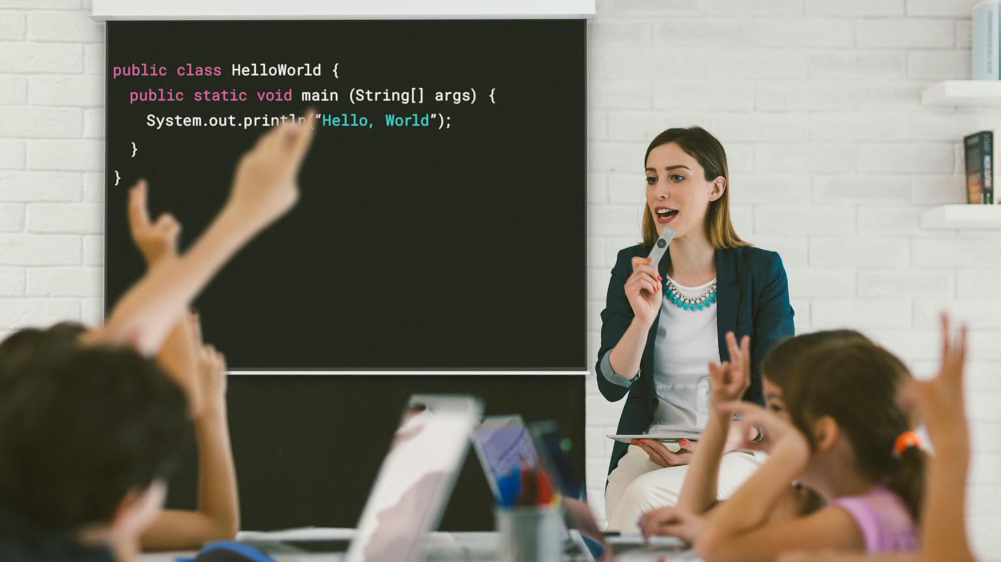
SOLUTIONS CREATED FOR EDUCATION

RUGGED LITE
Videos
VIDEOS
See how to empower students and teachers for success in any environment and on any platform.