Strong Connections. Healthy Joints. Increased Output.
The human and business benefits of upgrading to modern technology across workspaces (and how to do it the right way).

Negative impacts on employee productivity, performance, and wellbeing in the workplace are always a cause for concern. Yet, all too often, employees using outdated solutions suffer from all three. Built-in webcams and microphones, plus keyboards and mice that aren’t fit for purpose, can negatively affect both end users and the organization. However, as this article outlines, simple upgrades to more appropriate, modern solutions can quickly eliminate such issues, elevating workplace experiences and giving businesses a boost.
A day in the life of an on-the-go worker
We all have a bad day at the office now and again. In the dynamic world of flexible work, even small issues can escalate into big problems with even bigger consequences. Take Sarah, for instance. She’s a social media manager for a medium-sized business. Her work sees her operating remotely and from the office throughout the week. When at home, her typical place of work is at the kitchen table, and her laptop (often sitting atop a pile of cookbooks) is the center of her working world.
08:00 – Communication breakdown
Sarah has a video call first thing, so she logs in at home and is already faced with headaches. Her built-in laptop camera can’t capture her clearly in the early morning light as she catches up with her team. She decides to turn it off entirely.
09:30 – Presentation problems
As Sarah attempts to calmly outline her campaign strategy, her laptop’s low-quality microphone begins picking up the sound of her neighbor’s barking dog and the traffic outside. Repetition becomes a key part of her pitch.
10:15 – IT involvement
With so many challenges already, Sarah raises an IT ticket to get help adjusting her audio and video settings on calls. There’s little the support team can offer beyond trying a quieter and better-lit location.
11:45 – Awkward angles
Sarah struggles through administrative tasks, hunched over her laptop with her back shaped like a question mark. Peering at her screen while attempting to manipulate the laptop trackpad can become a painful experience.

12:30 – Office issues
The afternoon sees Sarah hunting for a free flex desk ahead of in-person meetings later in the day. After wasting time seeking a free spot, the busy, noisy, open-plan space does nothing to help her concentrate and makes the audio and video experience during video calls as bad as at home. She tries to take a call using the same headphones she uses for listening to music, but they do nothing to block out the sounds of colleagues chatting and moving around.
16:30 – Escaping the struggle
Rather than face another hour of discomfort, Sarah decides to call it a day and go for a walk to clear her head and get some blood flowing around restricted joints. The day wasn’t a complete failure, but it could have gone so much better.
An all-too-common scenario
Most workers will feel at least some of Sarah’s pain. While her day might be at the extreme end of the spectrum, the challenges are commonplace for those working across locations. 89% of professionals struggle with video issues, 85% face audio challenges, and 70% report physical discomfort after sitting for long periods1. In a world where video calls with remote workers are the norm for 80% of internal team meetings and 84% of external collaborations2, the need for adequate equipment has never been greater.
And these challenges don’t just impact employees. Reduced productivity and requests for technical support are a hidden drain for businesses, too. Upgrading employee equipment for use across different work locations can deliver significant benefits, enhancing wellbeing as well as business performance.
Out-of-date equipment negatively impacts experiences
Relying on a built-in laptop webcam and microphone or using older devices may seem adequate for work. However, they often require effort to be even barely useful. For instance, 58% of remote workers say they must sit in an uncomfortable position to appear properly on camera1. Poor audio or visual technology can also lead users to lean toward their laptops for better sound or visibility, resulting in neck, back, and eye strain. Some users might choose to turn off their video entirely, increasing the temptation to multitask. 36% of employees say that multitasking leads to a loss of attention and engagement, meaning they lose track of meeting content3.
Meanwhile, eye contact is a fundamental part of human nature, and 55% of our communication is delivered visually4. Gestures and facial expressions are also crucial to conveying meaning. Poor video quality or no video at all mean meetings aren’t as effective or as enjoyable as they could be.
When computer peripherals for work aren’t prioritized, the cumulative effect on employees and the business is often significant and has the potential to severely impact your bottom line.
Yet, when the right solutions are introduced, good things happen.
With modern collaboration technology, employees aren’t forced to sit awkwardly in order to be seen and heard clearly. Auto-light correction, framing, and panning, plus audio clarity and noise cancellation offered by high-quality external webcams and headsets, help overcome these issues.
Furthermore, 92% of work-from-home employees say video conferencing has a positive impact on performance,5 while 49% report a positive impact on engagement when their cameras are turned on6. However, fewer than 40% of IT decision-makers surveyed by Logitech in 2022 said their organizations provided external webcams, headsets, or other accessories that optimize audio and video performance1.
Positive day-to-day technology experiences are crucial to ensuring the potential of your employees is met and a healthy approach to work is maintained. By equipping them with the right tools, they benefit from the peace of mind that comes from communicating and operating at their best. Whether it’s noise-canceling headsets, HD webcams, or ergonomic peripherals, small changes can make a big difference.
Transform workplace experiences with Logitech
Human interaction remains at the core of a productive and satisfied workforce, so the technology supporting it must be designed with people in mind. Logitech solutions align with human and business needs to provide enhanced engagement, productivity, and comfort. Discover how providing or upgrading equipment can revolutionize the way your employees work.
Replace their webcams
The new Brio webcams from Logitech, like MX Brio 705 for Business and Brio 505, offer ultra-HD 4K video and Full HD 1080P video, respectively. Both also feature RightLight technology that automatically adjusts to different lighting conditions. This ensures employees are always seen at their best, even in low-light or high-contrast environments. Combined with an external screen, Logitech business webcams enable employees to sit comfortably during meetings, talking to others at a natural eye level. Certified for major video platforms from Microsoft, Zoom, and Google Meet, they ensure natural, hassle-free meetings and more comfortable experiences.

Left: MX Brio 705 for Business, Right: Brio 505
Invest in headsets
By comparison to a built-in laptop microphone, Logitech business headsets like Zone 305 and Zone Wireless 2 make employees more productive. With high-fidelity stereo audio delivered by Logitech headsets, you can help employees hear and be heard clearly, even in noisy spaces. It directly improves engagement because everyone on the call knows who is speaking. With noise-canceling microphones and immersive audio, Zone 305 and Zone Wireless 2 offer clarity and all-day comfort that make confusion and distraction a thing of the past.

Left: Zone Wireless 2, Right: Zone 305
Rethink mice and keyboards
With contemporary design and improved comfort, the Signature Slim Combo MK950/955 for Business offers a significant upgrade to the typical laptop keyboard and trackpad. Instead of a cramped typing experience and limited navigation, this combo features a slim keyboard with laptop-style keys to deliver a fluid typing experience and a contoured mouse shaped to support the palm. Employees can work more efficiently and stay focused with quiet keys and clicks. Meanwhile, for long days at the desk, ergonomic solutions like Lift for Business and Wave Keys for Business ensure your employees adopt a natural posture for improved comfort and more productive workdays.
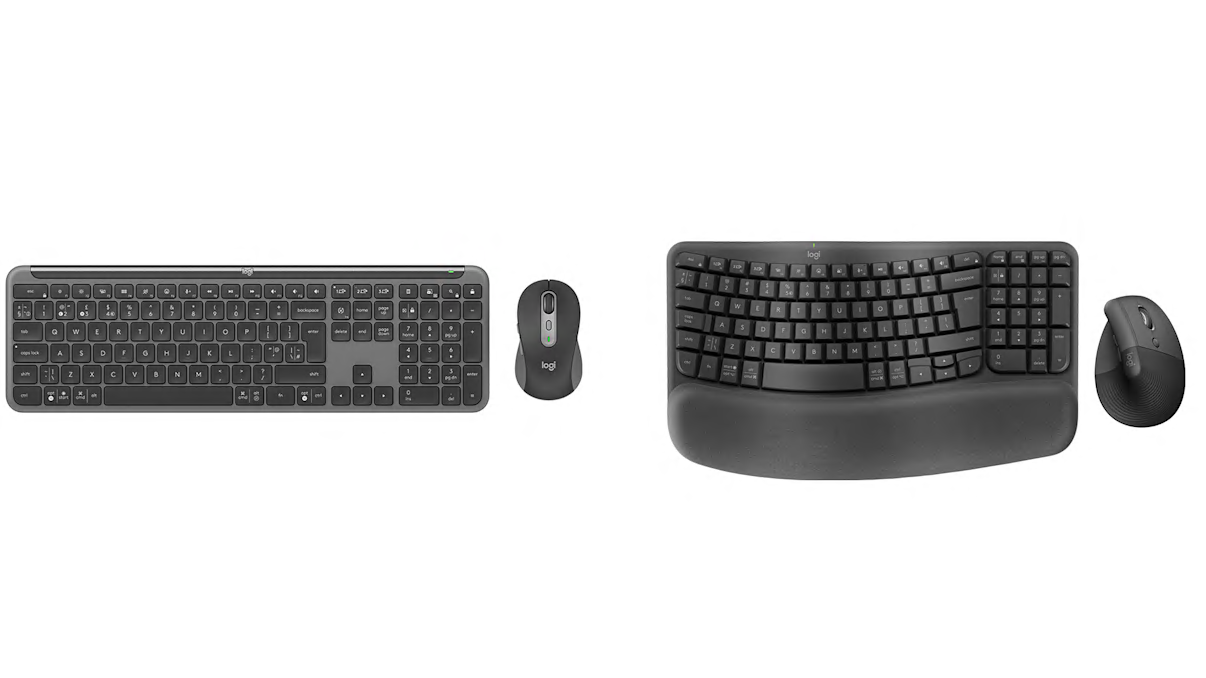
Left: Signature Slim Combo MK950/955 for Business, Right: Wave Keys and Lift for Business
Ensure easy desk booking
Logi Dock Flex is a managed docking station that takes the pain out of desk booking while making life easier for IT. The 8” screen clearly indicates desk status at a glance and enables employees to simply tap to book and claim the desk, whether pre-booked or ad-hoc. Logi Dock Flex can be integrated and managed with Microsoft Teams, Zoom Workspace Reservation, Appspace Space Reservation, or Logitech’s own desk booking service for a simple and consistent user experience.
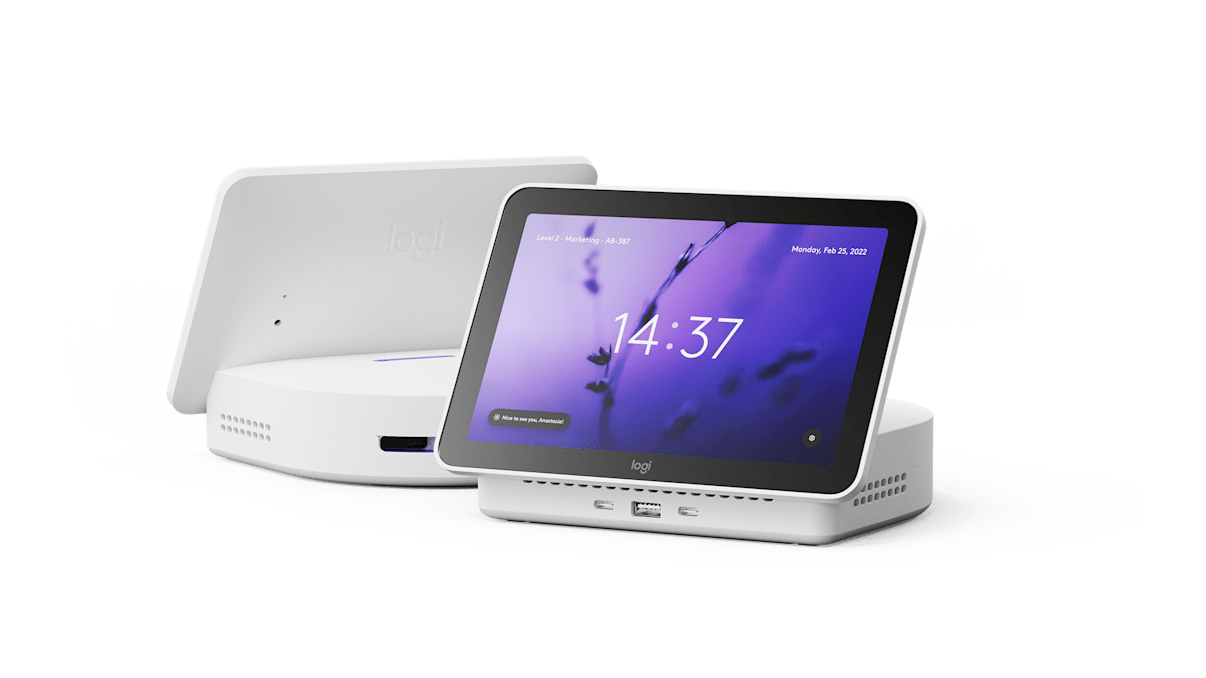
Easy desk booking with Logi Dock Flex
Good for business. Great for employees.
By equipping your employees with better tools, you can elevate efficiency, improve collaboration, and enable enhanced experiences while delivering long-term benefits for your business.
As legacy devices and built-in laptop cameras and microphones become rapidly less useful in modern work environments, you must ensure your employees are fully prepared for the challenges of flexible work. This requires technology that meets their needs and those of your business, ensuring maximum efficiency and the best ROI at the right price.
With a comprehensive, integrated ecosystem of innovative workspace solutions from a single vendor, you can ensure compatibility across devices and operating systems, plus consistency and reliability for employees throughout your organization. Easy to deploy and use, most Logitech devices offer the opportunity for remote monitoring and management via Logitech Sync, helping to keep equipment up and running and deliver a lower cost of ownership. Meanwhile, employees benefit from clear audio and video for collaboration and calls, seamless functionality, and effortless customization through Logi Tune, enhancing employee satisfaction.
The Logitech portfolio is designed to suit all budgets through reliable, built-to-last solutions. Across three categories, Core, Advanced, and Ergonomic, there’s an option to suit every employee's needs. Plus, working seamlessly with and, in many cases, certified for leading collaboration platforms, they elevate the value of your technology investments and reduce budget and productivity-sapping calls to IT support.
Designed for sustainability, Logitech business solutions reflect our commitment to environmental responsibility, offering durable, repairable, and recyclable options throughout the portfolio.
If you fear the tools your employees are using are making their work a daily grind, now’s the time to improve their everyday lives and yours. After all, it’s not just a technology upgrade. It’s an investment in potential.
Find out more about Logitech solutions designed to revolutionize every workspace here.
1.“Equipping Your Employees for Hybrid Work”, Logitech, 2022.
https://www.logitech.com/business/resource-center/research-and-reviews/hybrid-work-research.html
2.“The Connected Culture: Unleashing the Power of Video in Everyday Collaboration,” Forbes Insights.
https://i.forbesimg.com/forbesinsights/zoom/The_Connected_Culture.pdf
3.Cao H. Lee C. J. Iqbal S. Czerwinski M. Wong P. Rintel S. Hecht B. Teevan J. Yang L. (2021). Large scale analysis of multitasking behavior during remote meetings. Conference on Human Factors in Computing Systems - Proceedings. ACM.
https://dl.acm.org/doi/abs/10.1145/3411764.3445243
4.Karl, K. A., Peluchette, J. V., & Aghakhani, N. (2022). Virtual Work Meetings During the COVID-19 Pandemic: The Good, Bad, and Ugly. Small Group Research, 53(3), 343-365.
https://doi.org/10.1177/10464964211015286
5."The Connected Culture: Unleashing the Power of Video in Everyday Collaboration,” Forbes Insights.
https://i.forbesimg.com/forbesinsights/zoom/The_Connected_Culture.pdf
6. "Cameras On or Off? How to Settle the Debate on Video Calls for Good,” FastCompany, 2023.
https://www.fastcompany.com/90910351/cameras-on-or-off-how-to-settle-the-debate-on-video-calls-for-good
YOU MAY ALSO BE INTERESTED IN
Browse Categories: