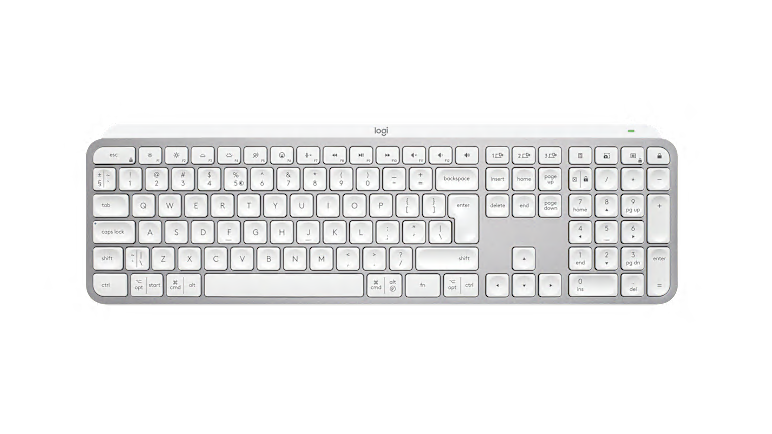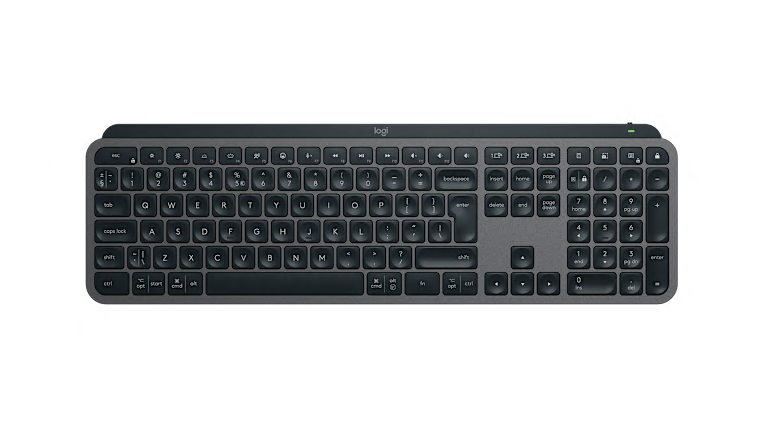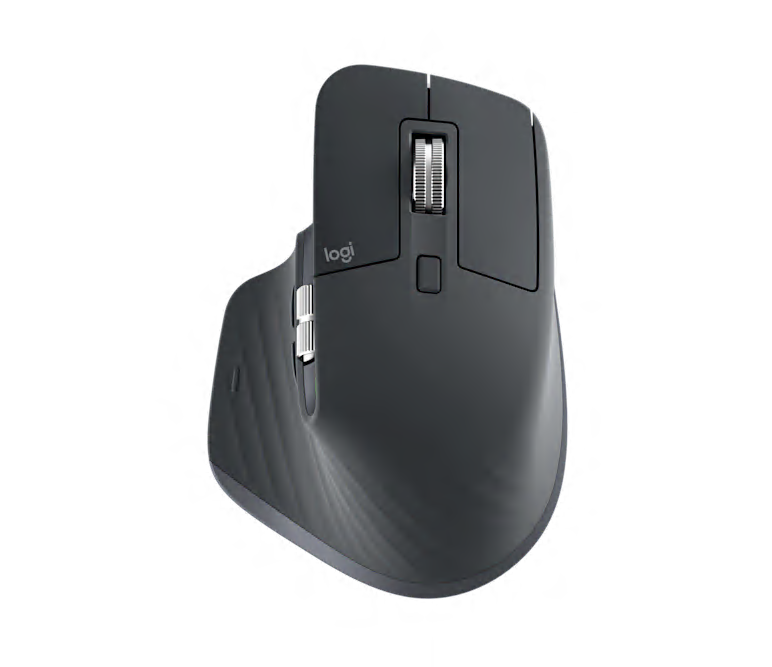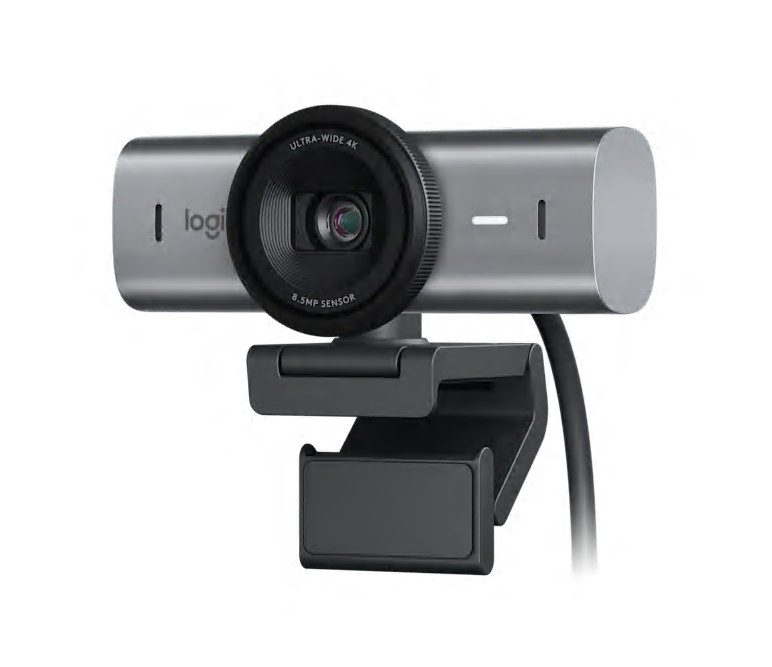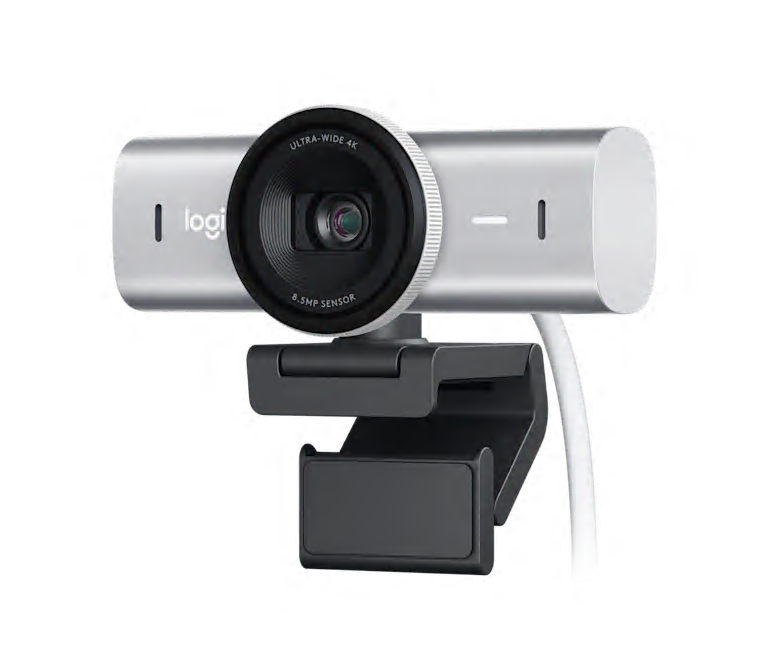Master every line of code
Master your workflow until your last line of code is written and compiled.
Designed to perform
High-performance coders need tools that can match and elevate their workflow. Discover a suite of products with features crafted to elevate productivity, increase precision, and refine your workflow.
Code for as long as you need to
Stay comfortable and focused during long coding sessions for longer, with tools designed for ergonomic stability and support.
Navigate thousands of lines of code
Make debugging your work easier and scroll through 1000 lines of code per second with the Electromagnetic MagSpeed wheel on MX Master 3S and MX Anywhere 3S.
Meet deadlines
Get access to features that supercharge your productivity and help refine your workflow through customization available via the Logi Options+ Application.
Productivity Features
Supercharge Your Productivity
Take your productivity to the next level of precision, speed, comfort, and focus with features designed for advanced high-performance work.
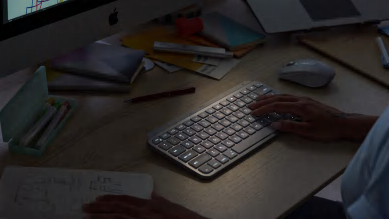
Precise Keystrokes, in Any Light
Key stability reduces noise while optimizing responsiveness, and tactile references position your hands for more precision. Smart Backlighting lights up your keys as your hands approach and adjusts to changing lighting conditions for those late night coding sessions.

Work Smarter
Upgrade your code with Logi AI Prompt builder and streamline your workflow with Smart Actions. Logi AI Prompt Builder allows you to create custom-made prompt recipes with ChatGPT faster, with virtually no disruption. Smart Actions lets you automate repetitive tasks in your coding workflow, so you can stay focused and handle more complex problems.
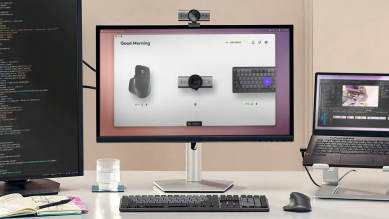
Countless Customizations
Customize MX mice and keyboards with the Logi Options+ appRequires Logi Options+ app available on Windows and macOS at logitech.com/optionsplus.. Set tracking speed, customize individual buttons, and use predefined app-specific customizations and Smart Actions to effortlessly take control of your workflow.
Best Sellers for Coders
Choose Your Feel
For all those lines of code that you’ll write, you’ll want something that feels just right for you. Choose your preferred low-profile typing experience — deep mechanical feel or laptop-like fluidity.
Mechanical
Laptop-like
Find Your Perfect Coding Setup
Discover the ideal setup for how you like to code. Whether that’s on-the-go, on smaller desks, or fully equipped for the most advanced workflows.
Mechanical
Laptop-like
Shop products for coders
Keyboards

SUPERCHARGE PRODUCTIVITY
Advanced keyboards and console ready for all your coding needs.
PRICE
- Best Match
- New
- Name
- Best Sellers
- Featured
Compare up to 4 products
Mice

EXPERIENCE HIGH PRECISION
Precise and advanced mice for advanced workflows.
PRICE
- Best Match
- New
- Name
- Best Sellers
- Featured
Compare up to 4 products
Meet and Stream

DISCOVER MORE POSSIBILITIES
Products to expand your toolkit and grow your capabilities.
PRICE
- Best Match
- New
- Name
- Best Sellers
- Featured
Compare up to 4 products

GOOD DESIGN CHICAGO AWARD 2020 and 2022

RED DOT AWARD 2020, 2021 and 2022

IF AWARD 2019, 2021 and 2022

IDA HONORABLE MENTION 2022

CES INNOVATION AWARDS 2020
FAQs
Why should coders consider Logitech MX products?
Logitech MX products are designed for performance and comfort, ideal for demanding coding tasks. They offer:
Ergonomics: MX Keys keyboards and MX Master mice prioritize comfort for long coding sessions, with features like sculpted keycaps, comfortable shapes, and options for mechanical switches.
Enhanced Productivity: Features like multi-device pairing (Easy-Switch), application-specific customizations, and high-precision sensors streamline workflows.
High quality: MX products are built with high-quality materials to withstand intensive use.
What is Logi Options+ and how does it benefit coders?
Logi Options+ is powerful software that lets you customize your MX Keys and MX Master mice. For coders, it offers:
Key and Button Remapping: Assign custom shortcuts for frequently used commands or macros.
Application-Specific Profiles: Create different settings for various coding environments (e.g., one for Visual Studio Code, another for IntelliJ IDEA).
Pointer and Scrolling Optimization: Fine-tune mouse settings for precise code navigation.
Flow Cross-Computer Control: Seamlessly work across multiple machines with a single mouse and keyboard.
Can I customize the keys on my MX Keyboards for coding shortcuts?
Logi Options+ allows you to:
Remap Keys: Assign any key to a specific function or macro.
Create Application Profiles: Have different key configurations for different coding applications.
What is MagSpeed scrolling, and how does it improve coding?
MagSpeed scrolling uses electromagnets for:
Precision: Scroll line-by-line for detailed code review.
Speed: Quickly scroll through thousands of lines of code with a flick of the wheel.
Can I customize the buttons on the MX Master series mice for coding tasks?
Yes MX mice has programmable buttons
For example:
Thumb Button: Assign it to execute frequently used commands or macros.
Gesture Button: Use it for quick navigation within your code editor.