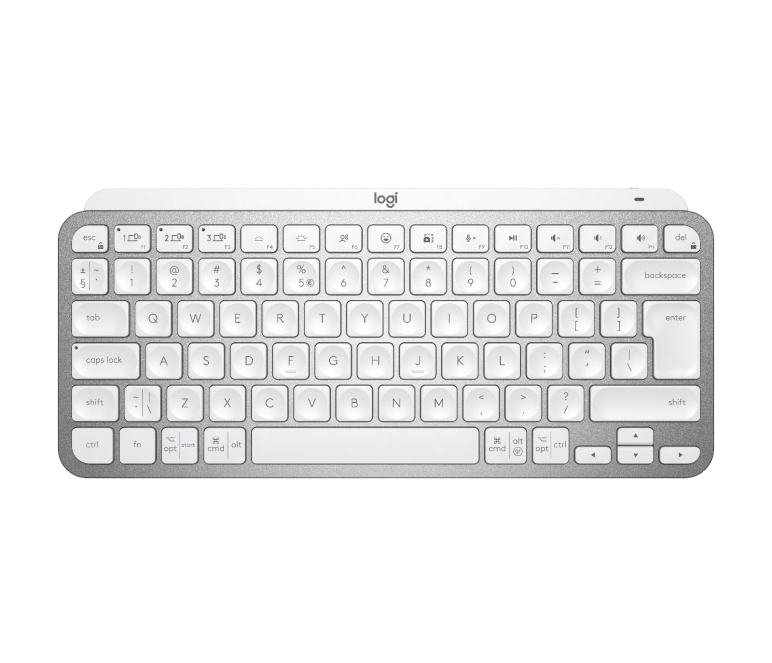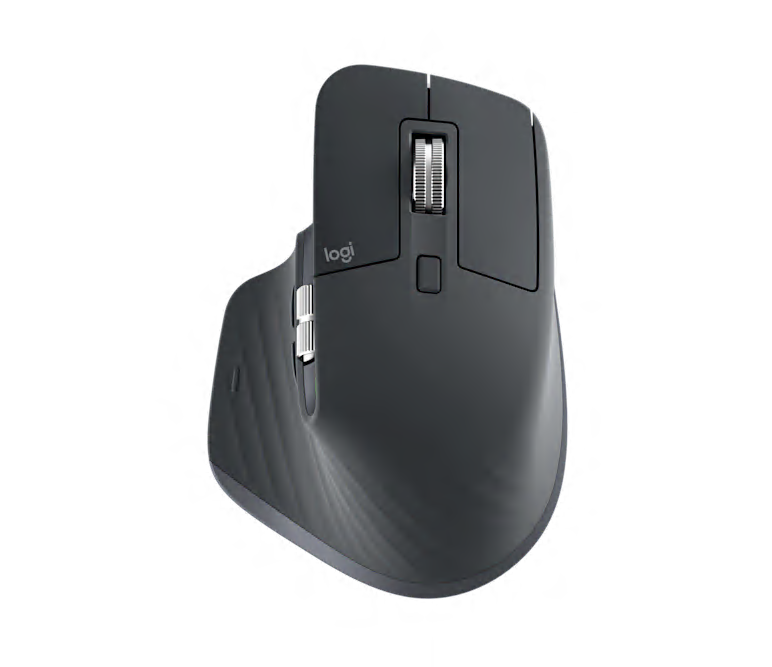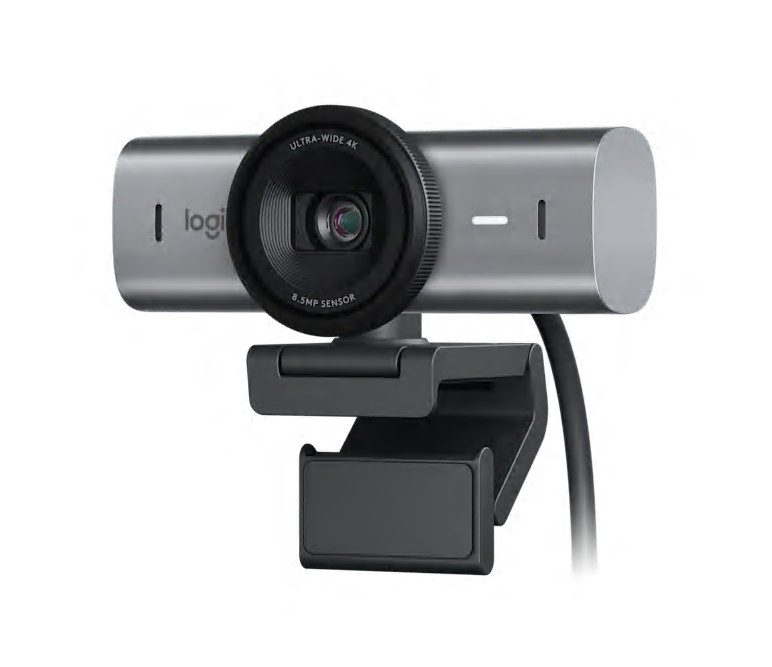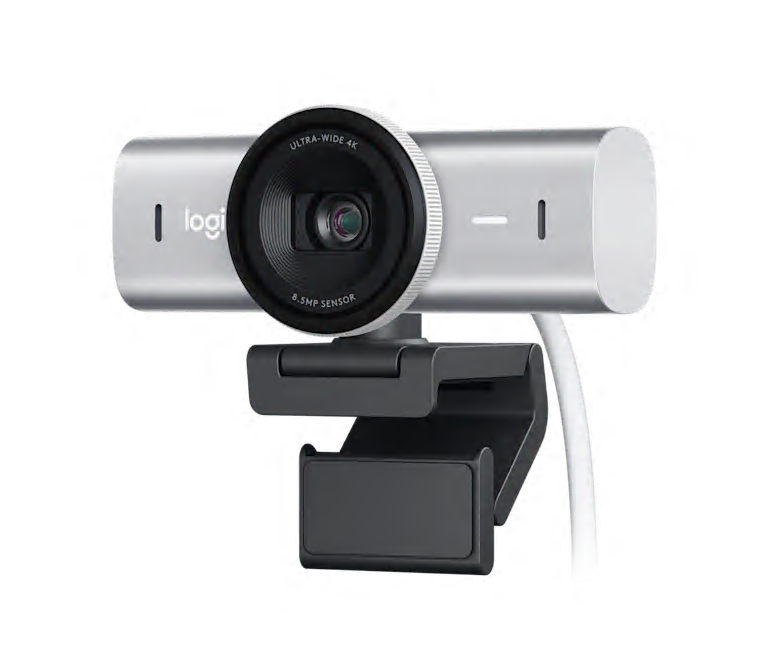UNLEASH YOUR CREATIVITY
Logitech products are built for every step of the creative process – from designs that inspire focus, to customizations that keep you in your creative flow, and file transfer that makes cross-computer work totally seamless.
IN YOUR WORKFLOW
Whether you’re an experienced creative looking to elevate your creations, or are just about to enter the creative field, there will always be a Logitech tool to support you through your creative journey. Here are just a few examples of things you can do with our products.
Designer
Focus on the bigger picture and gain quick access to all your creative tools, from color palettes and easy brush size adjustment.
Photographer
Customize your workflow, gain instant access to your tools and retouch portraits, compose, color correct, and work on complex-layer projects with ease.
Video Editor
Navigate your timeline easily, arrange, cut, edit, and enhance your footage with advanced tools for color grading, audio editing, and effects.
Best Sellers for
Creative Professionals
Creative Solutions
MASTER YOUR FLOW
Discover products that expand your ability to create, designed to elevate productivity, increase precision, and simplify your workflow.
ONE SETUP, ONE CREATIVE WORKFLOW
Create one MX workstation with the Logitech Flow feature. Flow lets you transfer files, documents, and images across computers and operating systems with a simple copy/paste.
EASILY NAVIGATE YOUR WORK
MX Mice makes changing brush sizes and navigating timelines easier with an ideally placed thumb wheel. Flow through your work with an electromagnetic MagSpeed scroll wheel.
PRECISION AT YOUR FINGERTIPS
8K DPI sensors on mice, Perfect Stroke keys on MX Keys and a variety of switches on mechanical keyboards give you the feel and precision you need to craft your ideas.
DESIGNED FOR ALL-DAY COMFORT
MX mice silhouettes are crafted for your palm, and keyboard low-profile keys are designed to make your comfort last so you can keep your mind and body ready to create more.
Find Your Setup
Every creative approaches their work differently. Discover the perfect combination of tools that will help you master your creative workflow and complete your setup.
Shop products for creatives
Keyboards

UNLOCK PRODUCTIVITY
Advanced keyboards and consoles equipped for all your creative needs.
PRICE
- Best Match
- New
- Name
- Best Sellers
- Featured
Compare up to 4 products
Mice

EXPERIENCE HIGH PRECISION
Precise and advanced mice, ready for any creative endeavor.
PRICE
- Best Match
- New
- Name
- Best Sellers
- Featured
Compare up to 4 products
Stream and create

DISCOVER MORE POSSIBILITIES
Products to expand your creative toolbox and discover new possibilities
PRICE
- Best Match
- New
- Name
- Best Sellers
- Featured
Compare up to 4 products
FAQs
What Logitech products are good for creatives?
Logitech MX products are designed with creatives in mind, offering ergonomic designs for long hours of work, customizable shortcuts and buttons to optimize workflows, and seamless file transfer between multiple devices.
Which MX products are best for designers?
Designers often prefer the MX Master 3S mouse for its precision and comfort, and the MX Keys keyboard for its tactile feedback and customizable shortcuts.
Are Logitech MX products compatible with macOS and popular design software?
Yes, Logitech MX products are fully compatible with macOS, Windows, and Linux. They also work seamlessly with popular design software like Adobe Photoshop, Illustrator, and Lightroom.
Do Logitech products work with Adobe Photoshop?
Yes, Logitech products are designed to work seamlessly with Adobe Photoshop. Several Logitech peripherals, particularly those in the MX series (MX Master 3S, MX Mechanical, MX Keys S, MX Anywhere 3S), offer enhanced functionality and customization options specifically for Adobe Photoshop through the Logi Options+ software.
Do Logitech products work with Adobe Lightroom Classic?
Yes, Logitech products work with Adobe Lightroom Classic and offer a range of benefits to enhance your editing experience.
Mice: Mice like the MX Master 3S and MX Anywhere 3S are particularly popular among Lightroom Classic users. Their customizable buttons and scroll wheels can be mapped to specific Lightroom functions using Logitech Options+ software. This allows for quick access to commonly used tools and adjustments, streamlining your workflow and increasing efficiency. The thumb wheel on the MX Master series is especially useful for navigating through large image libraries or making precise adjustments.
Keyboards: Keyboards like the MX Keys S offer programmable function keys that can be assigned to Lightroom Classic shortcuts. This further enhances your workflow by reducing reliance on the mouse and allowing for faster execution of tasks.
Do Logitech products work with Adobe Premiere?
Yes, Logitech products definitely work with Adobe Premiere Pro and offer a range of features that can enhance your video editing experience.
Mice: Mice like the MX Master 3S and MX Anywhere 3S are particularly popular choices for Premiere Pro users. Their customizable buttons and scroll wheels can be mapped to specific Premiere Pro functions using Logitech Options+ software. This allows for quick access to commonly used tools like cutting, zooming, or navigating the timeline, speeding up your editing workflow. The thumb wheel on the MX Master series is also useful for smooth timeline scrubbing.
Keyboards: Keyboards like the MX Keys S and MX Mechanical offer programmable function keys that can be assigned to Premiere Pro shortcuts. This further streamlines your workflow by reducing reliance on the mouse and enabling faster execution of common tasks.