Pangea temporary hotfixes here
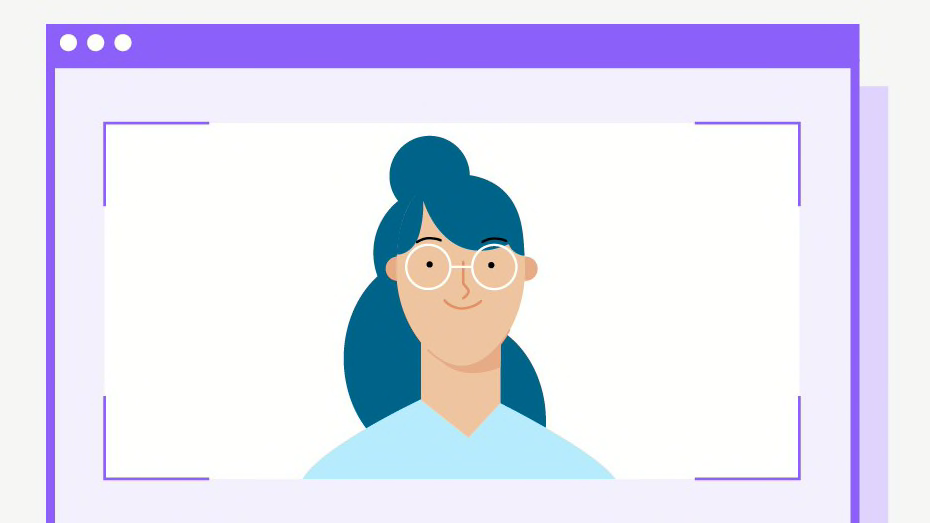
如今,视频会议是大家会面的主要方式。但是,很多人仍然在视频会议中感到拘束,尤其是当摄像头或拍摄环境不够理想时。
幸好,只需简单的几步(以及高品质的网络摄像头),就可以快速帮助您为视频通话做好充分的准备。无论是使用 Microsoft Teams、Zoom、Google Meet 还是其他视频会议软件,这些方便的技巧都可以帮助您在镜头前光彩照人。
重点概要
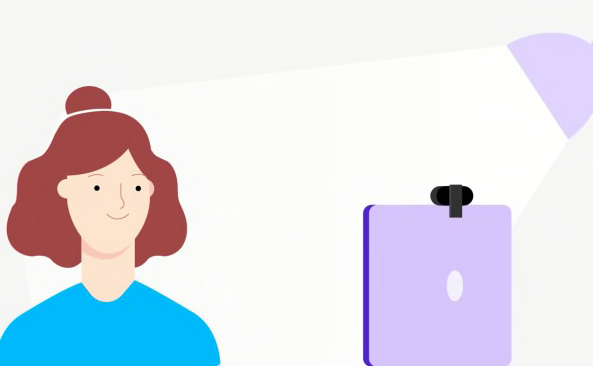
如何调整照明,以突出展示您而非阴影。
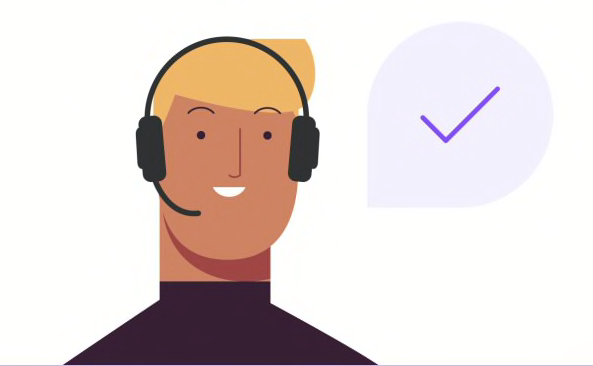
如何避免可能影响理解和效率的音频问题。

为什么要经常检查周围的环境和身后墙上的东西。
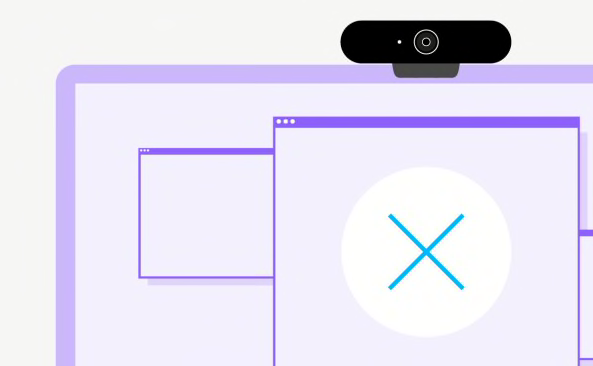
您可能会忽略的注意事项,例如关闭其他应用程序。